

简易实现GPIO应用程序在V85x上编写
描述
GPIO应用程序编写
作者@chhjnavy
查找合适的GPIO
在这里我们选取 GPIOH14(注意目前开发使用这个pin 作为触摸屏的pin脚,需要将触摸屏connect断开) ,因为可以通过排插使用杜邦线将其引出,用于连接别的设备。
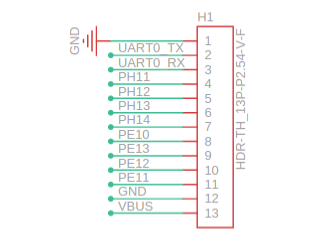
计算GPIO IO号
在 Linux 系统中,GPIO 通常由 Pinctrl 系统进行管理。Linux 定义了 Pinctrl 框架,统一了各大 SoC 厂商的 Pin 管理方式,避免了各大厂商自行实现自己的 Pin 管理系统,是一个非常有用的功能。
每个gpio 都对应一个IO 号:
- PH14: 7 * 32 + 14 = 238
- PH13: 7 * 32 + 13 = 237
- PH12: 7 * 32 + 12 = 236
- PH11: 7 * 32 + 11 = 235
导出GPIO节点
通过终端操作手动导出:
echo 238 > /sys/class/gpio/export
查看导出的gpio节点
cd /sys/class/gpio
可以看到gpio238
如果通过应用程序导出,code 如下:
#include#include #include #include #include #include #include #include #define GPIOH14 238 #define XGPIO_HIGH 1 #define XGPIO_LOW 0 /**************************************************************** * Constants ****************************************************************/ #define SYSFS_GPIO_DIR "/sys/class/gpio" #define POLL_TIMEOUT (3 * 1000) /* 3 seconds */ #define MAX_BUF 64 /**************************************************************** * gpio_export ****************************************************************/ int gpio_export(unsigned int gpio) { int fd, len; char buf[MAX_BUF]; fd = open(SYSFS_GPIO_DIR"/export", O_WRONLY); printf("open device ==================fd = %d ", fd); if (fd < 0) { printf("gpio/export "); return fd; } len = snprintf(buf, sizeof(buf), "%d", gpio); write(fd, buf, len); close(fd); return 0; }
根据IO 号导出gpio 节点是很重要的一个环节,接下来就可以通过gpio 节点,对gpio 进行操作。
设置高低电平
#include#include #include #include #include #include #include #include #include "gpioAPIs.h" /**************************************************************** * Constants ****************************************************************/ #define SYSFS_GPIO_DIR "/sys/class/gpio" #define POLL_TIMEOUT (3 * 1000) /* 3 seconds */ #define MAX_BUF 64 /**************************************************************** * gpio_export ****************************************************************/ int gpio_export(unsigned int gpio) { int fd, len; char buf[MAX_BUF]; fd = open(SYSFS_GPIO_DIR"/export", O_WRONLY); printf("open device ==================fd = %d ", fd); if (fd < 0) { printf("gpio/export "); return fd; } len = snprintf(buf, sizeof(buf), "%d", gpio); write(fd, buf, len); close(fd); return 0; } /**************************************************************** * gpio_unexport ****************************************************************/ int gpio_unexport(unsigned int gpio) { int fd, len; char buf[MAX_BUF]; fd = open(SYSFS_GPIO_DIR"/unexport", O_WRONLY); if (fd < 0) { printf("gpio/export "); return fd; } len = snprintf(buf, sizeof(buf), "%d", gpio); write(fd, buf, len); close(fd); return 0; } /**************************************************************** * gpio_set_dir ****************************************************************/ int gpio_set_dir(unsigned int gpio, unsigned int out_flag) { int fd, len; char buf[MAX_BUF]; len = snprintf(buf, sizeof(buf), SYSFS_GPIO_DIR"/gpio%d/direction", gpio); fd = open(buf, O_WRONLY); if (fd < 0) { printf("gpio/direction "); return fd; } if (out_flag) write(fd, "out", 4); else write(fd, "in", 3); close(fd); return 0; } /**************************************************************** * gpio_set_value ****************************************************************/ int gpio_set_value(unsigned int gpio, unsigned int value) { int fd, len; char buf[MAX_BUF]; len = snprintf(buf, sizeof(buf), SYSFS_GPIO_DIR"/gpio%d/value", gpio); fd = open(buf, O_RDWR ); if (fd < 0) { printf("gpio/set-value "); return fd; } if (value) write(fd, "1", 2); else write(fd, "0", 2); close(fd); return 0; } /**************************************************************** * gpio_get_value ****************************************************************/ int gpio_get_value(unsigned int gpio, unsigned int *value) { int fd, len; char buf[MAX_BUF]; char ch; len = snprintf(buf, sizeof(buf), SYSFS_GPIO_DIR"/gpio%d/value", gpio); fd = open(buf, O_RDWR ); if (fd < 0) { printf("gpio/get-value "); return fd; } read(fd, &ch, 1); if (ch != '0') { *value = 1; } else { *value = 0; } close(fd); return 0; } /**************************************************************** * gpio_set_edge ****************************************************************/ int gpio_set_edge(unsigned int gpio, char *edge) { int fd, len; char buf[MAX_BUF]; len = snprintf(buf, sizeof(buf), SYSFS_GPIO_DIR"/gpio%d/edge", gpio); fd = open(buf, O_WRONLY); if (fd < 0) { printf("gpio/set-edge "); return fd; } write(fd, edge, strlen(edge) + 1); close(fd); return 0; } /**************************************************************** * gpio_fd_open ****************************************************************/ int gpio_fd_open(unsigned int gpio) { int fd, len; char buf[MAX_BUF]; len = snprintf(buf, sizeof(buf), SYSFS_GPIO_DIR"/gpio%d/value", gpio); fd = open(buf, O_RDONLY | O_NONBLOCK ); if (fd < 0) { printf("gpio/fd_open "); } return fd; } /**************************************************************** * gpio_fd_close ****************************************************************/ int gpio_fd_close(int fd) { return close(fd); } void gpio_init() { gpio_export(GPIOH14); gpio_set_dir(GPIOH14, 0); //gpio_set_edge(GPIOH14, "rising"); } void gpio_uninit() { gpio_unexport(GPIOH14); } void mian(void) { gpio_init(); //将gpio238 设定为高电平输出 gpio_set_value(GPIOH14, XGPIO_HIGH ); //将gpio238 设定为低电平输出 gpio_set_value(GPIOH14, XGPIO_LOW); }
审核编辑:汤梓红
声明:本文内容及配图由入驻作者撰写或者入驻合作网站授权转载。文章观点仅代表作者本人,不代表电子发烧友网立场。文章及其配图仅供工程师学习之用,如有内容侵权或者其他违规问题,请联系本站处理。
举报投诉
-
怎样在codeblocks上编写程序2023-11-26 2706
-
基于OpenHarmony编写GPIO平台驱动和应用程序2023-09-12 1966
-
如何将引导加载程序0x00000000和应用程序放置在0x00008000?2023-03-27 461
-
为ZynqberryZero编写嵌入式C应用程序2022-11-07 744
-
每日推荐 | Tina V85x 平台E907启动方式,OpenHarmony征文活动获奖名单2022-08-08 11684
-
全志V853芯片 如何在Tina V85x平台切换sensor?2022-06-28 1854
-
【沁恒微CH32V307评估板试用体验】第一个应用程序编写-LED流水灯2022-05-21 4960
-
如何在AVRX上编写应用程序?2021-09-26 1052
-
怎样测试在am335x系统中编写的应用程序2021-07-16 852
-
X-HDL V4.21应用程序免费下载2019-04-24 2548
-
如何编写C应用程序并在Cyclone V SoC DevKit中运行ARM DS-5 AE2018-06-20 4846
-
labview编写的应用程序在W10上能用吗?2018-04-08 3090
-
鼠标应用程序设计2009-06-12 1364
全部0条评论

快来发表一下你的评论吧 !

