

Innovus教程-editCutWire命令讲解
电子说
描述
我们可以利用这个命令对Wire进行Cut的操作,再结合editSelect/editDelete等命令,我们可以实现对任意的Wire执行切割删除等操作。
用法:
editCutWire -help
Usage: editCutWire [-help] [-only_visible_wires] [-selected] {-lines {x1 y1 x2 y2 ...} | -box {x1 y1 x2 y2} }
-help # Prints out the command usage
-box {x1 y1 x2 y2} # Specify the lower left and upper right coordinates of the cutting box (box, optional)
-lines {x1 y1 x2 y2 ...} # Specify the coordinates of both cutting lines ends (box_list, optional)
-only_visible_wires # Specify to cut visible wires only (bool, optional)
-selected # Cut the selected wires (bool, optional)
举个例子:
下面是被Cut之前的效果:
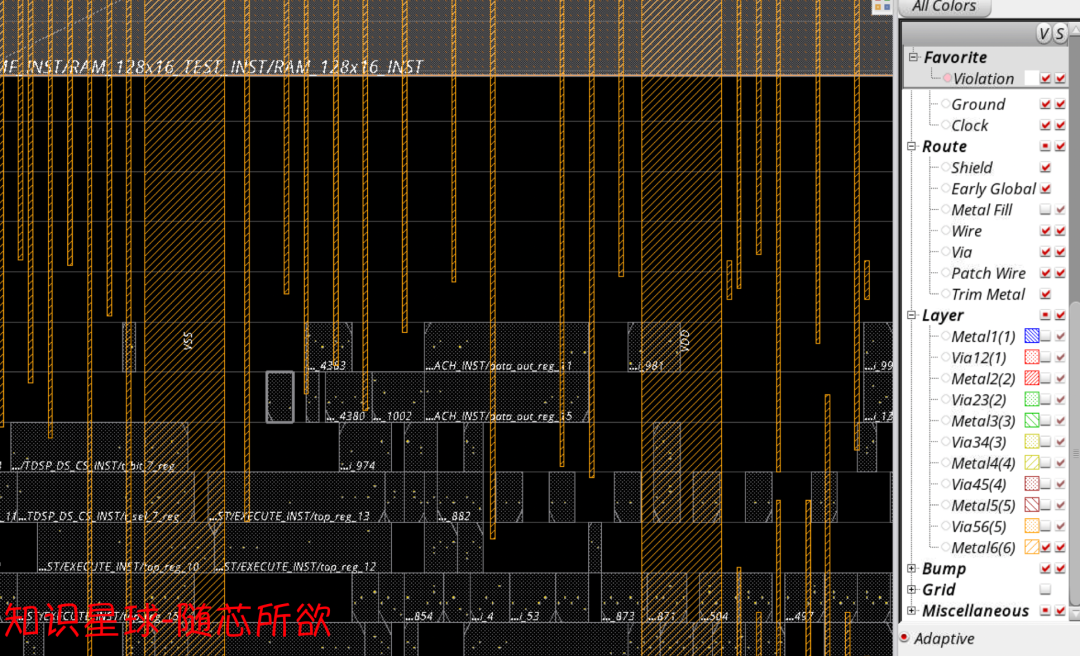
[DEV]innovus 6> editCutWire -box {820.568 672.897 890.693 691.443}
Cut-line is auto-snapped from (820.568000 672.897000 890.693000 691.443000) to (820.570000 672.895000 890.695000 691.445000).
被Cut之后的效果(中间的Wire在Window边界会被切割):
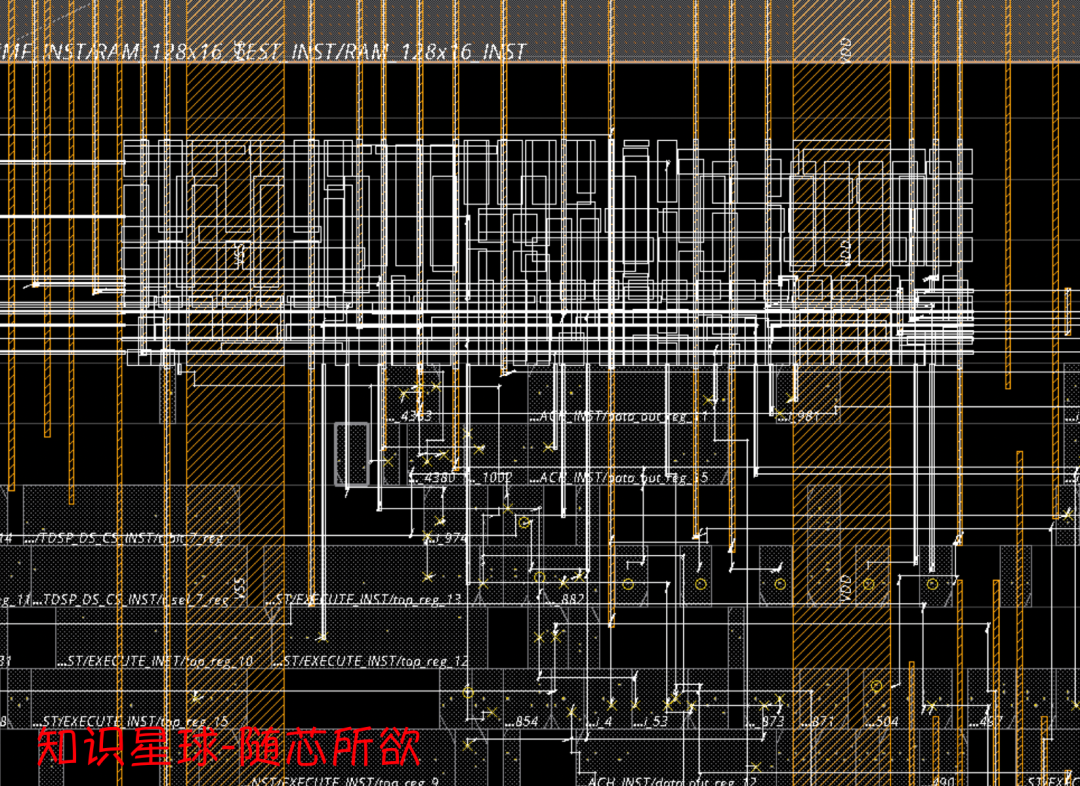
被Cut完之后,这个Window内的Shape其实是处于被选中的状态,取消选中之后可以看到边界上的Shape都被打断了:
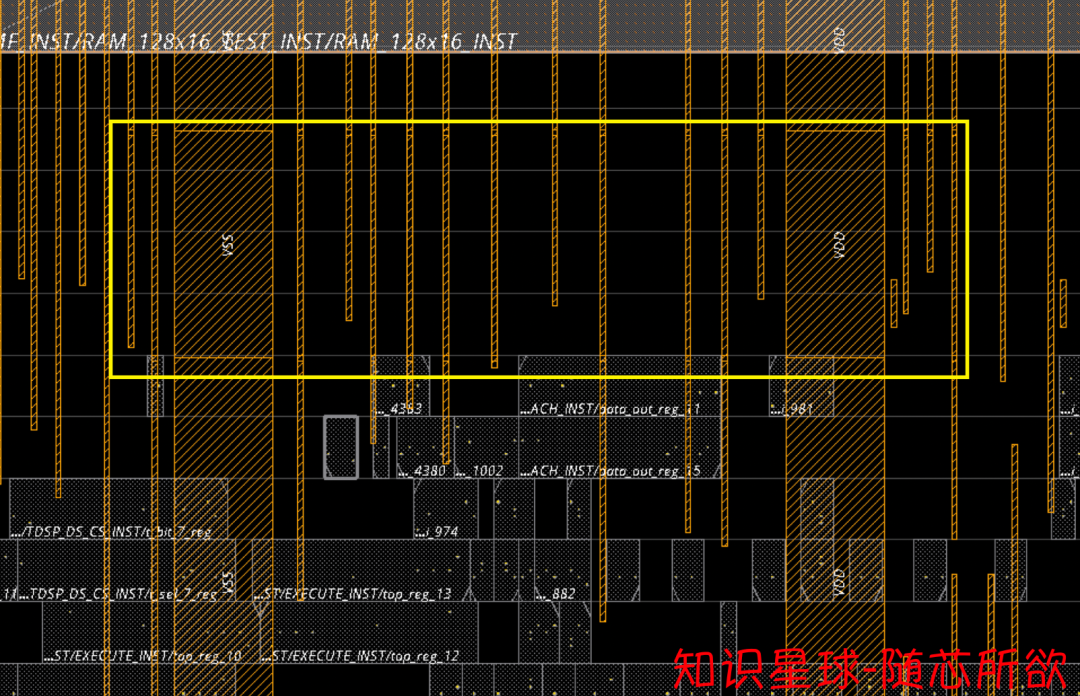
其实在刚才在被选中的状态,我们可以直接用editDelete -selected将它们删除。
效果:
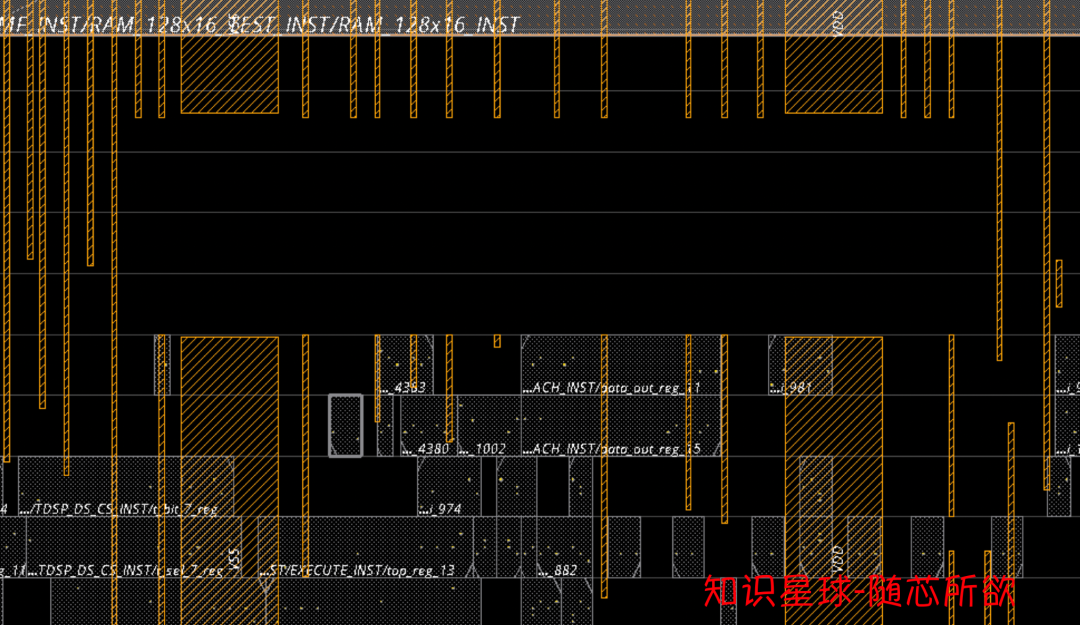
上面的操作会对所有Layer以及所有的signal/clock/PG都执行Cut操作,可是某些时候我们只想对部分Shape进行Cut,比如PG,那么该如何操作呢?
我们可以结合前面讲解的editSelect(星球有讲解几乎所有edit相关的命令)来完成这个操作,比如我们只想对某个区域的Metal6的PG stripe执行Cut,并且删除里面的PG Shape,那么可以用下面的方法:
[DEV]innovus 17> editSelect -layer Metal6 -shape stripe
[DEV]innovus 18> editCutWire -box {820.568 672.897 890.693 691.443} -selected
效果:
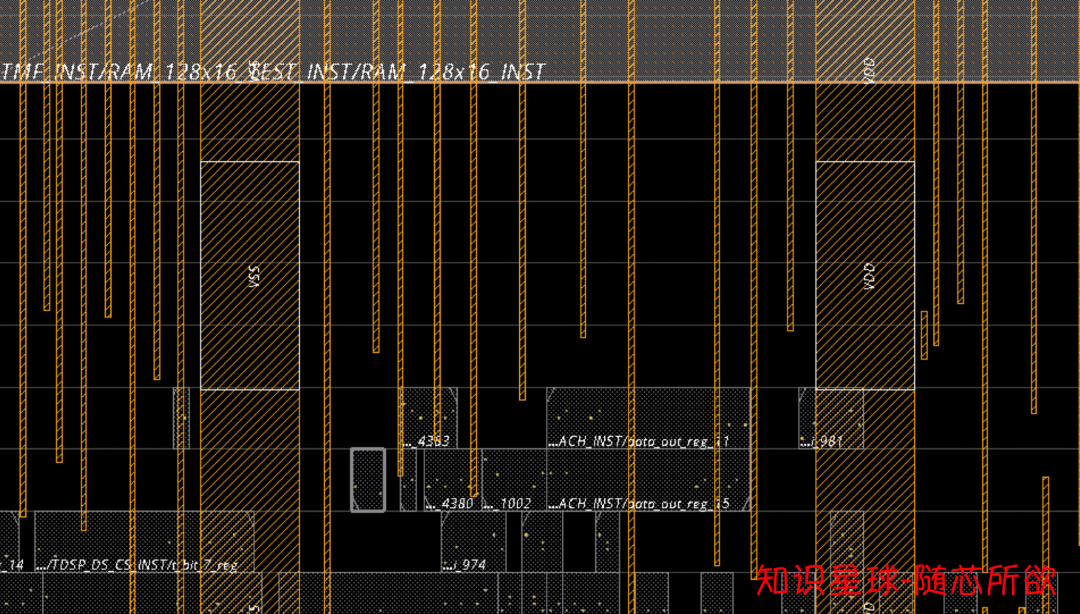
最后再执行editDelete -selected就可以了:
[DEV]innovus 19> editDelete -selected
效果:
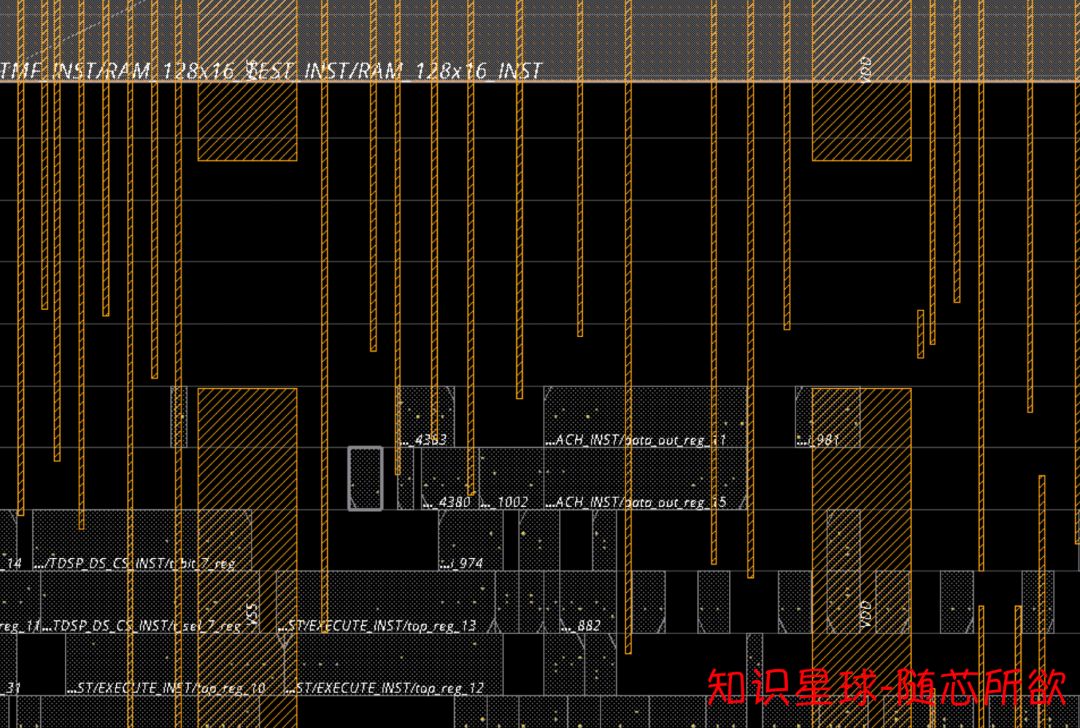
审核编辑:刘清
-
innovus中的DanglingWire的理解和处理2023-06-09 3717
-
MCU项目innovus中get_db使用2023-05-24 3519
-
innovus中的DanglingWire(悬垂线)的理解和处理2023-05-04 3945
-
SDRAM的控制命令讲解2023-04-04 3439
-
innovus中悬垂线的理解和处理2023-03-20 4957
-
一文讲解Linux中的top命令2023-01-30 5998
-
【innovus】大小写重名的终极解决方法2023-01-24 1888
-
Memcache系统常用命令讲解2021-09-28 723
-
6个有趣的Linux命令案例讲解2021-08-11 727
-
linux基本命令说明参数讲解教程2021-03-25 837
-
innovus工具中的editPin怎么使用?2021-02-23 7909
-
innovus导出文件2020-12-17 3122
-
Linux环境下U-boot常用命令讲解的详细资料说明2019-06-21 1293
-
Cadence Innovus助力Realtek成功开发DTV SoC解决方案2018-05-07 4682
全部0条评论

快来发表一下你的评论吧 !

