

手把手教你搭建内网穿透服务器
电子说
描述
有时候我们需要把外网可以访问自己的内网,比如在微信公众号开发调用接口时为了方便调试就需要配置回调地址或者是想把自己的nas可以在不在家就能访问,这时候就需要内网穿透。
使用内网穿透主要有几种方式,1.使用内网穿透服务商提供的服务,但是这种需要付费,免费的话有很多限制而且还可能绑定不成功。2.自己搭建,自己搭建的话如果是单纯的想让外网访问只需要自己有一台外网服务器,如果是为了微信公众号开发调试则还需要一个域名。
1.下载frp
2.解压:
tar -zxvf frp_0.45.0_linux_amd64.tar.gz
4.进入frp_0.45.0_linux_amd64
cd frp_0.45.0_linux_amd64
5.修改配置文件
vi frps.ini
内容如下:
[common]
#服务器的IP
server_addr = xxx.xx.xxx.xxx
#服务器配置的端口
server_port = 3030
#服务器配置的Token(密码)
token = xxxxx
#这个案例是http网页的
[web]
#映射类型,详见frpc_full.ini
type = http
#需要映射的本地服务ip
local_ip = 192.168.1.7
#需要映射的本地服务端口
local_port = 6080
#映射绑定的域名,没有域名可以直接写你的服务器IP
custom_domains =nat.xxx.com
6.启动
nohup ./frps -c frps.ini & > /dev/null 2> /dev/null &
查看ps -ef | grep frp
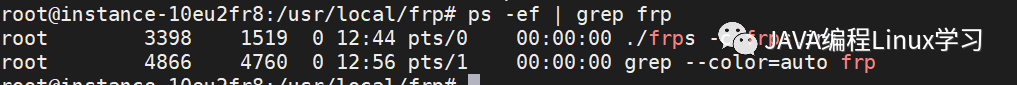
7.在客户端(本地)配置Frpc
1.从Github下载Frpc,下载后解压到文件夹里
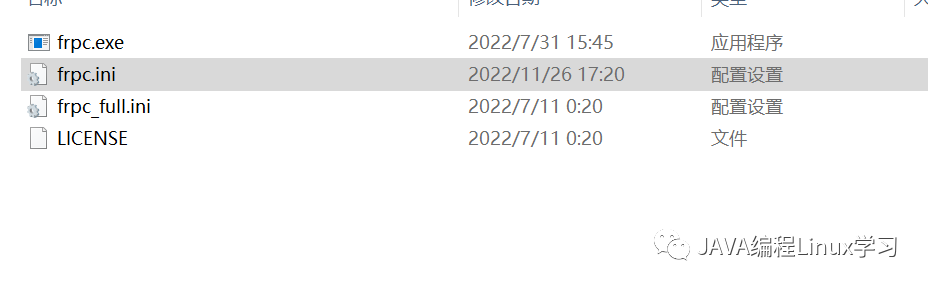
8.配置Frpc.ini
如下:
[common]
#服务器的IP
server_addr = xxx.xxx.xxx.xxx
#服务器配置的端口
server_port = 3030
#服务器配置的Token
token = xxx
[web]
#映射类型,详见frpc_full.ini
type = http
#需要映射的本地服务ip
local_ip = 192.168.1.7
#需要映射的本地服务端口
local_port = 6080
#映射绑定的域名或服务器IP
custom_domains =nat.xxx.com
9.运行

10 配置服务端nginx
#user nobody;
worker_processes 1;
#error_log logs/error.log;
#error_log logs/error.log notice;
#error_log logs/error.log info;
#pid logs/nginx.pid;
events {
worker_connections 1024;
}
http {
include mime.types;
default_type application/octet-stream;
#log_format main ‘**remote_addr – **remote_user [**time_local] “**request” ‘
‘**status **body_bytes_sent “$http_referer” ‘
‘”**http_user_agent” “**http_x_forwarded_for”‘;
#access_log logs/access.log main;
sendfile on;
#tcp_nopush on;
#keepalive_timeout 0;
keepalive_timeout 65;
#gzip on;
upstream nat-server {
server xxx.xx.xxx.xxx:3031;
}
server {
listen 80;
server_name xxxx.com;
#charset koi8-r;
#access_log logs/host.access.log main;
location / {
root /usr/share/nginx/html;
index index.html index.htm;
}
#error_page 404 /404.html;
redirect server error pages to the static page /50x.html
error_page 500 502 503 504 /50x.html;
location = /50x.html {
root html;
}
}
server {
listen 80;
server_name www.xxxx.com;
#charset koi8-r;
#access_log logs/host.access.log main;
location / {
root /usr/share/nginx/html;
index index.html index.htm;
}
#error_page 404 /404.html;
redirect server error pages to the static page /50x.html
error_page 500 502 503 504 /50x.html;
location = /50x.html {
root html;
}
}
server {
listen 80;
server_name nat.xxxx.com;
proxy_set_header Host $host:80;
proxy_set_header X-Real-IP $remote_addr;
proxy_set_header X-Forwarded-For $proxy_add_x_forwarded_for;
proxy_set_header Upgrade $http_upgrade;
proxy_set_header Connection “upgrade”;
proxy_connect_timeout 7d;
proxy_send_timeout 7d;
proxy_read_timeout 7d;
location / {
proxy_pass http://nat-server;
proxy_read_timeout 36000;
}
}
}
重新加载nginx配置
/usr/local/nginx/sbin/nginx -s reload
域名绑定
nat.xxxx.com
访问 xxxx.xxxx.xxxx:35000

-
 userupup
2023-09-24
0 回复 举报FRP做内网穿透还是需要点耐心配置折腾,用nat123全端口P2P映射外网访问还是比较方便。 收起回复
userupup
2023-09-24
0 回复 举报FRP做内网穿透还是需要点耐心配置折腾,用nat123全端口P2P映射外网访问还是比较方便。 收起回复
-
手把手教你学FPGA仿真2023-10-19 922
-
手把手教你开关电源PCB排板2021-09-18 1662
-
手把手教你如何将树莓派网关链接到服务器之第二篇2020-05-19 2700
-
手把手教你学LabVIEW视觉设计2019-03-06 3480
-
手把手教你如何开始DSP编程2018-04-09 1387
-
手把手教你做电子时钟---前言2017-11-14 1223
-
手把手教你在家搭建监控系统2017-01-17 1090
-
手把手教你安装Quartus II2016-09-18 1402
-
手把手教你学电子书制作2016-09-13 2233
-
手把手教你学习FPGA—LED篇2016-08-08 918
-
手把手教你使用QUARTUS2013-12-29 8177
-
美女手把手教你如何装机(中)2010-01-27 1614
-
手把手教你写批处理-批处理的介绍2009-10-25 1314
-
手把手教你构建一个完整的工程2009-08-03 511
全部0条评论

快来发表一下你的评论吧 !

