

Spring Boot对静态资源的映射规则
电子说
描述
在实际项目开发中,除了程序代码外,还需要一些静态资源,比如公司logo,背景图,css样式文件,js文件等等,这里介绍一下单体应用中Spring Boot对静态资源的一些映射规则。(此处的单体应用指非前后端分离、非微服务、非SOA架构的简易版项目,具体区别看下图所示)
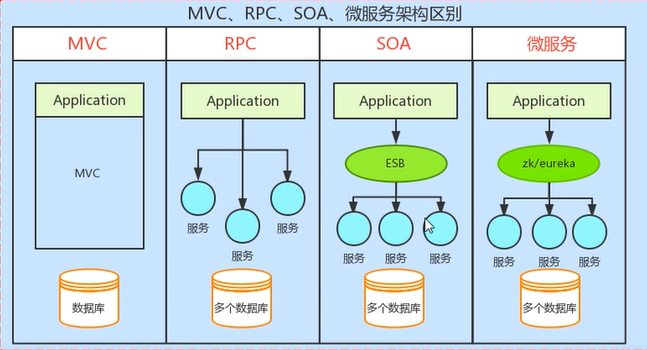
Spring Boot对静态资源的映射规则
在Spring Boot中,SpringMVC的相关配置都默认在WebMvcAutoConfiguration类中,具体源码请在IDE中自行搜索查看。
1、 所有/webjars/**(/**表示访问此路径下的任何资源,都会去classpath:/META-INF/resources/webjars/下寻找资源(webjars就是以jar包方式引入资源到项目中), 相关源码如下:
// WebMvcAutoConfiguration.java
@Override
public void addResourceHandlers(ResourceHandlerRegistry registry) {
if (!this.resourceProperties.isAddMappings()) {
logger.debug("Default resource handling disabled");
return;
}
addResourceHandler(registry, "/webjars/**", "classpath:/META-INF/resources/webjars/");
addResourceHandler(registry, this.mvcProperties.getStaticPathPattern(), (registration) - > {
registration.addResourceLocations(this.resourceProperties.getStaticLocations());
if (this.servletContext != null) {
ServletContextResource resource = new ServletContextResource(this.servletContext, SERVLET_LOCATION);
registration.addResourceLocations(resource);
}
});
}
private void addResourceHandler(ResourceHandlerRegistry registry, String pattern, String... locations) {
addResourceHandler(registry, pattern, (registration) - > registration.addResourceLocations(locations));
}
private void addResourceHandler(ResourceHandlerRegistry registry, String pattern,
Consumer< ResourceHandlerRegistration > customizer) {
if (registry.hasMappingForPattern(pattern)) {
return;
}
ResourceHandlerRegistration registration = registry.addResourceHandler(pattern);
customizer.accept(registration);
registration.setCachePeriod(getSeconds(this.resourceProperties.getCache().getPeriod()));
registration.setCacheControl(this.resourceProperties.getCache().getCachecontrol().toHttpCacheControl());
registration.setUseLastModified(this.resourceProperties.getCache().isUseLastModified());
customizeResourceHandlerRegistration(registration);
}
结构如图所示(以jquery为例):
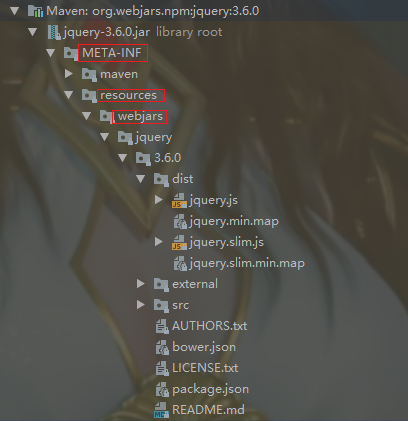
jquery的maven依赖如下:
< dependency >
< groupId >org.webjars.npm< /groupId >
< artifactId >jquery< /artifactId >
< version >3.6.0< /version >
< /dependency >
访问示例地址如下:
localhost:8080/webjars/jquery/3.6.0/dist/jquery.js
访问结果如下图所示:
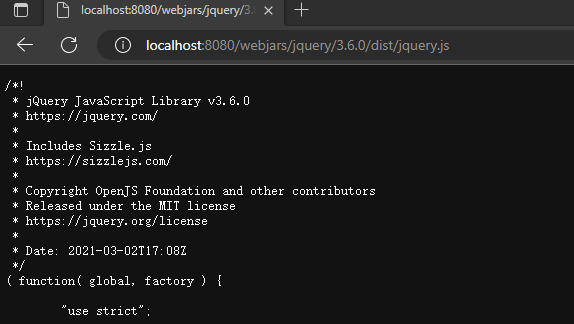
2、 /**,访问当前项目下的任何静态资源,相关源码如下:
// WebMvcAutoConfiguration.java
addResourceHandler(registry, this.mvcProperties.getStaticPathPattern(), (registration) - > {
registration.addResourceLocations(this.resourceProperties.getStaticLocations());
if (this.servletContext != null) {
ServletContextResource resource = new ServletContextResource(this.servletContext, SERVLET_LOCATION);
registration.addResourceLocations(resource);
}
});
// WebMvcProperties.java
public String getStaticPathPattern() {
return this.staticPathPattern;
}
private String staticPathPattern = "/**";
// WebProperties.java
public String[] getStaticLocations() {
return this.staticLocations;
}
private static final String[] CLASSPATH_RESOURCE_LOCATIONS = { "classpath:/META-INF/resources/",
"classpath:/resources/", "classpath:/static/", "classpath:/public/" };
/**
* Locations of static resources. Defaults to classpath:[/META-INF/resources/,
* /resources/, /static/, /public/].
*/
private String[] staticLocations = CLASSPATH_RESOURCE_LOCATIONS;
由源码可知,静态资源的访问路径有如下几个:
1、classpath:/META-INF/resources/ ;
2、classpath:/resources/;
3、classpath:/static/;
4、classpath:/public/;
5、/ (当前项目的根路径)。
如下图所示:
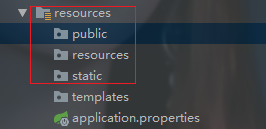
**3、 **欢迎页: 静态资源文件夹下的index.html页面,相关源码如下:
// WebMvcAutoConfiguration.java
@Bean
public WelcomePageHandlerMapping welcomePageHandlerMapping(ApplicationContext applicationContext,
FormattingConversionService mvcConversionService, ResourceUrlProvider mvcResourceUrlProvider) {
WelcomePageHandlerMapping welcomePageHandlerMapping = new WelcomePageHandlerMapping(
new TemplateAvailabilityProviders(applicationContext), applicationContext, getWelcomePage(),
this.mvcProperties.getStaticPathPattern());
welcomePageHandlerMapping.setInterceptors(getInterceptors(mvcConversionService, mvcResourceUrlProvider));
welcomePageHandlerMapping.setCorsConfigurations(getCorsConfigurations());
return welcomePageHandlerMapping;
}
private Resource getWelcomePage() {
for (String location : this.resourceProperties.getStaticLocations()) {
Resource indexHtml = getIndexHtml(location);
if (indexHtml != null) {
return indexHtml;
}
}
ServletContext servletContext = getServletContext();
if (servletContext != null) {
return getIndexHtml(new ServletContextResource(servletContext, SERVLET_LOCATION));
}
return null;
}
private Resource getIndexHtml(String location) {
return getIndexHtml(this.resourceLoader.getResource(location));
}
private Resource getIndexHtml(Resource location) {
try {
Resource resource = location.createRelative("index.html");
if (resource.exists() && (resource.getURL() != null)) {
return resource;
}
}
catch (Exception ex) {
}
return null;
}
// WebMvcProperties.java
public String getStaticPathPattern() {
return this.staticPathPattern;
}
private String staticPathPattern = "/**";
根据源码可知,欢迎页是被/**映射,也解释了首页名称为index.html的原因。
4、 自定义静态资源文件夹,在配置文件application.properties中添加如下配置,就会覆盖掉项目的默认配置,示例代码如下:
spring.web.resources.static-locations=classpath:/brevity/,classpath:/github/
以上就是Spring Boot单体应用中关于静态资源映射的说明。
-
Spring Boot的启动原理2023-10-13 1283
-
Spring Boot启动 Eureka流程2023-10-10 1529
-
Spring Boot Actuator快速入门2023-10-09 1193
-
Spring Boot如何实现异步任务2023-09-30 2036
-
Spring Boot Starter需要些什么2023-09-25 1345
-
介绍一下单体应用中Spring Boot对静态资源的一些映射规则2023-06-02 1634
-
Spring Boot Web相关的基础知识2023-03-17 1173
-
怎样使用Kiuwan保护Spring Boot应用程序呢?2023-03-16 1347
-
强大的Spring Boot 3.0要来了2022-10-31 2721
-
Spring Boot特有的实践2022-09-29 1426
-
Spring Boot嵌入式Web容器原理是什么2021-12-16 1373
-
Spring Boot从零入门1 详述2020-12-10 1055
-
Spring boot中Redis的使用2020-03-27 1659
全部0条评论

快来发表一下你的评论吧 !

