

 英飞凌PSoC62 实现超低功耗温湿度计
英飞凌PSoC62 实现超低功耗温湿度计
描述
英飞凌PSoC62是一款Cortex-M0+与Cortex-M4的双内核MCU,其有着非常优秀的超低功耗性能。
温度计的器材
- 英飞凌PSoC62开发板 这是一款英飞凌与RT-Thread联合制作的一款开发板。
- 瑞萨的hs3003温湿度传感器
- 电子墨水屏
选型原因
以上三款都具休有超过功耗性能
程序代码
- 本次的代码是基于RT-Thread Studio创建的。
- 电子墨水屏是移植微雪的标准例程。这里不过多介绍。
- hs3003是利用rtt软件包的模块创建。
- 低耗实现的代码,MCU利用Cortex-M0+的标准进入深度睡眠模式。然后用RTC的ALARM中断来唤醒。设置的唤醒程序如下:
void set_rtc_alarm_date_time(void)
{
cy_rslt_t result;
/* Print the RTC alarm time by UART */
//LOG_D("RTC alarm will be generated after 10 seconds
");
/* Set the RTC alarm for the specified number of seconds in the future by editing the macro(USE_SECONDS_FOR_ALARM) */
result = cyhal_rtc_set_alarm_by_seconds(&rtc_obj, USE_SECONDS_FOR_ALARM);
if (result != CY_RSLT_SUCCESS)
{
rt_kprintf("RTC alarm err
");
}
}
5、主程序代码:
int main(void)
{
cy_rslt_t result;
float temp, humi;
uint8_t show_str[20] = {0};
EPD_GPIO_Init(); //EPD GPIO initialization
//Cy_SysDisableCM4();
__enable_irq();
rt_pin_mode(LED_PIN, PIN_MODE_OUTPUT);
// rt_thread_mdelay(500);
Paint_NewImage(BlackImage, 128, 296, 270, WHITE); //Set screen size and display orientation
Paint_SelectImage(BlackImage);//Set the virtual canvas data storage location
Paint_NewImage(BlackImage, EPD_WIDTH, EPD_HEIGHT, 270, WHITE); //Set screen size and display orientation
Paint_SelectImage(BlackImage);//Set the virtual canvas data storage location
EPD_DeepSleep();
/* Initialize RTC */
cyhal_rtc_enable_event(&rtc_obj, CYHAL_RTC_ALARM, RTC_INTERRUPT_PRIORITY, true);
set_rtc_alarm_date_time();
for (;;)
{
// cyhal_system_delay_ms(LONG_GLITCH_DELAY_MS);
/* Set MYPIN_0_NUM to Analog HI-Z for low power using HAL APIs. */
// /* Go to deep sleep */
cyhal_syspm_deepsleep();
set_rtc_alarm_date_time();
// rt_kprintf("Wack from sleep!
");
hs300x_read_data(&temp_humi_dev, &humi, &temp);
EPD_HW_Init(); //Electronic paper initialization
EPD_HW_Init_GUI(); //EPD init GUI
Paint_Clear(WHITE);
sprintf(show_str,"温度%02d.%02d℃",(int)temp, (int)(temp*100)%100);
Paint_DrawString_CN(40,0,show_str, &Font24CN, WHITE, BLACK);
sprintf(show_str,"湿度%02d.%02d%%",(int)humi, (int)(humi*100)%100);
Paint_DrawString_CN(40,40,show_str, &Font24CN, WHITE, BLACK);
EPD_Display(BlackImage); //display image
EPD_DeepSleep();//EPD_DeepSleep,Sleep instruction is necessary, please do not delete!!!
}
}
实验的效果

经调试休眠模式下,整体的待机电流低到450uA:
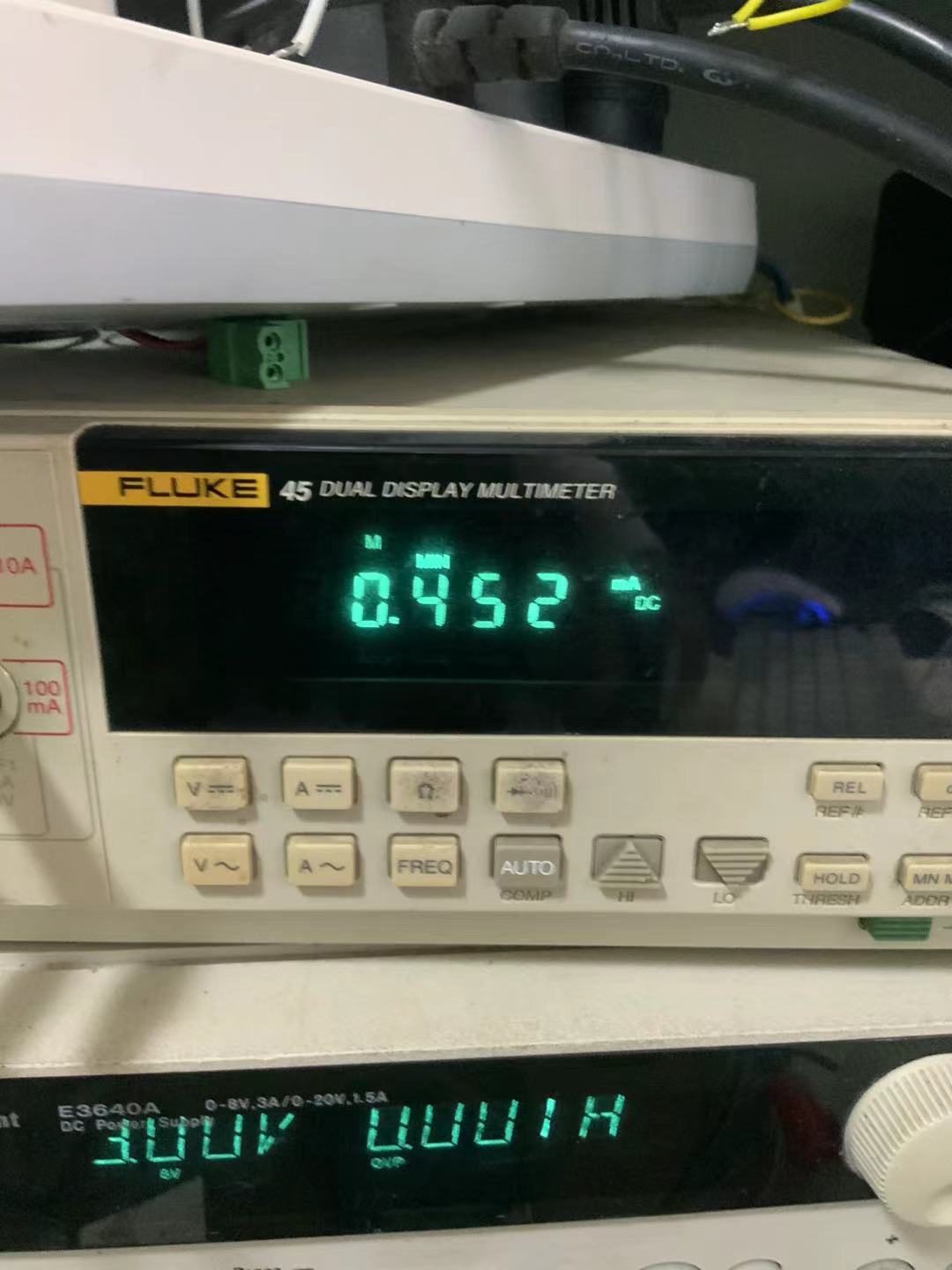
工作电流为19mA:
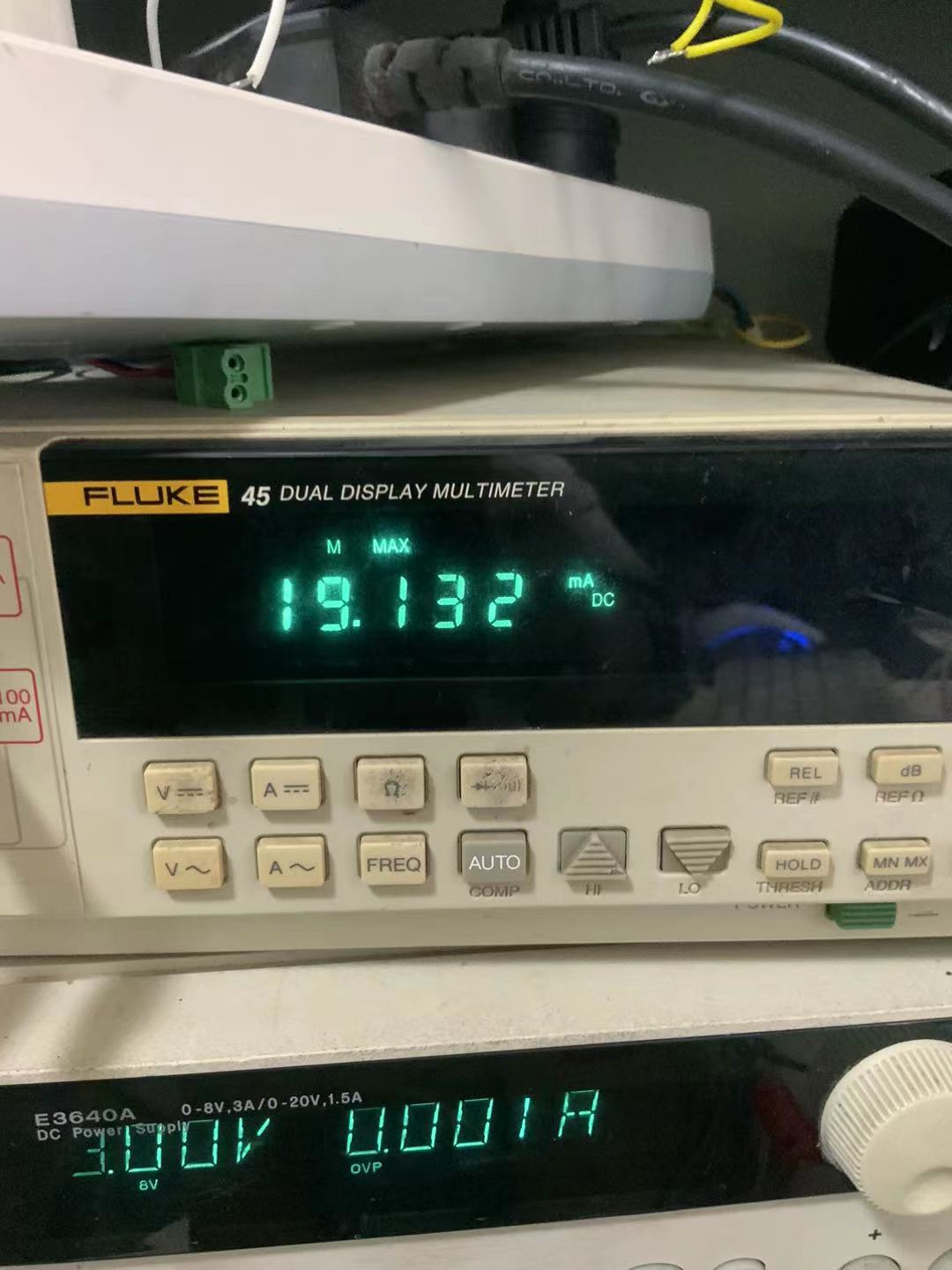
总结
目前待机电流基本上达到电池供电的效果,后期再加上NB-IoT的数据传输模式。
声明:本文内容及配图由入驻作者撰写或者入驻合作网站授权转载。文章观点仅代表作者本人,不代表电子发烧友网立场。文章及其配图仅供工程师学习之用,如有内容侵权或者其他违规问题,请联系本站处理。
举报投诉
-
用树莓派RP2350 DIY 桌面动态温湿度计2025-05-27 739
-
基于51单片机和AHT10温湿度传感器的温湿度计源码2023-10-09 1186
-
基于CW32L083设计的超低功耗温湿度计2023-06-25 28148
-
英飞凌PSoC62 实现超低功耗温湿度计2023-06-03 2556
-
CW32饭盒派开发板 日历温湿度计2023-05-27 5275
-
温湿度计(物联网)开源2022-11-08 624
-
基于瑞纳捷RJM8L003低功耗MCU的温湿度计应用2022-04-15 2930
-
低功耗蓝牙温湿度传感器常用的场景有哪些2021-02-23 1036
-
蓝牙温湿度计常用的场景2021-01-05 2026
-
低功耗温湿度传感器HCP2D-3V在电子温湿度计中的应用2020-09-29 2532
-
温湿度计校准_温湿度计选购指南2020-02-28 3862
-
TI 超低功耗温湿度传感器节点使用长达10年2016-03-15 3544
全部0条评论

快来发表一下你的评论吧 !

