

如何编译Linux内核rpm包
嵌入式技术
描述
一、下载源代码
1、登录github官网
进入github官网,搜索linux,使用git下载最新版本,或者其它版本的内核代码。
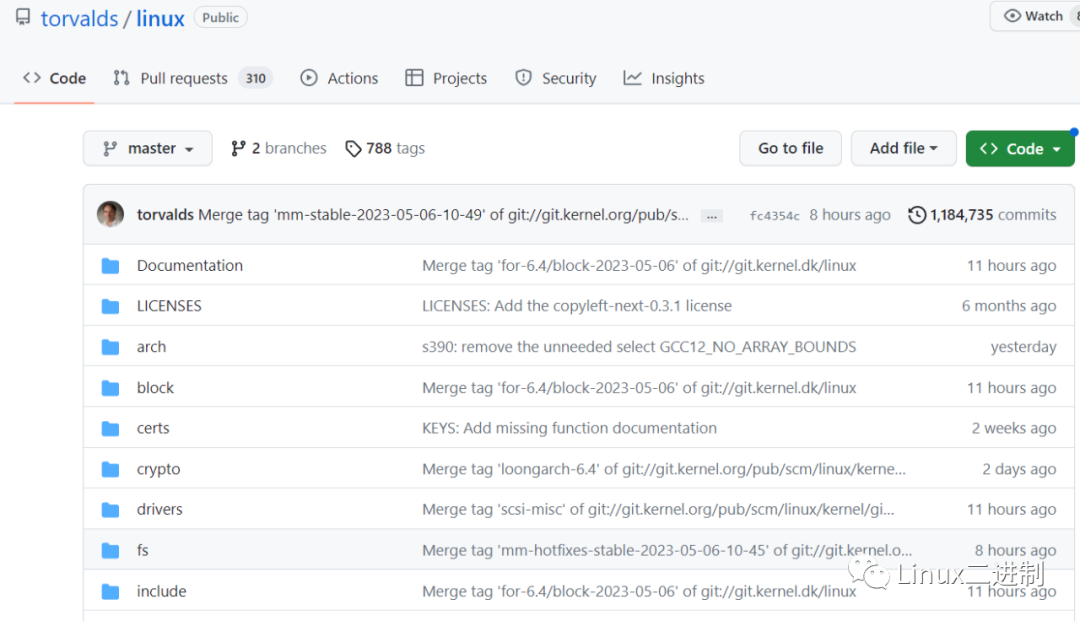
2. 命令行下载
使用git clone下载github上linux源代码,如下:
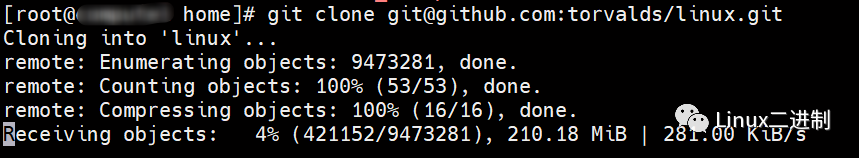
二、安装需要的软件包
安装一些编译内核的依赖。下面步骤 需要在root下进行 。
[root@localhost ~]# yum install -y ncurses-devel elfutils-libelf-devel openssl-devel bc
安装编译内核rpm包的依赖
[root@localhost ~]# yum install -y gcc rpm-build rpm-devel rpmlint make bash python3 coreutils diffutils patch rpmdevtools
三、配置内核代码
在编译内核之前,我们可以对内核源代码进行配置。配置的目的主要是确定哪些模块会编译到内核当中。
1、进入源代码目录
cd linux/
2、拷贝当前主机系统内核使用的config文件
从当前机器的启动目录拷贝config文件到内核源代码目录。目标是使编译内核的config采用与当前环境一致的配置。这个文件保存了在安装系统时内核所安装的模块配置信息,否则需要重新手动指定每一个模块的编译配置。
cp -v /boot/config-$(uname -r) .config
或者
make oldconfig
make oldconfig 命令的作用是检查已有的.config文件和Kconfig文件的规则是否一致,如果一致,就什么都不做,否则提示用户哪些源代码中有的选项在.config文件没有。一般情况下一直执行回车即可。
执行后,内核源码目录下会生成.config文件
[root@localhost linux]# ls -al | grep -w "config"
-rw-r--r-- 1 root root 232033 May 6 13:39 .config
.config 中保存的就是内核编译的相关设置。它的内容大致是这样的:
# General setup
#
CONFIG_INIT_ENV_ARG_LIMIT=32
# CONFIG_COMPILE_TEST is not set
# CONFIG_WERROR is not set
CONFIG_LOCALVERSION=""
# CONFIG_LOCALVERSION_AUTO is not set
CONFIG_BUILD_SALT=""
CONFIG_HAVE_KERNEL_GZIP=y
CONFIG_HAVE_KERNEL_BZIP2=y
CONFIG_HAVE_KERNEL_LZMA=y
CONFIG_HAVE_KERNEL_XZ=y
CONFIG_HAVE_KERNEL_LZO=y
CONFIG_HAVE_KERNEL_LZ4=y
CONFIG_HAVE_KERNEL_ZSTD=y
CONFIG_KERNEL_GZIP=y
注 :以
#开头的行就是注释行,这些CONFIG_*就是设置项,这些设置项与Linux内核的各功能相对应,它的值有三种分别表示编译时的三种操作:
- CONFIG_*=y
表示该项目所对应的功能会被静态地添加到内核中
- CONFIG_*=m
表示该项目对应的功能会被编译成模块,在内核需要时再加载入内核
- CONFIG_* is not set
表示不编译该项目对应的功能
注意 :由于内核间功能的相互依赖十分复杂,因此不要尝试手工编辑
.config文件,否则可能出现编译失败,或者编译后内核无法执行的情况!
3、启动配置界面(可选)
该命令会运行一些脚本,然后打开一个配置界面
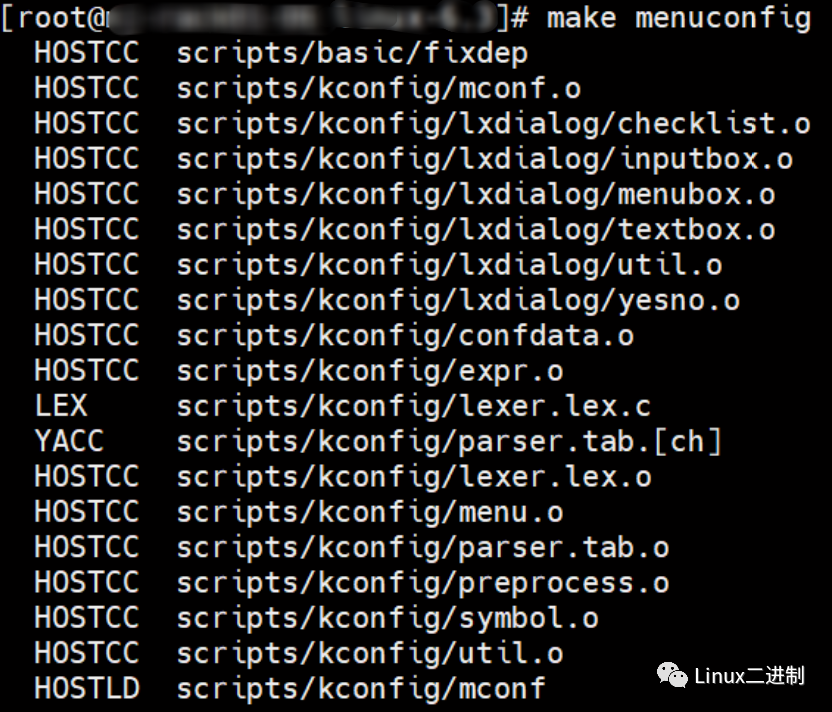
4、打开配置界面
可以看出里面包含所有的内核组件,包括文件系统,网络,IO栈,虚拟化和设备驱动等等。
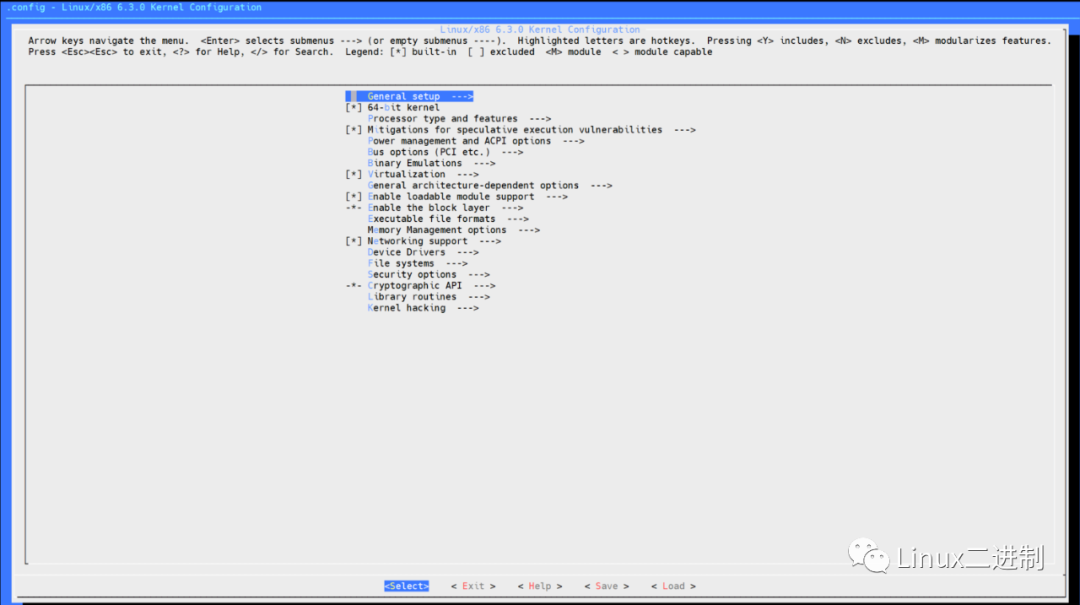
可以通过该图形界面对内核加载的模块编译选项进行调整,如修改编译后的内核名称、新添加之前系统缺少的模块等。
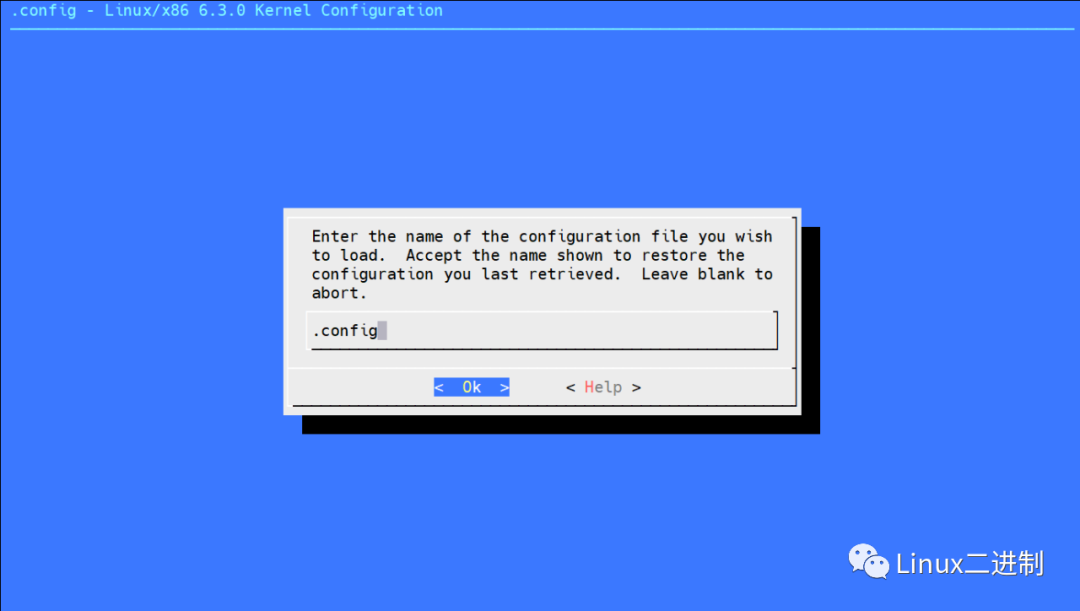
如果你不熟悉,可以不做任何修改。
5、确认config文件中功能是否配置成功
vi .config
打开.config文件,搜索相关变量名,即可查看。本文未进行相关修改,一切采用系统默认的config文件。
四、编译内核
1、编译内核rpm包
使用如下命令编译内核rpm包
make -j $(nproc --all) INSTALL_MOD_STRIP=1 rpm-pkg
编译完后会自动生成 rmp 安装包,编译时间比较长,建议使用配置较大的机器进行编译,磁盘空间要保持在20G以上。
INSTALL_MOD_STRIP 指定是否剔除模块的调试信息。通过传参或定义环境变量的方式定义为
1,使其生效。这个变量如果被指定,模块就会将一些额外的、运行时非必要的信息剥离出来以缩减模块的大小,当INSTALL_MOD_STRIP为1时,--strip-debug选项就会被使用,模块的调试信息将被删除,否则就执行默认的参数,模块编译时会添加一些辅助信息。
编译后会在如下路径生成rpm包:
......
Wrote: /root/rpmbuild/RPMS/x86_64/kernel-6.3.0+-1.x86_64.rpm
Wrote: /root/rpmbuild/RPMS/x86_64/kernel-headers-6.3.0+-1.x86_64.rpm
Wrote: /root/rpmbuild/RPMS/x86_64/kernel-devel-6.3.0+-1.x86_64.rpm
Executing(%clean): /bin/sh -e /var/tmp/rpm-tmp.k1BYNw
+ umask 022
+ cd /root/rpmbuild/BUILD
+ cd linux
+ rm -rf /root/rpmbuild/BUILDROOT/kernel-6.3.0+-1.x86_64
+ exit 0
Executing(--clean): /bin/sh -e /var/tmp/rpm-tmp.EjpV5x
+ umask 022
+ cd /root/rpmbuild/BUILD
+ rm -rf linux
+ exit 0
2、安装新编译好的内核rpm包
#yum install编译好的内核
[root@localhost ~]# yum install /root/rpmbuild/RPMS/x86_64/kernel-6.3.0+-1.x86_64.rpm
Last metadata expiration check: 4:08:53 ago on Fri 05 May 2023 01:13:32 PM CST.
Dependencies resolved.
===================================================================================================================================================================================================
Package Architecture Version Repository Size
===================================================================================================================================================================================================
Installing:
kernel x86_64 6.3.0+-1 @commandline 61 M
Removing:
kernel x86_64 6.2.0+-1 @@commandline 299 M
Transaction Summary
===================================================================================================================================================================================================
Install 1 Package
Remove 1 Package
Total size: 61 M
Is this ok [y/N]: y
Downloading Packages:
Running transaction check
Transaction check succeeded.
Running transaction test
Transaction test succeeded.
Running transaction
Preparing : 1/1
Installing : kernel-6.3.0+-1.x86_64 1/2
Running scriptlet: kernel-6.3.0+-1.x86_64 1/2
Running scriptlet: kernel-6.2.0+-1.x86_64 2/2
Erasing : kernel-6.2.0+-1.x86_64 2/2
Running scriptlet: kernel-6.2.0+-1.x86_64 2/2
Verifying : kernel-6.3.0+-1.x86_64 1/2
Verifying : kernel-6.2.0+-1.x86_64 2/2
Installed products updated.
Installed:
kernel-6.3.0+-1.x86_64
Removed:
kernel-6.2.0+-1.x86_64
Complete!
kernel-5.19.0_rc4+-1.x86_64
Complete!
[root@localhost ~]# yum install /root/rpmbuild/RPMS/x86_64/kernel-devel-6.3.0+-1.x86_64.rpm
Last metadata expiration check: 4:10:05 ago on