

基于vite3的monorepo前端工程搭建步骤
描述
一、技术栈选择
1. 代码库管理方式 - Monorepo: 将多个项目存放在同一个代码库中
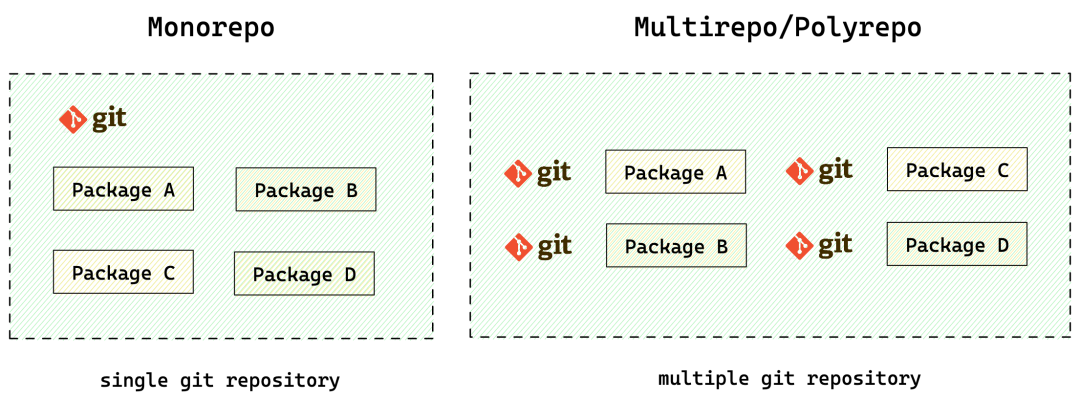
选择理由
1:多个应用(可以按业务线产品粒度划分)在同一个 repo 管理,便于统一管理代码规范、共享工作流 选择理由
2:解决跨项目 / 应用之间物理层面的代码复用,不用通过发布 / 安装 npm 包解决共享问题
2. 依赖管理 - PNPM: 消除依赖提升、规范拓扑结构
选择理由 1:通过软 / 硬链接方式,最大程度节省磁盘空间 选择理由 2:解决幽灵依赖问题,管理更清晰
3. 构建工具 - Vite:基于 ESM 和 Rollup 的构建工具
选择理由:省去本地开发时的编译过程,提升本地开发效率
4. 前端框架 - Vue3:Composition API
选择理由:除了组件复用之外,还可以复用一些共同的逻辑状态,比如请求接口 loading 与结果的逻辑
5. 模拟接口返回数据 - Mockjs
选择理由:前后端统一了数据结构后,即可分离开发,降低前端开发依赖,缩短开发周期
二、目录结构设计:重点关注 src 部分
1. 常规 / 简单模式:根据文件功能类型集中管理
```
mesh-fe
├── .husky #git提交代码触发
│ ├── commit-msg
│ └── pre-commit
├── mesh-server #依赖的node服务
│ ├── mock
│ │ └── data-service #mock接口返回结果
│ └── package.json
├── README.md
├── package.json
├── pnpm-workspace.yaml #PNPM工作空间
├── .eslintignore #排除eslint检查
├── .eslintrc.js #eslint配置
├── .gitignore
├── .stylelintignore #排除stylelint检查
├── stylelint.config.js #style样式规范
├── commitlint.config.js #git提交信息规范
├── prettier.config.js #格式化配置
├── index.html #入口页面
└── mesh-client #不同的web应用package
├── vite-vue3
├── src
├── api #api调用接口层
├── assets #静态资源相关
├── components #公共组件
├── config #公共配置,如字典/枚举等
├── hooks #逻辑复用
├── layout #router中使用的父布局组件
├── router #路由配置
├── stores #pinia全局状态管理
├── types #ts类型声明
├── utils
│ ├── index.ts
│ └── request.js #Axios接口请求封装
├── views #主要页面
├── main.ts #js入口
└── App.vue
```
2. 基于 domain 领域模式:根据业务模块集中管理
```
mesh-fe
├── .husky #git提交代码触发
│ ├── commit-msg
│ └── pre-commit
├── mesh-server #依赖的node服务
│ ├── mock
│ │ └── data-service #mock接口返回结果
│ └── package.json
├── README.md
├── package.json
├── pnpm-workspace.yaml #PNPM工作空间
├── .eslintignore #排除eslint检查
├── .eslintrc.js #eslint配置
├── .gitignore
├── .stylelintignore #排除stylelint检查
├── stylelint.config.js #style样式规范
├── commitlint.config.js #git提交信息规范
├── prettier.config.js #格式化配置
├── index.html #入口页面
└── mesh-client #不同的web应用package
├── vite-vue3
├── src #按业务领域划分
├── assets #静态资源相关
├── components #公共组件
├── domain #领域
│ ├── config.ts
│ ├── service.ts
│ ├── store.ts
│ ├── type.ts
├── hooks #逻辑复用
├── layout #router中使用的父布局组件
├── router #路由配置
├── utils
│ ├── index.ts
│ └── request.js #Axios接口请求封装
├── views #主要页面
├── main.ts #js入口
└── App.vue
```
可以根据具体业务场景,选择以上 2 种方式其中之一。
三、搭建部分细节
1.Monorepo+PNPM 集中管理多个应用(workspace)
根目录创建 pnpm-workspace.yaml,mesh-client 文件夹下每个应用都是一个 package,之间可以相互添加本地依赖:pnpm install
packages: # all packages in direct subdirs of packages/ - 'mesh-client/*' # exclude packages that are inside test directories - '!**/test/**'pnpm install #安装所有package中的依赖 pnpm install -w axios #将axios库安装到根目录 pnpm --filter | -F
2.Vue3 请求接口相关封装
request.ts 封装:主要是对接口请求和返回做拦截处理,重写 get/post 方法支持泛型
import axios, { AxiosError } from 'axios'
import type { AxiosRequestConfig, AxiosResponse } from 'axios'
// 创建 axios 实例
const service = axios.create({
baseURL: import.meta.env.VITE_APP_BASE_URL,
timeout: 1000 * 60 * 5, // 请求超时时间
headers: { 'Content-Type': 'application/json;charset=UTF-8' },
})
const toLogin = (sso: string) => {
const cur = window.location.href
const url = `${sso}${encodeURIComponent(cur)}`
window.location.href = url
}
// 服务器状态码错误处理
const handleError = (error: AxiosError) => {
if (error.response) {
switch (error.response.status) {
case 401:
// todo
toLogin(import.meta.env.VITE_APP_SSO)
break
// case 404:
// router.push('/404')
// break
// case 500:
// router.push('/500')
// break
default:
break
}
}
return Promise.reject(error)
}
// request interceptor
service.interceptors.request.use((config) => {
const token = ''
if (token) {
config.headers!['Access-Token'] = token // 让每个请求携带自定义 token 请根据实际情况自行修改
}
return config
}, handleError)
// response interceptor
service.interceptors.response.use((response: AxiosResponse) => {
const { code } = response.data
if (code === '10000') {
toLogin(import.meta.env.VITE_APP_SSO)
} else if (code !== '00000') {
// 抛出错误信息,页面处理
return Promise.reject(response.data)
}
// 返回正确数据
return Promise.resolve(response)
// return response
}, handleError)
// 后端返回数据结构泛型,根据实际项目调整
interface ResponseData {
code: string
message: string
result: T
}
export const httpGet = async (url: string, config?: AxiosRequestConfig) => {
return service.get>(url, config).then((res) => res.data)
}
export const httpPost = async (
url: string,
data?: D,
config?: AxiosRequestConfig,
) => {
return service.post>(url, data, config).then((res) => res.data)
}
export { service as axios }
export type { ResponseData }
useRequest.ts 封装:基于 vue3 Composition API,将请求参数、状态以及结果等逻辑封装复用
import { ref } from 'vue'
import type { Ref } from 'vue'
import { ElMessage } from 'element-plus'
import type { ResponseData } from '@/utils/request'
export const useRequest = (
api: (...args: P[]) => Promise>,
defaultParams?: P,
) => {
const params = ref() as Ref
if (defaultParams) {
params.value = {
...defaultParams,
}
}
const loading = ref(false)
const result = ref()
const fetchResource = async (...args: P[]) => {
loading.value = true
return api(...args)
.then((res) => {
if (!res?.result) return
result.value = res.result
})
.catch((err) => {
result.value = undefined
ElMessage({
message: typeof err === 'string' ? err : err?.message || 'error',
type: 'error',
offset: 80,
})
})
.finally(() => {
loading.value = false
})
}
return {
params,
loading,
result,
fetchResource,
}
}
API 接口层
import { httpGet } from '@/utils/request'
const API = {
getLoginUserInfo: '/userInfo/getLoginUserInfo',
}
type UserInfo = {
userName: string
realName: string
}
export const getLoginUserInfoAPI = () => httpGet(API.getLoginUserInfo)
页面使用:接口返回结果 userInfo,可以自动推断出 UserInfo 类型,
// 方式一:推荐
const {
loading,
result: userInfo,
fetchResource: getLoginUserInfo,
} = useRequest(getLoginUserInfoAPI)
// 方式二:不推荐,每次使用接口时都需要重复定义type
type UserInfo = {
userName: string
realName: string
}
const {
loading,
result: userInfo,
fetchResource: getLoginUserInfo,
} = useRequest(getLoginUserInfoAPI)
onMounted(async () => {
await getLoginUserInfo()
if (!userInfo.value) return
const user = useUserStore()
user.$patch({
userName: userInfo.value.userName,
realName: userInfo.value.realName,
})
})
3.Mockjs 模拟后端接口返回数据
import Mock from 'mockjs'
const BASE_URL = '/api'
Mock.mock(`${BASE_URL}/user/list`, {
code: '00000',
message: '成功',
'result|10-20': [
{
uuid: '@guid',
name: '@name',
tag: '@title',
age: '@integer(18, 35)',
modifiedTime: '@datetime',
status: '@cword("01")',
},
],
})
四、统一规范
1.ESLint
注意:不同框架下,所需要的 preset 或 plugin 不同,建议将公共部分提取并配置在根目录中,package 中的 eslint 配置设置 extends。
/* eslint-env node */
require('@rushstack/eslint-patch/modern-module-resolution')
module.exports = {
root: true,
extends: [
'plugin:vue/vue3-essential',
'eslint:recommended',
'@vue/eslint-config-typescript',
'@vue/eslint-config-prettier',
],
overrides: [
{
files: ['cypress/e2e/**.{cy,spec}.{js,ts,jsx,tsx}'],
extends: ['plugin:cypress/recommended'],
},
],
parserOptions: {
ecmaVersion: 'latest',
},
rules: {
'vue/no-deprecated-slot-attribute': 'off',
},
}
2.StyleLint
module.exports = {
extends: ['stylelint-config-standard', 'stylelint-config-prettier'],
plugins: ['stylelint-order'],
customSyntax: 'postcss-html',
rules: {
indentation: 2, //4空格
'selector-class-pattern':
'^(?:(?:o|c|u|t|s|is|has|_|js|qa)-)?[a-zA-Z0-9]+(?:-[a-zA-Z0-9]+)*(?:__[a-zA-Z0-9]+(?:-[a-zA-Z0-9]+)*)?(?:--[a-zA-Z0-9]+(?:-[a-zA-Z0-9]+)*)?(?:[.+])?$',
// at-rule-no-unknown: 屏蔽一些scss等语法检查
'at-rule-no-unknown': [true, { ignoreAtRules: ['mixin', 'extend', 'content', 'export'] }],
// css-next :global
'selector-pseudo-class-no-unknown': [
true,
{
ignorePseudoClasses: ['global', 'deep'],
},
],
'order/order': ['custom-properties', 'declarations'],
'order/properties-alphabetical-order': true,
},
}
3.Prettier
module.exports = {
printWidth: 100,
singleQuote: true,
trailingComma: 'all',
bracketSpacing: true,
jsxBracketSameLine: false,
tabWidth: 2,
semi: false,
}
4.CommitLint
module.exports = {
extends: ['@commitlint/config-conventional'],
rules: {
'type-enum': [
2,
'always',
['build', 'feat', 'fix', 'docs', 'style', 'refactor', 'test', 'chore', 'revert'],
],
'subject-full-stop': [0, 'never'],
'subject-case': [0, 'never'],
},
}
五、附录:技术栈图谱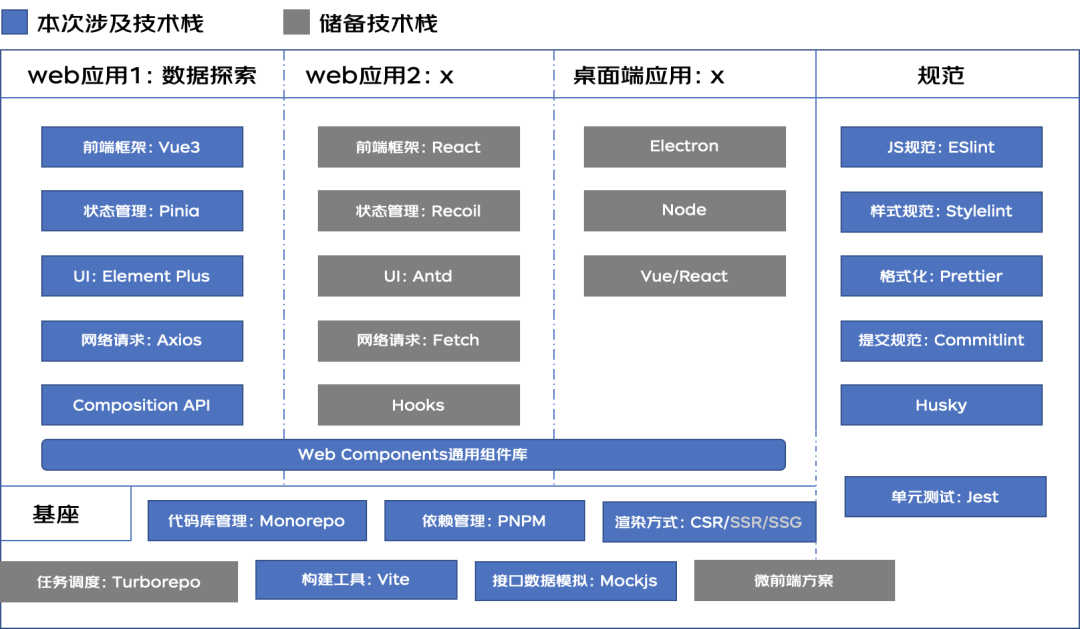
审核编辑:刘清
-
openstack搭建详细步骤2025-05-07 1694
-
Go Vite通用的去中心化应用平台2022-04-22 529
-
前端工程师月薪15000元福利好[1-3年经验]2015-09-30 2051
-
设计模拟前端需要遵循哪些步骤?2021-04-07 1686
-
关于虚拟仪器测试环境VITE的分析2021-05-12 1419
-
Android 开发环境搭建步骤详细图解2017-10-24 1002
-
Monkey测试环境搭建步骤详解2018-01-31 9192
-
如何搭建寄存器的工程环境详细方法步骤说明2019-09-19 958
-
物联网LoRa系列-3:LoRa终端搭建的总体思路、步骤与架构2021-12-07 1028
-
搭建基于Vue3+Vite2+Arco+Typescript+Pinia后台管理系统模板2023-03-01 1511
-
Vite 4.3正式发布,前端构建工具2023-04-26 1405
-
ViteConf 2023:Vite即将Rust化挑战2023-10-07 3064
-
Vite 5正式发布,性能大幅提升2023-11-20 1873
-
芯片设计分为哪些步骤?为什么要分前端后端?前端后端是什么意思2023-12-07 6028
-
如何搭建3d数字孪生平台2024-07-04 1101
全部0条评论

快来发表一下你的评论吧 !

