

如何在HLS中描述数字时钟?
描述
绪论
该项目的目标是展示 HLS 在设计数字系统方面的能力。为此,本文展示如何在 HLS 中描述数字时钟。
时钟在 7 段数码管上显示小时、分钟和秒。

它有两种操作模式:时钟和设置。时钟模式是标准模式,在此模式下,当前时间显示在数码管上。在设置模式下,可以使用按钮设置时间。
下图显示开发板上的时钟配置。
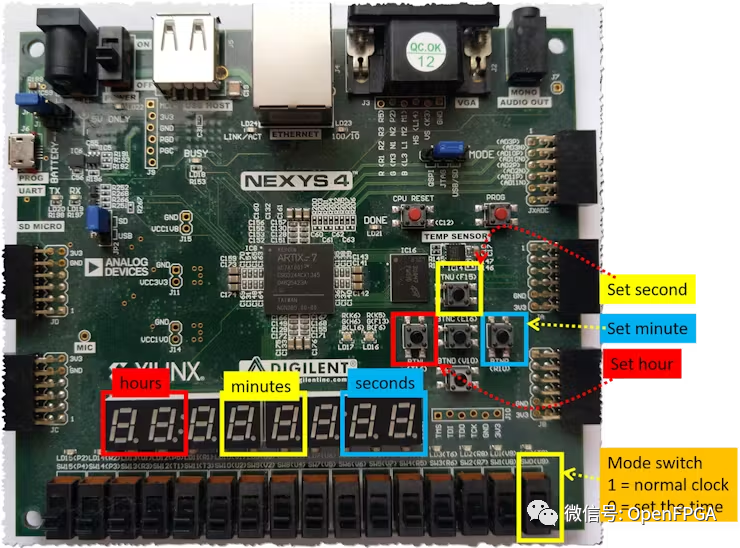
如下图所示,该设计主要分为三个模块:秒时钟发生器、数字时钟引擎和显示驱动。
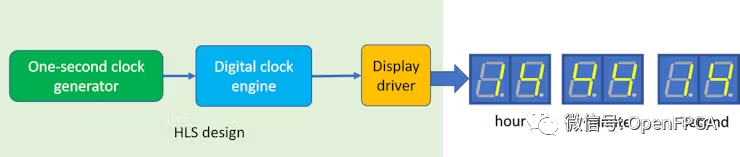
下面的流水线循环用于实现秒时钟发生器。
bool delay(long long int n) {
#pragma HLS INLINE off
static bool dummy = 0;
for (long long int j = 0; j < n; j++) {
#pragma HLS pipeline
dummy = !dummy;
}
return dummy;
}
void one_second_clock_generator(bool &second) {
#pragma HLS INTERFACE ap_none port=second
#pragma HLS INTERFACE ap_ctrl_none port=return
static bool s = 0;
s=!s;
second = s;
delay(50000000L);
}
数字时钟引擎主要是跟踪小时、分钟和秒,并在收到来自秒时钟发生器模块的时钟节拍时更新它们。以下代码完成上诉功能。
void debounce(bool pulse, bool &out) {
#pragma HLS INLINE off
static bool out0 = 0;
static bool out1 = 0;
static bool out2 = 0;
static bool state = 0;
if (state == 0) {
out2 = out1;
out1 = out0;
out0 = pulse;
state = 1;
} else {
delay(2500000);
state = 0;
}
out = out0 & out1 & out2;
}
void set_time(
ap_uint<6> &seconds,
ap_uint<6> &minutes,
ap_uint<5> &hours,
bool set_second,
bool set_minute,
bool set_hour)
{
//--------------------------------------------------
static bool second_state = 0;
if (second_state == 0 && set_second == 1 ) {
seconds++;
if (seconds == 60) {
seconds = 0;
}
second_state = 1;
}
if (second_state == 1 && set_second == 0 ) {
second_state = 0;
}
//---------------------------------------------------
static bool minute_state = 0;
if (minute_state == 0 && set_minute == 1 ) {
minutes++;
if (minutes == 60) {
minutes = 0;
}
minute_state = 1;
}
if (minute_state == 1 && set_minute == 0 ) {
minute_state = 0;
}
//----------------------------------------------------
static bool hour_state = 0;
if (hour_state == 0 && set_hour == 1) {
hours++;
if (hours == 24) {
hours = 0;
}
hour_state = 1;
}
if (hour_state == 1 && set_hour == 0) {
hour_state = 0;
}
//----------------------------------------------------
}
void clock_ticking(
ap_uint<5> &hours,
ap_uint<6> &minutes,
ap_uint<6> &seconds)
{
seconds++;
if (seconds == 60) {
seconds = 0;
minutes++;
if (minutes == 60) {
minutes = 0;
hours++;
if (hours == 24)
hours = 0;
}
}
}
void digital_clock(
bool set_time_sw,
bool &set_time_led,
bool set_second,
bool set_minute,
bool set_hour,
bool one_second_delay,
ap_uint<6> &seconds_out,
ap_uint<6> &minutes_out,
ap_uint<5> &hours_out
)
{
#pragma HLS INTERFACE ap_none port=set_time_sw
#pragma HLS INTERFACE ap_none port=set_time_led
#pragma HLS INTERFACE ap_none port=set_minute
#pragma HLS INTERFACE ap_none port=set_hour
#pragma HLS INTERFACE ap_none port=seconds_out
#pragma HLS INTERFACE ap_none port=minutes_out
#pragma HLS INTERFACE ap_none port=hours_out
#pragma HLS INTERFACE ap_ctrl_none port=return
static ap_uint<6> seconds = 0;
static ap_uint<6> minutes = 0;
static ap_uint<5> hours = 0;
ap_uint<8> segment_data;
ap_uint<8> segment_enable;
static bool state_clock = 0;
bool one_second = one_second_delay;
bool set_time_flag = set_time_sw;
if (one_second==1&&set_time_flag==0&&state_clock==0) {
clock_ticking(hours, minutes, seconds);
state_clock = 1;
}
if (one_second==0&&set_time_flag==0&&state_clock==1) {
state_clock = 0;
}
if (set_time_flag == 1) {
bool set_minute_debounce;
bool set_hour_debounce;
bool set_second_debounce;
debounce (set_minute, set_minute_debounce);
debounce (set_hour, set_hour_debounce);
debounce (set_second, set_second_debounce);
set_time(seconds, minutes, hours, set_second_debounce, set_minute_debounce, set_hour_debounce);
}
seconds_out = seconds;
minutes_out = minutes;
hours_out = hours;
set_time_led = set_time_sw;
}
最后一个 HLS 代码在 7 段数码管上显示当前时间。
#includeconst ap_uint<8> seven_segment_code[10] = { 0b11000000, 0b11111001, 0b10100100, 0b10110000, 0b10011001, 0b10010010, 0b10000010, 0b11111000, 0b10000000, 0b10010000 }; bool delay(long long int n) { #pragma HLS INLINE off static bool dummy = 0; for (long long int j = 0; j < n; j++) { #pragma HLS pipeline dummy = !dummy; } return dummy; } void seven_segment_display( ap_uint<5> hours, ap_uint<6> minutes, ap_uint<6> seconds, ap_uint<8> &seven_segment_data, ap_uint<8> &seven_segment_enable) { #pragma HLS INTERFACE ap_none port=hours #pragma HLS INTERFACE ap_none port=minutes #pragma HLS INTERFACE ap_none port=seconds #pragma HLS INTERFACE ap_none port=seven_segment_data #pragma HLS INTERFACE ap_none port=seven_segment_enable #pragma HLS INTERFACE ap_ctrl_none port=return ap_uint<4> second_digit_1 = seconds%10; ap_uint<4> second_digit_2 = seconds/10; ap_uint<4> minute_digit_1 = minutes%10; ap_uint<4> minute_digit_2 = minutes/10; ap_uint<4> hours_digit_1 = hours%10; ap_uint<4> hours_digit_2 = hours/10; ap_uint<8> segment_data; ap_uint<8> segment_enable; static ap_uint<3> state = 0; switch (state) { // second case 0: segment_data = seven_segment_code[second_digit_1]; segment_enable = 0b11111110; delay(250000L); state = 1; break; case 1: segment_data = seven_segment_code[second_digit_2]; segment_enable = 0b11111101; state = 2; delay(250000L); break; // minutes case 2: segment_data = seven_segment_code[minute_digit_1]; segment_enable = 0b11110111; state = 3; delay(250000L); break; case 3: segment_data = seven_segment_code[minute_digit_2]; segment_enable = 0b11101111; state = 4; delay(250000L); break; // hours case 4: segment_data = seven_segment_code[hours_digit_1]; segment_enable = 0b10111111; state = 5; delay(250000L); break; case 5: segment_data = seven_segment_code[hours_digit_2]; segment_enable = 0b01111111; state = 0; delay(250000L); break; default: segment_data = seven_segment_code[0]; segment_enable = 0b11111111; state = 0; delay(250000L); break; } seven_segment_data = segment_data; seven_segment_enable = segment_enable; }
综合这些代码后,使用 Vivado 工具将它们连接在一起并生成 FPGA 比特流。
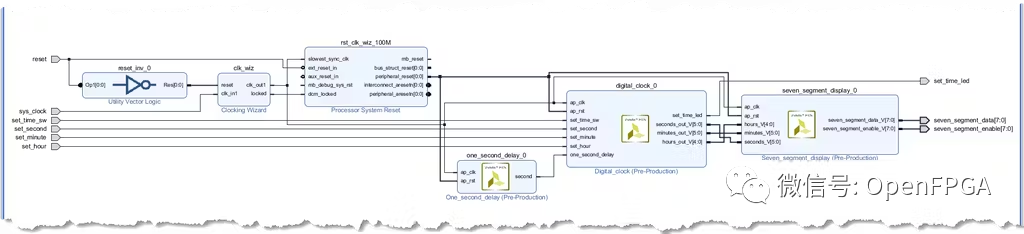
对电路板编程后,可以看到下图:

审核编辑:刘清
声明:本文内容及配图由入驻作者撰写或者入驻合作网站授权转载。文章观点仅代表作者本人,不代表电子发烧友网立场。文章及其配图仅供工程师学习之用,如有内容侵权或者其他违规问题,请联系本站处理。
举报投诉
-
如何在Unified IDE中创建视觉库HLS组件2025-07-02 1198
-
HLS中组合电路对设计的影响2023-11-03 1485
-
如何在HLS 14.3中编写pow功能?2019-03-05 2597
-
合成中的Vivado HLS中的Pragma错误怎么解决2020-05-21 2870
-
【正点原子FPGA连载】第一章HLS简介-领航者ZYNQ之HLS 开发指南2020-10-10 2449
-
数字时钟设计功能描述2022-02-18 663
-
FPGA高层次综合HLS之Vitis HLS知识库简析2022-09-07 3695
-
使用Vitis HLS创建属于自己的IP相关资料分享2022-09-09 5436
-
Vivado环境下如何在IP Integrator中正确使用HLS IP2017-02-07 4757
-
HLS系列–High Level Synthesis(HLS)的端口综合22017-02-08 834
-
FPGA设计中的HLS 工具应用2018-06-04 7731
-
关于Vivado HLS错误理解2019-07-29 6059
-
如何在Vitis HLS中使用C语言代码创建AXI4-Lite接口2020-09-13 7350
-
HLS协议实现2023-04-06 1303
-
如何在Vitis HLS GUI中使用库函数?2023-08-16 2080
全部0条评论

快来发表一下你的评论吧 !

