

如何离线运行pulp代码呢?
电子说
1.4w人已加入
描述
引言
最近在折腾pulp,代码很优秀,强烈推荐。想在公司环境中跑起来,但鉴于公司eda服务器无法连外网,需要从外部导入数据。
整理了一些要求,供大家参考:
1.离线安装bender, 加入path路径
- 把~/bin目录加到PATH路径中。
- 测试下bender命令是否可行:bender --help
2.离线下载依赖仓库
例如打算跑axi这个repo,打开它目录下Bender.yaml文件,搜索dependencies关键词:
dependencies:
common_cells: { git: "https://github.com/pulp-platform/common_cells.git", version: 1.27.0 }
common_verification: { git: "https://github.com/pulp-platform/common_verification.git", version: 0.2.3 }
tech_cells_generic: { git: "https://github.com/pulp-platform/tech_cells_generic.git", version: 0.2.2 }
说明它依赖comon_cellss、common_verification、tech_cells_generic这三个仓库,把那些仓库也clone到与axi平行的目录。
目录树结构如下图所示:
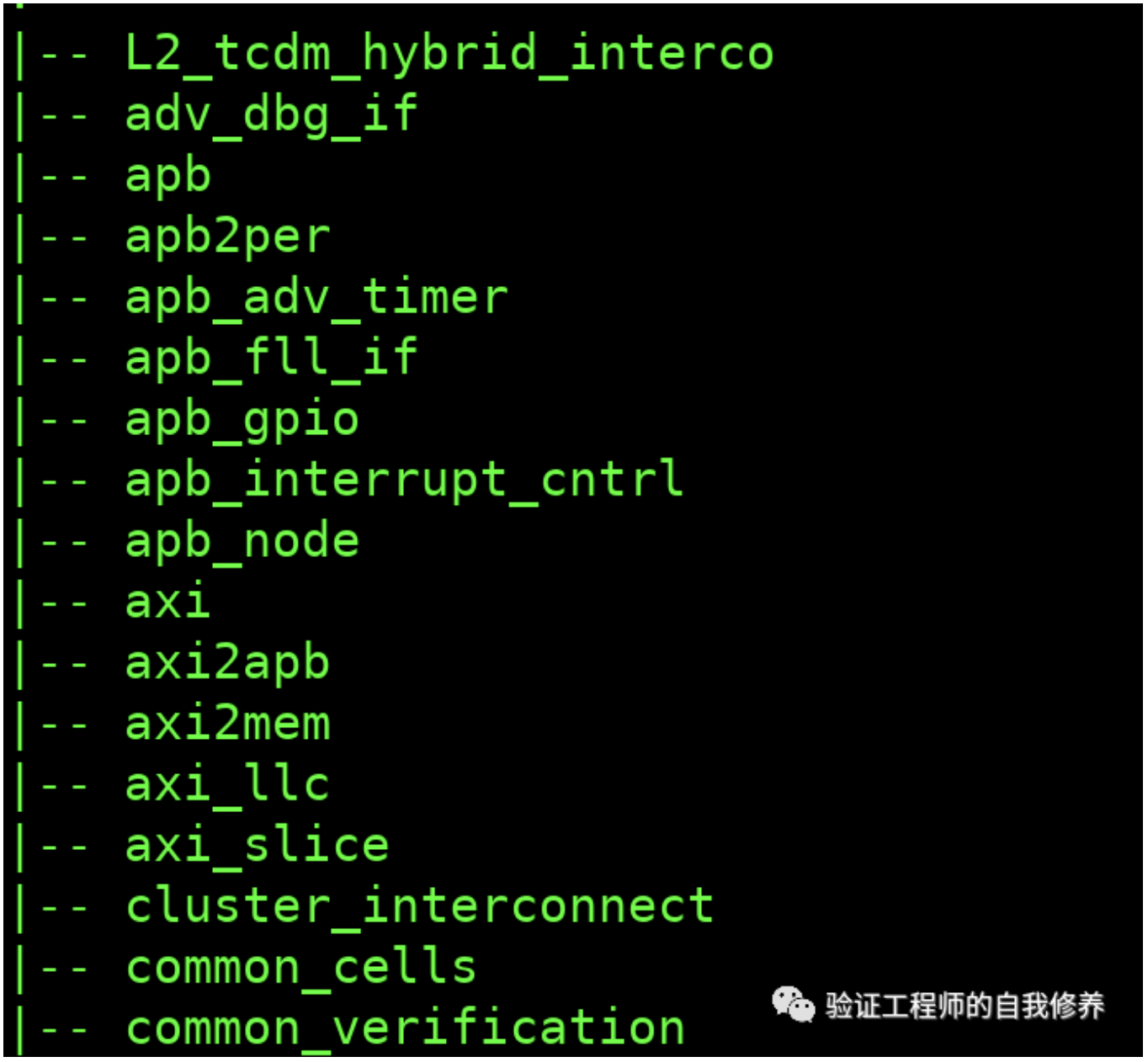
3.修改Bender.yml 文件
默认运行会根据Bender.yml中的depenencies关键词,自动clone代码下来。
我们需要做离线运行,代码已经下载好了,直接改Bender.yml。把git关键词改成path,目录也改成相对路径(相对Bender.yml的路径)。
common_cells: { git: "https://github.com/pulp-platform/common_cells.git", version: 1.27.0 }
改成
common_cells: { path: "../common_cells"}
此外,我们还需要进一步修改依赖包中的Bender.yml ,否则bender还是会在读取依赖包的时侯再次发起git clone操作。
比如common_cells中的bender.yml
common_verification: { git: "https://github.com/pulp-platform/common_verification.git", version: 0.2.0 }
tech_cells_generic: { git: "https://github.com/pulp-platform/tech_cells_generic.git", version: 0.2.11 }
修改成
common_verification: { path: "../common_verification", version: 0.2.0 }
tech_cells_generic: { path: "../tech_cells_generic", version: 0.2.11 }
4.编译运行
以axi为例,需要切换到scripts目录下运行
cd scripts
#编译
./compile_vsim.sh
#运行
./run_vsim.sh
声明:本文内容及配图由入驻作者撰写或者入驻合作网站授权转载。文章观点仅代表作者本人,不代表电子发烧友网立场。文章及其配图仅供工程师学习之用,如有内容侵权或者其他违规问题,请联系本站处理。
举报投诉
- 相关推荐
- 热点推荐
- AXI总线
-
基于RISC-V的平行超低功率(PULP)介绍2021-12-14 2225
-
FLASH中的代码是如何得到运行的呢?2021-12-17 555
-
VB-01离线语音芯片模块该如何去使用呢2021-12-23 1658
-
为什么单片机的代码在Flash中运行呢2022-01-26 1243
-
umqtt如何接受离线消息呢?2023-08-10 1639
-
使用AT-Link离线功能将多个工程代码合并烧录2023-10-23 477
-
如何利用开源工具 Pulp 对Linux软件仓库进行管理2020-09-16 2709
-
openharmony 运行代码操作2021-06-21 2807
-
为什么单片机的代码在Flash中运行,单片机的代码运行位置跟电脑有什么不同?2021-12-01 1178
-
介绍一个神级开源项目PULP2022-11-02 5070
-
linux虚拟机怎么运行代码2023-11-17 6491
-
python怎样运行代码2023-11-22 2829
-
python软件怎么运行代码2023-11-28 1932
-
如何离线运行pulp代码?2024-01-25 3549
-
RISC V 开源芯片项目:PULP(Parallel Ultra Low Power)平台深度解读2025-04-09 5622
全部0条评论

快来发表一下你的评论吧 !

