
资料下载

×
在Agora Video SDK之上运行AI姿势检测
消耗积分:0 |
格式:zip |
大小:0.00 MB |
2023-06-30
在 Agora 的 Video SDK 之上运行 AI
先决条件:
- 节点
- 火力基地功能
- Agora Web SDK 3.1.0 或以上
- Firebase 托管
第一步:注册 Agora 账号
Agora 每月提供 10,000 分钟的免费 sdk 使用时间,可以完美地用于测试应用程序。要注册一个帐户,请访问https://sso.agora.io/v2/signup ,您可以从那里开始。
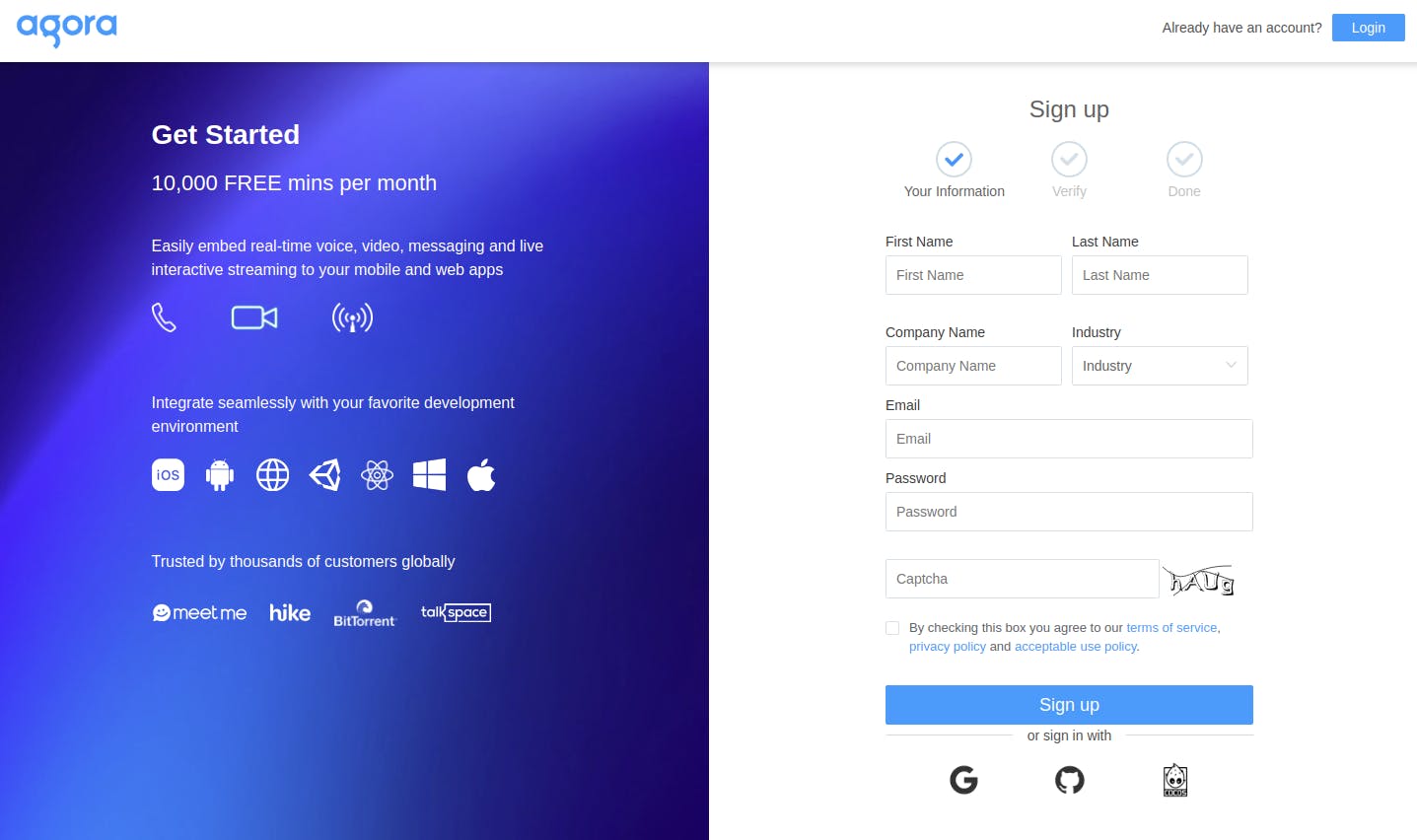
注册 Agora
创建帐户后,只需创建一个 API 密钥。
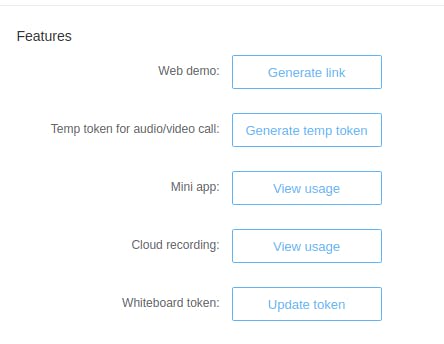
Agora 仪表板生成临时令牌
。。
。
id="output" >
id="image" />
imagectx.clearRect(0, 0, $('#output').width(), $('#output').height());
imagectx.save();
imagectx.scale(-1, 1);
imagectx.translate(-$('#output').width(), 0);
imagectx.drawImage(video, 0, 0, $('#output').width(), $('#output').height());
imagectx.restore();
第 4 步:在画布上运行 tfjs
现在我们有了一个可以运行 AI 推理的元素,我们终于可以使用 TFJS。在撰写本文时,我们正在通过 TF 2.0 进行
></script>
script>我们现在可以在输出画布上运行推理
async function poseDetectionFrame() {
if(!JSON.parse(getMeta("useai")))
{
return;
}
let poses = [];
let minPoseConfidence;
let minPartConfidence;
imagectx.clearRect(0, 0, $('#output').width(), $('#output').height());
imagectx.save();
imagectx.scale(-1, 1);
imagectx.translate(-$('#output').width(), 0);
imagectx.drawImage(video, 0, 0, $('#output').width(), $('#output').height());
imagectx.restore();
const pose = await net.estimatePoses(image, {
flipHorizontal: false,
decodingMethod: 'single-person'
});
ctx.clearRect(0, 0, $('#output').width(), $('#output').height());
ctx.save();
ctx.scale(-1, 1);
ctx.translate(-$('#output').width(), 0);
ctx.drawImage(video, 0, 0, $('#output').width(), $('#output').height());
ctx.restore();
poses = poses.concat(pose);
minPoseConfidence = + 0.15;
minPartConfidence = + 0.1;
// For each pose (i.e. person) detected in an image, loop through the poses
// and draw the resulting skeleton and keypoints if over certain confidence
// Step 5
requestAnimationFrame(poseDetectionFrame);
}
poseDetectionFrame();
setTimeout(function () {
$owlCarouselNew.trigger('refresh.owl.carousel');
}, 1500);
}第 5 步:获取 AR 简笔画
AR其实很简单,一旦你掌握了关键点,我们就可以画出代表实时推理的简笔画。现在,我们在 AI 数据之上添加了 AR,以便让用户更好地展示他们的姿势。
poses.forEach(({score, keypoints}) => {
if (score >= minPoseConfidence) {
drawKeypoints(keypoints, minPartConfidence, ctx);
drawSkeleton(keypoints, minPartConfidence, ctx);
/*
if (guiState.output.showBoundingBox) {
drawBoundingBox(keypoints, ctx);
}*/
}
});通过以下功能
function drawPoint(ctx, y, x, r, color) {
ctx.beginPath();
ctx.arc(x, y, r, 0, 2 * Math.PI);
ctx.fillStyle = color;
ctx.fill();
}
/**
* Draw the bounding box of a pose. For example, for a whole person standing
* in an image, the bounding box will begin at the nose and extend to one of
* ankles
*/
function drawBoundingBox(keypoints, ctx) {
const boundingBox = posenet.getBoundingBox(keypoints);
ctx.rect(
boundingBox.minX, boundingBox.minY, boundingBox.maxX - boundingBox.minX,
boundingBox.maxY - boundingBox.minY);
ctx.strokeStyle = boundingBoxColor;
ctx.stroke();
}
/**
* Draws a line on a canvas, i.e. a joint
*/
function drawSegment([ay, ax], [by, bx], color, scale, ctx) {
ctx.beginPath();
ctx.moveTo(ax * scale, ay * scale);
ctx.lineTo(bx * scale, by * scale);
ctx.lineWidth = lineWidth;
ctx.strokeStyle = color;
ctx.stroke();
}
/**
* Draws a pose skeleton by looking up all adjacent keypoints/joints
*/
function drawSkeleton(keypoints, minConfidence, ctx, scale = 1) {
const adjacentKeyPoints =function drawPoint(ctx, y, x, r, color) {
ctx.beginPath();
ctx.arc(x, y, r, 0, 2 * Math.PI);
ctx.fillStyle = color;
ctx.fill();
}
/**
* Draw the bounding box of a pose. For example, for a whole person standing
* in an image, the bounding box will begin at the nose and extend to one of
* ankles
*/
function drawBoundingBox(keypoints, ctx) {
const boundingBox = posenet.getBoundingBox(keypoints);
ctx.rect(
boundingBox.minX, boundingBox.minY, boundingBox.maxX - boundingBox.minX,
boundingBox.maxY - boundingBox.minY);
ctx.strokeStyle = boundingBoxColor;
ctx.stroke();
}
/**
* Draws a line on a canvas, i.e. a joint
*/
function drawSegment([ay, ax], [by, bx], color, scale, ctx) {
ctx.beginPath();
ctx.moveTo(ax * scale, ay * scale);
ctx.lineTo(bx * scale, by * scale);
ctx.lineWidth = lineWidth;
ctx.strokeStyle = color;
ctx.stroke();
}
/**
* Draws a pose skeleton by looking up all adjacent keypoints/joints
*/
function drawSkeleton(keypoints, minConfidence, ctx, scale = 1) {
const adjacentKeyPoints =
posenet.getAdjacentKeyPoints(keypoints, minConfidence);
adjacentKeyPoints.forEach((keypoints) => {
drawSegment(
toTuple(keypoints[0].position), toTuple(keypoints[1].position), color,
scale, ctx);
});
}
/**
* Draw pose keypoints onto a canvas
*/
function drawKeypoints(keypoints, minConfidence, ctx, scale = 1) {
for (let i = 0; i < keypoints.length; i++) {
const keypoint = keypoints[i];
if (keypoint.score < minConfidence) {
continue;
}
const {y, x} = keypoint.position;
drawPoint(ctx, y * scale, x * scale, 3, color);
}
}
function toTuple({y, x}) {
return [y, x];
}
posenet.getAdjacentKeyPoints(keypoints, minConfidence);
adjacentKeyPoints.forEach((keypoints) => {
drawSegment(
toTuple(keypoints[0].position), toTuple(keypoints[1].position), color,
scale, ctx);
});
}
/**
* Draw pose keypoints onto a canvas
*/
function drawKeypoints(keypoints, minConfidence, ctx, scale = 1) {
for (let i = 0; i < keypoints.length; i++) {
const keypoint = keypoints[i];
if (keypoint.score < minConfidence) {
continue;
}
const {y, x} = keypoint.position;
drawPoint(ctx, y * scale, x * scale, 3, color);
}
}
function toTuple({y, x}) {
return [y, x];
}最后一步:现场测试并将其集成到生产中
完成所有工作后,测试通过,然后您可以将其集成到您自己的类似类型的应用程序中
要在瑜伽课上现场体验,请访问https://mixpose.com

https://mixpose.com
声明:本文内容及配图由入驻作者撰写或者入驻合作网站授权转载。文章观点仅代表作者本人,不代表电子发烧友网立场。文章及其配图仅供工程师学习之用,如有内容侵权或者其他违规问题,请联系本站处理。 举报投诉
评论(0)
发评论
- 相关下载
- 相关文章






