

 【昉·星光 2(VisionFive 2)RISC-V单板计算机】N种开发方式之-C开发:板上直接构建sqlite3
【昉·星光 2(VisionFive 2)RISC-V单板计算机】N种开发方式之-C开发:板上直接构建sqlite3
描述
前言
本板性能强劲,运行Debian桌面系统,所以我们完全可以直接板上开发,避免交叉编译开发带来的繁琐,本篇就以Sqlite3的编译测试为例来进行,体验直接板上进行C开发。
安装gcc工具链等可能需要比较大的空间,可参考如下文档。
https://www.elecfans.com/d/2185811.html
https://www.elecfans.com/d/2184550.html
联网,配置源可参考文档:
http://bbs.eeworld.com.cn/thread-1249527-1-1.html
http://bbs.eeworld.com.cn/thread-1249396-1-1.html
安装工具
sudo apt update
sudo apt upgrade
sudo apt-get install lrzsz //rz sz文件传输使用
sudo apt install make
sudo apt install gcc
sudo apt install git
sudo apt install tcl
sudo apt-get install tcl-dev
sudo apt install zlib1g-dev
下载源码
wget https://www.sqlite.org/src/tarball/sqlite.tar.gz
或
git clone https://github.com/sqlite/sqlite.git
构建
cd sqlite/
mkdir bld ;# Build will occur in a sibling directory
cd bld ;# Change to the build directory
../configure ;# Run the configure script
make sqlite3.c ;# Build the "amalgamation" source file
make ;# Run the makefile.
构建大概花了不到20min,也还是可以接受的,
运行 ./sqlite3
root@starfive:~/sqlite/bld# ./sqlite3
SQLite version 3.43.0 2023-07-18 13:55:19
Enter ".help" for usage hints.
Connected to a transient in-memory database.
Use ".open FILENAME" to reopen on a persistent database.
sqlite >
测试
make test ;# Run some tests (requires Tcl)
make test ;# Run some tests (requires Tcl)
如果报如下错误
/usr/bin/ld: /tmp/cccaPGbP.o: in function `fillInCell':
/root/sqlite/bld/./sqlite3.c:75921: undefined reference to `uncompress'
collect2: error: ld returned 1 exit status
make: *** [Makefile:714: sessionfuzz] Error 1
则
nano Makefile 添加-lz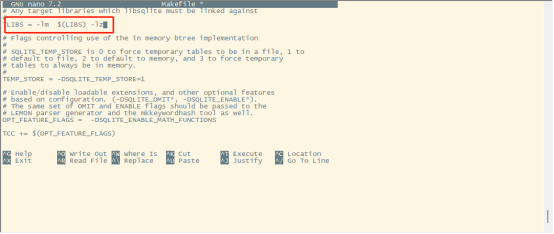
报错tcl.h找不到,则查找
/usr/include/tcl8.6/tcl-private/generic/tcl.h
/usr/include/tcl8.6/tcl.h
添加头文件包含路径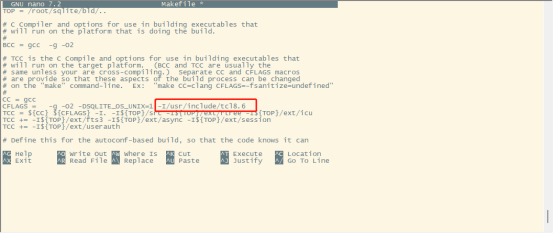
如果提示tcl相关函数未定义
添加-ltcl
测试结果如下

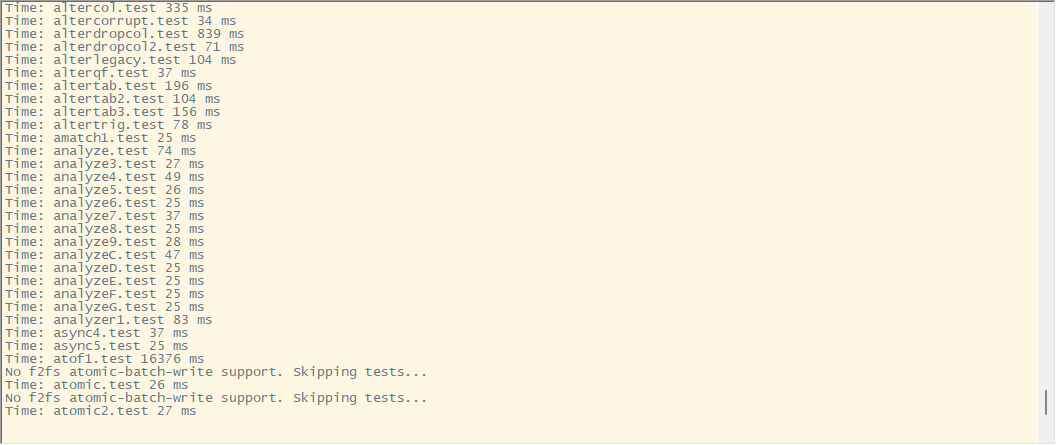
总结
得益于开发板强劲的性能,直接在板上进行C开发非常方便,构建一般规模的项目时间还是可以接受的,省去了交叉编译的麻烦。
审核编辑:汤梓红
-
 jf_44860206
2023-09-22
0 回复 举报感谢大佬分享! 收起回复
jf_44860206
2023-09-22
0 回复 举报感谢大佬分享! 收起回复
-
【作品合集】赛昉科技VisionFive 2单板计算机开发板测评2025-09-04 40852
-
昉·星光2 RISC-V单板计算机体验(一) - 开箱2024-02-21 1777
-
【RISC-V + OpenCV 计算机视觉】用 VisionFive 2 昉·星光 2 进行物体识别2023-09-08 917
-
【昉·星光 2 高性能RISC-V单板计算机体验】2更换Debian操作系统2023-08-31 2158
-
【昉·星光 2 高性能RISC-V单板计算机体验】+3、系统功能测试2023-07-26 1927
-
【昉·星光 2(VisionFive 2)RISC-V单板计算机】尝试玩3D赛车-帧率有点低2023-07-21 2071
-
【昉·星光 2(VisionFive 2)RISC-V单板计算机】根目录扩容-愉快的install大型软件2023-07-18 1835
-
【RISC-V专题】昉·星光 2(VisionFive 2)RISC-V单板计算机免费试用2023-05-16 815
-
RISC-V VisionFive (昉星光单板计算机)系列课程2022-04-15 3353
-
【RISC-V专题】赛昉科技昉·星光RISC-V单板计算机首发试用2022-04-14 4242
-
赛昉科技昉·星光RISC-V单板计算机首发试用2022-04-12 2196
-
昉·星光单板计算机正式发售,加速RISC-V生态发展2021-12-09 1540
全部0条评论

快来发表一下你的评论吧 !

