

记录一下uboot编译的问题
电子说
1.4w人已加入
描述
前几天编译uboot时遇到一些问题,先记录一下,linux嵌入式开发还是蛮意思的,要想玩的溜,就必须掌握最基本的uboot、kernel移植、适配、裁剪。
二 编译uboot
2.1 解压uboot源码以及交叉编译器到root目录
cd ~
tar xvf bb-black-debian-u-boot.tar.bz2
tar xf gcc-linaro-arm-linux-gnueabihf-4.8-2014.03_linux.tar.xz
2.2 安装交叉编译器
gedit /etc/profile
在最后一行加入环境变量
export PATH=$PATH:~/gcc-linaro-arm-linux-gnueabihf-4.8-2014.03_linux/bin/
使配置生效
source /etc/profile
2.3 查看版本
arm-linux-gnueabihf-gcc -v
这里会报错
bash: /...-gcc: No such file or directory
没人任何提示信息,让人摸不着头脑,搜索这个问题,发现是少了库,于是
apt-get install lib32z1
又报错了
error while loading shared libraries:
libstdc++.so.6: cannot open shared object file:
No such file or directory
这次报错倒是有提示信息,这样就简单了,安装缺少的库就可以了
apt-get install libstdc++6
apt-get install lib32stdc++6
2.4 编译uboot
cd ~
cd u-boot
make ARCH=arm CROSS_COMPILE=${CC} distclean //清理
make ARCH=arm CROSS_COMPILE=${CC} am335x_evm_config //配置
make ARCH=arm CROSS_COMPILE=${CC} //编译输
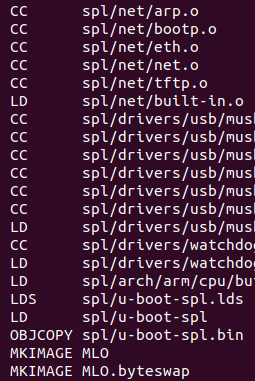
编译成功
2.5 烧录测试
2.5.1 接上串口线

2.5.2 复制镜像文件到SD卡,从SD卡启动,log如下:
U-Boot 2014.04-rc3 (Aug 17 2022 - 20:55:03)
I2C: ready
DRAM: 512 MiB
NAND: 0 MiB
MMC: OMAP SD/MMC: 0, OMAP SD/MMC: 1
*** Warning - readenv() failed, using default environment
Net: < ethaddr > not set. Validating first E-fuse MAC
cpsw, usb_ether
Warning: Your board does not use generic board. Please read
doc/README.generic-board and take action. Boards not
upgraded by the late 2014 may break or be removed.
Hit any key to stop autoboot: 0
U-Boot#
U-Boot# version
U-Boot 2014.04-rc3 (Aug 17 2022 - 20:55:03)
arm-linux-gnueabihf-gcc (crosstool-NG linaro-1.13.1-4.8-2014.03 - Linaro GCC 2014.03) 4.8.3 20140303 (prerelease)
GNU ld (crosstool-NG linaro-1.13.1-4.8-2014.03 - Linaro GCC 2014.03) 2.24.0.20140311 Linaro 2014.03
U-Boot#
声明:本文内容及配图由入驻作者撰写或者入驻合作网站授权转载。文章观点仅代表作者本人,不代表电子发烧友网立场。文章及其配图仅供工程师学习之用,如有内容侵权或者其他违规问题,请联系本站处理。
举报投诉
-
Ubuntu系统下编译OpenCV4.8源码记录2023-10-27 2482
-
用OK_MX6X_C_V1.1开发板移植一下新的Uboot出错是什么原因2022-11-29 490
-
简单分析一下rk3399-uboot的源码2022-04-15 4791
-
简单看一下鸿蒙系统中u-boot代码的编译步骤流程2022-03-29 2959
-
按照手册中uboot编译方法报错怎么解决?2022-01-13 1118
-
一文分析Uboot启动流程2020-06-20 5498
-
uboot编译出来不能用该怎么办?2019-10-10 1566
-
iTOP4412精英版Ubuntu16.04系统编译uboot2019-09-03 2667
-
AM335x UBOOT移植编译命令详细概述2018-04-24 1758
-
记录一下arm裸板编程出现的问题2018-03-23 3690
-
uboot编译过程详细分析2017-12-11 35133
-
【Rico Board试用体验】uboot和、内核编译和烧录2016-11-08 3755
-
【LOFT-Q试用】编译环境搭建 和 编译uboot2015-05-24 3642
-
请教一下uboot下的网卡驱动程序2012-10-27 4094
全部0条评论

快来发表一下你的评论吧 !

