

基于芒果派MangoPi MQ Quad编译程序执行
描述
1、编译环境
操作系统直接是官方的Debian。
root@orangepizero2:~# uname -a Linux orangepizero2 5.16.17-sun50iw9 #3.0.8 SMP Sat Apr 15 13:13:46 CST 2023 aarch64 GNU/Linux root@orangepizero2:~#
gcc也自带了,手痒升级了下。
root@orangepizero2:~# gcc -v Using built-in specs. COLLECT_GCC=gcc COLLECT_LTO_WRAPPER=/usr/lib/gcc/aarch64-linux-gnu/10/lto-wrapper Target: aarch64-linux-gnu Configured with: ../src/configure -v --with-pkgversion='Debian 10.2.1-6' --with-bugurl=file:///usr/share/doc/gcc-10/README.Bugs --enable-languages=c,ada,c++,go,d,fortran,objc,obj-c++,m2 --prefix=/usr --with-gcc-major-version-only --program-suffix=-10 --program-prefix=aarch64-linux-gnu- --enable-shared --enable-linker-build-id --libexecdir=/usr/lib --without-included-gettext --enable-threads=posix --libdir=/usr/lib --enable-nls --enable-bootstrap --enable-clocale=gnu --enable-libstdcxx-debug --enable-libstdcxx-time=yes --with-default-libstdcxx-abi=new --enable-gnu-unique-object --disable-libquadmath --disable-libquadmath-support --enable-plugin --enable-default-pie --with-system-zlib --enable-libphobos-checking=release --with-target-system-zlib=auto --enable-objc-gc=auto --enable-multiarch --enable-fix-cortex-a53-843419 --disable-werror --enable-checking=release --build=aarch64-linux-gnu --host=aarch64-linux-gnu --target=aarch64-linux-gnu --with-build-config=bootstrap-lto-lean --enable-link-mutex Thread model: posix Supported LTO compression algorithms: zlib zstd gcc version 10.2.1 20210110 (Debian 10.2.1-6)
2、hello world
简单来个hello MangoPi!
#include < stdio.h >
#include < stdlib.h >
int main(void)
{
int i;
for(i = 0; i < 5; i++) {
printf("hello MangoPi! n");
}
return 0;
}
执行gcc hello.c后会生成可执行文件a.out,熟悉的名字。
root@orangepizero2:~# gcc hello.c root@orangepizero2:~# ls a.out hello.c root@orangepizero2:~#
喜欢学习的可以看看。
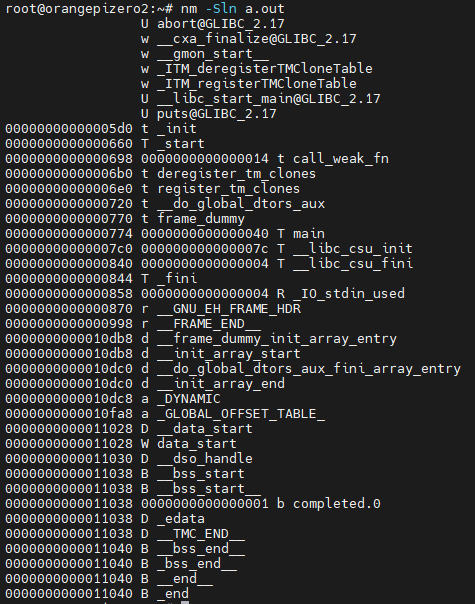
3、程序运行
程序执行后,符合预期。
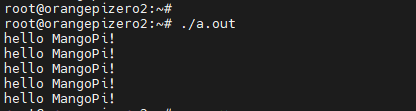
声明:本文内容及配图由入驻作者撰写或者入驻合作网站授权转载。文章观点仅代表作者本人,不代表电子发烧友网立场。文章及其配图仅供工程师学习之用,如有内容侵权或者其他违规问题,请联系本站处理。
举报投诉
-
【芒果派MangoPi MQ Quad】基于芒果派MangoPi MQ Quad编译程序执行2023-08-04 555
-
【芒果派MangoPi MQ Pro】+ 交叉工具链配置2023-07-28 738
-
【芒果派MangoPi MQ Quad】+芒果派做采集本地视频推直播与拉流客户端2023-07-23 1793
-
【芒果派MangoPi MQ Quad】利用MangoPi MQ Quad部署一个网络摄像头2023-07-20 2203
-
【芒果派MangoPi MQ Quad】开箱+系统测试2023-07-19 2239
-
【芒果派MangoPi MQ Quad】开箱+资料准备2023-07-11 3160
-
【芒果派MangoPi MQ Quad】+芒果派初次折腾2023-07-10 2234
-
【芒果派MangoPi MQ Quad】安卓10系统体验2023-07-07 926
-
【芒果派MangoPi MQ Quad】开箱与Debian系统体验2023-06-27 2654
-
【芒果派MangoPi MQ Quad】+初次刷机2023-06-25 1407
-
【免费试用22期】芒果派MangoPi MQ Quad2023-05-23 5110
全部0条评论

快来发表一下你的评论吧 !

