

STM32 LL库引脚第二功能的配置
电子说
1.4w人已加入
描述
引脚第二功能的配置,我推荐通过CubeMx配置后直接生成 Init 代码。
CubeMx配置模块的方式分为两步:
- 勾选所需配置的模块
- 在System-->GPIO选单的子选项卡对引脚模式按需要再次配置(受限,可参考Reference Manual)
代码例:
1.启用USART1;引脚配置:
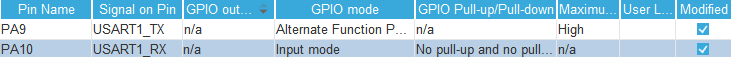
附件:F103xxxx时间树

usart使用旁路时钟APH2
在usart.c中:
void MX_USART1_UART_Init(void)
{
LL_USART_InitTypeDef USART_InitStruct = {0};
LL_GPIO_InitTypeDef GPIO_InitStruct = {0};
/* Peripheral clock enable */
LL_APB2_GRP1_EnableClock(LL_APB2_GRP1_PERIPH_USART1);
LL_APB2_GRP1_EnableClock(LL_APB2_GRP1_PERIPH_GPIOA);
/**USART1 GPIO Configuration
PA9 ------ > USART1_TX
PA10 ------ > USART1_RX
*/
GPIO_InitStruct.Pin = LL_GPIO_PIN_9;
GPIO_InitStruct.Mode = LL_GPIO_MODE_ALTERNATE; //使能第二功能
GPIO_InitStruct.Speed = LL_GPIO_SPEED_FREQ_HIGH;
GPIO_InitStruct.OutputType = LL_GPIO_OUTPUT_PUSHPULL;
LL_GPIO_Init(GPIOA, &GPIO_InitStruct);
GPIO_InitStruct.Pin = LL_GPIO_PIN_10;
GPIO_InitStruct.Mode = LL_GPIO_MODE_FLOATING; //no pull-up und pull-down
LL_GPIO_Init(GPIOA, &GPIO_InitStruct);
/*配置并启用USART*/
USART_InitStruct.BaudRate = 115200;
USART_InitStruct.DataWidth = LL_USART_DATAWIDTH_8B;
USART_InitStruct.StopBits = LL_USART_STOPBITS_1;
USART_InitStruct.Parity = LL_USART_PARITY_NONE;
USART_InitStruct.TransferDirection = LL_USART_DIRECTION_TX_RX;
USART_InitStruct.HardwareFlowControl = LL_USART_HWCONTROL_NONE;
USART_InitStruct.OverSampling = LL_USART_OVERSAMPLING_16;
LL_USART_Init(USART1, &USART_InitStruct);
LL_USART_ConfigAsyncMode(USART1);
LL_USART_Enable(USART1);
}
声明:本文内容及配图由入驻作者撰写或者入驻合作网站授权转载。文章观点仅代表作者本人,不代表电子发烧友网立场。文章及其配图仅供工程师学习之用,如有内容侵权或者其他违规问题,请联系本站处理。
举报投诉
-
基于LL库实现STM32U5 LPTIM功能2024-01-07 3176
-
STM32Cube LL库的巧妙之处2023-09-27 2106
-
STM32标准库、HAL库和LL库介绍2023-06-21 15825
-
STM32Cbue LL库中巧妙运用“静态内联”2022-08-14 1538
-
STM32G031K LL库的使用 - IIC2021-12-28 1064
-
stm32 LL库常见模块配置2021-12-27 651
-
STM32CubeMX 实战教程:看门狗实验(LL 库)2021-12-05 1250
-
STM32G031K LL库使用 - GPIO2021-12-02 870
-
STM32四种库对比:寄存器、标准外设库、HAL、LL2021-03-05 3354
-
开发STM32的四种库2020-11-20 8863
-
STM32标准外设库SPL转换成 Cube LL2020-03-08 4994
-
STM32的HAL与LL库能共同使用(混用)吗?2020-02-28 16395
-
【NUCLEO-L476RG LL库开发】STM32【LL库】开发使用指南2018-07-02 6830
-
STM32 LL库使用指南2018-01-23 4134
全部0条评论

快来发表一下你的评论吧 !

