

什么是is-is路由协议 IS-IS路由协议配置实践
通信网络
描述
一、IS-IS路由协议简介
IS-IS(Intermediate System-to-Intermediate System,中间系统到中间系统)路由协议最初是ISO(the International Organization for Standardization,国际标准化组织)为CLNP(Connection Less Network Protocol,无连接网络协议)设计的一种动态路由协议。运行IS-IS协议的网络包含了终端系统(End System)、中间系统(Intermediate System)、区域(Area)和路由域(Routing Domain)。一个路由器是Intermediate System(IS),一个主机就是End System(ES)。主机和路由器之间运行的协议称为ES-IS,路由器与路由器之间运行的协议称为IS-IS。区域是路由域的细分单元,IS-IS允许将整个路由域分为多个区域,IS-IS就是用来提供路由域内或一个区域内的路由。IS-IS与OSPF路由协议不同,OSPF是按照链路划分区域,IS-IS是按照路由器划分区域,一个路由器可以是level-1,level-1-2,level-2三种角色之一。IS-IS支持的路由条目更多,常用于城域网。
二、IS-IS路由协议配置实践
1、实验环境说明
博文实验环境采用GNS3模拟器搭建IS-IS网络实验环境,路由器使用c7200,iso系统版本为c7200-advipservicesk9-mz.124-20.T.bin。
2、拓扑图
如下拓扑图我们使用4台路由器完成IS-IS路由协议模拟实验,路由器R1和R2模拟核心区域路由器,区域编号49.01;路由器R3、R4模拟普通区域,区域编号分别为49.02和49.03。
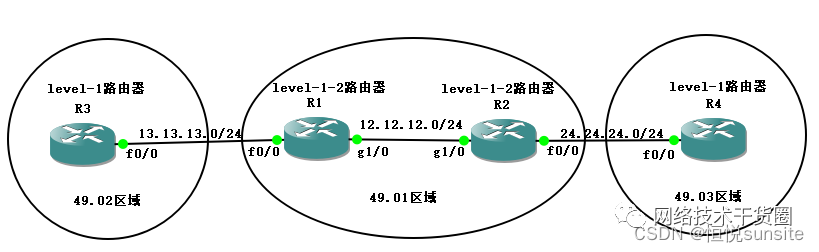
3、网络配置
R1路由器配置如下:
R1#conf t R1(config)#int g1/0 R1(config-if)#ip add 12.12.12.1 255.255.255.0 R1(config-if)#ip router isis R1(config-if)#no shut R1(config-if)#int f0/0 R1(config-if)#ip add 13.13.13.1 255.255.255.0 R1(config-if)#ip router isis R1(config-if)#no shut R1(config-if)#exit R1(config)#router isis R1(config-router)#net 49.02.ca01.2424.001c.00 R1(config-router)#net 49.01.ca01.2424.001c.00 R1(config-router)#is-type level-1-2 R1(config-router)#log-adjacency-changes R1(config-router)#end R1#wr mem
R2路由器配置如下:
R2#conf t R2(config)#int g1/0 R2(config-if)#ip add 12.12.12.2 255.255.255.0 R2(config-if)#ip router isis R2(config-if)#no shut R2(config-if)#int f0/0 R2(config-if)#ip add 24.24.24.2 255.255.255.0 R2(config-if)#ip router isis R2(config-if)#no shut R2(config-if)#exit R2(config)#router isis R2(config-router)#net 49.01.ca02.1fa0.001c.00 R2(config-router)#net 49.03.ca02.1fa0.001c.00 R2(config-router)#is-type level-1-2 R2(config-router)#log-adjacency-changes R2(config-router)#end R2#wr mem
R3路由器配置如下:
R3#conf t R3(config-if)#int f0/0 R3(config-if)#ip add 13.13.13.3 255.255.255.0 R3(config-if)#ip router isis R3(config-if)#no shut R3(config-if)#exit R3(config)#router isis R3(config-router)#net 49.02.ca03.3e08.0008.00 R3(config-router)#is-type level-1 R3(config-router)#log-adjacency-changes R3(config-router)#end R3#wr mem
R4路由器配置如下:
R4#conf t R4(config-if)#int f0/0 R4(config-if)#ip add 24.24.24.4 255.255.255.0 R4(config-if)#ip router isis R4(config-if)#no shut R4(config-if)#exit R4(config)#router isis R4(config-router)#net 49.02.ca04.27c8.0008.00 R4(config-router)#is-type level-1 R4(config-router)#log-adjacency-changes R3(config-router)#end R3#wr mem
4、协议验证测试
IS-IS邻居验证,我们可以看到存在clns和IP两种邻居。
R1#show clns nei
R1#show clns is-neighbors
R1#show isis nei
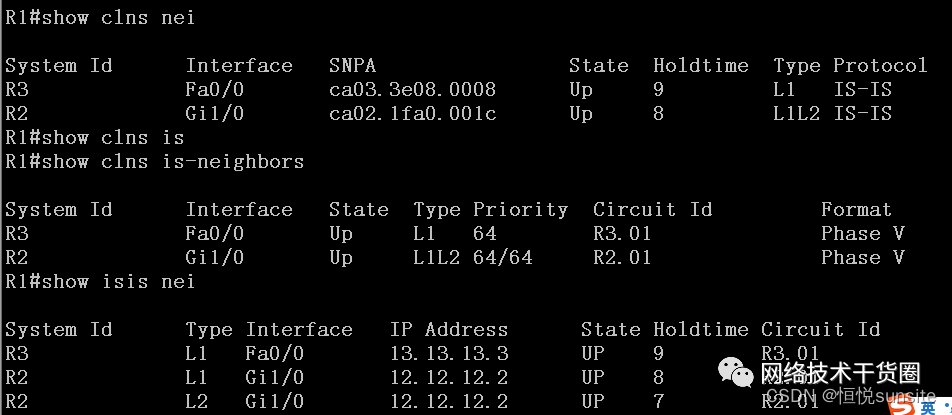
IS-IS路由验证,查看管理距离值。IS-IS邻居建立成功后,互联路由就自动完成了路由宣告。
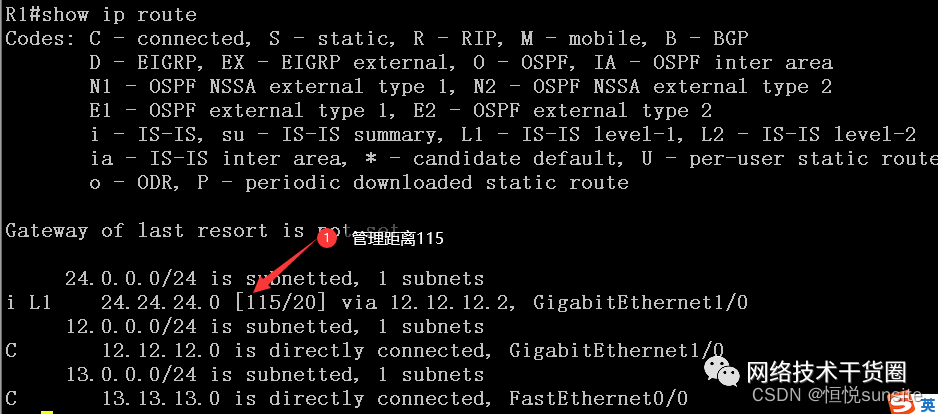
直连路由重发布
在R3和R4上创建loopback地址并重发布到ISIS中
#R3
R3(config)#int loop 0
R3(config-if)#ip add 3.3.3.3 255.255.255.255
R3(config-if)#router isis
R3(config-router)#redistribute connected level-1
#R4
R4(config)#int loop 0
R4(config-if)#ip add 4.4.4.4 255.255.255.255
R4(config-if)#router isis
R4(config-router)#redistribute connected level-1
#查看路由
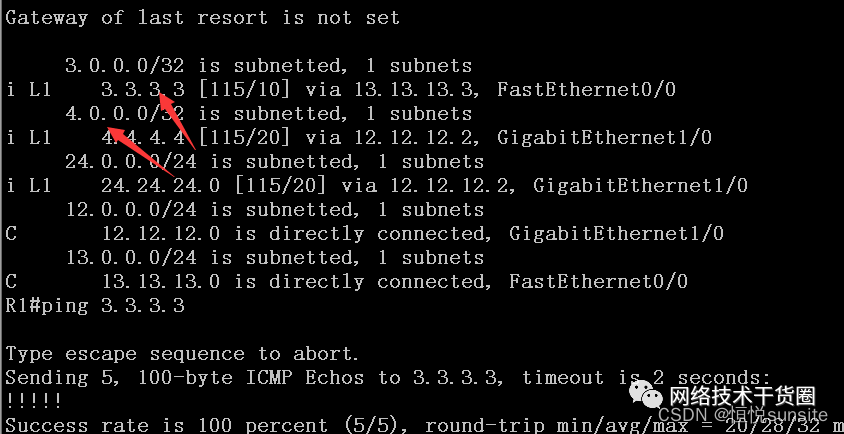
默认路由验证,level-1-2路由器默认会向level-1路由发布默认路由
#R1上创建loop0口
R1(config)#int loop 0
R1(config-if)#ip add 1.1.1.1 255.255.255.255
#R4上查看路由
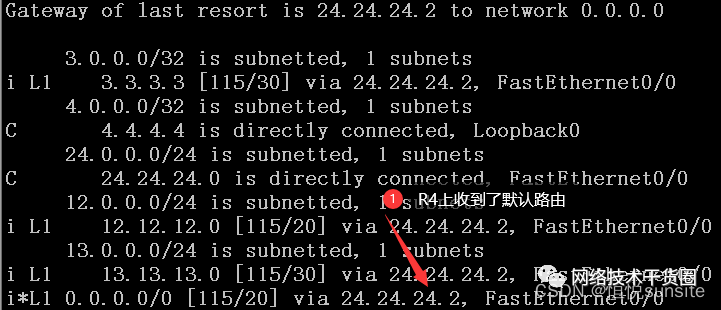
#R4上虽然没有1.1.1.1的明细路由,但是可以ping通1.1.1.1
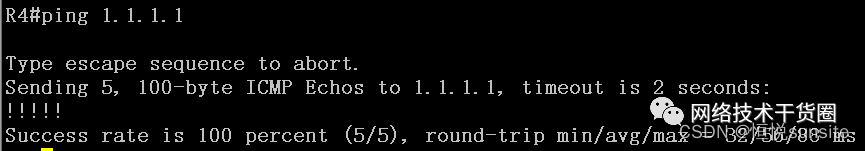
三、IS-IS知识点总结
IS-IS除了IP路由,还需要CLNS地址;
IS-IS采用了分层结构,L1表示普通区域,L2表示骨干核心区域,L2区域只可以有一个;
IS-IS路由协议中,路由器有三种角色level-1,level-2-only,level1-1-2,思科路由器默认是level-1-2;
CLNS地址标识的是整个节点,包括区域+设备ID+进程三部分组成,可变长都8-20字节;
IS-IS工作在3层,其协议报文直接封装在数据链路层的帧结构中,跟IP无关;
IS-IS路由协议管理距离值115;
一台ISIS路由器默认最多属于3个区域,通过max-area-addresses命令修改,可以设置为3-254。
四、CLNS地址说明
路由器使用的CLNS地址被称为NSAP(Network Service Access Point)
NSAP=Area + System ID + NSEL(8-20Bytes),其中Area 1-13字节,Sytem ID 6字节,NSEL1个字节。
Area =IDP+HODSP,IDP标识机构码,HODSP标识区域。常用机构码47表示国际代码,49表示本地管理,类似于IP地址中的私有地址,所以我们模拟实验使用49机构码。
System ID 6字节,相当于OSPF中的router-id,一般用直接用mac地址作为system ID。
NSEL 1字节,标识设备中的进程,当NSEL=00时,被称为NET(Network Entity Title)。
编辑:黄飞
-
如何在路由器进行单区域IS-IS的基本配置2023-08-01 1331
-
什么是路由协议?路由协议概述2023-05-24 4620
-
华为IS-IS基础配置,含配置说明2023-05-04 2518
-
路由协议RIP、OSPF、IS-IS、BGP有什么特点和不同2022-11-02 4774
-
路由协议及其工作原理的详细PPT教程课件免费下载2019-05-27 1392
-
路由协议分别有哪些2019-02-26 28996
-
路由基本原理及路由协议2011-11-03 1001
-
IS-IS Conformance Test Suite E2010-07-14 820
-
域内路由协议,域内路由协议的内容有哪些?2010-04-06 6667
-
OSPF路由协议,OSPF路由协议是什么意思2010-03-30 2088
-
路由器原理及路由协议2009-08-01 934
-
IS-IS协议原理2009-06-24 1326
-
静态路由协议配置2008-09-24 4936
全部0条评论

快来发表一下你的评论吧 !

