

基于RT-Thread测试RW007(SPI接口)的无线网络功能
接口/总线/驱动
描述
本文主要基于 PSoC™ 62 with CAPSENSE™ evaluation kit开发板 X RT-Thread,测试RW007(SPI接口)的无线网络功能。
一、硬件介绍
PSoC™ 62 with CAPSENSE™ evaluation kit开发板基于CY8C624ALQI_S2D42 ,芯片集成 2MB 内部 Flash 和 1MB SRAM。具有单周期乘法的150-MHz Arm Cortex-M4F CPU (浮点和存储器保护单元),100-MHz Cortex M0+ CPU,带单周期乘法和 MPU,可以充分发挥 PSoC6 双核芯片性能。
RW007 是由上海睿赛德电子科技有限公司开发的高速 WiFi 模块,模块基于 Realtek RTL8710BN(Ameba Z 系列) WIFI SOC,使用 SPI/UART 与主机通信 ,支持 IEEE 802.11b/g/n 网络、 WEP/WPA/WPA2 加密方式和 STA 和 AP 模式。
二、项目创建
目前RT-Thread Studio已经支持PSoC™ 62 with CAPSENSE™ evaluation kit开发板BSP,可以很方便的一路NEXT创建好工程并顺利把灯点起来。本章主要介绍配置RW007 SPI模式。
首先,需要打开SPI接口,根据开发板的原理图,选择SPI0对接RW007网卡,使能SPI0 BUS。
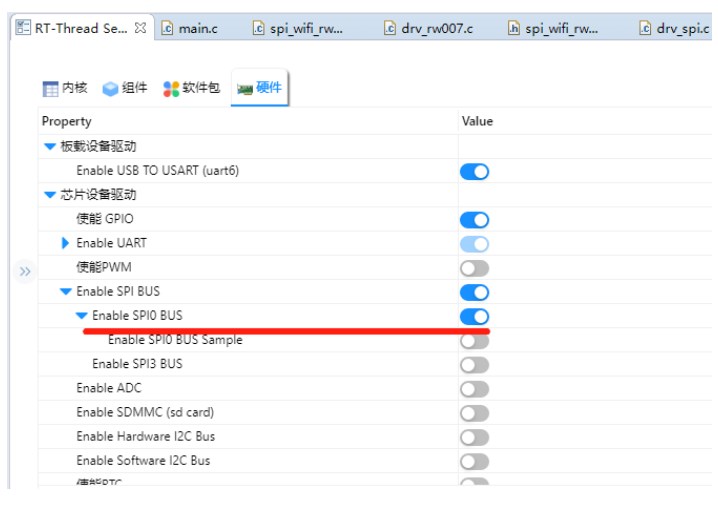
其二,配置RW007对接的接口,包括CS、INT、RESET等针脚。
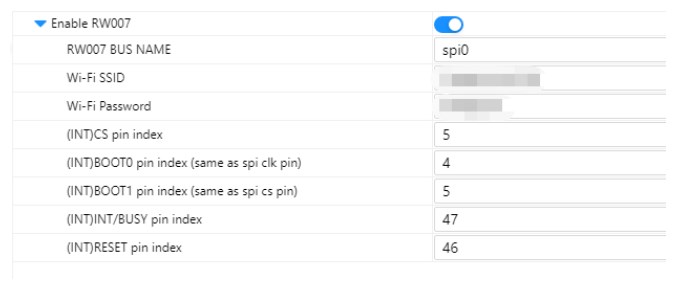
第三、添加RW007软件包,得益于RT-Thread软件包,我们可以灵活的选择各类模块。
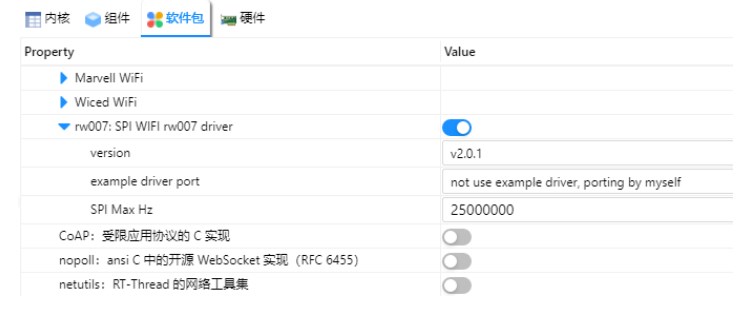
最后,在组件中,使能SPI总线驱动。

点击工程的保存,然后编译程序。很奇怪为什么文件居然大于1M。点击下载到开发板。
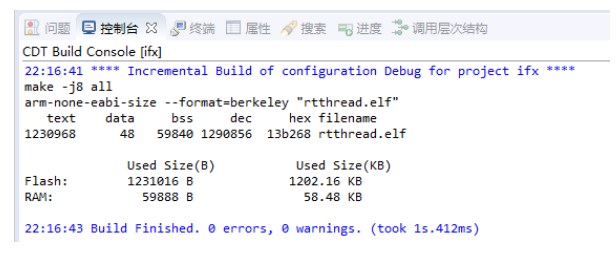
三、网络测试
固件下载完成后,reset系统,熟悉的log:
| /
RT - Thread Operating System
/ | 4.1.1 build May 7 2023 19:07:36
2006 - 2022 Copyright by RT-Thread team
lwIP-2.0.3 initialized!
[I/sal.skt] Socket Abstraction Layer initialize success.
msh >[spi0] Freq:[25000000]HZ
[31m[E/[RW007]] The wifi Stage 1 status 0 0 0 1
[0m
[I/WLAN.dev] wlan init success
[I/WLAN.lwip] eth device init ok name:w0
[I/WLAN.dev] wlan init success
[I/WLAN.lwip] eth device init ok name:w1
list_device后可以网路已经起来:
list_device
device type ref count
w1 Network Interface 1
w0 Network Interface 1
wlan0 Network Interface 1
wlan1 Network Interface 1
wspi SPI Device 0
spi0 SPI Bus 0
uart6 Character Device 2
pin Pin Device 0
msh >
msh >help
RT-Thread shell commands:
ifconfig - list the information of all network interfaces
ping - ping network host
dns - list and set the information of dns
netstat - list the information of TCP / IP
clear - clear the terminal screen
version - show RT-Thread version information
list_thread - list thread
list_sem - list semaphore in system
list_event - list event in system
list_mutex - list mutex in system
list_mailbox - list mail box in system
list_msgqueue - list message queue in system
list_mempool - list memory pool in system
list_timer - list timer in system
list_device - list device in system
list - list objects
help - RT-Thread shell help.
ps - List threads in the system.
free - Show the memory usage in the system.
wifi - wifi command
pin - pin [option]
reboot - Reboot System
wifi scan后再join:
msh >wifi scan
SSID MAC security rssi chn Mbps
STAR 2.4G a3:36:bc:6a:b7:c8 WPA2_AES_PSK -88 4 0
xWi-Fi5 d7:bb:e6:50:dd:a1 WPA2_AES_PSK -91 1 0
x d7:bb:e6:7b:dd:9c WPA2_AES_PSK -93 1 0
msh >
msh >wifi join SSID PWD
[I/WLAN.mgnt] wifi connect success ssid:SSID
msh >
msh >[I/WLAN.lwip] Got IP address : 192.168.99.216
来个ping,可见RW007工作正常。
msh >ping 192.168.99.1
60 bytes from 192.168.99.1 icmp_seq=0 ttl=64 time=2 ms
60 bytes from 192.168.99.1 icmp_seq=1 ttl=64 time=45 ms
60 bytes from 192.168.99.1 icmp_seq=2 ttl=64 time=2 ms
60 bytes from 192.168.99.1 icmp_seq=3 ttl=64 time=50 ms
四、测试中发现的问题
SPI接口的频率问题,之前一直默认30M HZ,这次也正常的配置成30M,结果reset后系统就出错。
o[spi0] Freq:[30000000]HZ
(result != CYHAL_SPI_RSLT_CLOCK_ERROR) assertion failed at function:ifx_spi_init, line number:93
后来跟群内大佬讨论了下,MCU最大支持25M HZ,于是在配置SPI的时候选择25M HZ,这下正常了。
SPI Mode: The SPI mode supports full Motorola SPI, TI Secure
Simple Pairing (SSP) (essentially adds a start pulse that is used
to synchronize SPI Codecs), and National Microwire (half-duplex
form of SPI). The SPI block supports an EZSPI mode in which
the data interchange is reduced to reading and writing an array
in memory. The SPI interface operates with a 25-MHz clock.
五、相关代码
不需要放github,因为全程基于RT-Thread Studio拖拽实现,直接生成代码,有需要可以动动小手打开RT-Thread Studio生成一份。
六、一些感想
RT-Thread Studio真心赞,硬件平台&基础软件的功能实现统统可以通过拖拽的方式实现,常见的硬件驱动和底层协议之类的基础软件以软件包的形式提供,极大的方便了嵌入式开发者,后续开发者只需要做好2件事:平台移植+业务实现即可,甚至平台移植都可以由厂家实现,譬如本次 PSoC™ 62 with CAPSENSE™ evaluation kit开发板的BSP。
- 相关推荐
- 热点推荐
- SPI接口
- Cortex-M4F
- SRAM存储器
- RT-Thread
- Flash单片机
-
【Vision Board创客营连载体验】RW007 WIFI模块联网2024-04-29 1764
-
在柿饼派上更新RW007固件与驱动并测试RW007的BLE功能2022-09-29 2481
-
使用RW007 WiFi模块通过开发板的PMOD接口连接实现网络连接功能2022-08-19 1592
-
通过HPM6750EVKMINI开发板的RW007 WiFi模组实现联网功能2022-06-15 1798
-
【睿赛德 RW007 WiFi 模块试用连载】STM32F411连接RW0072021-07-13 2836
-
【睿赛德 RW007 WiFi 模块试用连载】基于RT-STUDIO配置RW007的过程2021-07-12 3087
-
【睿赛德 RW007 WiFi 模块试用连载】首次使用RT-Thread Studio 建立工程2021-06-23 3250
-
【睿赛德 RW007 WiFi 模块试用连载】RW007 WIFI模块联网与使用(一)2021-06-16 4400
-
RT-Thread RW007 SPI WiFi 模块使用2021-06-11 5660
-
睿赛德(RT-Thread) RW007 WIFI模块免费试用申请2021-05-25 3966
-
配置rw007 SPI WiFi模块的步骤教程2020-09-14 7589
全部0条评论

快来发表一下你的评论吧 !

