

求一种基于51单片机的蓝牙台灯设计方案
控制/MCU
描述
功能如下:
1、通过按键调节灯的亮度(1-10档位);
2、通过蓝牙远程控制灯的亮度和开关;
3、感应,根据附近是否有人自动进行开关灯。
部分程序:
#include
#include
#include "sys_define.h"
#include "pwm.h"
#include "uart.h"
uchar Lamp_OnOff = 1; //台灯开关标志位
uchar Reaction_OnOff = 0; //人体感应开关标志位
sbit Key2 = P2^6;
sbit Key4 = P2^5;
sbit Key5 = P2^4;
sbit Key6 = P2^3;
sbit Reaction = P2^7;
void delay_ms(uint z)
{
uint x,y;
for(x = z; x > 0; x--)
for(y = 114; y > 0 ; y--);
}
uchar Key_Scan()
{
static uchar Key_up = 1;
uchar i;
if(Key_up && ( Key5 == 0 ||Key4 == 0 ))
{
Key_up = 0;
// delay_ms(10);
// if(Key6 == 0) i = 6;
if(Key5 == 0) i = 5;
if(Key4 == 0) i = 4;
// if(Key2 == 0) i = 2;
Uart_SendByte(i+'0');
return i;
}
else if( Key5 == 1 && Key4 == 1)
{
Key_up = 1;
}
}
/* Key2 亮度加
- Key4 亮度减
- Key5 开启自动感应功能
- Key6 台灯开关 */
void Function()
{
uchar Key = 0;
Key = Key_Scan();
if(Key)
{
// if(Key == 6)
// {
// if(Lamp_OnOff)
// {
// Lamp_Off();
// Lamp_OnOff = 0;
// }
// else
// {
// Lamp_On();
// Lamp_OnOff = 1;
// }
// }
// if(Lamp_OnOff)
// {
if(Key == 4)
PWM++;
if(Key == 5)
PWM--;
if(PWM > 10)
PWM = 10;
else if(PWM < 1)
PWM = 1;
Uart_SendByte(PWM+'0');
// if(Key == 5)
// Reaction_OnOff = ~Reaction_OnOff;
// }
}


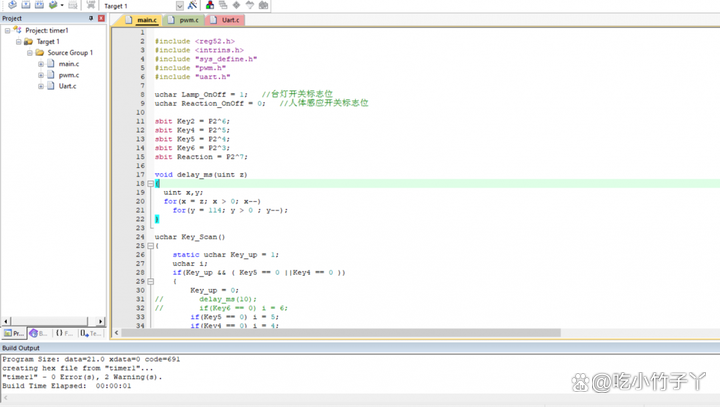
-
一种多功能LED台灯设计方案2012-05-02 23089
-
求一种基于单片机的太阳能参数测试仪的设计方案2021-05-07 1798
-
分享一种基于AT89C51CC03单片机CAN-LIN网关设计方案2021-05-17 2024
-
如何去实现一种基于51单片机的智能台灯设计2021-11-18 1643
-
基于STM32单片机的蓝牙智能小车设计方案是什么2021-11-25 2180
-
基于51单片机的蓝牙智能台灯设计2021-12-01 2308
-
求一种基于单片机的简易洗衣机系统仿真设计方案2022-01-17 1688
-
一种实用的单片机双CPU设计方案及其应用2009-08-26 503
-
一款51单片机的台灯设计原理图2016-06-01 1150
-
一种基于单片机系统的DMA控制电路的模块化设计方案2017-01-14 1026
-
基于51单片机的智能台灯2017-05-26 2905
-
单片机控制和蓝牙通信的小冰箱设计方案2018-06-05 1592
-
基于51单片机的频率计设计方案2021-06-09 1243
-
基于51单片机的蓝牙台灯2021-11-12 892
-
基于51单片机的蓝牙台灯设计2023-08-01 2062
全部0条评论

快来发表一下你的评论吧 !

