

PSoC™ 62温湿采集功耗测试过程
电子说
描述
1、增加墨水屏显示:
创建epaper文件夹并加入下图所示的spi驱动、墨水屏显示、绘画、字库等:
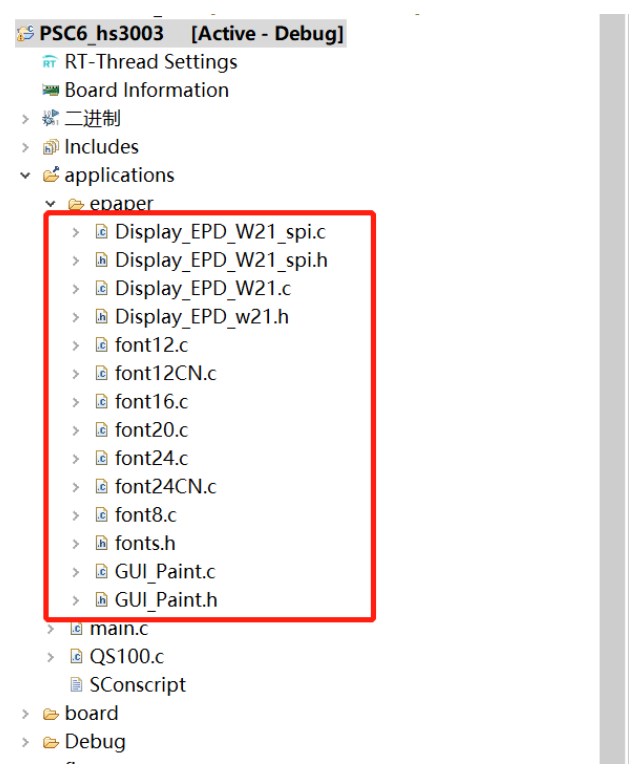
2、main.c的实现:
#include
#include
#include "sensor_renesas_hs300x.h"
#include "drv_gpio.h"
#include
#include "Display_EPD_w21.h"
#include "Display_EPD_W21_spi.h"
#include "fonts.h"
#include "GUI_Paint.h"
#define LED_PIN GET_PIN(0, 0)
#define USE_SECONDS_FOR_ALARM 10
#define LONG_GLITCH_DELAY_MS 100u /* in ms /
#define RTC_INTERRUPT_PRIORITY 3u
void set_rtc_alarm_date_time(void);
cyhal_rtc_t rtc_obj;
unsigned char BlackImage[4736];//Define canvas space
extern struct hs300x_device temp_humi_dev;
int main(void)
{
cy_rslt_t result;
float temp, humi;
uint8_t show_str[20] = {0};
EPD_GPIO_Init(); //EPD GPIO initialization
__enable_irq();
rt_pin_mode(LED_PIN, PIN_MODE_OUTPUT);
Paint_NewImage(BlackImage, 128, 296, 270, WHITE); //Set screen size and display orientation
Paint_SelectImage(BlackImage);//Set the virtual canvas data storage location
Paint_NewImage(BlackImage, EPD_WIDTH, EPD_HEIGHT, 270, WHITE); //Set screen size and display orientation
Paint_SelectImage(BlackImage);//Set the virtual canvas data storage location
EPD_DeepSleep();
/ Initialize RTC /
cyhal_rtc_enable_event(&rtc_obj, CYHAL_RTC_ALARM, RTC_INTERRUPT_PRIORITY, true);
set_rtc_alarm_date_time();
for (;;)
{
/ Go to deep sleep /
cyhal_syspm_deepsleep();
set_rtc_alarm_date_time();
hs300x_read_data(&temp_humi_dev, &humi, &temp);
EPD_HW_Init(); //Electronic paper initialization
EPD_HW_Init_GUI(); //EPD init GUI
Paint_Clear(WHITE);
sprintf(show_str,"温度%02d.%02d℃",(int)temp, (int)(temp100)%100);
Paint_DrawString_CN(40,0,show_str, &Font24CN, WHITE, BLACK);
sprintf(show_str,"湿度%02d.%02d%%",(int)humi, (int)(humi*100)%100);
Paint_DrawString_CN(40,40,show_str, &Font24CN, WHITE, BLACK);
EPD_Display(BlackImage); //display image
EPD_DeepSleep();//EPD_DeepSleep,Sleep instruction is necessary, please do not delete!!!
}
}
实现的效果:

上传开发板以后工作电流为19MA,休眠电流为450uA左右。


-
如何在PSoC62 Evaluation kit开发板上运行RT-Thread呢?2024-02-27 2436
-
如何解决车载部品测试过程中峰值电流不足的问题?2023-11-23 1093
-
基于PSoC62开发板的智能室内环境监测系统2023-07-31 2663
-
基于PSOC62 CAPSENSE evaluation kit板的环境盒子设计实现2023-07-22 1756
-
基于PSOC62 CAPSENSE evaluation kit的远程空调遥控器设计2023-07-19 1375
-
怎么设计一个基于PSoC™ 62开发板的龟龟智能水缸?2023-07-18 1817
-
PSoC™ 62温湿采集功耗测试2023-06-07 1276
-
英飞凌PSoC62 实现超低功耗温湿度计2023-06-03 3389
-
英飞凌联合 RT-Thread 发布 PSoC™ 62 with CAPSENSE ™ evaluation kit开发板2023-04-13 2854
-
示波器数据采集分析测试过程说明2022-05-11 2713
-
防静电ESD测试过程展示2021-09-30 2894
-
手动撕破强度测试仪测试过程的详细解析2021-06-18 1028
-
TDR测试过程静电危害及其预防2011-12-16 4024
全部0条评论

快来发表一下你的评论吧 !

