

英飞凌TC3XX系列多核MCU学习笔记(2)
控制/MCU
描述
1、STM简介
1.1、作用
STM是为需要高精度和长周期的CPU系统定时应用而设计的。
1.2、特征
自由运行的64位计数器;
所有64位都可以同步读取;
64位计数器的不同的32位部分可以被同步读取;
基于与部分STM内容的比较匹配的灵活的服务请求生成;
在应用程序重置后,将自动开始计数;
STM寄存器由应用程序重置,如果位错误。STMxDIS已被清除。如果有点了。STMxDIS设置完毕,STM寄存器不会通过应用程序重置重置,而是通过系统重置重置。
1.3、STM模块框图
拥有STM0~STM6 七个通用定时器;STM_CMP0、STM_CMP1两个比较定时器和一个STM_CAP定时器。
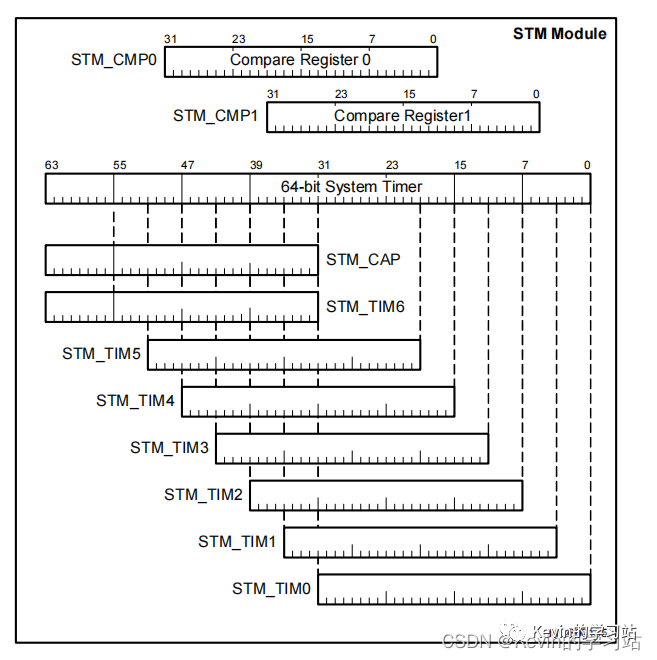
在这里插入图片描述
功能描述:
STM是一个向上的计数器,运行频率为fstm。如果应用程序重置,STM重置。STMxDIS已被清除。重置后,STM被启用,并立即开始计算。在正常操作过程中,不可能影响定时器的内容。定时器寄存器只能被读取而不能被写入。
STM可以选择禁用,也可以为调试而暂停。在挂起模式下,STM时钟已停止,但所有寄存器仍然可读。
STM也可以从7个寄存器,TIM0到TIM6,选择越来越高的32位范围。这些可以看作是单独的32位计时器,每个都有不同的分辨率和定时范围。
64位系统计时器的内容可以与存储在CMP0和CMP1寄存器中的两个比较值的内容进行比较。可以在STM与CMP0或CMP1寄存器的比较匹配时生成服务请求。
2、实验功能
通过定时器实现延时功能,控制LED翻转;
官方驱动提供的函数接口:
IfxStm_getFrequency 函数:获取定时器频率
1IFX_INLINE float32 IfxStm_getFrequency(Ifx_STM *stm)
2{
3 IFX_UNUSED_PARAMETER(stm);
4 float32 result;
5
6 result = IfxScuCcu_getStmFrequency();
7
8 return result;
9}
3、具体实现
3.1、新建工程
命名为:TC3X7_STMDelay_Test

在这里插入图片描述

在这里插入图片描述
在工程下新建自己的驱动文件夹:My_Driver : HARDWARE、TestAPP

在这里插入图片描述
添加文件夹路径Project->Properties

在这里插入图片描述

在这里插入图片描述

在这里插入图片描述
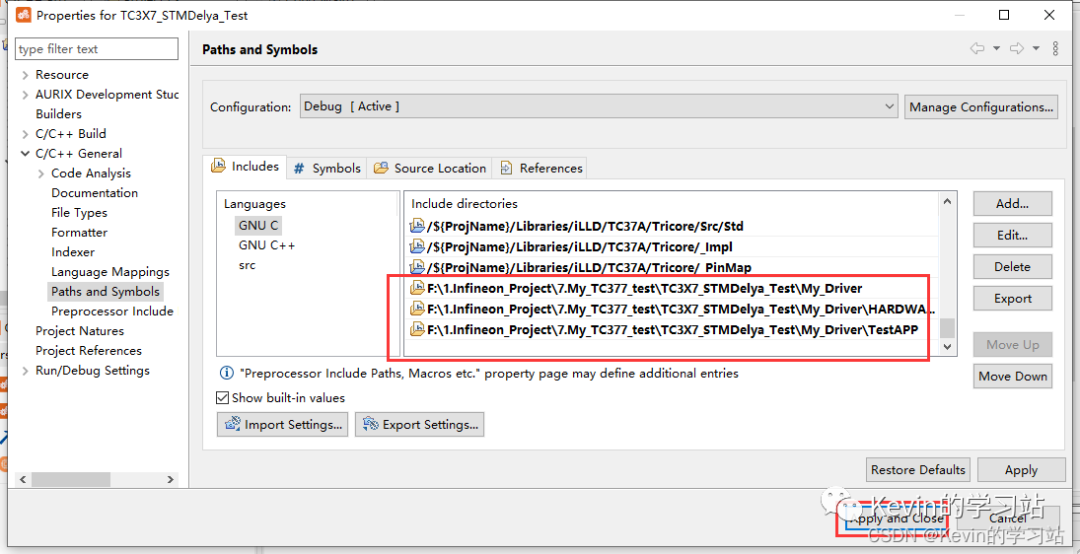
在这里插入图片描述
在HARDWARE下新建Systm_Time.c和Systm_Time.h

在这里插入图片描述
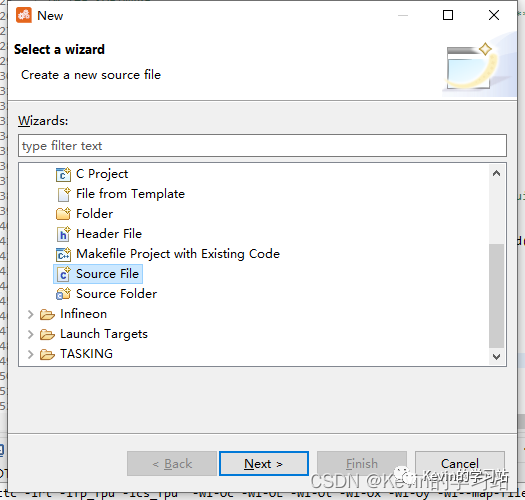
在这里插入图片描述

在这里插入图片描述

在这里插入图片描述
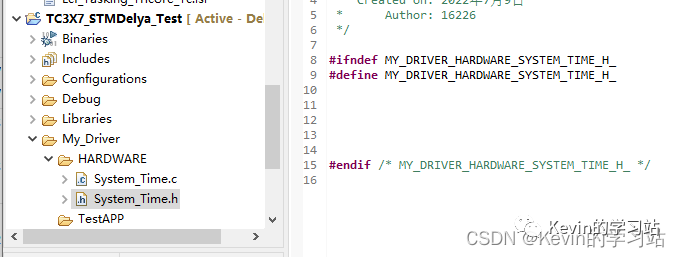
在这里插入图片描述
Systm_Time.c和Systm_Time.h具体实现:
Systm_Time.c
1/*
2 * System_Time.c
3 *
4 * Created on: 2022年7月9日
5 * Author: Kevin
6 */
7
8#include "System_Time.h"
9#include "IfxStm.h"
10
11void systick_delay(STMN_enum stmn, uint32 time, uint32 num)
12{
13 uint32 stm_clk;
14 uint32 delay_time;
15 stm_clk = IfxStm_getFrequency(IfxStm_getAddress((IfxStm_Index)stmn));
16 delay_time = (uint32)(stm_clk/1000000*time/1000);
17
18 while(num--)
19 {
20 IfxStm_waitTicks(IfxStm_getAddress((IfxStm_Index)stmn), delay_time);
21 }
22
23}
Systm_Time.h
1/*
2 * System_Time.h
3 *
4 * Created on: 2022年7月9日
5 * Author: Kevin
6 */
7
8#ifndef MY_DRIVER_HARDWARE_SYSTEM_TIME_H_
9#define MY_DRIVER_HARDWARE_SYSTEM_TIME_H_
10
11
12#include "Platform_Types.h" //定义数据类型
13
14typedef enum // 枚举STM模块号
15{
16 STM0,
17 STM1,
18 STM2,
19 STM3,
20 STM4,
21}STMN_enum;
22
23
24void systick_delay(STMN_enum stmn, uint32 time, uint32 num);
25void systick_start(STMN_enum stmn);
26uint32 systick_getval(STMN_enum stmn);
27
28//------------------------------------以下宏定义用于延时------------------------------------
29#define systick_delay_ms(stmn, time) systick_delay(stmn, 1000000, time) //设置延时时间 单位ms
30#define systick_delay_us(stmn, time) systick_delay(stmn, time*1000, 1) //设置延时时间 单位us
31#define systick_delay_ns(stmn, time) systick_delay(stmn, time, 1) //设置延时时间 单位ns
32
33//------------------------------------以下宏定义用于获取当前时间------------------------------------
34#define systick_getval_ms(stmn) systick_getval(stmn)/100000 //获取当前计时时间 单位ms
35#define systick_getval_us(stmn) systick_getval(stmn)/100 //获取当前计时时间 单位us
36#define systick_getval_ns(stmn) systick_getval(stmn)*10 //获取当前计时时间 单位ns
37
38
39#endif /* MY_DRIVER_HARDWARE_SYSTEM_TIME_H_ */
主函数:main.c
1#include "Ifx_Types.h"
2#include "IfxCpu.h"
3#include "IfxScuWdt.h"
4#include "System_Time.h"
5
6IFX_ALIGN(4) IfxCpu_syncEvent g_cpuSyncEvent = 0;
7
8void core0_main(void)
9{
10 IfxCpu_enableInterrupts();
11
12 /* !!WATCHDOG0 AND SAFETY WATCHDOG ARE DISABLED HERE!!
13 * Enable the watchdogs and service them periodically if it is required
14 */
15 IfxScuWdt_disableCpuWatchdog(IfxScuWdt_getCpuWatchdogPassword());
16 IfxScuWdt_disableSafetyWatchdog(IfxScuWdt_getSafetyWatchdogPassword());
17
18 IfxPort_setPinModeOutput(&MODULE_P20,8, IfxPort_OutputMode_pushPull, IfxPort_OutputIdx_general);
19 IfxPort_setPinHigh(&MODULE_P20,8); //Switch OFF the LED (low-level active)
20
21 /* Wait for CPU sync event */
22 IfxCpu_emitEvent(&g_cpuSyncEvent);
23 IfxCpu_waitEvent(&g_cpuSyncEvent, 1);
24
25 while(1)
26 {
27 IfxPort_togglePin(&MODULE_P20,8); /* Toggle the state of the LED*/
28
29 systick_delay_ms(STM0, 1000); //延时1S
30
31 }
32}
4、下载验证
可以看到P20.8端口的LED灯实现1s亮灭;没有LED等可以用示波器或者万用表检测电平。
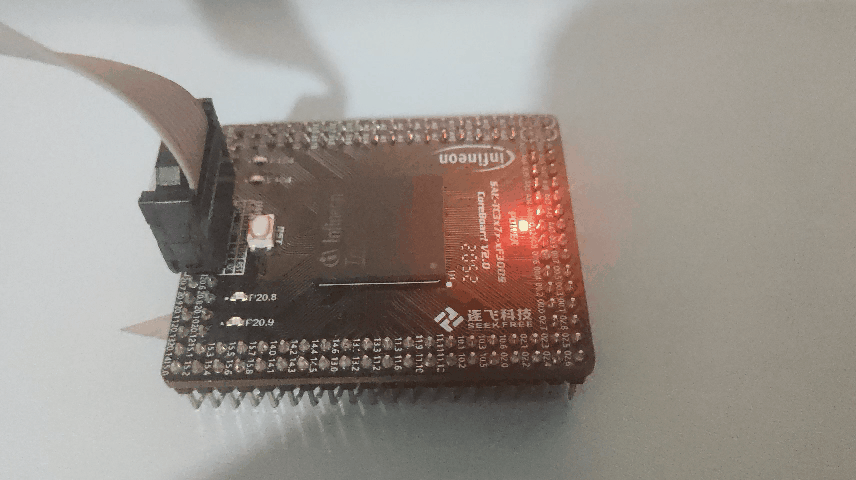
在这里插入图片描述
-
深入解析TC3xx芯片中的SMU模块应用2024-03-01 3398
-
TC3xx系列是否支持RTC功能?2024-02-02 497
-
TC3xx系列怎么禁用trap?2024-01-31 617
-
tc3xx休眠时mcu pin可以是高阻态吗?如何设置?2024-01-19 1005
-
英飞凌TC3xx系列安全管理单元的使用2023-12-07 4301
-
TC3xx芯片时钟系统的锁相环PLL详解2023-12-01 4569
-
TC3xx芯片的Endinit功能详解2023-11-27 4067
-
英飞凌TC3XX系列多核MCU学习笔记(1)2023-09-19 4572
-
TC3xx芯片DMU介绍2023-08-31 3549
-
英飞凌AURIX TC3xx和TRAVEO T2G系列微控制器介绍2023-06-20 2249
-
AURIX™ TC3xx NVM是非易失性存储器学习笔记2023-06-19 11821
-
关于英飞凌AURIX™单片机TC3xx系列的性能和应用2019-09-24 9202
-
英飞凌AURIX单片机TC3xx系列助力电动交通发展2017-03-24 6155
全部0条评论

快来发表一下你的评论吧 !

