

如何使用valgrind对代码进行内存泄露检测
描述
代码可能存在内存泄露怎么办?
使用valgrind可以对代码进行内存泄露检测。
valgrind下载安装
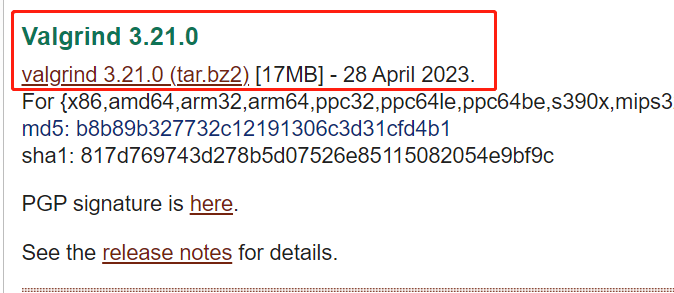
安装:
1、tar –jxvf valgrind-3.21.0.tar.bz2
2、cd valgrind-3.21.0
3、./configure --prefix=/home/book/valgrind-3.21.0/install
4、make
5、make install
--prefix为指定安装路径,可以不指定,使用默认的,即执行./configure
内存泄露测试
测试程序test.c:
分配40个字节的buffer,越界访问buf[10].
#include < stdio.h >
#include < stdlib.h >
#include < unistd.h >
void test()
{
int *buf = (int *)malloc(10*sizeof(int));
buf[10] = 0x55;
}
int main()
{
test();
return 0;
}
编译:
gcc -g -o test test.c
编译时注意加上-g选项
使用valgrinid测试:
./valgrind --leak-check=yes ./test
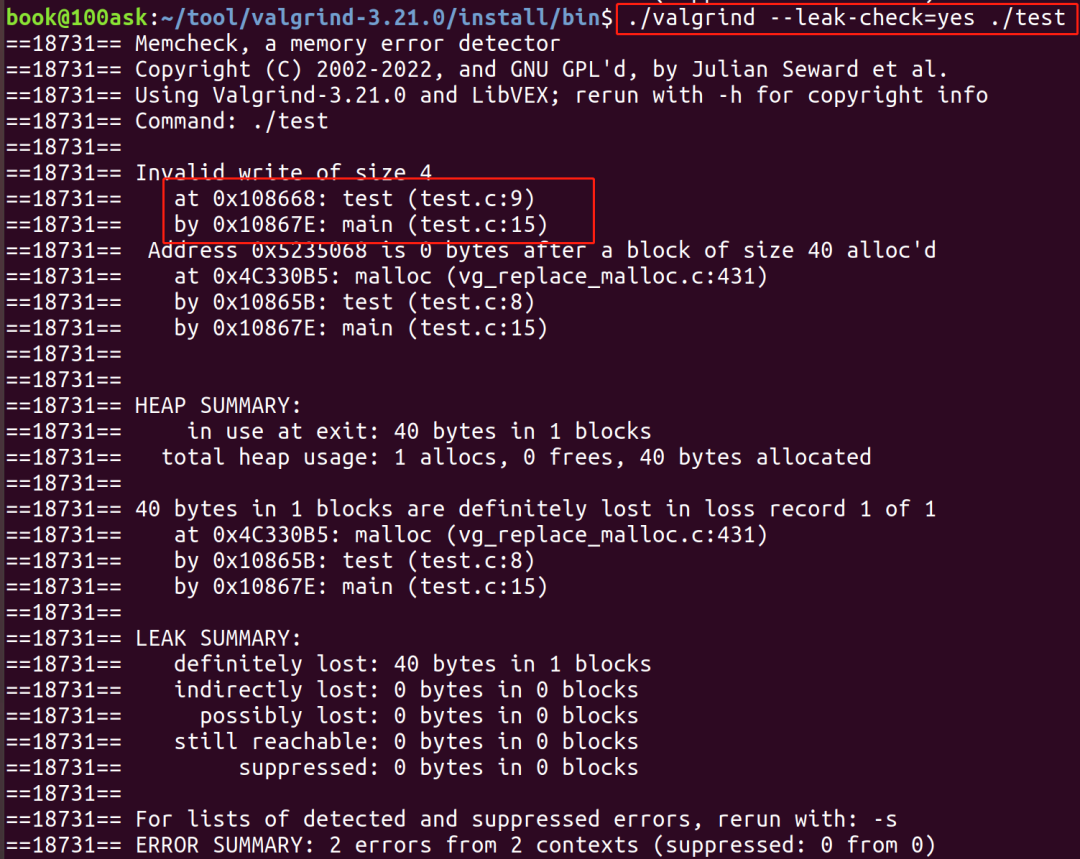
结果显示,产生错误的地方在test.c的15行main函数中,即调用test()函数。具体的在test.c的第9行,test函数内,即buf[10] = 0x55;语句。
根据提示信息,可知valgrind检测到了2个错误:
- 存在无效的写入数据,即数组越界访问
- 内存泄露,分配了
40字节没有释放
声明:本文内容及配图由入驻作者撰写或者入驻合作网站授权转载。文章观点仅代表作者本人,不代表电子发烧友网立场。文章及其配图仅供工程师学习之用,如有内容侵权或者其他违规问题,请联系本站处理。
举报投诉
-
内存泄漏检测工具Sanitizer介绍2025-03-01 1508
-
mtrace分析内存泄露2023-11-13 2152
-
嵌入式相关的动态检测工具Valgrind简介2023-11-08 3601
-
使用valgrind对代码进行内存泄露检测2023-08-21 772
-
valgrind检测内存问题的原理2023-05-23 4018
-
内存泄露和内存溢出是什么意思2021-12-20 1087
-
为什么要进行内存对齐操作呢2021-12-17 1192
-
一种利用调试软件Valgrind进行嵌入式应用程序错误查找的技术2021-04-23 1441
-
阐述手机内存与运行内存中的关系及区别2020-07-30 8228
-
内存泄漏的检测方法2020-06-20 3595
-
如何实现FPGA进行内存映射的GPMC接口进行通信?2020-05-01 1439
-
Linux上对进程进行内存分析和内存泄漏定位2019-07-09 4000
-
Linux C/C++内存泄漏检测工具:Valgrind2019-04-02 865
-
检测内存泄漏和内存违例,Valgrind不可少!2018-05-07 7455
全部0条评论

快来发表一下你的评论吧 !

