

如何在Linux中创建节点
描述
手把手教你在 Linux 中创建节点,使其可以进行 cat 和 echo 。
我们测试驱动加载是否正常工作,一般都会写应用程序去测试,这样驱动程序中需要实现 open、read 函数和 write 函数,然后写一个应用程序通过 open 打开节点,获取 fb 文件描述符,进而对文件进行读写操作。
这里我介绍另外一种方法,我们可以在驱动中实现 show_xxx 和 set_xxx 函数,使这个节点可以进行 cat 和 echo 操作,源码如下:
test.c
#include < linux/module.h >
#include < linux/init.h >
#include < linux/platform_device.h >
#include < linux/gpio.h >
#include < linux/delay.h >
#include < linux/regulator/consumer.h >
#include < sound/soc.h >
#include < sound/jack.h >
static char mybuf[100]="123";
//cat命令时,将会调用该函数
static ssize_t show_my_device(struct device *dev,
struct device_attribute *attr, char *buf)
{
return sprintf(buf, "%sn", mybuf);
}
//echo命令时,将会调用该函数
static ssize_t set_my_device(struct device *dev,
struct device_attribute *attr,
const char *buf, size_t len)
{
sprintf(mybuf, "%s", buf);
return len;
}
//定义一个名字为my_device_test的设备属性文件
static DEVICE_ATTR(my_device_test, S_IWUSR|S_IRUSR, show_my_device, set_my_device);
struct file_operations mytest_ops={
.owner = THIS_MODULE,
};
static int major;
static struct class *cls;
static int mytest_init(void)
{
struct device *mydev;
major=register_chrdev(0,"mytest", &mytest_ops);
cls=class_create(THIS_MODULE, "mytest_class");
//创建mytest_device设备
mydev = device_create(cls, 0, MKDEV(major,0),NULL,"mytest_device");
//在mytest_device设备目录下创建一个my_device_test属性文件
if(sysfs_create_file(&(mydev- >kobj), &dev_attr_my_device_test.attr)) {
return -1;
}
return 0;
}
static void mytest_exit(void)
{
device_destroy(cls, MKDEV(major,0));
class_destroy(cls);
unregister_chrdev(major, "mytest");
}
module_init(mytest_init);
module_exit(mytest_exit);
MODULE_LICENSE("GPL");
Makefile
KERNELDIR := /home/book/linux/tool/kernel/linux-imx-rel_imx_4.1.15_2.1.0_ga_alientek
CURRENT_PATH := $(shell pwd)
obj-m := test.o
build: kernel_modules
kernel_modules:
$(MAKE) -C $(KERNELDIR) M=$(CURRENT_PATH) modules
clean:
$(MAKE) -C $(KERNELDIR) M=$(CURRENT_PATH) clean
在 Linux 中新建文件夹,将 test.c 和 Makefile 放在一个文件夹中,进行编译,编译之前记得准备好你的 Linux 内核源码,因为编译需要引用头文件,所以我们在 Makefile 中写明 Linux 内核源码目录(源码必须是编译过的源码,编译 Linux 大概需要半个多小时)。另外需要注意,你编译驱动所引用的内核和你板子中真正运行的 Linux 内核要需要是同一个版本,否则挂载不上去。
编译过程:
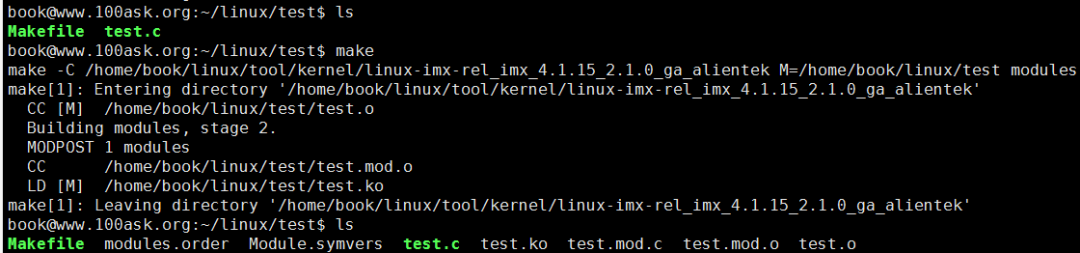
然后把 test.ko 传输过去,不管是使用 scp 命令还是使用 ftp 协议都可以。
加载驱动后cat:

echo

声明:本文内容及配图由入驻作者撰写或者入驻合作网站授权转载。文章观点仅代表作者本人,不代表电子发烧友网立场。文章及其配图仅供工程师学习之用,如有内容侵权或者其他违规问题,请联系本站处理。
举报投诉
-
Linux驱动中创建procfs接口的方法2023-05-31 1066
-
如何在LoRaWAN网关的内置NS创建应用与节点设备2023-12-16 3039
-
如何在Multisim中创建新元器件2012-07-16 269147
-
如何在单个或两个节点环境下去创建索引呢2022-01-20 1328
-
如何在没有udev的情况下启动之前创建静态/dev/节点?2023-05-05 504
-
AN1246中文手册之如何在Microchip图形库中创建控件2018-06-21 2030
-
如何在IP Integrator中创建MicroBlaze设计2018-11-20 3736
-
如何在Linux上创建tarball2019-01-09 3287
-
如何在PADS中创建差分对2019-05-21 6559
-
如何在 Vitis 中使用 UIO 驱动框架创建简单的 Linux 用户应用2020-11-20 5304
-
如何在Petalinux创建Linux内核模块?2021-03-02 5355
-
如何在Linux系统下自动创建设备节点2022-11-06 5814
-
如何在Linux中查找断开的符号链接2023-02-06 2239
-
Linux中如何如何为现有用户创建主目录?2023-05-12 2839
-
linux中创建group的命令2023-11-08 2322
全部0条评论

快来发表一下你的评论吧 !

