

如何使用硬件FIFO来减少接收中断次数
控制/MCU
1921人已加入
描述
虽然现在通信方式有很多类型,但串口依然是嵌入式领域应用最广泛的通信方式之一。
本文给介绍如何使用带FIFO的串口来减少接收中断次数,通过一种自定义通讯协议格式,给出帧打包方法;之后介绍一种特殊的串口数据发送方法,可在避免使用串口发送中断的情况下,提高系统的响应速度。1.简介
串口由于使用简单,价格低廉,配合RS485芯片可以实现长距离、抗干扰能力强的局域网络而被广泛使用。随着产品功能的增多,需要处理的任务也越来越复杂,系统任务也越来越需要及时响应。绝大多数的现代单片机(ARM7、Cortex-M3)串口都带有一定数量的硬件FIFO,本文将介绍如何使用硬件FIFO来减少接收中断次数,提高发送效率。在此之前,先来列举一下传统串口数据收发的不足之处: 每接收一个字节数据,产生一次接收中断。不能有效的利用串口硬件FIFO,减少中断次数。应答数据采用等待发送的方法。由于串行数据传输的时间远远跟不上CPU的处理时间,等待串口发送完当前字节再发送下一字节会造成CPU资源浪费,不利于系统整体响应(在1200bps下,发送一字节大约需要10ms,如果一次发送几十个字节数据,CPU会长时间处于等待状态)。应答数据采用中断发送。增加一个中断源,增加系统的中断次数,这会影响系统整体稳定性(从可靠性角度考虑,中断事件应越少越好)。针对上述的不足之处,将结合一个常用自定义通讯协议,提供一个完整的解决方案。2.串口FIFO
串口FIFO可以理解为串口专用的缓存,该缓存采用先进先出方式。数据接收FIFO和数据发送FIFO通常是独立的两个硬件。串口接收的数据,先放入接收FIFO中,当FIFO中的数据达到触发值(通常触发值为1、2、4、8、14字节)或者FIFO中的数据虽然没有达到设定值但是一段时间(通常为3.5个字符传输时间)没有再接收到数据,则通知CPU产生接收中断;发送的数据要先写入发送FIFO,只要发送FIFO未空,硬件会自动发送FIFO中的数据。写入发送FIFO的字节个数受FIFO最大深度影响,通常一次写入最多允许16字节。上述列举的数据跟具体的硬件有关,CPU类型不同,特性也不尽相同,使用前应参考相应的数据手册。3.数据接收与打包
FIFO可以缓存串口接收到的数据,因此我们可以利用FIFO来减少中断次数。以NXP的lpc1778芯片为例,接收FIFO的触发级别可以设置为1、2、4、8、14字节,推荐使用8字节或者14字节,这也是PC串口接收FIFO的默认值。这样,当接收到大量数据时,每8个字节或者14个字节才会产生一次中断(最后一次接收除外),相比接收一个字节即产生一个中断,这种方法串口接收中断次数大大减少。 将接收FIFO设置为8或者14字节也十分简单,还是以lpc1778为例,只需要设置UART FIFO控制寄存器UnFCR即可。 接收的数据要符合通讯协议规定,数据与协议是密不可分的。通常我们需要将接收到的数据根据协议打包成一帧,然后交由上层处理。下面介绍一个自定义的协议帧格式,并给出一个通用打包成帧的方法。 自定义协议格式如图3-1所示。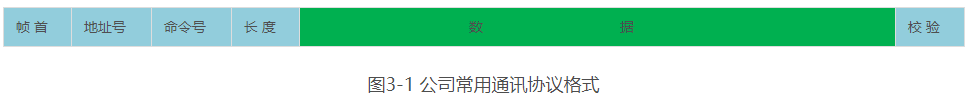
- 帧首:通常是3~5个0xFF或者0xEE
- 地址号:要进行通讯的设备的地址编号,1字节
- 命令号:对应不同的功能,1字节
- 长度:数据区域的字节个数,1字节
- 数据:与具体的命令号有关,数据区长度可以为0,整个帧的长度不应超过256字节
- 校验:异或和校验(1字节)或者CRC16校验(2字节),本例使用CRC16校验
3.1 定义数据结构
typedef struct { uint8_t * dst_buf; //指向接收缓存 uint8_t sfd; //帧首标志,为0xFF或者0xEE uint8_t sfd_flag; //找到帧首,一般是3~5个FF或EE uint8_t sfd_count; //帧首的个数,一般3~5个 uint8_t received_len; //已经接收的字节数 uint8_t find_fram_flag; //找到完整帧后,置1 uint8_t frame_len; //本帧数据总长度,这个区域是可选的 }find_frame_struct;
3.2 初始化数据结构,一般放在串口初始化中
/** * @brief 初始化寻找帧的数据结构 * @param p_fine_frame:指向打包帧数据结构体变量 * @param dst_buf:指向帧缓冲区 * @param sfd:帧首标志,一般为0xFF或者0xEE */ void init_find_frame_struct(find_frame_struct * p_find_frame,uint8_t *dst_buf,uint8_t sfd) { p_find_frame->dst_buf=dst_buf; p_find_frame->sfd=sfd; p_find_frame->find_fram_flag=0; p_find_frame->frame_len=10; p_find_frame->received_len=0; p_find_frame->sfd_count=0; p_find_frame->sfd_flag=0; }
3.3 数据打包程序
/** * @brief 寻找一帧数据 返回处理的数据个数 * @param p_find_frame:指向打包帧数据结构体变量 * @param src_buf:指向串口接收的原始数据 * @param data_len:src_buf本次串口接收到的原始数据个数 * @param sum_len:帧缓存的最大长度 * @return 本次处理的数据个数 */ uint32_t find_one_frame(find_frame_struct * p_find_frame,const uint8_t * src_buf,uint32_t data_len,uint32_t sum_len) { uint32_t src_len=0; while(data_len--) { if(p_find_frame ->sfd_flag==0) { //没有找到起始帧首 if(src_buf[src_len++]==p_find_frame ->sfd) { p_find_frame ->dst_buf[p_find_frame ->received_len++]=p_find_frame ->sfd; if(++p_find_frame ->sfd_count==5) { p_find_frame ->sfd_flag=1; p_find_frame ->sfd_count=0; p_find_frame ->frame_len=10; } } else { p_find_frame ->sfd_count=0; p_find_frame ->received_len=0; } } else { //是否是"长度"字节? Y->获取这帧的数据长度 if(7==p_find_frame ->received_len) { p_find_frame->frame_len=src_buf[src_len]+5+1+1+1+2; //帧首+地址号+命令号+数据长度+校验 if(p_find_frame->frame_len>=sum_len) { //这里处理方法根据具体应用不一定相同 MY_DEBUGF(SLAVE_DEBUG,("数据长度超出缓存! ")); p_find_frame->frame_len= sum_len; } } p_find_frame ->dst_buf[p_find_frame->received_len++]=src_buf[src_len++]; if(p_find_frame ->received_len==p_find_frame ->frame_len) { p_find_frame ->received_len=0; //一帧完成 p_find_frame ->sfd_flag=0; p_find_frame ->find_fram_flag=1; return src_len; } } } p_find_frame ->find_fram_flag=0; return src_len; } 使用例子: 定义数据结构体变量:
find_frame_structslave_find_frame_srt; 定义接收数据缓冲区:
#define SLAVE_REC_DATA_LEN 128 uint8_t slave_rec_buf[SLAVE_REC_DATA_LEN]; 在串口初始化中调用结构体变量初始化函数:
init_find_frame_struct(&slave_find_frame_srt,slave_rec_buf,0xEE); 在串口接收中断中调用数据打包函数:
find_one_frame(&slave_find_frame_srt,tmp_rec_buf,data_len,SLAVE_REC_DATA_LEN); 其中,rec_buf是串口接收临时缓冲区,data_len是本次接收的数据长度。
4.数据发送
前文提到,传统的等待发送方式会浪费CPU资源,而中断发送方式虽然不会造成CPU资源浪费,但又增加了一个中断源。在我们的使用中发现,定时器中断是几乎每个应用都会使用的,我们可以利用定时器中断以及硬件FIFO来进行数据发送,通过合理设计后,这样的发送方法即不会造成CPU资源浪费,也不会多增加中断源和中断事件。 需要提前说明的是,这个方法并不是对所有应用都合适,对于那些没有开定时器中断的应用本方法当然是不支持的,另外如果定时器中断间隔较长而通讯波特率又特别高的话,本方法也不太适用。公司目前使用的通讯波特率一般比较小(1200bps、2400bps),在这些波特率下,定时器间隔为10ms以下(含10ms)就能满足。如果定时器间隔为1ms以下(含1ms),是可以使用115200bps的。 本方法主要思想是:定时器中断触发后,判断是否有数据要发送,如果有数据要发送并且满足发送条件,则将数据放入发送FIFO中,对于lpc1778来说,一次最多可以放16字节数据。之后硬件会自动启动发送,无需CPU参与。 下面介绍如何使用定时器发送数据,硬件载体为RS485。因为发送需要操作串口寄存器以及RS485方向控制引脚,需跟硬件密切相关,以下代码使用的硬件为lpc1778,但思想是通用的。4.1 定义数据结构
/*串口帧发送结构体*/ typedef struct { uint16_t send_sum_len; //要发送的帧数据长度 uint8_t send_cur_len; //当前已经发送的数据长度 uint8_t send_flag; //是否发送标志 uint8_t * send_data; //指向要发送的数据缓冲区 }uart_send_struct;
4.2 定时处理函数
/** * @brief 定时发送函数,在定时器中断中调用,不使用发送中断的情况下减少发送等待 * @param UARTx:指向硬件串口寄存器基地址 * @param p:指向串口帧发送结构体变量 */ #define FARME_SEND_FALG 0x5A #define SEND_DATA_NUM 12 static void uart_send_com(LPC_UART_TypeDef *UARTx,uart_send_struct *p) { uint32_t i; uint32_t tmp32; if(UARTx->LSR &(0x01<<6)) //发送为空 { if(p->send_flag==FARME_SEND_FALG) { RS485ClrDE; // 置485为发送状态 tmp32=p->send_sum_len-p->send_cur_len; if(tmp32>SEND_DATA_NUM) //向发送FIFO填充字节数据 { for(i=0;i
uart_send_struct uart0_send_str; 定义发送缓冲区:
uint8_t uart0_send_buf[UART0_SEND_LEN]; 根据使用的硬件串口,对定时处理函数做二次封装:
void uart0_send_data(void) { uart_send_com(LPC_UART0,&uart0_send_str); } 将封装函数uart0_send_data();放入定时器中断处理函数中; 在需要发送数据的地方,设置串口帧发送结构体变量:
uart0_send_str.send_sum_len=data_len; //data_len为要发送的数据长度 uart0_send_str.send_cur_len=0; //固定为0 uart0_send_str.send_data=uart0_send_buf; //绑定发送缓冲区 uart0_send_str.send_flag=FARME_SEND_FALG; //设置发送标志
5.总结
本文主要讨论了一种高效的串口数据收发方法,并给出了具体的代码实现。在当前处理器任务不断增加的情况下,提供了一个占用资源少,可提高系统整体性能的新的思路。编辑:黄飞
声明:本文内容及配图由入驻作者撰写或者入驻合作网站授权转载。文章观点仅代表作者本人,不代表电子发烧友网立场。文章及其配图仅供工程师学习之用,如有内容侵权或者其他违规问题,请联系本站处理。
举报投诉
-
FIFO中断通信逻辑介绍2022-05-16 3455
-
串口接收中断--并不是说不使能串口接受中断就无法接收数据2021-12-28 1337
-
【STM32+cubemx】0005 HAL库开发:uart串口中断和fifo环形队列2021-11-15 1049
-
如何使用带FIFO的串口来减少接收中断次数2021-08-16 8021
-
F28335 FIFO接收中断触发不了SCI的发送中断2018-12-13 2982
-
28035 SCI FIFO有没有接收超时?2018-11-14 3109
-
使用硬件FIFO来优化串口的数据收发2017-11-15 15017
-
dsp uart接收中断使用fifo 设置哪种中断类型?2017-10-07 3352
-
stm32 FIFO接收4个完整can消息2015-12-28 10381
全部0条评论

快来发表一下你的评论吧 !

