

nuc980双网卡开机启动
描述
一、开发板介绍
开发板型号:NuMaker-Server-NUC980
开发平台特色
- 32-bit ARM926EJ-STM NUC980DK 微处理器
- 微处理器内建 64 MB DDR 内存
- 工作频率最高可达 300 MHz
- 1Gb SPI NAND Flash
- 10 / 100 以太网络 x 2
- USB 2.0 高速主机 x 1
- USB 2.0 高速主机 / 装置 x 1
- RS-485 x 2
- UART x 8
- MicroSD 卡槽
- USB Power and CDC Debug Port
- 外部内存扩充接口
二、开发板外观
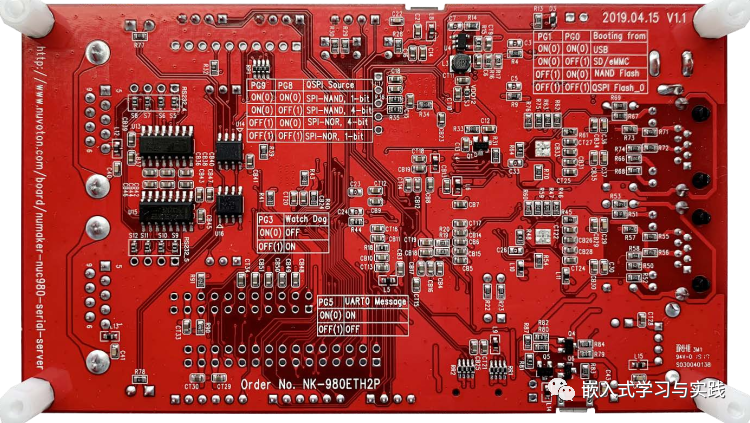
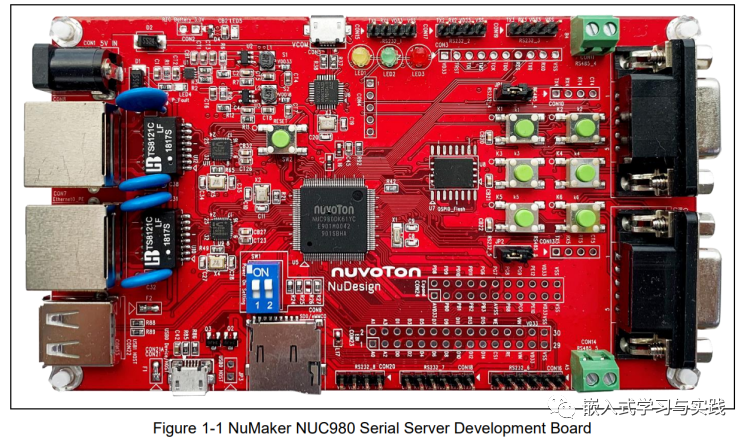
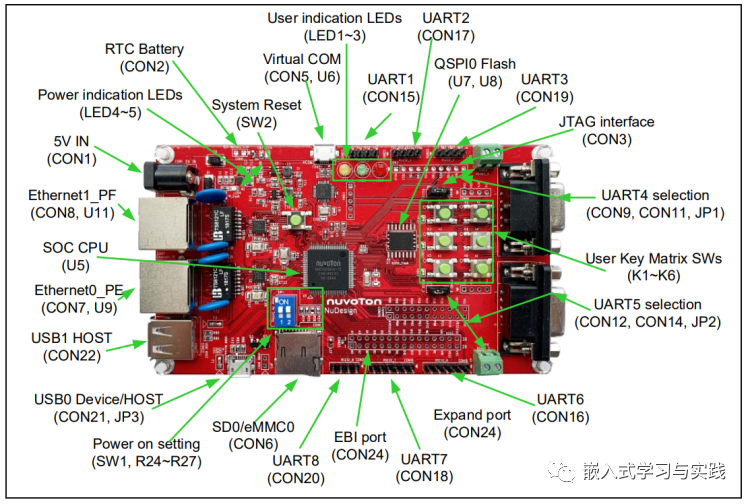
三、上电前的配置
①boot选择:SPI
PG0:OFF
PG1:OFF
②SPI NAND选择:SPI-NAND ,1 bit
PG8:ON
PG9:ON
③下载调试
con5:调试打印口
con21:usb下载口
默认分区,输入指令
mtdparts

四、开机启动
开发板已经下载好镜像,按照以上配置,上电即可。可看到开发板正常开机启动。
五、手动启动内核
sf probe 0 18000000 // 设置spi 时钟频率
//镜像从flash拷贝到ddr
sf read 0x7FC0 0x200000 0x760000 // 把flash偏移0x200000(2048KB)处, 长度为0x760000 byte的数据, 写入到内存0x7FC0, 操作偏移和长度最小单位是Byte
bootm 0x7FC0 // boot linux kernel image
要注意的一點是, 在使用 sf read/write/erase/update 之前, 必須先執行 sf probe 這個命令. sf 命 令可以指定 SPI 的速度 。
Usage:
sf probe [[bus:]cs] [hz] [mode] - init flash device on given SPI bus
and chip select
sf read addr offset|partition len - read `len' bytes starting at
`offset' or from start of mtd
`partition'to memory at `addr'
sf write addr offset|partition len - write `len' bytes from memory
at `addr' to flash at `offset'
or to start of mtd `partition'
sf erase offset|partition [+]len - erase `len' bytes from `offset'
or from start of mtd `partition'
`+len' round up `len' to block size
sf update addr offset|partition len - erase and write `len' bytes from memory
at `addr' to flash at `offset'
or to start of mtd `partition'
sf protect lock/unlock sector len - protect/unprotect 'len' bytes starting
at address 'sector'
启动成功
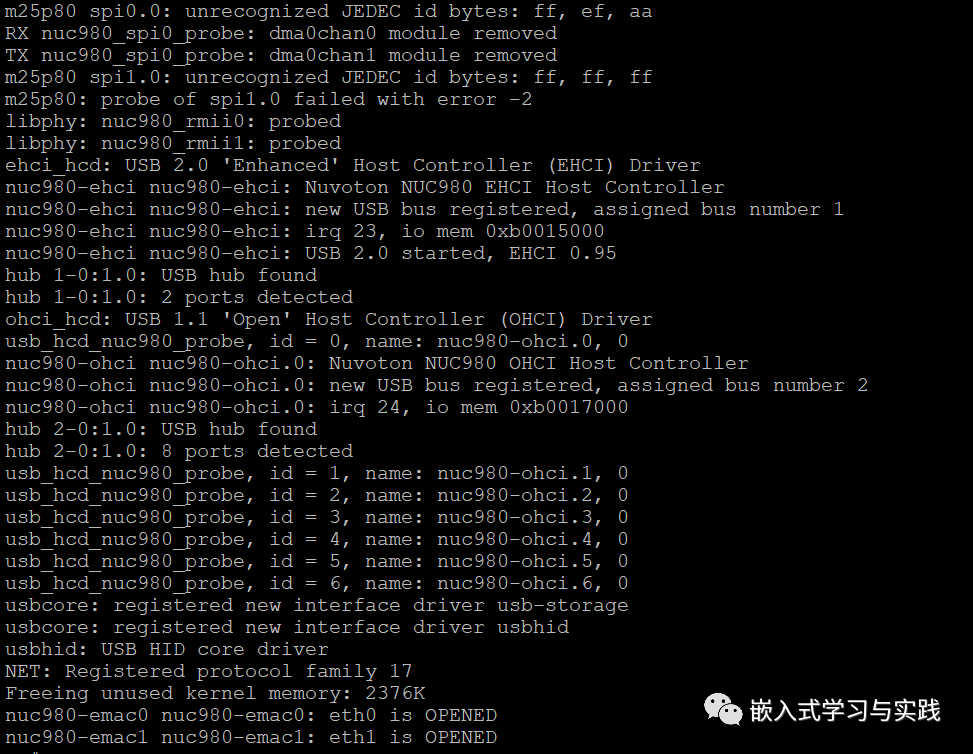
声明:本文内容及配图由入驻作者撰写或者入驻合作网站授权转载。文章观点仅代表作者本人,不代表电子发烧友网立场。文章及其配图仅供工程师学习之用,如有内容侵权或者其他违规问题,请联系本站处理。
举报投诉
-
nuc980透过nuwriter烧进去之后无法打开是为什么?2023-09-04 418
-
关于NUC980 gadget实现Ethernet + ACM问题2023-09-01 608
-
NUC980如何设置,可以在uboot启动时让uboot识别到用户自己的ID?2023-06-27 787
-
NUC980开发板USB供电问题求解2023-06-26 856
-
NUC980 gadget实现Ethernet + ACM问题求解2023-06-13 852
-
NUC980 DIY项目大挑战 - EtherCAT实现2023-02-02 3274
-
请教nuc980如何实现在线升级2022-10-28 2761
-
NUC980有浮点运算单元吗?2022-10-24 1529
-
NUC980开发板DIY项目大挑战合集2022-06-08 1366
-
NUC980 IoT 开发板资料合集(二)2022-03-29 2725
-
新唐NUC980规格书2021-07-30 1039
全部0条评论

快来发表一下你的评论吧 !

