

[Kubernetes]为什么有时会出现删除POD后要等一段时间才能被删掉
描述
正常情况下,执行kubectl delete pod之后,pod一般会立即被删除。但是偶尔会出现这样一种情况,删除pod之后,pod的状态一直显示为Terminating,需要等待一段时间才会被删除,这是什么原因呢?
NAME READY STATUS RESTARTS AGE nginx 1/1 Terminating 0 4m34s
首先我们来了解一下,删除pod时,k8s做了哪些操作
Typically, with this graceful termination of the pod, kubelet makes requests to the container runtime to attempt to stop the containers in the pod by first sending a TERM (aka. SIGTERM) signal, with a grace period timeout, to the main process in each container. The requests to stop the containers are processed by the container runtime asynchronously. There is no guarantee to the order of processing for these requests. Many container runtimes respect the STOPSIGNAL value defined in the container image and, if different, send the container image configured STOPSIGNAL instead of TERM. Once the grace period has expired, the KILL signal is sent to any remaining processes, and the Pod is then deleted from the API Server
上图为k8s官方文档上的说明,这一大段简单概括起来就是如下两步:
kubelet发送kill 1到pod
经过terminationGracePeriodSeconds(一般为30s)之后,如果pod还没被删掉,则直接发送kill -9 1强制杀掉进程
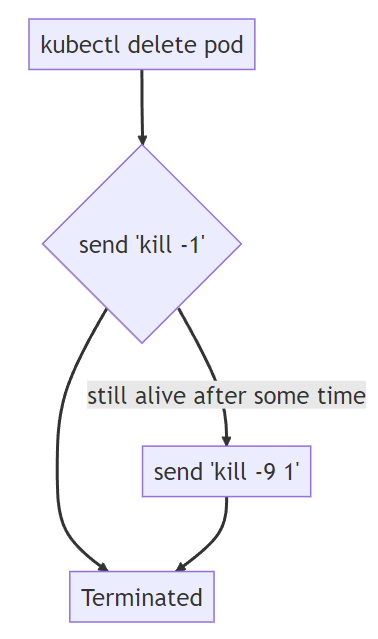
至于这里为什么会等待30s,原因如下: k8s pod在结束前可能需要执行一些命令,这些命令可以设置在preStop中进行设置,在删除pod的时候,preStop Hook和SIGTERM 信号并行发生,但是Kubernetes 不会等待 preStop Hook 完成,所以这里需要设置一个等待时间让preStop执行完成之后,在删除pod,这个等待时间就是通过terminationGracePeriodSeconds进行设置的.
但是我们的pod里并没有设置preStop,还是等待了30s pod才彻底被删除
所以这里的问题可能是第1步中, kill 1并没有将进程杀掉, 也就是说进程并没有响应SIGTERM信号
为什么会出现这种情况呢, 进入到容器中看下具体的进程:
UID PID PPID C STIME TTY TIME CMD root 1 0 0 08:58 ? 0000 bash /start.sh root 7 1 94 08:58 ? 0013 python3 /server.py
可以看到有两个进程, 其中1为主进程, 7为1的子进程, start.sh内容如下:
#!/usr/bin/env bash python3 /server.py
通过执行shell脚本拉起真正的业务进程, 而且以阻塞方式运行, 删除pod时, 发送的SIGTERM信号不会有任何响应, 因为传递不到子进程7, 无法结束子进程, 进而导致pod无法结束.
这里可能会有这样的疑问, 为什么不直接启动业务进程呢? 这是因为有些场景下, 在启动业务进程之前, 需要进行一些初始化操作, 又不想或者不能通过init-container来完成, 只能通过启动脚本去做, 启动脚本初始化结束之后, 再将业务进程拉起.
如何避免这类问题
尽量直接启动业务进程, 不要依赖进程拉起业务进程, 初始化操作尽量通过init-container来完成
在启动脚本里捕获SIGTERM, 并将其传递到子进程
#!/usr/bin/env bash
exit_func() {
pkill python3
exit
}
trap 'exit_func' SIGTERM
python3 /server.py &
while true
do
sleep 1
done
如上所示, 将start.sh调整一下, 这样就能将SIGTERM传递到子进程, 让pod快速结束
链接:https://juejin.cn/post/7314804357697945637
审核编辑:刘清
- 相关推荐
- 热点推荐
- Shell
-
STM8串口工作一段时间后出现通讯异常的原因?2024-04-15 702
-
esp32使用esp_http_client时过了一段时间就会出现报错,为什么?2024-06-17 462
-
ADS1220运行一段时间后出现ADC = -1 的错值,怎么解决?2024-12-06 408
-
ADS1243 DRDY有时会出现总是高电平,为什么?2024-12-09 272
-
ADS1013采集运放输出数据,一段时间后变的很低是为什么?2024-12-17 288
-
使用stm32的spi读取ads1256数据,ads1256正常输出数据一段时间后总会出现异常默认设置,为什么?2025-01-07 586
-
ADS8328两路输入端在配置成自动或手动都会出现一段时间后通道翻转的情况,为什么?2025-02-05 269
-
LSM6DSR工作一段时间后就算静止不动也会出现Y轴数据偏移,是什么原因导致的?2025-03-11 251
-
为什么enc28j60+lwip的例程有时ping一段时间后延时很大?2019-09-01 2394
-
uCOS III+lwIP运行一段时间后无法重连是怎么回事?2019-10-25 2305
-
FreeRtos系统运行一段时间后跑死了是什么原因?2020-06-17 7692
-
CH579有时会出现拔了网线,状态灯常亮怎么解决?2022-10-14 897
-
为什么TSC测量在退出stop模式后需要等待一段时间才能正常读数呢2022-12-26 614
-
Arduino 接MPU6050 9250使用IIC通讯,输出数据一段时间后死机卡死的问题解决2021-12-06 1701
-
维修力科示波器604ZI开机一段时间黑屏2023-12-11 1036
全部0条评论

快来发表一下你的评论吧 !

