

GD32F470的RTC时间设置和获取,以及其中BCD码的坑
描述
一,背景知识
1、RTC时钟源:有三种:IRC32K,内部低速时钟源,不精确,温漂大;LXTAL:外部低速时钟源,32.768KHz,精度高;HXTAL:外部高速时钟源。
2、实时时钟 (RTC) 是一个独立的 BCD 定时器/计数器;32 位寄存器包含 BCD 格式的秒、分钟、小时(12 或 24 小时制)、星期几、日期、月份和年份。
3、BCD进制:BCD进制是便于人们快速进行二进制和十进制之间的转换产生的,是由4位bit表示十进制中的0~9。4位bit可以表示的范围是2^4=16,所以BCD进制也有几种分类:
8421码:因为从左到右这4位bit,每位为1其他位为0时分别对应十进制数值8/4/2/1,以此得名。
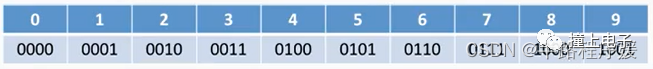
余3码:在8421码的基础上偏移3
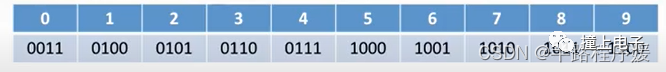
2421码:
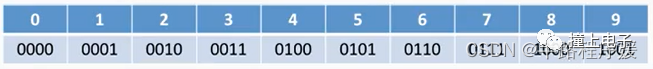
二、RTC初始化
初始化部分按照GD的RTC例程,去掉提示信息printf这些不需要的东西。初始化先随意设置一个时间,第二章节会讲解如何按照用户需求设定时间。
1、宏定义和全局变量:
选定RTC的时钟源--LXTAL,定义RTC的句柄全局变量。
#define RTC_CLOCK_SOURCE_LXTAL //使用外部32.768K晶振#define BKP_VALUE 0x32F1 rtc_parameter_struct rtc_initpara; //RTC句柄
2、RTC的初始化:
使能寄存器写入,选择时钟源,设置分频值产生1Hz时钟频率:时钟源频率/( prescaler_a * prescaler_s)=32768/(0x7f * 0xff)=1,使能外设时钟。
void RTC_Init(void){ /* enable PMU clock */ rcu_periph_clock_enable(RCU_PMU); /* enable the access of the RTC registers */ pmu_backup_write_enable(); rtc_pre_config(); /* get RTC clock entry selection */ RTCSRC_FLAG = GET_BITS(RCU_BDCTL, 8, 9); /* check if RTC has aready been configured */ if ((BKP_VALUE != RTC_BKP0) || (0x00 == RTCSRC_FLAG)) { /* backup data register value is not correct or not yet programmed or RTC clock source is not configured (when the first time the program is executed or data in RCU_BDCTL is lost due to Vbat feeding) */ rtc_setup(); } rcu_all_reset_flag_clear();} /*! \brief RTC configuration function \param[in] none \param[out] none \retval none*/void rtc_pre_config(void){ #if defined (RTC_CLOCK_SOURCE_IRC32K) rcu_osci_on(RCU_IRC32K); rcu_osci_stab_wait(RCU_IRC32K); rcu_rtc_clock_config(RCU_RTCSRC_IRC32K); prescaler_s = 0x13F; prescaler_a = 0x63; #elif defined (RTC_CLOCK_SOURCE_LXTAL) rcu_osci_on(RCU_LXTAL); rcu_osci_stab_wait(RCU_LXTAL); rcu_rtc_clock_config(RCU_RTCSRC_LXTAL); prescaler_s = 0xFF; prescaler_a = 0x7F; #else #error RTC clock source should be defined. #endif /* RTC_CLOCK_SOURCE_IRC32K */ rcu_periph_clock_enable(RCU_RTC); rtc_register_sync_wait();} /*! \brief use hyperterminal to setup RTC time and alarm \param[in] none \param[out] none \retval none*/void rtc_setup(void){ /* setup RTC time value */ uint32_t tmp_hh = 0x00, tmp_mm = 0x00, tmp_ss = 0x00; rtc_initpara.factor_asyn = prescaler_a; rtc_initpara.factor_syn = prescaler_s; rtc_initpara.year = 0x16; rtc_initpara.day_of_week = 0; rtc_initpara.month = RTC_APR; rtc_initpara.date = 0x30; rtc_initpara.display_format = RTC_24HOUR; rtc_initpara.am_pm = RTC_AM; rtc_initpara.hour = tmp_hh; rtc_initpara.minute = tmp_mm; rtc_initpara.second = tmp_ss; /* RTC current time configuration */ if(ERROR != rtc_init(&rtc_initpara)) { RTC_BKP0 = BKP_VALUE; }}
三、设置时间和获取时间1、BCD和二进制转换函数:
/** * @brief Convert a 2 digit decimal to BCD format. * @param Value: Byte to be converted * @retval Converted byte */uint8_t byte_to_bcd(uint8_t Value){ uint32_t bcdhigh = 0; while(Value >= 10) { bcdhigh++; Value -= 10; } return ((uint8_t)(bcdhigh << 4) | Value);} /** * @brief Convert from 2 digit BCD to Binary. * @param Value: BCD value to be converted * @retval Converted word */uint8_t bcd_to_byte(uint8_t Value){ uint32_t tmp = 0; tmp = ((uint8_t)(Value & (uint8_t)0xF0) >> (uint8_t)0x4) * 10; return (tmp + (Value & (uint8_t)0x0F));}
2、设置指定时间:
注意一定要将年月日时分秒等参数从二进制转换成BCD,再赋值给rtc_initpara
typedef struct{uint8_t year;uint8_t month;uint8_t date;uint8_t hour;uint8_t minute;uint8_t second;}S_RTCTimeInfo;//均为二进制格式 S_RTCTimeInfo RTCTime;//RTC全局变量,存储外界输入的待设定的时间 /*需要设定时间时调用此函数,将时间赋值给RTC句柄*/void RtcSetTime(S_RTCTimeInfo time){ rtc_initpara.year = byte_to_bcd(time.year); rtc_initpara.month= byte_to_bcd(time.month); rtc_initpara.date= byte_to_bcd(time.date); rtc_initpara.hour= byte_to_bcd(time.hour); rtc_initpara.minute= byte_to_bcd(time.minute); rtc_initpara.second= byte_to_bcd(time.second); rtc_init(&rtc_initpara);}
3、获取当前时间:
void RtcGetTime(void){ rtc_current_time_get(&rtc_initpara); RTCTime.year = bcd_to_byte(rtc_initpara.year); RTCTime.month= bcd_to_byte(rtc_initpara.year); RTCTime.date= bcd_to_byte(rtc_initpara.year); RTCTime.hour= bcd_to_byte(rtc_initpara.year); RTCTime.minute= bcd_to_byte(rtc_initpara.year); RTCTime.second= bcd_to_byte(rtc_initpara.year);}
四、遇到的问题
1、如果不使用周几,可以将rtc_initpara.day_of_week设为0,这样就不启用这项了。如果初始化时设置了day_of_week,后续修改设定时间时没有将这项对应修改,会造成设置的时间不准。因为设定时间赋值后会进行rtc_init,day_of_week会影响reg_date。
/*gd32f4xx_rtc.c文件中*/ErrStatus rtc_init(rtc_parameter_struct *rtc_initpara_struct){ ErrStatus error_status = ERROR; uint32_t reg_time = 0U, reg_date = 0U; reg_date = (DATE_YR(rtc_initpara_struct->year) | \ DATE_DOW(rtc_initpara_struct->day_of_week) | \ DATE_MON(rtc_initpara_struct->month) | \ DATE_DAY(rtc_initpara_struct->date));...省略部分代码}
2、当没有使用宏定义,而是使用数字给rtc_initpara 的年月日时分秒赋值时,一定要进行二进制到BCD的转换。对于此问题,STM32H7的HAL库就封装的很人性化,HAL库函数提供了可以选择使用哪种进制,,用户只需要选择对应的进制,传入参数即可,不需要自己进行进制转换。
/*stm32h7xx_hal_rtc.c文件*/ /** * @brief Set RTC current date. * @param hrtc: RTC handle * @param sDate: Pointer to date structure * @param Format: specifies the format of the entered parameters. * This parameter can be one of the following values: * @arg RTC_FORMAT_BIN: Binary data format * @arg RTC_FORMAT_BCD: BCD data format * @retval HAL status */HAL_StatusTypeDef HAL_RTC_SetDate(RTC_HandleTypeDef *hrtc, RTC_DateTypeDef *sDate, uint32_t Format);
-
【GD32F470紫藤派开发板使用手册】第九讲 USART-printf打印实验2024-05-13 2925
-
【GD32F470紫藤派开发板使用手册】第十一讲 SPI-SPI NOR FLASH读写实验2024-05-17 3486
-
采用GD32F470高性能MCU的PowerWriter X1多功能调试烧录器2024-08-22 4193
-
使用GD32F470编译drv_adc.c时报错怎么解决?2024-02-23 1152
-
用gd32f470移植成功无法进入main函数,怎么解决?2025-09-10 278
-
如何在RT-Thread上创建一个GD32F470工程?2025-09-23 134
-
GD32F103的RTC实现2019-08-16 11680
-
现有的BSP工程可以直接在GD32F470上进行开发吗2022-08-01 2044
-
移植RT-Thread BSP中GDF450工程运行在GD32F470芯片上失败如何修改2022-11-07 1638
-
GD32F207-RTC2016-06-03 672
-
---GD32 MCU---RTC使用LXTAL时钟源异常2021-12-02 1245
-
什么是BCD码2022-09-07 18197
-
GD32F470xx 数据表2023-02-22 523
-
芯片GD32与以太网芯片的坑2024-01-16 3992
-
【GD32F470紫藤派开发板使用手册】第八讲 ADC-规则组多通道采样实验2024-05-12 2048
全部0条评论

快来发表一下你的评论吧 !

