

瑞萨RZ/G2L串口SCI的使用(上)
描述
RZ/G2L串口简介
瑞萨RZ/G2L的串口简称SCI,全称Serial Communication Interface。
RZ/G2L有两种串口,一种带FIFO叫SCIFA,另一种不带FIFO叫SCIg。
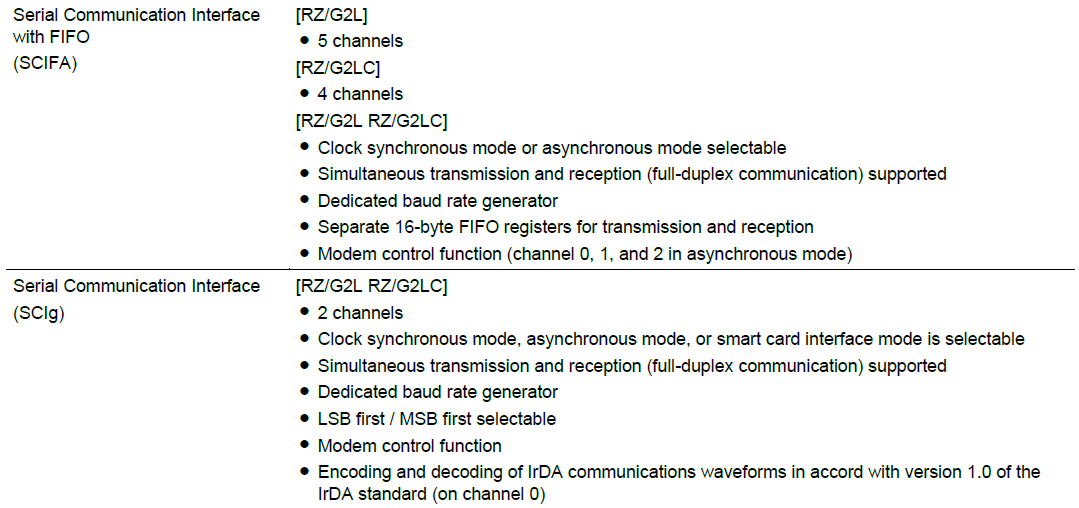
所以,RZ/G2L有5路SCIFA和2路SCIg总共7路的串口。
RZ/G2L串口驱动
包含驱动代码和设备树两部分:
内核中的驱动文件sh-sci.c
该源码文件路径:drivers/tty/serial/sh-sci.c,该驱动代码包含SCIFA和SCIg两种型号的完整驱动代码。
编译内核的时候需进行以下配置
左右滑动查看完整内容
egrep -rin "CONFIG_SERIAL_SH_SCI" .out/.config 2180:CONFIG_SERIAL_SH_SCI=y 2181:CONFIG_SERIAL_SH_SCI_NR_UARTS=18 2182:CONFIG_SERIAL_SH_SCI_CONSOLE=y 2183:CONFIG_SERIAL_SH_SCI_EARLYCON=y 2184:CONFIG_SERIAL_SH_SCI_DMA=y
该配置能够确保sh-sci.c的驱动代码能够被编译包含到Image中。
github上提供的内核源码的defconfig中默认已包含SCI驱动代码的编译。
SCI串口的设备树节点在r9a07g044.dtsi中定义,分别定义了scif0~4, sci0~1共7路。
左右滑动查看完整内容
scif0: serial@1004b800 {
compatible = "renesas,scif-r9a07g044";
reg = <0 0x1004b800 0 0x400>;
interrupts = ,
,
,
,
,
;
interrupt-names = "eri", "rxi", "txi",
"bri", "dri", "tei";
clocks = <&cpg CPG_MOD R9A07G044_SCIF0_CLK_PCK>;
clock-names = "fck";
dmas = <&dmac 0x4e79>, <&dmac 0x4e7a>;
dma-names = "tx", "rx";
power-domains = <&cpg>;
resets = <&cpg R9A07G044_SCIF0_RST_SYSTEM_N>;
status = "disabled";
};
scif1: serial@1004bc00 {
compatible = "renesas,scif-r9a07g044";
reg = <0 0x1004bc00 0 0x400>;
interrupts = ,
,
,
,
,
;
interrupt-names = "eri", "rxi", "txi",
"bri", "dri", "tei";
clocks = <&cpg CPG_MOD R9A07G044_SCIF1_CLK_PCK>;
clock-names = "fck";
dmas = <&dmac 0x4e7d>, <&dmac 0x4e7e>;
dma-names = "tx", "rx";
power-domains = <&cpg>;
resets = <&cpg R9A07G044_SCIF1_RST_SYSTEM_N>;
status = "disabled";
};
scif2: serial@1004c000 {
compatible = "renesas,scif-r9a07g044";
reg = <0 0x1004c000 0 0x400>;
interrupts = ,
,
,
,
,
;
interrupt-names = "eri", "rxi", "txi",
"bri", "dri", "tei";
clocks = <&cpg CPG_MOD R9A07G044_SCIF2_CLK_PCK>;
clock-names = "fck";
dmas = <&dmac 0x4e81>, <&dmac 0x4e82>;
dma-names = "tx", "rx";
power-domains = <&cpg>;
resets = <&cpg R9A07G044_SCIF2_RST_SYSTEM_N>;
status = "disabled";
};
scif3: serial@1004c400 {
compatible = "renesas,scif-r9a07g044";
reg = <0 0x1004c400 0 0x400>;
interrupts = ,
,
,
,
,
;
interrupt-names = "eri", "rxi", "txi",
"bri", "dri", "tei";
clocks = <&cpg CPG_MOD R9A07G044_SCIF3_CLK_PCK>;
clock-names = "fck";
dmas = <&dmac 0x4e85>, <&dmac 0x4e86>;
dma-names = "tx", "rx";
power-domains = <&cpg>;
resets = <&cpg R9A07G044_SCIF3_RST_SYSTEM_N>;
status = "disabled";
};
scif4: serial@1004c800 {
compatible = "renesas,scif-r9a07g044";
reg = <0 0x1004c800 0 0x400>;
interrupts = ,
,
,
,
,
;
interrupt-names = "eri", "rxi", "txi",
"bri", "dri", "tei";
clocks = <&cpg CPG_MOD R9A07G044_SCIF4_CLK_PCK>;
clock-names = "fck";
dmas = <&dmac 0x4e89>, <&dmac 0x4e8a>;
dma-names = "tx", "rx";
power-domains = <&cpg>;
resets = <&cpg R9A07G044_SCIF4_RST_SYSTEM_N>;
status = "disabled";
};
sci0: serial@1004d000 {
compatible = "renesas,r9a07g044-sci", "renesas,rz-sci";
reg = <0 0x1004d000 0 0x400>;
interrupts = ,
,
,
;
interrupt-names = "eri", "rxi", "txi", "tei";
clocks = <&cpg CPG_MOD R9A07G044_SCI0_CLKP>;
clock-names = "fck";
power-domains = <&cpg>;
resets = <&cpg R9A07G044_SCI0_RST>;
status = "disabled";
};
sci1: serial@1004d400 {
compatible = "renesas,r9a07g044-sci", "renesas,rz-sci";
reg = <0 0x1004d400 0 0x400>;
interrupts = ,
,
,
;
interrupt-names = "eri", "rxi", "txi", "tei";
clocks = <&cpg CPG_MOD R9A07G044_SCI1_CLKP>;
clock-names = "fck";
power-domains = <&cpg>;
resets = <&cpg R9A07G044_SCI1_RST>;
status = "disabled";
};
设备树文件路径
arch/arm64/boot/dts/renesas/r9a07g044.dtsi
根据项目需要,使能需要使用的设备节点,如欲使用SCIFA2:
左右滑动查看完整内容
&scif2 {
pinctrl-0 = <&scif2_pins>;
pinctrl-names = "default";
uart-has-rtscts;
status = "okay";
};
注意需通过scif2_pins正确处理IO口复用问题。如果不使用DMA需要将设备节点中的dmas和dma-names删除。
编译内核:
左右滑动查看完整内容
export ARCH=arm64 export CROSS_COMPILE=aarch64-none-elf- export PATH=$PATH:/opt/arm/gcc-arm-10.2-2020.11-x86_64-aarch64-none-elf/bin make defconfig O=.out && make -j8 O=.out
使用当前编译生成的内核Image和dtb
左右滑动查看完整内容
.out/arch/arm64/boot/Image .out/arch/arm64/boot/dts/renesas/r9a07g044l2-smarc.dtb
启动板子后就能在系统路径下生成/dev/ttySC2节点。
Linux应用层使用RZ/G2L的串口SCI
RZ/G2L的串口设备节点在Linux应用层遵循POSIX标准,使用方法和PC端的Ubuntu系统并无差别。
RZ/G2L除了支持市面上常用的串口波特率如9600/115200/921600等,实际上除POSIX系统定义的波特率都支持外,RZ/G2L能够支持的最大串口波特率是12.5Mbps,下一篇我们将介绍如何在内核驱动代码中实现RZ/G2L的最大波特率12.5Mbps。
审核编辑:汤梓红
-
基于瑞萨64位MPU RZ/G2L的uboot串口多波特率支持介绍2025-07-04 2874
-
基于瑞萨64位MPU RZ/G2L进行32位应用软件开发2025-06-26 1715
-
RZ/G2L高速虚拟串口方案 基于瑞萨RZ/G2L SMARC开发板的虚拟(Virtual UART)实现方案2024-11-20 1269
-
RZ/G2L串口SCI的使用(下)2024-08-03 1205
-
RZ/G2L串口SCI的使用(上)2024-07-25 1225
-
瑞萨RZ/G2L串口SCI的使用(下)2024-01-17 2250
-
【米尔瑞萨RZ/G2L开发板-试用体验】认识一下米尔瑞萨RZ/G2L开发板的核心板2023-07-29 7374
-
【米尔瑞萨RZ/G2L开发板-试用体验】米尔瑞萨RZ/G2L开发板使用SSH登录2023-06-11 7663
-
米尔瑞萨RZ/G2L开发板 安装交叉编译器2023-05-26 3220
-
米尔瑞萨RZ/G2L开发板 TF卡读写速度测试2023-05-22 2416
-
【米尔瑞萨RZ/G2L开发板-试用体验】开箱 + 开机2023-05-18 4436
-
【米尔瑞萨RZ/G2L开发板-试用体验】开箱2023-05-14 3524
-
瑞萨G2L系列核心板-RZ/G2L处理器简介2022-06-09 1599
-
基于瑞萨电子RZ/G2L的FET-G2LD-C核心板和OK-G2LD-C开发板评测2022-05-30 1525
全部0条评论

快来发表一下你的评论吧 !

