

使用paramiko在eNSP的交换机中批量创建VLAN
描述
来源:公众号【网络技术干货圈】
作者:圈圈
ID:wljsghq
实验拓扑:
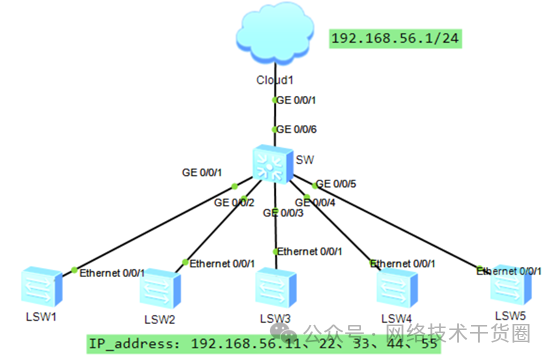
cloud连接本机,ip地址为192.168.56.1,五台交换机的配置的地址为192.168.1.11~55。现在通过paramiko,ssh进入五台设备,并且在五台设备上分别创建vlan10-vlan20这11个VLAN。
版本:python3.9
实验步骤:
一、ssh配置:
## 创建秘钥 [sw2]dsa local-key-pair create ## 配置SSH认证类型(密码/其他) [sw2]ssh user prin authentication-type password [sw2]ssh user prin service-type stelnet [sw2]stelnet server enable ## 配置认证模式 [sw2]user-interface vty 0 4 [sw2-ui-vty0-4]authentication-mode aaa //配置认证模式 [sw2-ui-vty0-4]protocol inbound ssh //允许 ssh 连接虚拟终端 ## 配置本地用户信息 [sw2]aaa [sw2-aaa] local-user prin password cipher Huawei@123 [sw2-aaa]local-user prin privilege level 15 [sw2-aaa] local-user prin service-type ssh
二、python脚本:
import paramiko
import time
import getpass
#使用input函数,输入SSH的用户名
username = input('Username: ')
#通过getpass()函数接收密码,密码是不可见的,但是在windows上有bug,密码可见
password = getpass.getpass('Password: ')
#创建一个列表,表示五台设备最后8位的地址
ip_tail_list = [11, 22, 33, 44, 55]
#使用for循环,接受SSH的秘钥,并分别依次连接到五台设备,注意需要将i转化为字符串
for i in ip_tail_list:
ip = "192.168.56." + str(i)
ssh_client = paramiko.SSHClient()
ssh_client.set_missing_host_key_policy(paramiko.AutoAddPolicy())
ssh_client.connect(hostname=ip, username=username, password=password)
print("Successfully connect to ", ip)
#使用invoke_shell()唤醒shell界面
command = ssh_client.invoke_shell()
#使用command.send()函数创建VLAN,并且设置每个VLAN的描述;未来保证设备能够正常接受配置,每次创建1个VLAN后休息1s
command.send("system
")
for n in range(10, 21):
print("Creating Vlan " + str(n))
command.send("vlan " + str(n) + "
")
command.send("description Python Vlan" + str(n) + "
")
time.sleep(1)
#保存配置,并且通过command.recv()函数得到回信的信息,最多接受65535个字符
command.send("return
")
command.send("save
"+"y
"+"
")
time.sleep(2)
output = command.recv(65535)
print(output.decode('ascii'))
#关闭连接
ssh_client.close()
如果管理的设备数目过多,可以直接通过读取txt文件的方式获取IP地址,仅需要将如下代码:
#创建一个列表,表示五台设备最后8位的地址 ip_tail_list = [11, 22, 33, 44, 55] #使用for循环,接受SSH的秘钥,并分别依次连接到五台设备,注意需要将i转化为字符串 for i in ip_tail_list: ip = "192.168.56." + str(i) ssh_client = paramiko.SSHClient() ssh_client.set_missing_host_key_policy(paramiko.AutoAddPolicy()) ssh_client.connect(hostname=ip, username=username, password=password) #......省略中间部分 ssh_client.close()
更换为下述即可:
#使用open()函数打开ip_list文件,并将读取的结果赋予f
f = open("ip_list.txt","r")
#调用readlines()函数,返回IP地址的列表,并使用for循环遍历;注意使用readlines()的每一个ip地址后带有
,需要通过strip()函数去除
for i in f.readlines():
ip = i.strip()
ssh_client = paramiko.SSHClient()
ssh_client.set_missing_host_key_policy(paramiko.AutoAddPolicy())
ssh_client.connect(hostname=ip, username=username, password=password)
#.......省略中间部分,在完成文件操作后,关闭文件
f.close()
ssh_client.close()
执行效果:
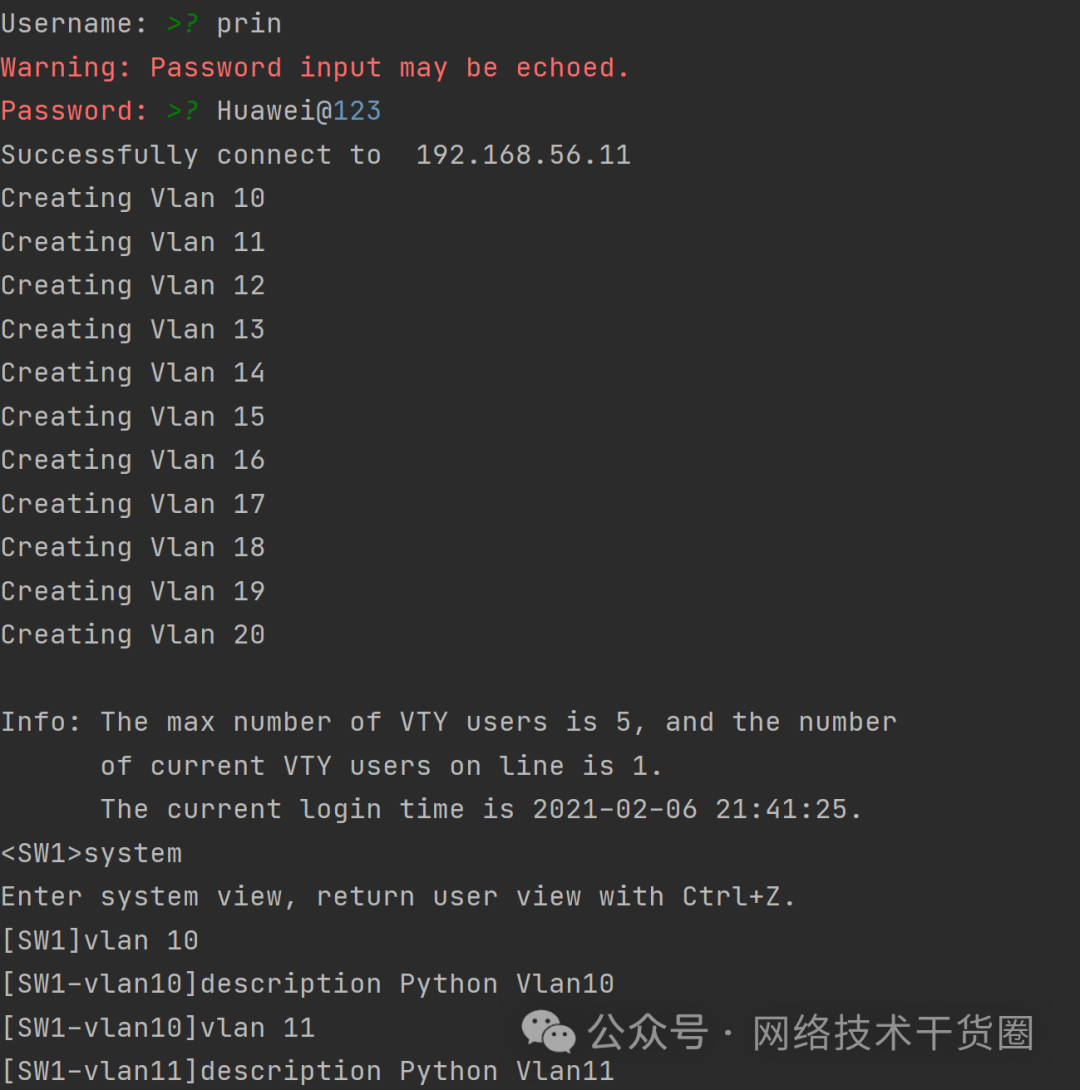
…
在设备上检查是否配置成功,以SW1为例: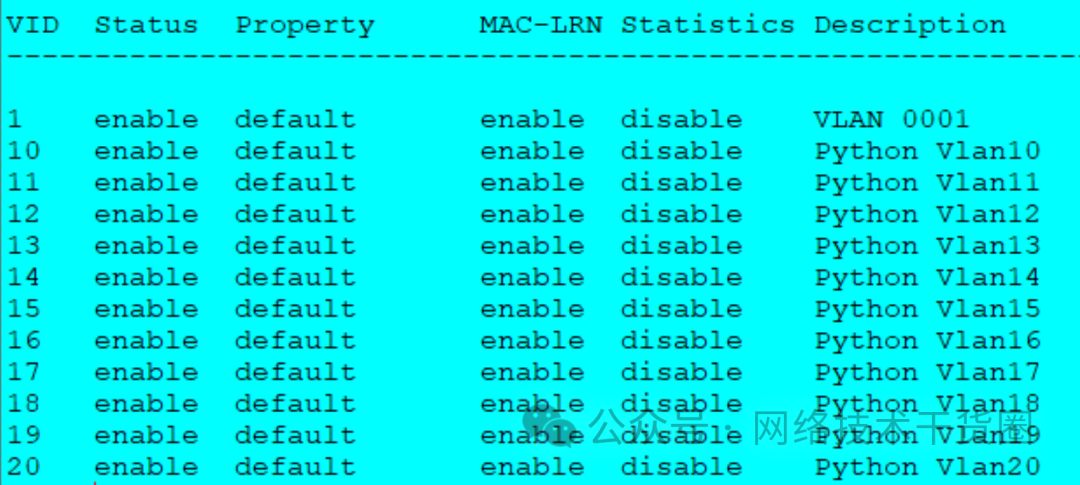
可以看到创建VLAN和添加VLAN描述成功。
审核编辑:汤梓红
声明:本文内容及配图由入驻作者撰写或者入驻合作网站授权转载。文章观点仅代表作者本人,不代表电子发烧友网立场。文章及其配图仅供工程师学习之用,如有内容侵权或者其他违规问题,请联系本站处理。
举报投诉
-
三层交换机VLAN路由的配置方法2023-12-15 5023
-
ISM交换机如何添加VLAN呢?2024-07-25 563
-
[分享]常见网络交换机故障及应用问答2008-06-02 4655
-
华为路由器交换机VLAN配置实例2009-05-25 35593
-
交换机VLAN是如何实现的2021-01-12 1813
-
交换机路由VLAN配置视频教程2010-09-09 1087
-
中、小局域网交换机VLAN的网络配置2008-10-20 1093
-
交换机VLAN配置2016-12-27 1259
-
如何将交换机的接口分配到vlan中2018-11-20 3072
-
聊聊科地网管PoE交换机的VLAN如何配置2018-12-11 10315
-
交换机划分vlan的原因是什么2020-08-18 2336
-
交换机不同vlan间如何通信2023-05-04 8173
-
配置不同VLAN之间通讯-使用三层交换机2023-06-02 7709
-
利用Python脚本登录到交换机并创建VLAN2024-08-12 1420
-
VLAN 交换机与路由器的区别2024-11-19 1727
全部0条评论

快来发表一下你的评论吧 !

