

鸿蒙OS开发实例:【工具类封装-http请求】
电子说
1.4w人已加入
描述
import http from '@ohos.net.http';
import promptAction from '@ohos.promptAction';
封装HTTP接口请求类,提供格式化的响应信息输出功能。
使用 DevEco Studio 3.1.1 Release 及以上版本,API 版本为 api 9 及以上。
示例:
import { MyHttpUtil } from '../common/utils/MyHttpUtil';
async function fetchWeatherData() {
const request = await MyHttpUtil.request('https://api.oioweb.cn/api/weather/GetWeather', 'GET', {}, true);
}
| 鸿蒙OS开发 | 更多内容↓点击 | HarmonyOS与OpenHarmony技术 |
|---|---|---|
| 鸿蒙技术文档 | 开发知识更新库gitee.com/li-shizhen-skin/harmony-os/blob/master/README.md在这。 | 或+mau123789学习,是v喔 |
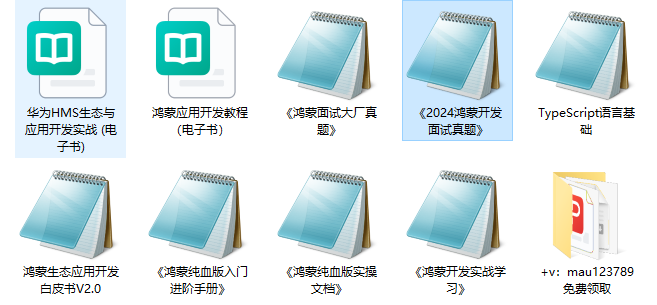
// 定义日志标识符
private static readonly LOG_TAG: string = "====MyHttpUtil";
/**
* 发起HTTP请求的方法封装.
* @param url API 地址,若不包含协议头,则自动添加当前应用的主机域名。
* @param method 请求方法,如 'GET', 'POST' 等。
* @param params 当HTTP请求方法为GET、OPTIONS、DELETE、TRACE、CONNECT时,此参数用于传递查询字符串;对于POST方法,这些数据会被作为请求体内容。
* @param showErrorToast 若为 true,在接口业务错误时,向用户显示 toast 提示信息。
* @returns 成功时返回接口响应数据,请求异常时返回 undefined。
*/
public static async request(url: string, method: string, extraData: object, showErrorToast: boolean): Promise< any | undefined > {
try {
if (!url) {
return undefined;
}
console.info(`${MyHttpUtil.LOG_TAG}: Request started with URL:`, url);
let request = http.createHttp();
let options = {
method: method, //http.RequestMethod.GET 或 http.RequestMethod.POST
header: {
'Content-Type': 'application/json'
},
readTimeout: 50000, //读取超时时间。单位为毫秒(ms),默认为60000ms。 设置为0表示不会出现超时情况。
connectTimeout: 50000, //连接超时时间。单位为毫秒(ms),默认为60000ms。
extraData: extraData,
} as http.HttpRequestOptions;
let result = await request.request(url, options);
result = JSON.parse(JSON.stringify(result))
console.info(MyHttpUtil.LOG_TAG, 'request end url:', url); //请求结束后
console.info(MyHttpUtil.LOG_TAG, 'request method:', method);
console.info(MyHttpUtil.LOG_TAG, 'request extraData:', JSON.stringify(extraData));
// console.info(MyHttpUtil.LOG, 'request result', JSON.stringify(result, null, 2));
console.info(MyHttpUtil.LOG_TAG, 'request result', JSON.stringify(result));
if (result.responseCode == 200) {
console.info(MyHttpUtil.LOG_TAG, 'request code 200 result', result.result.toString());
console.info(MyHttpUtil.LOG_TAG, 'request code 200 result', JSON.stringify(JSON.parse(result.result.toString()), null, 2));
// console.info(MyHttpUtil.LOG, 'request code 200 result', JSON.parse(result.result.toString()));
}
//判断业务异常时,弹出对应的toast
if (showErrorToast) { //TODO 还需要追加自己业务的判断
promptAction.showToast({
message: '这里打印接口业务的message错误信息,根据自己公司接口业务情况封装。',
duration: 2000,
bottom: '375lpx'
})
}
return result;
} catch (error) {
console.error(MyHttpUtil.LOG_TAG, 'request end url:', url);
console.error(MyHttpUtil.LOG_TAG, 'request method:', method);
console.error(MyHttpUtil.LOG_TAG, 'request extraData:', JSON.stringify(extraData));
console.error(MyHttpUtil.LOG_TAG, 'request', JSON.stringify(error));
} finally {
return undefined
}
}
}
}审核编辑 黄宇
声明:本文内容及配图由入驻作者撰写或者入驻合作网站授权转载。文章观点仅代表作者本人,不代表电子发烧友网立场。文章及其配图仅供工程师学习之用,如有内容侵权或者其他违规问题,请联系本站处理。
举报投诉
- 相关推荐
- 热点推荐
- HarmonyOS
- OpenHarmony
- 鸿蒙OS
-
如何调试 HTTP 请求和响应2024-12-30 1892
-
鸿蒙OS开发实例:【HarmonyHttpClient】网络框架2024-04-12 1531
-
鸿蒙OS开发实例:【窥探网络请求】2024-04-01 1887
-
鸿蒙原生应用开发-网络管理HTTP数据请求2024-03-29 578
-
鸿蒙OS开发实例:【工具类封装-页面路由】2024-03-28 1680
-
鸿蒙OS开发实例:【工具类封装-emitter组件间通信】2024-03-27 1351
-
【EsDA 应用】快速实现串口转HTTP请求2023-11-09 1539
-
鸿蒙 OS 应用开发初体验2023-11-02 1035
-
修改应用名称以及http请求2022-12-07 2204
-
鸿蒙应用开发请求不到数据是为什么?2022-06-15 1957
-
鸿蒙JS开发接口请求loading怎么解决?2022-05-10 2695
-
HTTP请求方式有哪些2021-09-02 5237
-
基于STM32封装的HTTP请求知识2021-08-05 1524
-
http请求 get post2017-09-27 1079
全部0条评论

快来发表一下你的评论吧 !

