

HarmonyOS开发案例:【弹窗使用】
电子说
1.4w人已加入
描述
介绍
本篇Codelab主要基于dialog和button组件,实现弹窗的几种自定义效果,具体效果有:
- 警告弹窗,点击确认按钮弹窗关闭。
- 确认弹窗,点击取消按钮或确认按钮,触发对应操作。
- 加载弹窗,展示加载中效果。
- 提示弹窗,支持用户输入内容,点击取消和确认按钮,触发对应操作。
- 进度条弹窗,展示进度条以及百分比。

相关概念
- [dialog组件]:自定义弹窗容器组件。
- [button组件]:按钮组件。
环境搭建
软件要求
- [DevEco Studio]版本:DevEco Studio 3.1 Release及以上版本。
- OpenHarmony SDK版本:API version 9及以上版本。
硬件要求
- 开发板类型:[润和RK3568开发板]。
- OpenHarmony系统:3.2 Release及以上版本。
环境搭建
完成本篇Codelab我们首先要完成开发环境的搭建,本示例以RK3568开发板为例,参照以下步骤进行:
- [获取OpenHarmony系统版本]:标准系统解决方案(二进制)。以3.2 Release版本为例:

- 搭建烧录环境。
- [完成DevEco Device Tool的安装]
- [完成RK3568开发板的烧录]
- 搭建开发环境。
- 开始前请参考[工具准备],完成DevEco Studio的安装和开发环境配置。
- 开发环境配置完成后,请参考[使用工程向导]创建工程(模板选择“Empty Ability”)。
- 工程创建完成后,选择使用[真机进行调测]。
- 鸿蒙开发指导文档:[
gitee.com/li-shizhen-skin/harmony-os/blob/master/README.md]
代码结构解读
本篇Codelab只对核心代码进行讲解,对于完整代码,我们会在gitee中提供。
├──entry/src/main/js // 代码区
│ └──MainAbility
│ ├──common
│ │ └──images // 图片资源
│ ├──i18n // 国际化中英文
│ │ ├──en-US.json
│ │ └──zh-CN.json
│ ├──pages
│ │ └──index
│ │ ├──index.css // 页面整体布局以及弹窗样式
│ │ ├──index.hml // 自定义弹窗展示页面
│ │ └──index.js // 弹窗显示关闭逻辑以及动画逻辑
│ └──app.js // 程序入口
└──entry/src/main/resources // 应用资源目录
`HarmonyOS与OpenHarmony鸿蒙文档籽料:mau123789是v直接拿`

构建界面
界面主要包括按钮列表页和自定义弹窗两部分,我们可以通过在dialog标签中添加自定义组件设置弹窗,具体效果如图所示:

首先搭建index.hml中的按钮页,主要包括5种常见的弹窗,分别为AlertDialog、ConfirmDialog、LoadingDialog、PromptDialog以及ProgressDialog。
< !--index.hml-- >
< div class="btn-div" >
< button type="capsule" value="AlertDialog" class="btn" onclick="showAlert" >< /button >
< button type="capsule" value="ConfirmDialog" class="btn" onclick="showConfirm" >< /button >
< button type="capsule" value="LoadingDialog" class="btn" onclick="showLoading" >< /button >
< button type="capsule" value="PromptDialog" class="btn" onclick="showPrompt" >< /button >
< button type="capsule" value="ProgressDialog" class="btn" onclick="showProgress" >< /button >
< /div >
警告弹窗(AlertDialog)
然后在index.hml中创建AlertDialog自定义弹窗,效果如图所示:

< !-- index.hml -- >
< !-- AlertDialog自定义弹窗 -- >
< dialog id="alertDialog" class="alert-dialog" >
< div class="dialog-div" >
< div class="alert-inner-txt" >
< text class="txt" >AlertDialog< /text >
< /div >
< div class="alert-inner-btn" >
< button class="btn-single" type="capsule" value="Confirm" onclick="confirmClick('alertDialog')" >
< /button >
< /div >
< /div >
< /dialog >
确认弹窗(ConfirmDialog)
创建ConfirmDialog自定义弹窗,效果如图所示:

< !-- index.hml -- >
< !-- ConfirmDialog自定义弹窗 -- >
< dialog id="confirmDialog" class="dialog-main" >
< div class="dialog-div" >
< div class="inner-txt" >
< text class="txt" >ConfirmDialog< /text >
< /div >
< div class="inner-btn" >
< button type="capsule" value="Cancel" class="btn-txt-left" onclick="cancelClick('confirmDialog')" >
< /button >
< button type="capsule" value="Confirm" class="btn-txt-right" onclick="confirmClick('confirmDialog')" >
< /button >
< /div >
< /div >
< /dialog >
加载弹窗(LoadingDialog)
创建LoadingDialog自定义弹窗,效果如图所示:
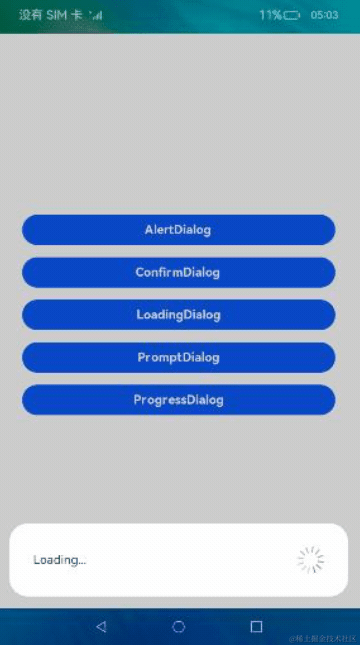
< !-- index.hml -- >
< !-- LoadingDialog自定义弹窗 -- >
< dialog id="loadingDialog" class="low-height-dialog" >
< div class="dialog-loading" >
< text >Loading...< /text >
< image class="loading-img img-rotate" id="loading-img" src="/common/images/ic_loading.svg" >< /image >
< /div >
< /dialog >
提示弹窗(PromptDialog)
创建PromptDialog自定义弹窗,效果如图所示:
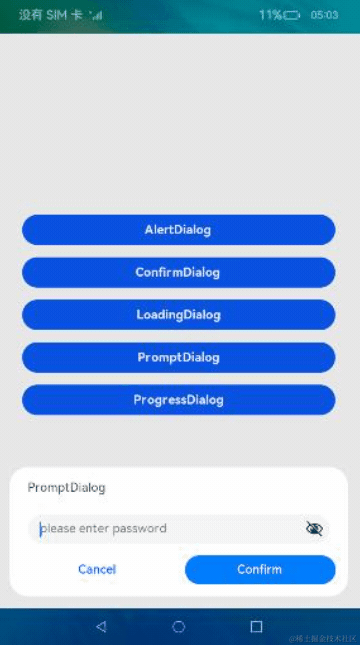
< !-- index.hml -- >
< !-- PromptDialog自定义弹窗 -- >
< dialog id="promptDialog" class="dialog-prompt" >
< div class="dialog-div-prompt" >
< div class="inner-txt-prompt" >
< text class="txt" >PromptDialog< /text >
< /div >
< input class="prompt-input" type="password" placeholder="please enter password" >
< /input >
< div class="inner-btn" >
< button type="capsule" value="Cancel" class="btn-txt-left" onclick="cancelClick('promptDialog')" >
< /button >
< button type="capsule" value="Confirm" class="btn-txt-right" onclick="confirmClick('promptDialog')" >
< /button >
< /div >
< /div >
< /dialog >
进度条弹窗(ProgressDialog)
创建ProgressDialog自定义弹窗,效果如图所示:
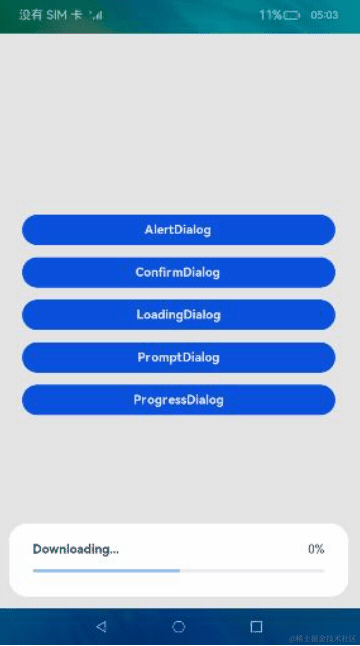
< !-- index.hml -- >
< !-- ProgressDialog自定义弹窗 -- >
< dialog id="progressDialog" class="low-height-dialog" oncancel="onCancel" >
< div class="dialog-progress-div" >
< div class="inner-txt-progress" >
< text class="download-txt" >Downloading...< /text >
< text >{{ percent + '%' }}< /text >
< /div >
< div class="progress-div" >
< progress class="min-progress" type="horizontal" percent="{{ percent }}" secondarypercent="50" >
< /progress >
< /div >
< /div >
< /dialog >
然后在index.js中文件实现不同button的点击事件,展示对应弹窗:
// index.js
export default {
data: {...},
// 展示AlertDialog
showAlert() {
this.$element('alertDialog').show();
},
// 展示ConfirmDialog
showConfirm() {
this.$element('confirmDialog').show();
},
// 展示LoadingDialog
showLoading() {
...
this.animation = this.$element('loading-img').animate(frames, options);
this.animation.play();
this.$element('loadingDialog').show();
},
// 展示PromptDialog
showPrompt() {
this.$element('promptDialog').show();
},
// 展示ProgressDialog
showProgress() {
...
}
}
审核编辑 黄宇
声明:本文内容及配图由入驻作者撰写或者入驻合作网站授权转载。文章观点仅代表作者本人,不代表电子发烧友网立场。文章及其配图仅供工程师学习之用,如有内容侵权或者其他违规问题,请联系本站处理。
举报投诉
- 相关推荐
- 热点推荐
- HarmonyOS
- OpenHarmony
- 鸿蒙OS
-
HarmonyOS实战:首页多弹窗顺序弹出终极解决方案2025-06-09 677
-
HarmonyOS开发指导类文档更新速递(上)2024-12-30 1874
-
HarmonyOS开发案例:【 自定义弹窗】2024-05-16 2373
-
HarmonyOS开发案例:【多种样式弹窗】2024-05-08 1707
-
3568F-视频开发案例2024-04-12 1323
-
RK3568---NPU开发案例2024-01-19 1845
-
HarmonyOS Codelab 样例 一弹窗基本使用2023-09-19 955
-
OpenHarmony应用开发之自定义弹窗2023-09-06 817
-
HarmonyOS应用开发-XPopup常用的弹窗体验2022-05-21 4210
-
HarmonyOS应用开发-eTS-警告弹窗2021-12-22 2154
-
华为开发者分论坛HarmonyOS学生公开课-OpenHarmony Codelabs开发案例2021-10-24 2418
-
【润和直播课预告@华为开发者学院】HarmonyOS设备开发基础课程|HiSpark WiFi-IoT 智能小车套件开发案例2021-03-16 2584
-
许思维老师HarmonyOS IoT硬件开发案例分享2020-10-29 1210
-
HarmonyOS IoT 硬件开发案例分享2020-10-27 2976
全部0条评论

快来发表一下你的评论吧 !


