

鸿蒙开发:订阅系统环境变量的变化
电子说
描述
订阅系统环境变量的变化
系统环境变量是指:在应用程序运行期间,终端设备的系统设置(例如系统的语言环境、屏幕方向等)发生变化。
开发者通过订阅系统环境变化,可以使应用程序及时感知这种变化,并作出相应处理,从而提供更好的用户体验。例如,用户更改系统语言设置时,应用程序可以自动根据新的语言设置更新用户界面的语言;当用户将设备旋转到横屏或者竖屏时,应用程序可以重新布局用户界面,以适应屏幕方向和尺寸。
系统配置的变化通常由“设置”中的选项或“控制中心”中的图标触发。订阅系统环境变量变化,可以使应用程序更加智能地响应系统环境变化,从而提供更好的用户体验。查看当前支持订阅变化的系统环境变量,请参见[Configuration]。
基于当前的应用模型,可以通过以下几种方式来实现订阅系统环境变量的变化。
- [使用ApplicationContext订阅回调]
- [在AbilityStage组件容器中订阅回调]
- [在UIAbility组件中订阅回调]
- [在ExtensionAbility组件中订阅回调]
- 发前请熟悉鸿蒙开发指导文档 :[
gitee.com/li-shizhen-skin/harmony-os/blob/master/README.md]
使用ApplicationContext订阅回调
[ApplicationContext]提供了注册回调函数以订阅系统环境变量的变化,并且可以通过调用相应的方法来撤销该回调。这有助于在资源不再需要时释放相关资源,从而提高系统的可靠性和性能。
- 使用
ApplicationContext.on(type: 'environment', callback: EnvironmentCallback)方法,应用程序可以通过在非应用组件模块中订阅系统环境变量的变化来动态响应这些变化。例如,使用该方法在页面中监测系统语言的变化。import common from '@ohos.app.ability.common'; import EnvironmentCallback from '@ohos.app.ability.EnvironmentCallback'; import { BusinessError } from '@ohos.base'; import hilog from '@ohos.hilog'; import { Configuration } from '@ohos.app.ability.Configuration'; const TAG: string = '[CollaborateAbility]'; const DOMAIN_NUMBER: number = 0xFF00; @Entry @Component struct Index { private context = getContext(this) as common.UIAbilityContext; private callbackId: number = 0; // 注册订阅系统环境变化的ID subscribeConfigurationUpdate(): void { let systemLanguage: string | undefined = this.context.config.language; // 获取系统当前语言 // 1.获取ApplicationContext let applicationContext = this.context.getApplicationContext(); // 2.通过applicationContext订阅环境变量变化 let environmentCallback: EnvironmentCallback = { onConfigurationUpdated(newConfig: Configuration) { hilog.info(DOMAIN_NUMBER, TAG, `onConfigurationUpdated systemLanguage is ${systemLanguage}, newConfig: ${JSON.stringify(newConfig)}`); if (this.systemLanguage !== newConfig.language) { hilog.info(DOMAIN_NUMBER, TAG, `systemLanguage from ${systemLanguage} changed to ${newConfig.language}`); systemLanguage = newConfig.language; // 将变化之后的系统语言保存,作为下一次变化前的系统语言 } }, onMemoryLevel(level) { hilog.info(DOMAIN_NUMBER, TAG, `onMemoryLevel level: ${level}`); } } try { this.callbackId = applicationContext.on('environment', environmentCallback); } catch (err) { let code = (err as BusinessError).code; let message = (err as BusinessError).message; hilog.error(DOMAIN_NUMBER, TAG, `Failed to register applicationContext. Code is ${code}, message is ${message}`); }; } // 页面展示 build() { //... } } - 在资源使用完成之后,可以通过调用
ApplicationContext.off(type: 'environment', callbackId: number)方法释放相关资源。import common from '@ohos.app.ability.common'; import { BusinessError } from '@ohos.base'; import hilog from '@ohos.hilog'; const TAG: string = '[CollaborateAbility]'; const DOMAIN_NUMBER: number = 0xFF00; @Entry @Component struct Index { private context = getContext(this) as common.UIAbilityContext; private callbackId: number = 0; // 注册订阅系统环境变化的ID unsubscribeConfigurationUpdate() { let applicationContext = this.context.getApplicationContext(); try { applicationContext.off('environment', this.callbackId); } catch (err) { let code = (err as BusinessError).code; let message = (err as BusinessError).message; hilog.error(DOMAIN_NUMBER, TAG, `Failed to unregister applicationContext. Code is ${code}, message is ${message}`); }; } // 页面展示 build() { //... } }
在AbilityStage组件容器中订阅回调
使用[AbilityStage.onConfigurationUpdate()]回调方法订阅系统环境变量的变化。当系统环境变量发生变化时,会调用该回调方法。在该方法中,通过[Configuration]对象获取最新的系统环境配置信息。可以进行相应的界面适配等操作,从而提高系统的灵活性和可维护性。
说明:
- DevEco Studio默认工程中未自动生成AbilityStage,AbilityStage文件的创建请参见[AbilityStage组件容器]。
- 当使用回调方法订阅系统环境变量的变化时,该回调方法会随着[AbilityStage]的生命周期而存在,在Module销毁时一并销毁。
例如,在[AbilityStage.onConfigurationUpdate()]回调方法中实现监测系统语言的变化。
import AbilityStage from '@ohos.app.ability.AbilityStage';
import hilog from '@ohos.hilog';
import type { Configuration } from '@ohos.app.ability.Configuration';
const TAG: string = '[MyAbilityStage]';
const DOMAIN_NUMBER: number = 0xFF00;
let systemLanguage: string | undefined; // 系统当前语言
export default class MyAbilityStage extends AbilityStage {
onCreate(): void {
systemLanguage = this.context.config.language; // Module首次加载时,获取系统当前语言
hilog.info(DOMAIN_NUMBER, TAG, `systemLanguage is ${systemLanguage}`);
//...
}
onConfigurationUpdate(newConfig: Configuration): void {
hilog.info(DOMAIN_NUMBER, TAG, `onConfigurationUpdate, language: ${newConfig.language}`);
hilog.info(DOMAIN_NUMBER, TAG, `onConfigurationUpdated systemLanguage is ${systemLanguage}, newConfig: ${JSON.stringify(newConfig)}`);
if (systemLanguage !== newConfig.language) {
hilog.info(DOMAIN_NUMBER, TAG, `systemLanguage from ${systemLanguage} changed to ${newConfig.language}`);
systemLanguage = newConfig.language; // 将变化之后的系统语言保存,作为下一次变化前的系统语言
}
}
}
在UIAbility组件中订阅回调
UIAbility组件提供了UIAbility.onConfigurationUpdate()回调方法用于订阅系统环境变量的变化。当系统环境变量发生变化时,会调用该回调方法。在该方法中,通过[Configuration]对象获取最新的系统环境配置信息,而无需重启UIAbility。
说明:
当使用回调方法订阅系统环境变量的变化时,该回调方法会随着UIAbility的生命周期而存在,在UIAbility销毁时一并销毁。
例如,在onConfigurationUpdate()回调方法中实现监测系统语言的变化。
import AbilityConstant from '@ohos.app.ability.AbilityConstant';
import hilog from '@ohos.hilog';
import UIAbility from '@ohos.app.ability.UIAbility';
import Want from '@ohos.app.ability.Want';
import { Configuration } from '@ohos.app.ability.Configuration';
const TAG: string = '[EntryAbility]';
const DOMAIN_NUMBER: number = 0xFF00;
let systemLanguage: string | undefined; // 系统当前语言
export default class EntryAbility extends UIAbility {
onCreate(want: Want, launchParam: AbilityConstant.LaunchParam): void {
systemLanguage = this.context.config.language; // UIAbility实例首次加载时,获取系统当前语言
hilog.info(DOMAIN_NUMBER, TAG, `systemLanguage is ${systemLanguage}`);
}
onConfigurationUpdate(newConfig: Configuration): void {
hilog.info(DOMAIN_NUMBER, TAG, `onConfigurationUpdated systemLanguage is ${systemLanguage}, newConfig: ${JSON.stringify(newConfig)}`);
if (systemLanguage !== newConfig.language) {
hilog.info(DOMAIN_NUMBER, TAG, `systemLanguage from ${systemLanguage} changed to ${newConfig.language}`);
systemLanguage = newConfig.language; // 将变化之后的系统语言保存,作为下一次变化前的系统语言
}
}
// ...
}
在ExtensionAbility组件中订阅回调
ExtensionAbility组件提供了onConfigurationUpdate()回调方法用于订阅系统环境变量的变化。当系统环境变量发生变化时,会调用该回调方法。在该方法中,通过[Configuration]对象获取最新的系统环境配置信息。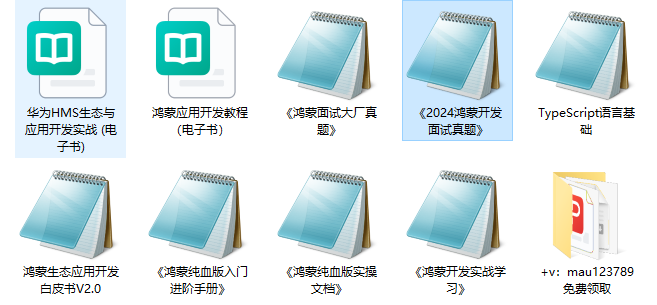
说明:
HarmonyOS与OpenHarmony鸿蒙文档籽料:mau123789是v直接拿
当使用回调方法订阅系统环境变量的变化时,该回调方法会随着ExtensionAbility的生命周期而存在,在ExtensionAbility销毁时一并销毁。
以FormExtensionAbility为例说明。例如,在onConfigurationUpdate()回调方法中实现系统环境变量的变化。
import FormExtensionAbility from '@ohos.app.form.FormExtensionAbility';
import { Configuration } from '@ohos.app.ability.Configuration';
import hilog from '@ohos.hilog';
const TAG: string = '[EntryAbility]';
const DOMAIN_NUMBER: number = 0xFF00;
export default class EntryFormAbility extends FormExtensionAbility {
onConfigurationUpdate(config: Configuration) {
hilog.info(DOMAIN_NUMBER, TAG, '[EntryFormAbility] onConfigurationUpdate:' + JSON.stringify(config));
}
// ...
}
审核编辑 黄宇
-
Linux环境变量配置方法2024-01-04 1122
-
ros怎么设置环境变量2023-12-28 3700
-
python环境变量的配置pip2023-12-15 3818
-
idea要配置java环境变量吗2023-12-06 1465
-
Linux环境变量的配置方法2023-09-27 826
-
LINUX环境变量总结2023-01-29 775
-
通过env命令来查看Linux系统当前的环境变量2023-01-18 3138
-
LINUX的环境变量总结2022-11-21 671
-
Linux环境变量总结2022-11-14 659
-
嵌入式Linux环境变量分区制作2021-11-02 690
-
python设置环境变量2018-11-10 1105
-
python环境变量设置2017-11-20 2669
-
Java环境变量配置2017-07-24 649
-
Allegro环境变量2009-08-21 1303
全部0条评论

快来发表一下你的评论吧 !

