

基于Vision Board上的openMV垃圾分类
描述
目标
通过在Vision Board部署openMV实现垃圾分类。
一、基础设置
(一)配置摄像头
Vision Board自带摄像头,按照电路图使用瑞萨的FSP可以很方便的配置好。首先在stack中new一个Capture Engine Unit(r_ceu)。
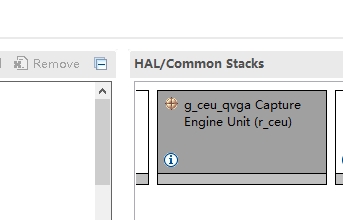
然后如下配置:
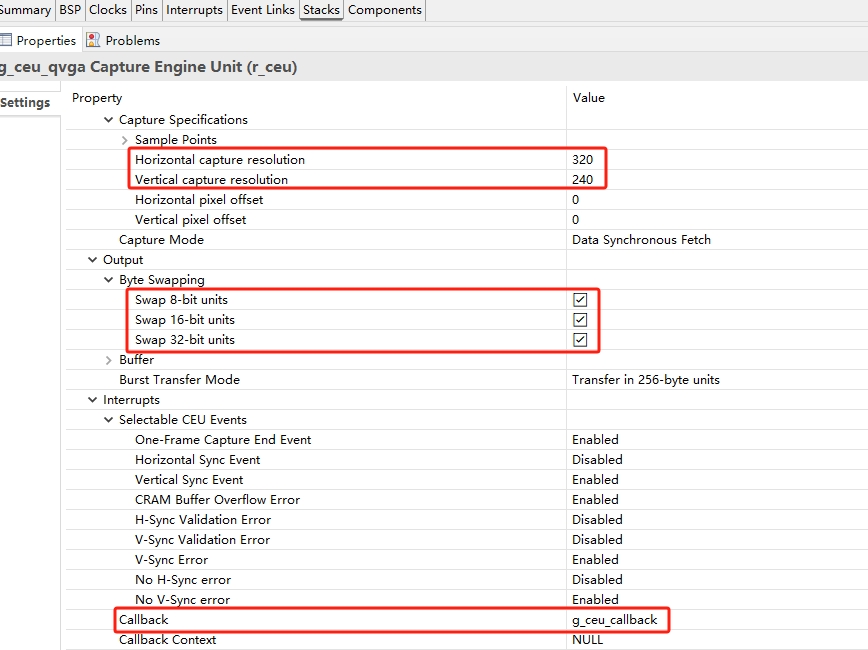
同样配置好TF卡、RW007等设备,保存配置生成基础文件。
(二)配置openMV
直接在RT-Studio上设置好相关选项。
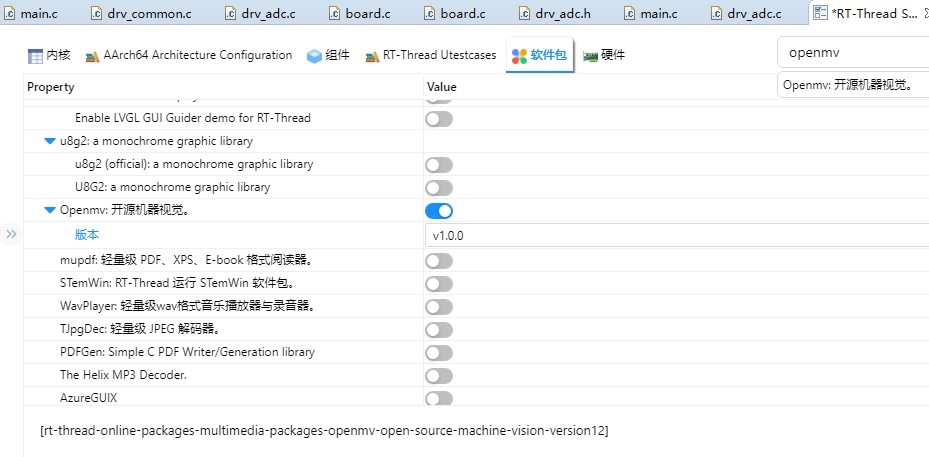
顺便把SDRAM等打开。保存工程,打开工程执行编译后下载到Vision Board开发板,检查下openMV是否正常运行。
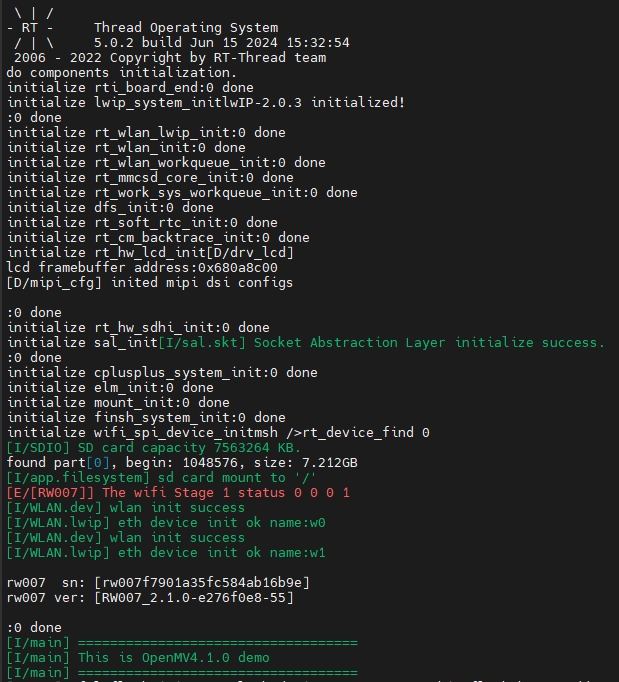
看看micropython信息:
MicroPython v1.13-148-ged7ddd4 on 2020-11-03; RA8 with RT-Thread Type "help()" for more information. > >>
二、模型选择
因为时间问题,来不及自己训练模型。于是在gayhub上找了几个星比较多的模型。
当然也可以自己收集相关图像使用edgeimpulse训练模型,相关[教程在此](Open MV Cam H7 Plus | Edge Impulse Documentation)。
本次直接将labels.txt 和 rubbish.tflite拷贝到Vision Board开发板的TF卡中,edgeimpulse生成的py脚本直接用上。
三、功能实现
edgeimpulse生成的py脚本内容如下:
import sensor, image, time, os, tf
sensor.reset() # Reset and initialize the sensor.
sensor.set_pixformat(sensor.RGB565) # Set pixel format to RGB565 (or GRAYSCALE)
sensor.set_framesize(sensor.QVGA) # Set frame size to QVGA (320x240)
sensor.set_windowing((240, 240)) # Set 240x240 window.
sensor.skip_frames(time=2000) # Let the camera adjust.
net = "rubbish.tflite"
labels = [line.rstrip('n') for line in open("labels.txt")]
clock = time.clock()
while(True):
clock.tick()
img = sensor.snapshot()
# search the image...
for obj in tf.classify(net, img, min_scale=1.0, scale_mul=0.8, x_overlap=0.5, y_overlap=0.5):
print("**********nPredictions at [x=%d,y=%d,w=%d,h=%d]" % obj.rect())
predictions_list = list(zip(labels, obj.output()))
for i in range(len(predictions_list)):
print("%s = %f" % (predictions_list[i][0], predictions_list[i][1]))
四、结果输出
通过openMV连接Vision Board开发板,运行上述py脚本。
找来一个水瓶和旧电池。
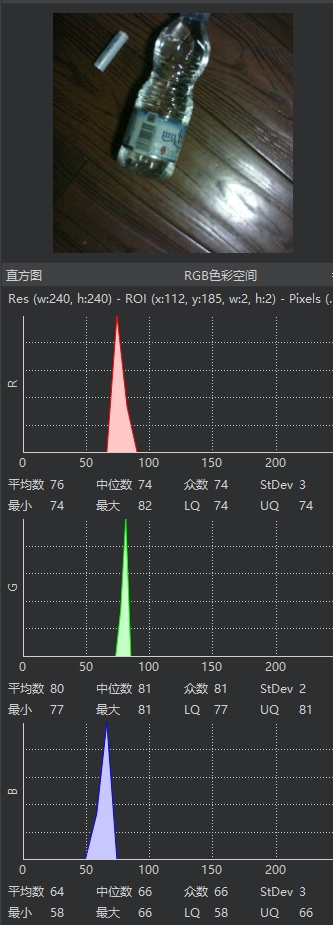
结果如下,这个水瓶形状不规则,所以……
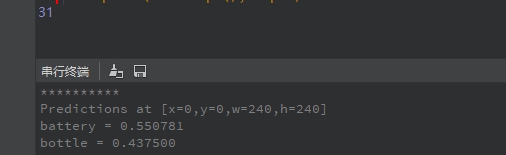
五、总结
Vision Board开发板在部署openMV的时候,240X240的图像FPS可以达到10左右,说明性能还是比较强大。
同时,因为瑞萨制程,运行案例时候,MCU发热量控制的相当不错,很是惊喜。
RT-Thread集成了openMV后,可以很方便的部署一些简单的图像识别和AI应用,背靠openMV社区,大有可为。
审核编辑 黄宇
-
电脑连接不到openmv,是什么原因?2025-09-23 103
-
vision board开发板用MDK烧录显示成功却找不到例程,为什么?2025-09-22 124
-
Vision Board使用openmv无法下载脚本怎么解决?2024-07-11 607
-
如何在openmv中实现图传功能?2024-07-09 1269
-
【Vision Board创客营连载体验】基于RA8D1-Vision Board的自动路径规划小车2024-06-18 1812
-
【Vision Board创客营连载体验】基于Vision Board的垃圾分类2024-06-16 2188
-
【Vision Board创客营连载体验】RA8D1-Vision Board开箱使用2024-04-27 1084
-
【Vision Board 创客营】Vision Board上的DAC实践2024-04-24 1457
-
RA8D1 Vision Board上的SPI loopback测试2024-04-23 1858
-
【Vision Board创客营连载体验】RA8D1 Vision Board上的SPI实践2024-04-22 1817
-
机器视觉RT-Thread Vision Board主要特点2024-04-15 1560
-
Vision_Board_schematic2024-03-20 576
-
OpenMV Cam上的RPC模块2022-10-08 2052
-
“你是什么垃圾?”垃圾分类机器人是否成为未来垃圾分类的福音?2019-07-17 3418
全部0条评论

快来发表一下你的评论吧 !

