

 鸿蒙开发系统基础能力:ohos.wallpaper 壁纸
鸿蒙开发系统基础能力:ohos.wallpaper 壁纸
电子说
描述
壁纸
说明: 本模块首批接口从API version 7开始支持。后续版本的新增接口,采用上角标单独标记接口的起始版本。 开发前请熟悉鸿蒙开发指导文档 :[
gitee.com/li-shizhen-skin/harmony-os/blob/master/README.md]
导入模块
import wallpaper from '@ohos.wallpaper';
WallpaperType
定义壁纸类型。
系统能力 : 以下各项对应的系统能力均为SystemCapability.MiscServices.Wallpaper。
| 名称 | 说明 |
|---|---|
| WALLPAPER_LOCKSCREEN | 锁屏壁纸标识。 |
| WALLPAPER_SYSTEM | 主屏幕壁纸标识。 |
wallpaper.getColors
getColors(wallpaperType: WallpaperType, callback: AsyncCallback>): void
获取指定类型壁纸的主要颜色信息。
系统能力 : SystemCapability.MiscServices.Wallpaper
参数:
| 参数名 | 类型 | 必填 | 说明 |
|---|---|---|---|
| wallpaperType | [WallpaperType] | 是 | 壁纸类型。 |
| callback | AsyncCallback> | 是 | 回调函数,返回壁纸的主要颜色信息。 |
示例:
wallpaper.getColors(wallpaper.WallpaperType.WALLPAPER_SYSTEM, (error, data) = > {
if (error) {
console.error(`failed to getColors because: ` + JSON.stringify(error));
return;
}
console.log(`success to getColors.`);
});
wallpaper.getColors
getColors(wallpaperType: WallpaperType): Promise>
获取指定类型壁纸的主要颜色信息。
系统能力 : SystemCapability.MiscServices.Wallpaper
参数:
| 参数名 | 类型 | 必填 | 说明 |
|---|---|---|---|
| wallpaperType | [WallpaperType] | 是 | 壁纸类型。 |
返回值:
| 类型 | 说明 |
|---|---|
| Promise> | 返回壁纸的主要颜色信息。 |
示例:
wallpaper.getColors(wallpaper.WallpaperType.WALLPAPER_SYSTEM).then((data) = > {
console.log(`success to getColors.`);
}).catch((error) = > {
console.error(`failed to getColors because: ` + JSON.stringify(error));
});
wallpaper.getId
getId(wallpaperType: WallpaperType, callback: AsyncCallback): void
获取指定类型壁纸的ID。
系统能力 : SystemCapability.MiscServices.Wallpaper
参数:
| 参数名 | 类型 | 必填 | 说明 |
|---|---|---|---|
| wallpaperType | [WallpaperType] | 是 | 壁纸类型。 |
| callback | AsyncCallback | 是 | 回调函数,返回壁纸的ID。如果配置了指定类型的壁纸就返回一个大于等于0的数,否则返回-1。取值范围是-1~2^31-1。 |
示例:
wallpaper.getId(wallpaper.WallpaperType.WALLPAPER_SYSTEM, (error, data) = > {
if (error) {
console.error(`failed to getId because: ` + JSON.stringify(error));
return;
}
console.log(`success to getId: ` + JSON.stringify(data));
});
wallpaper.getId
getId(wallpaperType: WallpaperType): Promise
获取指定类型壁纸的ID。
系统能力 : SystemCapability.MiscServices.Wallpaper
参数:
| 参数名 | 类型 | 必填 | 说明 |
|---|---|---|---|
| wallpaperType | [WallpaperType] | 是 | 壁纸类型。 |
返回值:
| 类型 | 说明 |
|---|---|
| Promise | 壁纸的ID。如果配置了这种壁纸类型的壁纸就返回一个大于等于0的数,否则返回-1。取值范围是-1~2^31-1。 |
示例:
wallpaper.getId(wallpaper.WallpaperType.WALLPAPER_SYSTEM).then((data) = > {
console.log(`success to getId: ` + JSON.stringify(data));
}).catch((error) = > {
console.error(`failed to getId because: ` + JSON.stringify(error));
});
wallpaper.getMinHeight
getMinHeight(callback: AsyncCallback): void
获取壁纸的最小高度值。
系统能力 : SystemCapability.MiscServices.Wallpaper
参数:
| 参数名 | 类型 | 必填 | 说明 |
|---|---|---|---|
| callback | AsyncCallback | 是 | 回调函数,返回壁纸的最小高度值,单位是像素。如果返回值等于0,说明没有设置壁纸,调用者应该使用默认显示的高度值代替。 |
示例:
wallpaper.getMinHeight((error, data) = > {
if (error) {
console.error(`failed to getMinHeight because: ` + JSON.stringify(error));
return;
}
console.log(`success to getMinHeight: ` + JSON.stringify(data));
});
wallpaper.getMinHeight
getMinHeight(): Promise
获取壁纸的最小高度值。
系统能力 : SystemCapability.MiscServices.Wallpaper
返回值:
| 类型 | 说明 |
|---|---|
| Promise | 返回壁纸的最小高度值,单位是像素。如果返回值等于0,说明没有设置壁纸,调用者应该使用默认显示的高度值代替。 |
示例:
wallpaper.getMinHeight().then((data) = > {
console.log(`success to getMinHeight: ` + JSON.stringify(data));
}).catch((error) = > {
console.error(`failed to getMinHeight because: ` + JSON.stringify(error));
});
wallpaper.getMinWidth
getMinWidth(callback: AsyncCallback): void
获取壁纸的最小宽度值。
系统能力 : SystemCapability.MiscServices.Wallpaper
参数:
| 参数名 | 类型 | 必填 | 说明 |
|---|---|---|---|
| callback | AsyncCallback | 是 | 回调函数,壁纸的最小宽度值,单位是像素。如果返回值等于0,说明没有设置壁纸,调用者应该使用默认显示的宽度值代替。 |
示例:
wallpaper.getMinWidth((error, data) = > {
if (error) {
console.error(`failed to getMinWidth because: ` + JSON.stringify(error));
return;
}
console.log(`success to getMinWidth: ` + JSON.stringify(data));
});
wallpaper.getMinWidth
getMinWidth(): Promise
获取壁纸的最小宽度值。
系统能力 : SystemCapability.MiscServices.Wallpaper
返回值:
| 类型 | 说明 |
|---|---|
| Promise | 壁纸的最小宽度值,单位是像素。如果返回值等于0,说明没有设置壁纸,调用者应该使用默认显示的宽度值代替。 |
示例:
wallpaper.getMinWidth().then((data) = > {
console.log(`success to getMinWidth: ` + JSON.stringify(data));
}).catch((error) = > {
console.error(`failed to getMinWidth because: ` + JSON.stringify(error));
});
wallpaper.isChangePermitted
isChangePermitted(callback: AsyncCallback): void
是否允许应用改变当前用户的壁纸。
系统能力 : SystemCapability.MiscServices.Wallpaper
参数:
| 参数名 | 类型 | 必填 | 说明 |
|---|---|---|---|
| callback | AsyncCallback | 是 | 回调函数,返回是否允许应用改变当前用户的壁纸。如果允许返回true,否则返回false。 |
示例:
wallpaper.isChangePermitted((error, data) = > {
if (error) {
console.error(`failed to isChangePermitted because: ` + JSON.stringify(error));
return;
}
console.log(`success to isChangePermitted: ` + JSON.stringify(data));
});
wallpaper.isChangePermitted
isChangePermitted(): Promise
是否允许应用改变当前用户的壁纸。
系统能力 : SystemCapability.MiscServices.Wallpaper
返回值:
| 类型 | 说明 |
|---|---|
| Promise | 返回是否允许应用改变当前用户的壁纸。如果允许返回true,否则返回false。 |
示例:
wallpaper.isChangePermitted().then((data) = > {
console.log(`success to isChangePermitted: ` + JSON.stringify(data));
}).catch((error) = > {
console.error(`failed to isChangePermitted because: ` + JSON.stringify(error));
});
wallpaper.isOperationAllowed
isOperationAllowed(callback: AsyncCallback): void
是否允许用户设置壁纸。
系统能力 : SystemCapability.MiscServices.Wallpaper
参数:
| 参数名 | 类型 | 必填 | 说明 |
|---|---|---|---|
| callback | AsyncCallback | 是 | 回调函数,返回是否允许用户设置壁纸。如果允许返回true,否则返回false。 |
示例:
wallpaper.isOperationAllowed((error, data) = > {
if (error) {
console.error(`failed to isOperationAllowed because: ` + JSON.stringify(error));
return;
}
console.log(`success to isOperationAllowed: ` + JSON.stringify(data));
});
wallpaper.isOperationAllowed
isOperationAllowed(): Promise
是否允许用户设置壁纸。
系统能力 : SystemCapability.MiscServices.Wallpaper
返回值:
| 类型 | 说明 |
|---|---|
| Promise | 异步回调函数,返回是否允许用户设置壁纸。如果允许返回true,否则返回false。 |
示例:
wallpaper.isOperationAllowed().then((data) = > {
console.log(`success to isOperationAllowed: ` + JSON.stringify(data));
}).catch((error) = > {
console.error(`failed to isOperationAllowed because: ` + JSON.stringify(error));
});
wallpaper.reset
reset(wallpaperType: WallpaperType, callback: AsyncCallback): void
移除指定类型的壁纸,恢复为默认显示的壁纸。
需要权限 :ohos.permission.SET_WALLPAPER
系统能力 : SystemCapability.MiscServices.Wallpaper
参数:
| 参数名 | 类型 | 必填 | 说明 |
|---|---|---|---|
| wallpaperType | [WallpaperType] | 是 | 壁纸类型。 |
| callback | AsyncCallback | 是 | 回调函数,调用成功则返回是否移除成功的结果,调用失败则返回error信息。 |
示例:
wallpaper.reset(wallpaper.WallpaperType.WALLPAPER_SYSTEM, (error, data) = > {
if (error) {
console.error(`failed to reset because: ` + JSON.stringify(error));
return;
}
console.log(`success to reset.`);
});
wallpaper.reset
reset(wallpaperType: WallpaperType): Promise
移除指定类型的壁纸,恢复为默认显示的壁纸。
需要权限 :ohos.permission.SET_WALLPAPER
系统能力 : SystemCapability.MiscServices.Wallpaper
参数:
| 参数名 | 类型 | 必填 | 说明 |
|---|---|---|---|
| wallpaperType | [WallpaperType] | 是 | 壁纸类型。 |
返回值:
| 类型 | 说明 |
|---|---|
| Promise | 调用成功则返回是否移除成功的结果,调用失败则返回error信息。 |
示例:
wallpaper.reset(wallpaper.WallpaperType.WALLPAPER_SYSTEM).then((data) = > {
console.log(`success to reset.`);
}).catch((error) = > {
console.error(`failed to reset because: ` + JSON.stringify(error));
});
wallpaper.setWallpaper
setWallpaper(source: string | image.PixelMap, wallpaperType: WallpaperType, callback: AsyncCallback): void
将指定资源设置为指定类型的壁纸。
需要权限 :ohos.permission.SET_WALLPAPER
系统能力 : SystemCapability.MiscServices.Wallpaper
参数:
| 参数名 | 类型 | 必填 | 说明 |
|---|---|---|---|
| source | string | [PixelMap] | |
| wallpaperType | [WallpaperType] | 是 | 壁纸类型。 |
| callback | AsyncCallback | 是 | 回调函数,调用成功则返回是返回设置的结果,调用失败则返回error信息。 |
示例:
// source类型为string
let wallpaperPath = "/data/data/ohos.acts.aafwk.plrdtest.form/files/Cup_ic.jpg";
wallpaper.setWallpaper(wallpaperPath, wallpaper.WallpaperType.WALLPAPER_SYSTEM, (error, data) = > {
if (error) {
console.error(`failed to setWallpaper because: ` + JSON.stringify(error));
return;
}
console.log(`success to setWallpaper.`);
});
// source类型为image.PixelMap
import image from '@ohos.multimedia.image';
let imageSource = image.createImageSource("file://" + wallpaperPath);
let opts = {
"desiredSize": {
"height": 3648,
"width": 2736
}
};
imageSource.createPixelMap(opts).then((pixelMap) = > {
wallpaper.setWallpaper(pixelMap, wallpaper.WallpaperType.WALLPAPER_SYSTEM, (error, data) = > {
if (error) {
console.error(`failed to setWallpaper because: ` + JSON.stringify(error));
return;
}
console.log(`success to setWallpaper.`);
});
}).catch((error) = > {
console.error(`failed to createPixelMap because: ` + JSON.stringify(error));
});
wallpaper.setWallpaper
setWallpaper(source: string | image.PixelMap, wallpaperType: WallpaperType): Promise
将指定资源设置为指定类型的壁纸。
需要权限 :ohos.permission.SET_WALLPAPER
系统能力 : SystemCapability.MiscServices.Wallpaper
参数:
| 参数名 | 类型 | 必填 | 说明 |
|---|---|---|---|
| source | string | [PixelMap] | 是 |
| wallpaperType | [WallpaperType] | 是 | 壁纸类型。 |
返回值:
| 类型 | 说明 |
|---|---|
| Promise | 调用成功则返回是返回设置的结果,调用失败则返回error信息。 |
示例:
// source类型为string
let wallpaperPath = "/data/data/ohos.acts.aafwk.plrdtest.form/files/Cup_ic.jpg";
wallpaper.setWallpaper(wallpaperPath, wallpaper.WallpaperType.WALLPAPER_SYSTEM).then((data) = > {
console.log(`success to setWallpaper.`);
}).catch((error) = > {
console.error(`failed to setWallpaper because: ` + JSON.stringify(error));
});
// source类型为image.PixelMap
import image from '@ohos.multimedia.image';
let imageSource = image.createImageSource("file://" + wallpaperPath);
let opts = {
"desiredSize": {
"height": 3648,
"width": 2736
}
};
imageSource.createPixelMap(opts).then((pixelMap) = > {
wallpaper.setWallpaper(pixelMap, wallpaper.WallpaperType.WALLPAPER_SYSTEM).then((data) = > {
console.log(`success to setWallpaper.`);
}).catch((error) = > {
console.error(`failed to setWallpaper because: ` + JSON.stringify(error));
});
}).catch((error) = > {
console.error(`failed to createPixelMap because: ` + JSON.stringify(error));
});
wallpaper.getFile8+
getFile(wallpaperType: WallpaperType, callback: AsyncCallback): void
获取指定类型的壁纸文件。
需要权限 :ohos.permission.GET_WALLPAPER 和 ohos.permission.READ_USER_STORAGE
系统能力 : SystemCapability.MiscServices.Wallpaper
参数:
| 参数名 | 类型 | 必填 | 说明 |
|---|---|---|---|
| wallpaperType | [WallpaperType] | 是 | 壁纸类型。 |
| callback | AsyncCallback | 是 | 回调函数,调用成功则返回壁纸文件描述符ID,调用失败则返回error信息。 |
示例:
wallpaper.getFile(wallpaper.WallpaperType.WALLPAPER_SYSTEM, (error, data) = > {
if (error) {
console.error(`failed to getFile because: ` + JSON.stringify(error));
return;
}
console.log(`success to getFile: ` + JSON.stringify(data));
});
wallpaper.getFile8+
getFile(wallpaperType: WallpaperType): Promise
获取指定类型的壁纸文件。
需要权限 :ohos.permission.GET_WALLPAPER 和 ohos.permission.READ_USER_STORAGE
系统能力 : SystemCapability.MiscServices.Wallpaper
参数:
| 参数名 | 类型 | 必填 | 说明 |
|---|---|---|---|
| wallpaperType | [WallpaperType] | 是 | 壁纸类型。 |
返回值:
| 类型 | 说明 |
|---|---|
| Promise | 调用成功则返回壁纸文件描述符ID,调用失败则返回error信息。 |
示例:
wallpaper.getFile(wallpaper.WallpaperType.WALLPAPER_SYSTEM).then((data) = > {
console.log(`success to getFile: ` + JSON.stringify(data));
}).catch((error) = > {
console.error(`failed to getFile because: ` + JSON.stringify(error));
});
wallpaper.getPixelMap
getPixelMap(wallpaperType: WallpaperType, callback: AsyncCallback): void;
获取壁纸图片的像素图。
需要权限 :ohos.permission.GET_WALLPAPER 和 ohos.permission.READ_USER_STORAGE
系统能力 : SystemCapability.MiscServices.Wallpaper
系统API :此接口为系统接口,三方应用不支持调用。
参数:
| 参数名 | 类型 | 必填 | 说明 |
|---|---|---|---|
| wallpaperType | [WallpaperType] | 是 | 壁纸类型。 |
| callback | AsyncCallback | 是 | 回调函数,调用成功则返回壁纸图片的像素图大小,调用失败则返回error信息。 |
示例:
wallpaper.getPixelMap(wallpaper.WallpaperType.WALLPAPER_SYSTEM, function (err, data) {
console.info('wallpaperXTS === > testGetPixelMapCallbackSystem err : ' + JSON.stringify(err));
console.info('wallpaperXTS === > testGetPixelMapCallbackSystem data : ' + JSON.stringify(data));
});
wallpaper.getPixelMap
getPixelMap(wallpaperType: WallpaperType): Promise
获取壁纸图片的像素图。
需要权限 :ohos.permission.GET_WALLPAPER 和 ohos.permission.READ_USER_STORAGE
系统能力 : SystemCapability.MiscServices.Wallpaper
系统API :此接口为系统接口,三方应用不支持调用。
参数:
| 参数名 | 类型 | 必填 | 说明 |
|---|---|---|---|
| wallpaperType | [WallpaperType] | 是 | 壁纸类型。 |
返回值:
| 类型 | 说明 |
|---|---|
| Promise | 调用成功则返回壁纸图片的像素图大小,调用失败则返回error信息。 |
示例:
wallpaper.getPixelMap(wallpaper.WallpaperType.WALLPAPER_SYSTEM).then((data) = > {
console.info('wallpaperXTS === > testGetPixelMapPromiseSystem data : ' + data);
console.info('wallpaperXTS === > testGetPixelMapPromiseSystem data : ' + JSON.stringify(data));
}).catch((err) = > {
console.info('wallpaperXTS === > testGetPixelMapPromiseSystem err : ' + err);
console.info('wallpaperXTS === > testGetPixelMapPromiseSystem err : ' + JSON.stringify(err));
});
wallpaper.on('colorChange')
on(type: 'colorChange', callback: (colors: Array, wallpaperType: WallpaperType) => void): void
订阅壁纸颜色变化结果上报事件。
系统能力 : SystemCapability.MiscServices.Wallpaper
参数:
| 参数名 | 类型 | 必填 | 说明 |
|---|---|---|---|
| type | string | 是 | 取值为'colorChange',表示壁纸颜色变化结果上报事件。 |
| callback | function | 是 | 壁纸颜色变化触发该回调方法,返回壁纸类型和壁纸的主要颜色信息。 - colors 壁纸的主要颜色信息,其类型见[RgbaColor]。 - wallpaperType 壁纸类型。 |
示例:
let listener = (colors, wallpaperType) = > {
console.log(`wallpaper color changed.`);
};
wallpaper.on('colorChange', listener);
wallpaper.off('colorChange')
off(type: 'colorChange', callback?: (colors: Array, wallpaperType: WallpaperType) => void): void
取消订阅壁纸颜色变化结果上报事件。
系统能力 : SystemCapability.MiscServices.Wallpaper
参数:
| 参数名 | 类型 | 必填 | 说明 |
|---|---|---|---|
| type | string | 是 | 取值为'colorChange',表示取消订阅壁纸颜色变化结果上报事件。 |
| callback | function | 否 | 表示取消壁纸颜色变化结果上报,不填写该参数则取消订阅该type对应的所有回调。 - colors 壁纸的主要颜色信息,其类型见[RgbaColor]。 - wallpaperType 壁纸类型。HarmonyOS与OpenHarmony鸿蒙文档籽料:mau123789是v直接拿 |
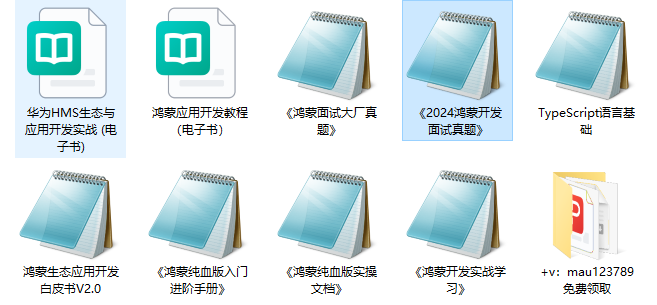
示例:
let listener = (colors, wallpaperType) = > {
console.log(`wallpaper color changed.`);
};
wallpaper.on('colorChange', listener);
// 取消订阅listener
wallpaper.off('colorChange', listener);
// 取消所有'colorChange'类型的订阅
wallpaper.off('colorChange');
RgbaColor
系统能力 : 以下各项对应的系统能力均为SystemCapability.MiscServices.Wallpaper。
| 名称 | 参数类型 | 可读 | 可写 | 说明 |
|---|---|---|---|---|
| red | number | 是 | 是 | 表示红色值,范围为 0 到 255。 |
| green | number | 是 | 是 | 表示绿色值,范围为 0 到 255。 |
| blue | number | 是 | 是 | 表示蓝色值,范围为 0 到 255。 |
| alpha | number | 是 | 是 | 表示 alpha 值,范围为 0 到 255。 |
审核编辑 黄宇
-
鸿蒙原生应用元服务-访问控制(权限)开发应用权限列表一2024-04-23 330
-
华为harmonyOS设置壁纸的方法分享2022-04-07 6936
-
HarmonyOS设置桌面/锁屏壁纸的教程分享2022-05-09 4016
-
请问Openharmony壁纸应用如何修改?2022-05-18 3183
-
鸿蒙原生应用/元服务开发-Stage模型能力接口(一)2023-12-08 251
-
鸿蒙原生应用/元服务开发-Stage模型能力接口(二)2023-12-11 297
-
鸿蒙原生应用/元服务开发-Stage模型能力接口(四)2023-12-14 371
-
鸿蒙原生应用/元服务开发-Stage模型能力接口(五)2023-12-15 328
-
鸿蒙原生应用/元服务开发-Stage模型能力接口(七)2023-12-19 422
-
鸿蒙原生应用/元服务开发-Stage模型能力接口(八)2023-12-20 195
-
创维推出壁纸电视W81系列,搭载了Swaiot Panel智慧屏2020-01-09 5100
-
鸿蒙系统是基于什么开发的2021-07-05 12896
-
鸿蒙开发系统基础能力:ohos.hilog 日志打印2024-06-25 1442
-
鸿蒙开发系统基础能力:ohos.pasteboard 剪贴板2024-06-26 1335
-
鸿蒙开发系统基础能力:ohos.screenLock 锁屏管理2024-06-27 2492
全部0条评论

快来发表一下你的评论吧 !

 说明: 本模块首批接口从API version 7开始支持。后续版本的新增接口,采用上角标单独标记接口的起始版本。 开发前请熟悉鸿蒙开发指导文档 :[
说明: 本模块首批接口从API version 7开始支持。后续版本的新增接口,采用上角标单独标记接口的起始版本。 开发前请熟悉鸿蒙开发指导文档 :[