

RZ/G2L双千兆网口使用场景 BASIC模式 SWITCH模式 ROUTER模式
描述
RZ/G2L支持两个通道的千兆以太网口,有必要给大家介绍一下这两个千兆网口可实现的三种应用场景,方便大家有针对性地给客户的应用场景做推广。
1
RZ/G2L SMRAC EVK双千兆网口支持信息
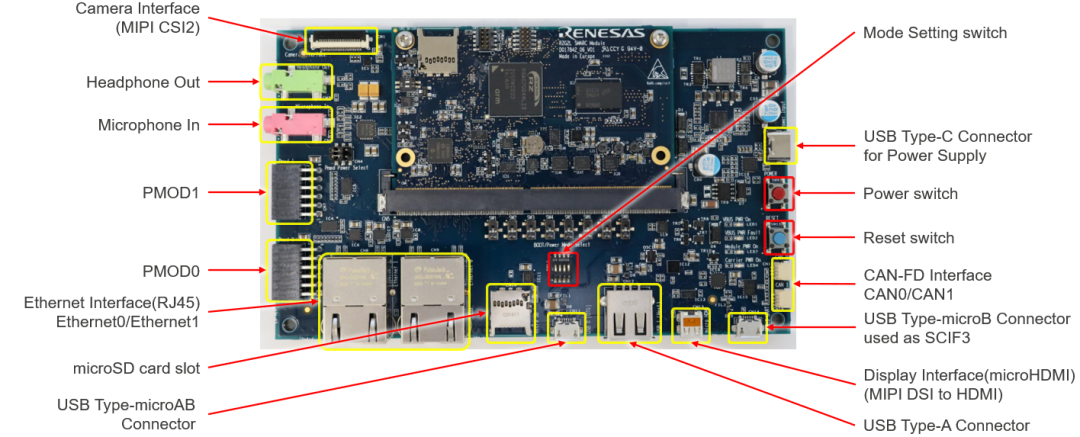
2
RZ/G2L的千兆网口的技术规范
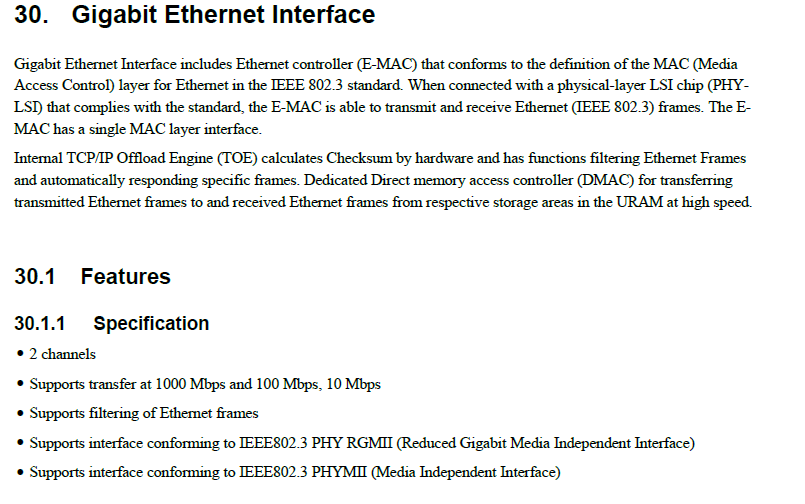
3
两个千兆网口可以在三种使用场景下实现三种使用模式
(1)BASIC模式
基础模式最简单,也是最灵活的模式,但默认的功能比较简单,只实现了基础的网络通讯功能,需要用户自行实现报文转发,路由跳转等。VLP3.0.X中两个ethX通过connman管理。
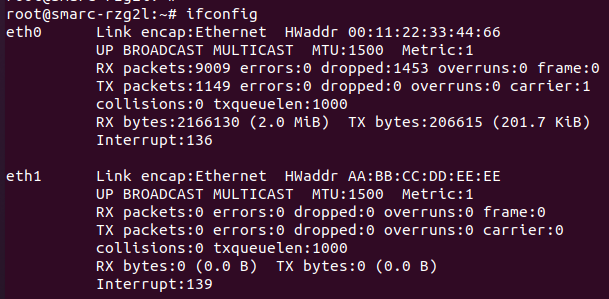
动态IP配置:
connmanctl config ethernet_001122334455_cable --ipv4 dhcp
静态IP配置:
connmanctl config ethernet_001122334455_cable --nameservers 8.8.8.8 4.4.4.4 connmanctl config ethernet_001122334455_cable --ipv4 manual 192.168.1.100 255.255.255.0 192.168.1.255
(2)SWITCH模式
想要实现SWITCH模式,首先需要在内核开启bridge功能:
source poky/oe-init-build-env MACHINE=smarc-rzg2l bitbake linux-renesas -c menuconfig MACHINE=smarc-rzg2l bitbake linux-renesas -c compile -f MACHINE=smarc-rzg2l bitbake linux-renesas -c deploy -f [*] Networking support ---> Networking options ---> [*] Network packet filtering framework (Netfilter) ---> <*> Bridged IP/ARP packets filtering Core Netfilter Configuration ---> <*> Netfilter Xtables support (required for ip_tables) <*> Ethernet Bridge tables (ebtables) support ---> <*> ebt: broute table support <*> ebt: filter table support <*> ebt: nat table support <*> ebt: 802.3 filter support <*> ebt: among filter support <*> ebt: ARP filter support <*> ebt: IP filter support <*> ebt: limit match support <*> ebt: mark filter support <*> ebt: packet type filter support <*> ebt: STP filter support <*> ebt: 802.1Q VLAN filter support <*> ebt: arp reply target support <*> ebt: dnat target support <*> ebt: mark target support <*> ebt: redirect target support <*> ebt: snat target support <*> ebt: log support <*> 802.1d Ethernet Bridging
然后在VLP3.0.X中添加bridge-utils工具包到根文件系统:
vim conf/local.conf IMAGE_INSTALL_append = " bridge-utils" MACHINE=smarc-rzg2l bitbake core-image-qt -f
开机后通过以下命令配置:
ifconfig eth0 up ifconfig eth1 up ip link add name br0 type bridge ip link set dev eth0 master br0 ip link set dev eth1 master br0 ifconfig br0 192.168.0.3 netmask 255.255.255.0
此时开发板的两个ethX相当于交换机的两个端口,两个端口的数据包可以自由透传。
关于RZ/G2L的双千兆网口switch性能,我们做了专门的测试,可以提供测试用例和测试报告。
(3)ROUTER模式
这是最复杂的模式,涉及到的知识点较多,ROUTER模式下的两个ethX口分别作WAN口和LAN口使用。要实现ROUTER模式需要添加相关的软件功能,VLP3.0.X默认不会添加相关的软件,如果只是想快速使用路由模式,不想了解过多的实现过程,可以使用OpenWRT,
如果希望在VLP3.0.X上实现ROUTER模式,需要添加DHCP Server、开启内核转发功能、添加iptable转发规则,如有需要可以联系瑞萨。
-
RZ/G2L串口SCI的使用(下)2024-08-03 1168
-
RZ/G2L串口SCI的使用(上)2024-07-25 1190
-
瑞萨RZ/G2L串口SCI的使用(上)2024-01-17 2686
-
RZ/G2L开发板使用指南(上)2023-11-03 2227
-
【米尔瑞萨RZ/G2L开发板-试用体验】认识一下米尔瑞萨RZ/G2L开发板的核心板2023-07-29 7358
-
【米尔瑞萨RZ/G2L开发板-试用体验】米尔瑞萨RZ/G2L开发板使用SSH登录2023-06-11 7652
-
【米尔瑞萨RZ/G2L开发板-试用体验】开箱2023-05-14 3517
-
RZ/G2L、RZ/G2LC 用户手册概述2023-01-10 527
-
RZ/G2L、RZ/V2L SMARC 模块板用户手册:硬件2023-01-09 444
-
【飞凌RZ/G2L开发板试用体验】+01.开箱(zmj)2022-08-28 1371
-
G2L系列 核心板 -RZ/G2L 处理器简介|框架图|功耗|原理图及硬件设计指南2022-06-21 4605
-
RZ G2L核心板以太网接口性能测试2022-03-11 1681
全部0条评论

快来发表一下你的评论吧 !

