
资料下载

基于VxWorks6.x中的ML403嵌入式开发平台
The bitstreams for the system are available in the ready_for_download/ directory under the
project root directory.
Executing the Reference System using the Pre-Built Bitstream and the
Compiled Software Applications
To execute the system using files inside the ready_for_download/ directory in the project
root directory, follow these steps:
1. Change directories to the ready_for_download directory.
2. Connect the Xilinx Download cable to the board.
3. Use iMPACT to download the bitstream by using the following:
impact -batch xapp947.cmd
4. Invoke XMD and connect to the processor by the following command:
xmd -opt xapp947.opt
5. Download the executables by the following command:
dow 《executable》
Executing the Reference System from XPS
To execute the system using EDK, follow these steps:
1. Open system.xmp inside EDK.
2. Use Hardware → Generate Bitstream to generate a bitstream for the system.
3. Download the bitstream to the board with Device Configuration → Download Bitstream.
4. Launch XMD with Debug → Launch XMD.。.
5. Download the executables by the following command:
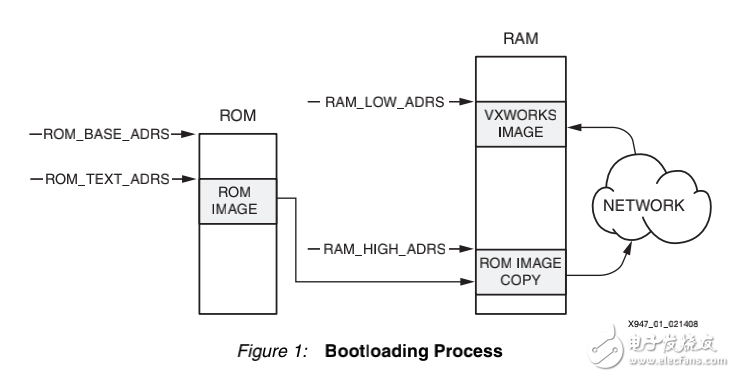
声明:本文内容及配图由入驻作者撰写或者入驻合作网站授权转载。文章观点仅代表作者本人,不代表电子发烧友网立场。文章及其配图仅供工程师学习之用,如有内容侵权或者其他违规问题,请联系本站处理。 举报投诉
- 相关下载
- 相关文章





