

基于ESP32的网络天气时钟 微服务器
电子说
1.4w人已加入
描述
2024年国庆期间,假期无聊写的程序
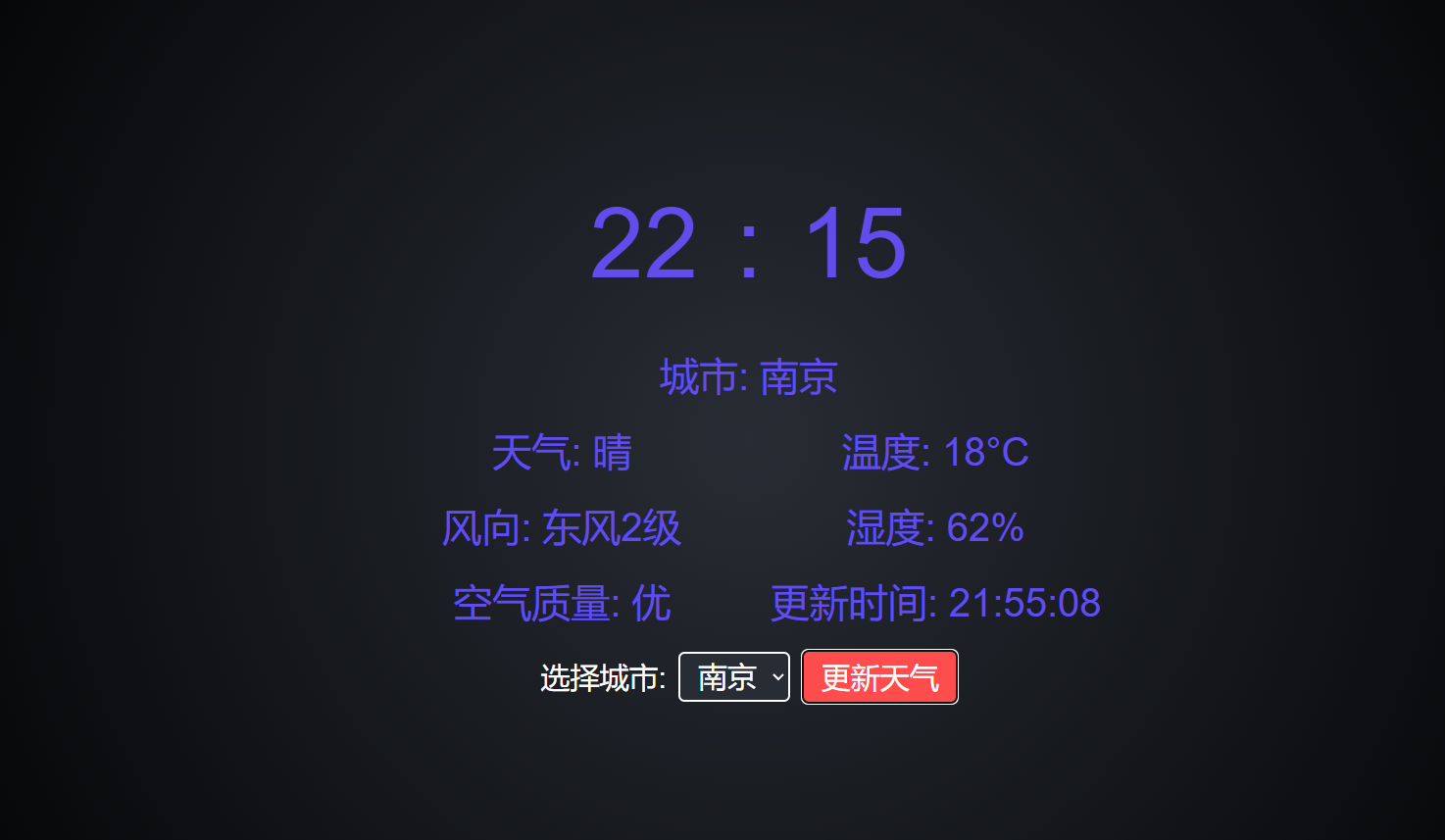 主界面
主界面 
主程序
#include < Arduino.h >
#include "Backend_service.h"
#include "SMG_4.h"
void setup() {
Serial.begin(115200);
SMG_4_Init(); // 初始化数码管显示
connectToWiFi(); // 连接Wi-Fi
initOLED(); // 初始化 OLED
// 初始化 NTP 客户端
timeClient.begin();
// 等待时间同步
while(!timeClient.update()) {
Serial.println("Waiting for NTP time sync...");
delay(1000); // 每秒钟检查一次
}
// 处理网页请求
server.on("/", handleRoot); // 处理根路径
server.on("/setCity", handleSetCity); // 处理设置城市请求
server.on("/time", handleTime); // 处理时间请求
server.on("/weather", handleWeather); // 处理天气请求
server.begin(); // 启动服务器
}
void loop() {
static unsigned long lastWeatherUpdate = 0; // 上一次天气刷新的时间
static unsigned long lastTimeUpdate = 0; // 上一次时间刷新的时间
unsigned long currentMillis = millis();
// 确保 NTP 客户端保持更新
timeClient.update();
// 获取当前时间的小时和分钟
hours = timeClient.getHours();
minutes = timeClient.getMinutes();
// 每20s更新 OLED 上的时间
if (currentMillis - lastTimeUpdate >= 10000) { // 20s更新一次
lastTimeUpdate = currentMillis;
String timeString = String(hours) + ":" + (minutes < 10 ? "0" + String(minutes) : String(minutes)); // 格式化时间 (HH:MM)
// 更新 OLED 显示时间和天气信息
updateOLED(timeString, weatherEnglish, temp + "°C", WiFi.localIP().toString(),city);
}
// 每 20 分钟刷新一次天气信息
if (currentMillis - lastWeatherUpdate >= 1200000) { // 1200000 毫秒 = 20 分钟
lastWeatherUpdate = currentMillis;
// 调用获取天气数据的函数
handleWeather();
}
// 显示当前时间的小时和分钟到数码管
displayTime(hours, minutes);
// 处理网页请求
server.handleClient();
}
手机界面
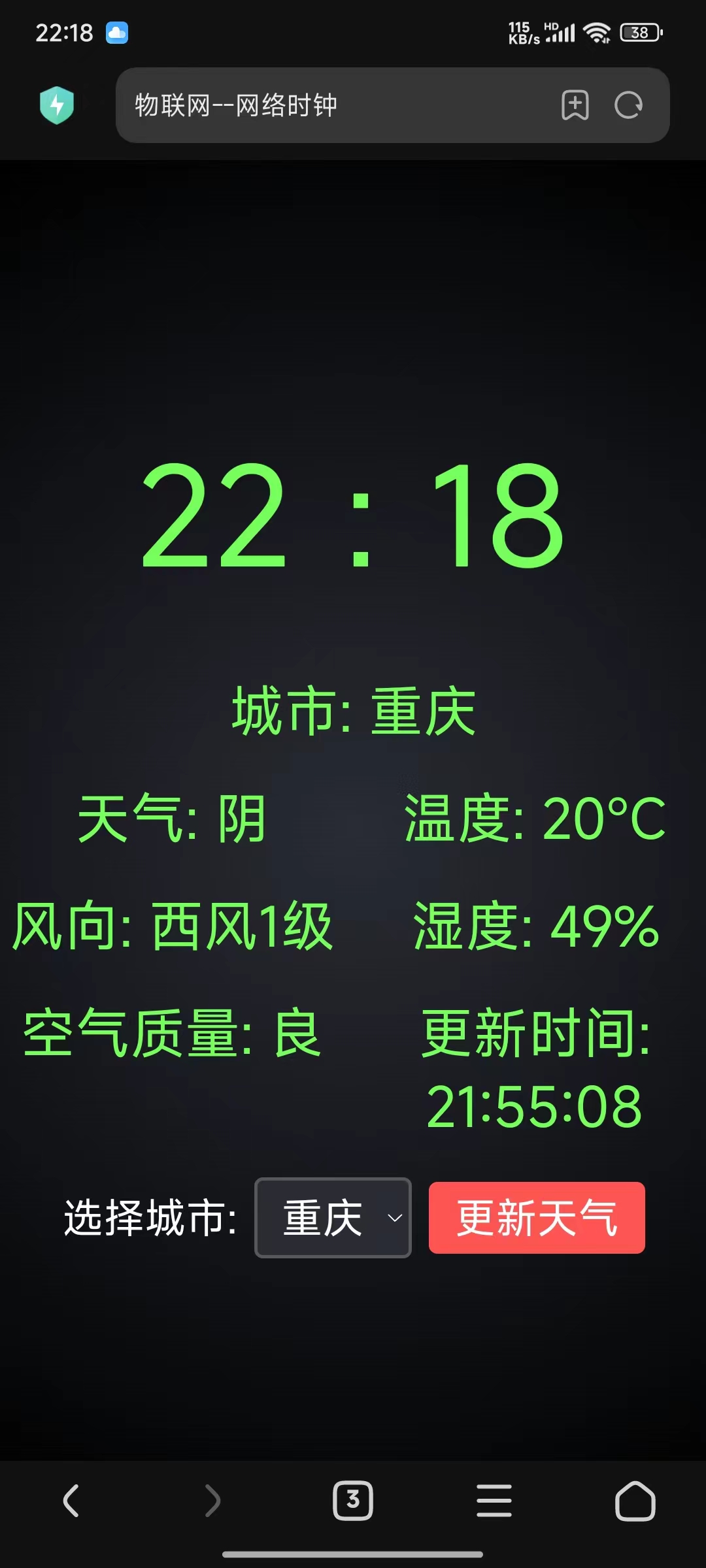
实物图(实物--4led是采用中断实现)-- 手机相机拍摄会有频闪
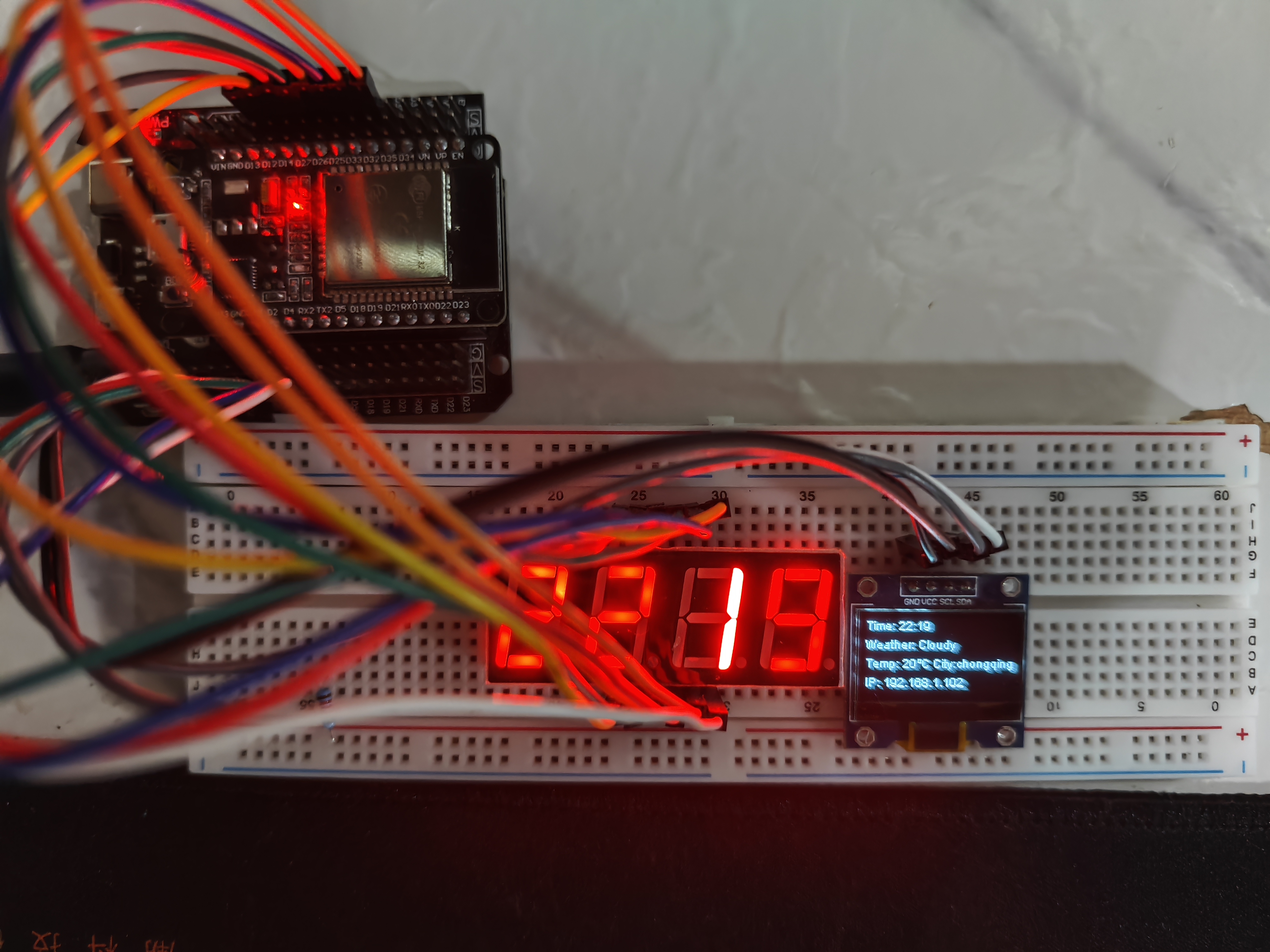
项目地址:
https://www.alipan.com/t/mcfNjbGrBJJX9AIxfa7I
审核编辑 黄宇
声明:本文内容及配图由入驻作者撰写或者入驻合作网站授权转载。文章观点仅代表作者本人,不代表电子发烧友网立场。文章及其配图仅供工程师学习之用,如有内容侵权或者其他违规问题,请联系本站处理。
举报投诉
- 相关推荐
- 热点推荐
- ESP32
-
ESP32 Web服务器可以向外部Rest API发起HTTP请求吗?2023-03-01 631
-
怎样使用与softAP相同的ESP32来连接网络服务器呢?2023-03-02 573
-
ESP32 TLS RADIUS服务器连接问题求解2023-03-08 461
-
ESP32 TLS RADIUS服务器连接问题如何解决?2023-04-24 541
-
ESP-Now-with-sensor网络服务器和中继的疑问求解2023-05-11 497
-
使用ESP32-CAM板访问网络2021-04-06 1388
-
ESP32 CAM WEB服务器及入门指南2022-11-17 1852
-
用ESP32制作网络服务器2022-11-25 822
-
使用基于ESP32的Web服务器的互联网控制LED2022-12-20 1710
-
基于ESP32的简易web服务器设计2023-01-05 5140
-
使用ESP32 Web服务器进行家庭自动化设置2023-07-03 793
-
NTP网络时钟同步服务器(授时服务器)的几种设置方法2024-04-29 14992
-
ESP8266网络天气时钟OLED显示2024-06-28 2771
-
ESP32运行网页服务器 (Web-Server)-入门篇2025-03-09 6634
-
ESP32-运行网页服务器(Web Server)-实用篇2025-07-28 2988
全部0条评论

快来发表一下你的评论吧 !

