

eigrp度量值修改
电子说
描述
EIGRP度量值
EIGRP使用度量值来确定到目的地的最佳路径。对于每一个子网,EIGRP拓扑表包含一条或者多条可能的路由。每条可能的路由都包含各种度量值:带宽,延迟等。EIGRP路由器根据度量值计算一个整数度量值,来选择前往目的地的最佳路由。
当路由器选路的时候,计算出度量值最低的路径,也就是FD,来确定最佳路由。当路由失效的时候,使用FS来选择替代路由。
如何通过影响增强型内部网关路由协议 (EIGRP) 度量来创建首选路由。基于网络图中显示的拓扑,本文档介绍了几种方法用于影响从客户端传输到服务器的 IP 数据流,其中首选路径为 R1》R2》R3。目标是使路径 R1》R2》R4 成为仅在 R3 上出现故障时使用的备用路径。
先决条件
要求
本文档要求对 IP 路由和 EIGRP 路由有基本的了解。有关 IP 路由和 EIGRP 的详细信息,请参阅以下文档:
路由基本知识
增强的内部网关路由协议
使用的组件
本文档中的信息基于以下软件和硬件版本。
Cisco IOS® 软件版本 9.21 及更高版本支持 EIGRP。本文档中的信息基于 Cisco IOS 软件版本 12.3(3)。
在所有的路由器(例如 Cisco 2500 系列和 Cisco 2600 系列)以及所有的第 3 层交换机上都可以配置 EIGRP。
本文档中的信息都是基于特定实验室环境中的设备编写的。本文档中使用的所有设备最初均采用原始(默认)配置。如果您使用的是真实网络,请确保您已经了解所有命令的潜在影响。
规则
关于文件规则的更多信息,参考。
背景信息
有多种方法可用于通过影响 EIGRP 度量来设置首选路由。本文档介绍了这些方法,并详述了各自的优缺点。本文档还讨论了修改带宽所产生的影响,不过在本例中修改带宽并不是改变路径的可行手段。
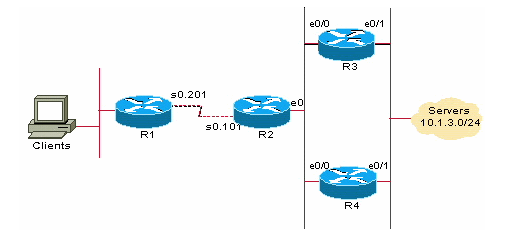
单击网络图可在单独的浏览器窗口中进行显示,以便在本文档稍后部分用作参考。
本文档中用于验证 EIGRP 行为的两条命令为 show ip eigrp topology 和 show ip eigrp topology network-ip subnet-mask。
如果有输出一show ip eigrp topology命令或一show ip eigrp topology network-ip subnet-mask命令从您的Cisco设备,您能使用Cisco CLI分析器![]() (仅限注册用户)显示潜在问题和修正。要使用Cisco CLI分析器
(仅限注册用户)显示潜在问题和修正。要使用Cisco CLI分析器![]() (仅限注册用户),您必须登陆和有在您的Web浏览器启用的Javascript。
(仅限注册用户),您必须登陆和有在您的Web浏览器启用的Javascript。
背景 - EIGRP 度量基本知识
EIGRP 更新包含五个度量:最低带宽、延迟、负载、可靠性和最大传输单元 (MTU)。默认情况下,这五个度量中只有最低带宽和延迟用于计算最佳路径。与多数度量都不相同,最低带宽设置为整个路径的最低带宽,并不反映路径中的跳数或低带宽链路数。延迟是一种累计值,会按照路径中各网段延迟值的增加而增加。有关 EIGRP 度量的详细信息,请参阅增强型内部网关路由协议白皮书。
可能的配置
这些配置可用于设置首选路由。
默认负载分担配置
R1
R1# show run
Current configuration: 640 bytes
!
version 12.3
!
hostname R1
!
interface Serial0
no ip address
encapsulation frame-relay
!--- Enables Frame Relay encapsulation.
!
interface Serial0.201 point-to-point
!--- Enables a point-to-point link on the sub-interface.
ip address 10.1.1.1 255.255.255.0
frame-relay interface-dlci 201
!--- Assigns a data-link connection identifier (DLCI) !--- to a Frame Relay sub-interface.
!
router eigrp 1
network 10.0.0.0
!
end
注意: 帧中继交换机在网络图中已隐藏。
R1# show ip route
Codes: C - connected, S - static, I - IGRP, R - RIP, M - mobile, B - BGP
D - EIGRP, EX - EIGRP external, O - OSPF, IA - OSPF inter area
N1 - OSPF NSSA external type 1, N2 - OSPF NSSA external type 2
E1 - OSPF external type 1, E2 - OSPF external type 2, E - EGP
i - IS-IS, L1 - ISIS level-1, L2 - ISIS level-2, * - candidate default
U - per-user static route, o - ODR
Gateway of last resort is not set
10.0.0.0/24 is subnetted, 3 subnets
D 10.1.3.0 [90/2221056] via 10.1.1.2, 00:07:08, Serial0.201
D 10.1.2.0 [90/2195456] via 10.1.1.2, 00:07:08, Serial0.201
C 10.1.1.0 is directly connected, Serial0.201
R1# show ip eigrp topology 10.1.3.0 255.255.255.0
IP-EIGRP (AS 1): topology entry for 10.1.3.0/24
State is Passive, Query origin flag is 1, 1 Successor(s), FD is 2221056
Routing Descriptor Blocks:
10.1.1.2 (Serial0.201), from 10.1.1.2, Send flag is 0x0
Composite metric is (2221056/307200), Route is Internal
Vector metric:
Minimum bandwidth is 1544 Kbit
Total delay is 22000 microseconds
Reliability is 255/255
Load is 1/255
Minimum MTU is 1500
Hop count is 2
R2
R2# show run
Current configuration: 618 bytes
!
version 12.3
!
hostname R2
!
interface Ethernet0
ip address 10.1.2.2 255.255.255.0
no ip directed-broadcast
!
!
interface Serial0
no ip address
encapsulation frame-relay
!
interface Serial0.101 point-to-point
ip address 10.1.1.2 255.255.255.0
frame-relay interface-dlci 101
!
router eigrp 1
network 10.0.0.0
!
end
R2# show ip route
Codes: C - connected, S - static, I - IGRP, R - RIP, M - mobile, B - BGP
D - EIGRP, EX - EIGRP external, O - OSPF, IA - OSPF inter area
N1 - OSPF NSSA external type 1, N2 - OSPF NSSA external type 2
E1 - OSPF external type 1, E2 - OSPF external type 2, E - EGP
i - ISIS, L1 - ISIS level-1, L2 - ISIS level-2, * - candidate default
U - per-user static route, o - ODR
Gateway of last resort is not set
10.0.0.0/24 is subnetted, 3 subnets
D 10.1.3.0 [90/307200] via 10.1.2.4, 00:03:47, Ethernet0
[90/307200] via 10.1.2.3, 00:03:48, Ethernet0
C 10.1.2.0 is directly connected, Ethernet0
C 10.1.1.0 is directly connected, Serial0.101
注意: R2 有两个指向 10.1.3.0/24 的等价路径,分别经过 R3 (10.1.2.3) 和 R4 (10.1.2.4)。
R2# show ip eigrp topology 10.1.3.0 255.255.255.0
IP-EIGRP (AS 1): topology entry for 10.1.3.0/24
State is Passive, Query origin flag is 1, 2 Successor(s), FD is 307200
Routing Descriptor Blocks:
10.1.2.3 (Ethernet0), from 10.1.2.3, Send flag is 0x0
Composite metric is (307200/281600), Route is Internal
Vector metric:
Minimum bandwidth is 10000 Kbit
Total delay is 2000 microseconds
Reliability is 255/255
Load is 1/255
Minimum MTU is 1500
Hop count is 1
10.1.2.4 (Ethernet0), from 10.1.2.4, Send flag is 0x0
Composite metric is (307200/281600), Route is Internal
Vector metric:
Minimum bandwidth is 10000 Kbit
Total delay is 2000 microseconds
Reliability is 255/255
Load is 1/255
Minimum MTU is 1500
Hop count is 1
注意: 两个路径的复合度量(距离/报告距离)相同。通往 R1 的可行距离 (FD) 会进行通告,随后就成为 R1 的报告距离。
R3
R3# show run
Current configuration: 556 bytes
!
version 12.3
!
hostname R3
!
interface Ethernet0/0
ip address 10.1.2.3 255.255.255.0
no ip directed-broadcast
!
interface Ethernet0/1
ip address 10.1.3.3 255.255.255.0
no ip directed-broadcast
!
router eigrp 1
network 10.0.0.0
!
end
R3# show ip route
Codes: C - connected, S - static, I - IGRP, R - RIP, M - mobile, B - BGP
D - EIGRP, EX - EIGRP external, O - OSPF, IA - OSPF inter area
N1 - OSPF NSSA external type 1, N2 - OSPF NSSA external type 2
E1 - OSPF external type 1, E2 - OSPF external type 2, E - EGP
i - ISIS, L1 - ISIS level-1, L2 - ISIS level-2, ia - ISIS inter area
* - candidate default, U - per-user static route, o - ODR
P - periodic downloaded static route
Gateway of last resort is not set
10.0.0.0/24 is subnetted, 3 subnets
C 10.1.3.0 is directly connected, Ethernet0/1
C 10.1.2.0 is directly connected, Ethernet0/0
D 10.1.1.0 [90/20537600] via 10.1.2.2, 00:16:14, Ethernet0/0
R3# show ip eigrp topology 10.1.3.0 255.255.255.0
IP-EIGRP (AS 1): topology entry for 10.1.3.0/24
State is Passive, Query origin flag is 1, 1 Successor(s), FD is 281600
Routing Descriptor Blocks:
0.0.0.0 (Ethernet0/1), from Connected, Send flag is 0x0
Composite metric is (281600/0), Route is Internal
Vector metric:
Minimum bandwidth is 10000 Kbit
Total delay is 1000 microseconds
Reliability is 255/255
Load is 1/255
Minimum MTU is 1500
Hop count is 0
10.1.2.4 (Ethernet0/0), from 10.1.2.4, Send flag is 0x0
Composite metric is (307200/281600), Route is Internal
Vector metric:
Minimum bandwidth is 10000 Kbit
Total delay is 2000 microseconds
Reliability is 255/255
Load is 1/255
Minimum MTU is 1500
Hop count is 1
R3# show interface ethernet0/1
Ethernet0/1 is up, line protocol is up
Hardware is AmdP2, address is 0050.7329.52e1 (bia 0050.7329.52e1)
Internet address is 10.1.3.3/24
MTU 1500 bytes, BW 10000 Kbit, DLY 1000 usec,
reliability 255/255, txload 1/255, rxload 1/255
Encapsulation ARPA, loopback not set
Keepalive set (10 sec)
ARP type: ARPA, ARP Timeout 04:00:00
Last input 00:00:02, output 00:00:01, output hang never
Last clearing of “show interface” counters never
Input queue: 0/75/0/0 (size/max/drops/flushes); Total output drops: 0
Queueing strategy: fifo
Output queue: 0/40 (size/max)
5 minute input rate 0 bits/sec, 0 packets/sec
5 minute output rate 0 bits/sec, 0 packets/sec
291 packets input, 28402 bytes, 0 no buffer
Received 283 broadcasts, 0 runts, 0 giants, 0 throttles
0 input errors, 0 CRC, 0 frame, 0 overrun, 0 ignored
0 input packets with dribble condition detected
500 packets output, 50876 bytes, 0 underruns
0 output errors, 0 collisions, 2 interface resets
0 babbles, 0 late collision, 0 deferred
0 lost carrier, 0 no carrier
0 output buffer failures, 0 output buffers swapped out
R4
R4# show run
Current configuration: 549 bytes
!
version 12.3
!
hostname R4
!
interface Ethernet0/0
ip address 10.1.2.4 255.255.255.0
no ip directed-broadcast
!
interface Ethernet0/1
ip address 10.1.3.4 255.255.255.0
no ip directed-broadcast
!
router eigrp 1
network 10.0.0.0
!
end
R4# show ip route
Codes: C - connected, S - static, I - IGRP, R - RIP, M - mobile, B - BGP
D - EIGRP, EX - EIGRP external, O - OSPF, IA - OSPF inter area
N1 - OSPF NSSA external type 1, N2 - OSPF NSSA external type 2
E1 - OSPF external type 1, E2 - OSPF external type 2, E - EGP
i - ISIS, L1 - ISIS level-1, L2 - ISIS level-2, IA - ISIS inter area
* - candidate default, U - per-user static route, o - ODR
P - periodic downloaded static route
Gateway of last resort is not set
10.0.0.0/24 is subnetted, 3 subnets
C 10.1.3.0 is directly connected, Ethernet0/1
C 10.1.2.0 is directly connected, Ethernet0/0
D 10.1.1.0 [90/20537600] via 10.1.2.2, 00:17:08, Ethernet0/0
R4# show ip eigrp topology 10.1.3.0 255.255.255.0
IP-EIGRP (AS 1): topology entry for 10.1.3.0/24
State is Passive, Query origin flag is 1, 1 Successor(s), FD is 281600
Routing Descriptor Blocks:
0.0.0.0 (Ethernet0/1), from Connected, Send flag is 0x0
Composite metric is (281600/0), Route is Internal
Vector metric:
Minimum bandwidth is 10000 Kbit
Total delay is 1000 microseconds
Reliability is 255/255
Load is 1/255
Minimum MTU is 1500
Hop count is 0
10.1.2.3 (Ethernet0/0), from 10.1.2.3, Send flag is 0x0
Composite metric is (307200/281600), Route is Internal
Vector metric:
Minimum bandwidth is 10000 Kbit
Total delay is 2000 microseconds
Reliability is 255/255
Load is 1/255
Minimum MTU is 1500
Hop count is 1
更改 R4 的接口延迟参数
由于对延迟度量所做的更改会传播至所有的下行路由器,因此对于以下两种情况,更改接口延迟参数是影响路径选择的首选方法:
以太网段 10.1.3.0/24 仅包含服务器,且 10.1.3.0/24 子网后无其他子网。(此配置是服务器群的理想设置。)
您希望针对所有通过 10.1.3.0/24 网段上的 EIGRP 邻居获知的路由影响路径选择。
在进行任何更改前,请检查接口上的延迟。
其当前设置与 R3 相同,如此处所示。
R4# show interface ethernet0/1
Ethernet0/1 is up, line protocol is up
Hardware is AmdP2, address is 0050.7329.5321 (bia 0050.7329.5321)
Internet address is 10.1.3.4/24
MTU 1500 bytes, BW 10000 Kbit, DLY 1000 usec,
reliability 255/255, txload 1/255, rxload 1/255
Encapsulation ARPA, loopback not set
Keepalive set (10 sec)
ARP type: ARPA, ARP Timeout 04:00:00
Last input 00:00:02, output 00:00:02, output hang never
Last clearing of “show interface” counters never
Input queue: 0/75/0/0 (size/max/drops/flushes); Total output drops: 0
Queueing strategy: fifo
Output queue: 0/40 (size/max)
5 minute input rate 0 bits/sec, 0 packets/sec
5 minute output rate 0 bits/sec, 0 packets/sec
284 packets input, 27914 bytes, 0 no buffer
Received 276 broadcasts, 0 runts, 0 giants, 0 throttles
0 input errors, 0 CRC, 0 frame, 0 overrun, 0 ignored
0 input packets with dribble condition detected
482 packets output, 49151 bytes, 0 underruns
0 output errors, 0 collisions, 2 interface resets
0 babbles, 0 late collision, 0 deferred
0 lost carrier, 0 no carrier
0 output buffer failures, 0 output buffers swapped out
更改 10.1.3.0/24 网段上的延迟值。
选择新的延迟时,一定要谨慎。您肯定不希望延迟的增加导致 R2 不再将该路由视为可行后继路由。
R4# configure terminal
Enter configuration commands, one per line. End with CNTL/Z.
R4(config)# interface ethernet0/1
R4(config-if)# delay 120
!--- Delay is entered in tens of microseconds.
R4(config-if)# end
R4#
确认此接口的延迟已更改为 1200 微秒。
R4# show interface ethernet0/1
Hardware is AmdP2, address is 0050.7329.5321 (bia 0050.7329.5321)
Internet address is 10.1.3.4/24
MTU 1500 bytes, BW 10000 Kbit, DLY 1200 usec,
reliability 255/255, txload 1/255, rxload 1/255
Encapsulation ARPA, loopback not set
Keepalive set (10 sec)
ARP type: ARPA, ARP Timeout 04:00:00
Last input 00:00:03, output 00:00:00, output hang never
Last clearing of “show interface” counters never
Input queue: 0/75/0/0 (size/max/drops/flushes); Total output drops: 0
Queueing strategy: fifo
Output queue: 0/40 (size/max)
5 minute input rate 0 bits/sec, 0 packets/sec
5 minute output rate 0 bits/sec, 0 packets/sec
345 packets input, 33508 bytes, 0 no buffer
Received 333 broadcasts, 0 runts, 0 giants, 0 throttles
0 input errors, 0 CRC, 0 frame, 0 overrun, 0 ignored
0 input packets with dribble condition detected
575 packets output, 57863 bytes, 0 underruns
0 output errors, 0 collisions, 2 interface resets
0 babbles, 0 late collision, 0 deferred
0 lost carrier, 0 no carrier
0 output buffer failures, 0 output buffers swapped out
确认 R2 只有一个“最佳”路由可以到达 10.1.3.0,也就是经过 R3。
R2# show ip route
Codes: C - connected, S - static, I - IGRP, R - RIP, M - mobile, B - BGP
D - EIGRP, EX - EIGRP external, O - OSPF, IA - OSPF inter area
N1 - OSPF NSSA external type 1, N2 - OSPF NSSA external type 2
E1 - OSPF external type 1, E2 - OSPF external type 2, E - EGP
i - ISIS, L1 - ISIS level-1, L2 - ISIS level-2, * - candidate default
U - per-user static route, o - ODR
Gateway of last resort is not set
10.0.0.0/24 is subnetted, 3 subnets
D 10.1.3.0 [90/307200] via 10.1.2.3, 00:02:43, Ethernet0
C 10.1.2.0 is directly connected, Ethernet0
C 10.1.1.0 is directly connected, Serial0.101
R2# show ip eigrp topology 10.1.3.0 255.255.255.0
IP-EIGRP (AS 1): topology entry for 10.1.3.0/24
State is Passive, Query origin flag is 1, 1 Successor(s), FD is 307200
Routing Descriptor Blocks:
10.1.2.3 (Ethernet0), from 10.1.2.3, Send flag is 0x0
Composite metric is (307200/281600), Route is Internal
Vector metric:
Minimum bandwidth is 10000 Kbit
Total delay is 2000 microseconds
Reliability is 255/255
Load is 1/255
Minimum MTU is 1500
Hop count is 1
10.1.2.4 (Ethernet0), from 10.1.2.4, Send flag is 0x0
Composite metric is (312320/286720), Route is Internal
Vector metric:
Minimum bandwidth is 10000 Kbit
Total delay is 2200 microseconds
Reliability is 255/255
Load is 1/255
Minimum MTU is 1500
Hop count is 1
show ip eigrp topology 命令显示 R4 通告的延迟度量已按预期方式增加了 200(增至 2200 微秒)。这种延迟的增加使得两个路由具有不同的成本,并使 R2 无法执行负载均衡。
注意: 由于 R4 通告的距离 (286720) 小于 R2 通告的距离(可行距离 307200),因此该路径被视为无环路路径。由于 R4 通告的路径被视为无环路路径,因此是一种可行后继路由,可在 R3 停止通告指向 10.1.3.0/24 的路由时立即安装。
R1# show ip route
Codes: C - connected, S - static, I - IGRP, R - RIP, M - mobile, B - BGP
D - EIGRP, EX - EIGRP external, O - OSPF, IA - OSPF inter area
N1 - OSPF NSSA external type 1, N2 - OSPF NSSA external type 2
E1 - OSPF external type 1, E2 - OSPF external type 2, E - EGP
i - ISIS, L1 - ISIS level-1, L2 - ISIS level-2, * - candidate default
U - per-user static route, o - ODR
Gateway of last resort is not set
10.0.0.0/24 is subnetted, 3 subnets
D 10.1.3.0 [90/2221056] via 10.1.1.2, 00:25:27, Serial0.201
D 10.1.2.0 [90/2195456] via 10.1.1.2, 00:25:27, Serial0.201
C 10.1.1.0 is directly connected, Serial0.201
R1# show ip eigrp topology 10.1.3.0 255.255.255.0
IP-EIGRP (AS 1): topology entry for 10.1.3.0/24
State is Passive, Query origin flag is 1, 1 Successor(s), FD is 2221056
Routing Descriptor Blocks:
10.1.1.2 (Serial0.201), from 10.1.1.2, Send flag is 0x0
Composite metric is (2221056/307200), Route is Internal
Vector metric:
Minimum bandwidth is 1544 Kbit
Total delay is 22000 microseconds
Reliability is 255/255
Load is 1/255
Minimum MTU is 1500
Hop count is 2
在 R4 上使用 offset-list 修改 R2 的复合度量
可通过在 R4 路由器上使用 offset-list 来修改 R2 的复合度量。如果 R4 上的 offset-list 值为 20,则 R2 上 R2-R4 路径的复合度量将增加 20。于是,R2-R4 路径成为相对于 R2-R3 的备用路径。对于以下情况,使用 offset-list 是首选方法:
您只希望影响正在通告的特定路径。
有其他一些路由器连接至 10.1.3.0/24 子网,而您不希望影响由这些路由器发起的路径。
对 R4 上的 offset-list 进行配置,使所有以 10.1.3.x 开头的路由的延迟都增加 (20)。
R4# configure terminal
Enter configuration commands, one per line. End with CNTL/Z.
R4(config)# access-list 99 permit 10.1.3.0 0.0.0.255
R4(config)# router eigrp 1
R4(config-router)# offset-list 99 out 20 e0/0
R4(config-router)# end
R4#
您在offset-list在R4的EIGRP拓扑表里不更改什么的此输出中能看到。
只有在通告了路由的情况下,度量才会发生更改。
R4# show ip eigrp topology 10.1.3.0 255.255.255.0
IP-EIGRP (AS 1): topology entry for 10.1.3.0/24
State is Passive, Query origin flag is 1, 1 Successor(s), FD is 281600
Routing Descriptor Blocks:
0.0.0.0 (Ethernet0/1), from Connected, Send flag is 0x0
Composite metric is (281600/0), Route is Internal
Vector metric:
Minimum bandwidth is 10000 Kbit
Total delay is 1000 microseconds
Reliability is 255/255
Load is 1/255
Minimum MTU is 1500
Hop count is 0
10.1.2.3 (Ethernet0/0), from 10.1.2.3, Send flag is 0x0
Composite metric is (307200/281600), Route is Internal
Vector metric:
Minimum bandwidth is 10000 Kbit
Total delay is 2000 microseconds
Reliability is 255/255
Load is 1/255
Minimum MTU is 1500
Hop count is 1
在 R2 上,确认经过 R3 (10.1.2.3) 的路由还是唯一的最佳路径。
R2# show ip route
Codes: C - connected, S - static, I - IGRP, R - RIP, M - mobile, B - BGP
D - EIGRP, EX - EIGRP external, O - OSPF, IA - OSPF inter area
N1 - OSPF NSSA external type 1, N2 - OSPF NSSA external type 2
E1 - OSPF external type 1, E2 - OSPF external type 2, E - EGP
i - ISIS, L1 - ISIS level-1, L2 - ISIS level-2, * - candidate default
U - per-user static route, o - ODR
Gateway of last resort is not set
10.0.0.0/24 is subnetted, 3 subnets
D 10.1.3.0 [90/307200] via 10.1.2.3, 00:00:20, Ethernet0
C 10.1.2.0 is directly connected, Ethernet0
C 10.1.1.0 is directly connected, Serial0.101
EIGRP 拓扑表反映了 R4 (10.1.2.4) 中延迟的增加情况。
R4 可行距离 (281600) + R4 offset-list (20) = R4 报告距离 (281620)。
注意: Cisco IOS 软件版本 12.0(7) 的表面缺陷使得增加的延迟无法精确反映在此处所示输出内容的 Total Delay 部分中。
DDTS说明
CSCdp36097(仅限注册用户)EIGRP :offset-list 添加错误的延迟值
R2# show ip eigrp topology 10.1.3.0 255.255.255.0
IP-EIGRP (AS 1): topology entry for 10.1.3.0/24
State is Passive, Query origin flag is 1, 1 Successor(s), FD is 307200
Routing Descriptor Blocks:
10.1.2.3 (Ethernet0), from 10.1.2.3, Send flag is 0x0
Composite metric is (307200/281600), Route is Internal
Vector metric:
Minimum bandwidth is 10000 Kbit
Total delay is 2000 microseconds
Reliability is 255/255
Load is 1/255
Minimum MTU is 1500
Hop count is 1
10.1.2.4 (Ethernet0), from 10.1.2.4, Send flag is 0x0
Composite metric is (307220/281620), Route is Internal
Vector metric:
Minimum bandwidth is 10000 Kbit
Total delay is 2000 microseconds
Reliability is 255/255
Load is 1/255
Minimum MTU is 1500
Hop count is 1
更改 R2 的管理距离
也可以在 R2 上更改从 R4 所获知路由的管理距离,以此更改路径选择过程。相比其他方法,这种方法不太理想。由于下述原因,这种方法会增加出现路由环路的可能性:
管理距离通常用于确定获知路由的方法。如果设置有误,单个路由器将无法选择重分配的路由以代替实际最佳路径。
管理距离不会传播至其他路由器。路由协议会取决于这样一种事实:在采用同一组参数时,所有路由器都会选择同一种路径。更改单个路由器上的参数会导致路由环路。
更改 R2 的配置,使得在接收到 R4 (10.1.2.4) 发出的子网 10.1.3.0/24 路由更新时,管理距离将增至 91。
选择 91 是因为它比内部路由的默认 EIGRP 管理距离 (90) 大 1。EIGRP 外部路由(重分配到 EIGRP 中的路由)的默认管理距离为 170。参考在默认值的本文所有路由协议。
R2# configure terminal
Enter configuration commands, one per line. End with CNTL/Z.
R2(config)# access-list 99 permit 10.1.3.0 0.0.0.255
R2(config)# router eigrp 1
R2(config-router)# distance 91 10.1.2.4 0.0.0.0 99
R2(config-router)# end
R2#
此时,您可能需要发出 clear ip route 命令,以便让所做的更改生效。
注意: 现在只有一个路径可以到达 10.1.3.0/24,也就是经过 R3 (10.1.2.3) 的路径。
R2# show ip route
Codes: C - connected, S - static, I - IGRP, R - RIP, M - mobile, B - BGP
D - EIGRP, EX - EIGRP external, O - OSPF, IA - OSPF inter area
N1 - OSPF NSSA external type 1, N2 - OSPF NSSA external type 2
E1 - OSPF external type 1, E2 - OSPF external type 2, E - EGP
i - ISIS, L1 - ISIS level-1, L2 - ISIS level-2, * - candidate default
U - per-user static route, o - ODR
Gateway of last resort is not set
10.0.0.0/24 is subnetted, 3 subnets
D 10.1.3.0 [90/307200] via 10.1.2.3, 00:05:28, Ethernet0
C 10.1.2.0 is directly connected, Ethernet0
C 10.1.1.0 is directly connected, Serial0.101
注意: EIGRP 拓扑表的内容没有任何更改。
R2# show ip eigrp topology 10.1.3.0 255.255.255.0
IP-EIGRP (AS 1): topology entry for 10.1.3.0/24
State is Passive, Query origin flag is 1, 1 Successor(s), FD is 307200
Routing Descriptor Blocks:
10.1.2.3 (Ethernet0), from 10.1.2.3, Send flag is 0x0
Composite metric is (307200/281600), Route is Internal
Vector metric:
Minimum bandwidth is 10000 Kbit
Total delay is 2000 microseconds
Reliability is 255/255
Load is 1/255
Minimum MTU is 1500
Hop count is 1
10.1.2.4 (Ethernet0), from 10.1.2.4, Send flag is 0x0
Composite metric is (307200/281600), Route is Internal
Vector metric:
Minimum bandwidth is 10000 Kbit
Total delay is 2000 microseconds
Reliability is 255/255
Load is 1/255
Minimum MTU is 1500
Hop count is 1
潜在问题
如果使用不当,此方法会导致一种潜在问题;为了说明这一点,请设想这种情形:在 11.0.0.0/8 网络中,R1 和 R2 正在运行开放最短路径优先 (OSPF) 协议,管理距离为 110。再设想对于 11.1.1.0/24,R4 有一个静态路由指向 R2 (10.1.2.2)。R4 正在将静态路由重分配到 EIGRP 中,以使 10.1.3.0/24 上的一些新路由器能到达 11.1.1.0/24。
通常,R2 从 R4 接收 11.1.1.0/24 的 EIGRP 外部路由,管理距离为 170。由于此距离大于 OSPF 路由距离 (110),因此不予安装。
此输出是上面所用的 distance 命令的错误配置示例。
R2# configure terminal
Enter configuration commands, one per line. End with CNTL/Z.
R2(config)# access-list 99 permit 11.1.1.0 0.0.0.255
R2(config)# router eigrp 1
R2(config-router)# distance 91 10.1.2.4 0.0.0.0 99
R2(config-router)# end
R2#
这种配置为子网 11.1.1.0/24 在 R2 和 R4 之间创建了一个路由环路。现在,R4 通告的 11.1.1.0/24 路由是 R2 的首选路由。这是因为此管理距离 (91) 小于 OSPF 路由的管理距离 (110)。
更改 R2 的带宽
不鼓励使用带宽来影响 EIGRP 路径,原因有两个:
除影响 EIGRP 度量外,更改带宽还会造成其他影响。例如,服务质量 (QoS) 也和接口带宽有关。
EIGRP 降至使用一半的配置带宽。降低带宽会引起一些问题,例如由于降低了流量导致 EIGRP 邻居无法获得 hello 数据包。
更改延迟不会影响其他协议,也不会导致 EIGRP 流量降低。
在进行任何更改前,请检查 R1 的 EIGRP 拓扑表。
R1# show ip eigrp topology 10.1.3.0 255.255.255.0
IP-EIGRP (AS 1): topology entry for 10.1.3.0/24
State is Passive, Query origin flag is 1, 1 Successor(s), FD is 2221056
Routing Descriptor Blocks:
10.1.1.2 (Serial0.201), from 10.1.1.2, Send flag is 0x0
Composite metric is (2221056/307200), Route is Internal
Vector metric:
Minimum bandwidth is 1544 Kbit
Total delay is 22000 microseconds
Reliability is 255/255
Load is 1/255
Minimum MTU is 1500
Hop count is 2
检查 R2 上 ethernet0 接口的起始值。
R2# show interface ethernet0
Ethernet0 is up, line protocol is up
Hardware is Lance, address is 0010.7b3c.6786 (bia 0010.7b3c.6786)
Internet address is 10.1.2.2/24
MTU 1500 bytes, BW 10000 Kbit, DLY 1000 usec, rely 255/255, load 1/255
Encapsulation ARPA, loopback not set, keepalive set (10 sec)
ARP type: ARPA, ARP Timeout 04:00:00
Last input 00:00:01, output 00:00:02, output hang never
Last clearing of “show interface” counters never
Input queue: 0/75/0/0 (size/max/drops/flushes); Total output drops: 0
Queueing strategy: fifo
Output queue: 0/40 (size/max)
5 minute input rate 0 bits/sec, 0 packets/sec
5 minute output rate 0 bits/sec, 0 packets/sec
1938 packets input, 165094 bytes, 0 no buffer
Received 1919 broadcasts, 0 runts, 0 giants, 0 throttles
0 input errors, 0 CRC, 0 frame, 0 overrun, 0 ignored, 0 abort
0 input packets with dribble condition detected
1482 packets output, 124222 bytes, 0 underruns
0 output errors, 0 collisions, 18 interface resets
0 babbles, 0 late collision, 0 deferred
0 lost carrier, 0 no carrier
0 output buffer failures, 0 output buffers swapped out
降低带宽,以观察对 R1 产生的影响。
R2# configure terminal
Enter configuration commands, one per line. End with CNTL/Z.
R2(config)# interface ethernet0
R2(config-if)# bandwidth 5000
R2(config-if)# end
R2#
确认更改。
R2# show interface ethernet0
Ethernet0 is up, line protocol is up
Hardware is Lance, address is 0010.7b3c.6786 (bia 0010.7b3c.6786)
Internet address is 10.1.2.2/24
MTU 1500 bytes, BW 5000 Kbit, DLY 1000 usec, rely 255/255, load 1/255
Encapsulation ARPA, loopback not set, keepalive set (10 sec)
ARP type: ARPA, ARP Timeout 04:00:00
Last input 00:00:02, output 00:00:01, output hang never
Last clearing of “show interface” counters never
Input queue: 0/75/0/0 (size/max/drops/flushes); Total output drops: 0
Queueing strategy: fifo
Output queue: 0/40 (size/max)
5 minute input rate 0 bits/sec, 0 packets/sec
5 minute output rate 0 bits/sec, 0 packets/sec
1995 packets input, 169919 bytes, 0 no buffer
Received 1969 broadcasts, 0 runts, 0 giants, 0 throttles
0 input errors, 0 CRC, 0 frame, 0 overrun, 0 ignored, 0 abort
0 input packets with dribble condition detected
1525 packets output, 127831 bytes, 0 underruns
0 output errors, 0 collisions, 18 interface resets
0 babbles, 0 late collision, 0 deferred
0 lost carrier, 0 no carrier
0 output buffer failures, 0 output buffers swapped out
确认 EIGRP 拓扑表中也有变化。
R2# show ip eigrp topology 10.1.3.0 255.255.255.0
IP-EIGRP (AS 1): topology entry for 10.1.3.0/24
State is Passive, Query origin flag is 1, 2 Successor(s), FD is 563200
Routing Descriptor Blocks:
10.1.2.4 (Ethernet0), from 10.1.2.4, Send flag is 0x0
Composite metric is (563200/281600), Route is Internal
Vector metric:
Minimum bandwidth is 5000 Kbit
Total delay is 2000 microseconds
Reliability is 255/255
Load is 1/255
Minimum MTU is 1500
Hop count is 1
10.1.2.3 (Ethernet0), from 10.1.2.3, Send flag is 0x0
Composite metric is (563200/281600), Route is Internal
Vector metric:
Minimum bandwidth is 5000 Kbit
Total delay is 2000 microseconds
Reliability is 255/255
Load is 1/255
Minimum MTU is 1500
Hop count is 1
查看对 R1 中的 EIGRP 拓扑表产生的影响。
R1# show ip eigrp topology 10.1.3.0 255.255.255.0
IP-EIGRP (AS 1): topology entry for 10.1.3.0/24
State is Passive, Query origin flag is 1, 1 Successor(s), FD is 2221056
Routing Descriptor Blocks:
10.1.1.2 (Serial0.201), from 10.1.1.2, Send flag is 0x0
Composite metric is (2221056/563200), Route is Internal
Vector metric:
Minimum bandwidth is 1544 Kbit
Total delay is 22000 microseconds
Reliability is 255/255
Load is 1/255
Minimum MTU is 1500
Hop count is 2
无变化,这是因为 R1 和 R2 之间的帧中继连接仍是最低速的链路。只有将 R2 的 ethernet0 接口带宽降至 1544 以下,您才能看到变化。
将 R2 的 ethernet0 接口带宽降至 1000。
R2# configure terminal
Enter configuration commands, one per line. End with CNTL/Z.
R2(config)# interface ethernet 0
R2(config-if)# bandwidth 1000
R2(config-if)# end
R2#
查看对 R1 中的 EIGRP 拓扑表产生的影响。
R1# show ip eigrp topology 10.1.3.0 255.255.255.0
IP-EIGRP (AS 1): Topology entry for 10.1.3.0/24
State is Passive, Query origin flag is 1, 1 Successor(s), FD is 312320
Routing Descriptor Blocks:
10.1.1.2 (Serial0.201), from 10.1.1.2, Send flag is 0x0
Composite metric is (3123200/2611200), Route is Internal
Vector metric:
Minimum bandwidth is 1000 Kbit
Total delay is 22000 microseconds
Reliability is 255/255
Load is 1/255
Minimum MTU is 1500
Hop count is 2
-
STM32CubeIDE如何调试中修改变量值?2024-04-15 633
-
网络实验之EIGRP协议栈简介2023-07-27 1383
-
EIGRP的特性及包类型2022-10-31 1726
-
修改测量值要求描述2022-01-11 866
-
eigrp配置实例2018-02-11 7003
-
eigrp和ospf的区别2018-02-10 9821
-
EIGRP和OSPF协议课件下载2011-04-14 915
-
EIGRP路由器基础实验2010-09-24 737
-
构件内聚性度量方法研究2010-01-09 737
-
EIGRP托管服务功能介绍与校园网络工程方案2009-12-12 3099
-
基于AHP度量模型的安全管理度量方法2009-06-18 662
全部0条评论

快来发表一下你的评论吧 !

