

nginx隐藏版本号与WEB服务器信息
描述
nginx不仅可以隐藏版本信息,还支持自定义web服务器信息
先看看最终的隐藏结果吧
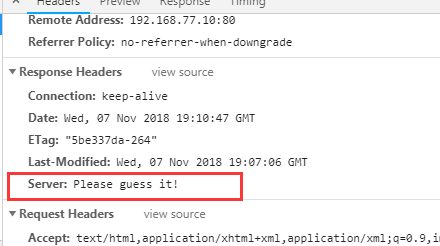
具体怎么实现呢,其实也很简单,请往下看
1 官网下载最新稳定版
wget http://nginx.org/download/nginx-1.14.1.tar.gz
2 解压
tar -xf nginx-1.14.1.tar.gz cd nginx-1.14.1
3 修改C文件
(1)vim src/http/ngx_http_header_filter_module.c #修改49行
static u_char ngx_http_server_string[] = "Server: Please guess it!" CRLF; #Server后写上你自定义的服务器信息
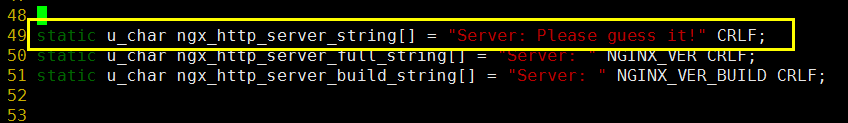
(2)vim src/http/ngx_http_special_response.c #修改36行
"
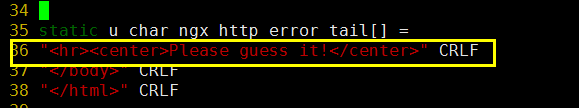
4 编译配置
./configure --prefix=/usr/local/nginx
5 编译安装
make && make install
6 修改nginx配置文件,http节点下添加 server_tokens off
vim /usr/local/nginx/conf/nginx.conf
....
http {
server_tokens off;
.....
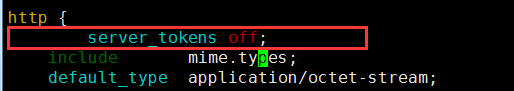
7 启动nginx
/usr/local/nginx/sbin/nginx
8 测试
[root@node1 nginx-1.14.1]# curl -I http://127.0.0.1
HTTP/1.1 200 OK
Server: Please guess it!
Date: Wed, 07 Nov 2018 19:15:43 GMT
......
浏览器访问测试
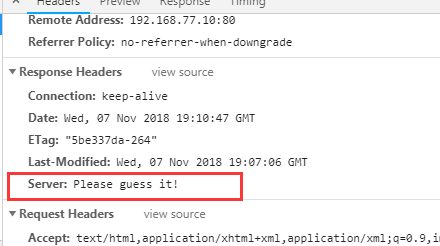
说明:(1)要是只想隐藏版本号,而不想自定义服务器信息,不需要执行第3步.
(2)要是对nginx升级同时还要做字符串自定义,也是没有问题的,可以先修改C文件-->./configure --> make 即可
具体nginx升级请参考 https://www.cnblogs.com/Sunzz/p/9953443.html
链接:https://www.cnblogs.com/Sunzz/p/9962891.html
声明:本文内容及配图由入驻作者撰写或者入驻合作网站授权转载。文章观点仅代表作者本人,不代表电子发烧友网立场。文章及其配图仅供工程师学习之用,如有内容侵权或者其他违规问题,请联系本站处理。
举报投诉
-
怎么加上.bin文件的版本号?2024-06-11 966
-
请问APP版本号如何设置才有效?2024-06-26 577
-
想问下这是什么库的版本号,4个字节的版本号分别是什么2017-04-07 3303
-
请问mcfw有版本号吗?2018-05-31 2156
-
如何查看电脑主板BIOS版本号?2020-11-30 2491
-
ARM的几种版本号2021-12-14 1184
-
安装后的应用程序获取版本号2022-05-18 9503
-
求助,如何识别NUCLEO-G474RE的硬件版本号及硬件版本号对应的原理图版本号?2023-08-08 741
-
ESP32怎么读取固件版本号?2023-10-09 939
-
Android O版本号经谷歌官方确认:Android 8.02017-06-09 1285
-
构建实战:Nginx+IIS构筑Web服务器集群负载均衡2017-09-05 1152
-
关于软件、硬件版本号命名的常见规范2020-12-31 6034
-
微软新系统开始换版本号了 敬请期待2021-03-06 846
-
Apache服务器和Nginx服务器2024-01-22 1182
-
Nginx服务优化教程2025-03-12 829
全部0条评论

快来发表一下你的评论吧 !

