

基于Verilog HDL的FPGA图像滤波处理仿真实现
可编程逻辑
1390人已加入
描述
今天给大侠带来FPGA设计中用Verilog HDL实现基本的图像滤波处理仿真,话不多说,上货。 1、用matlab代码,准备好把图片转化成Vivado Simulator识别的格式,即每行一个数据:
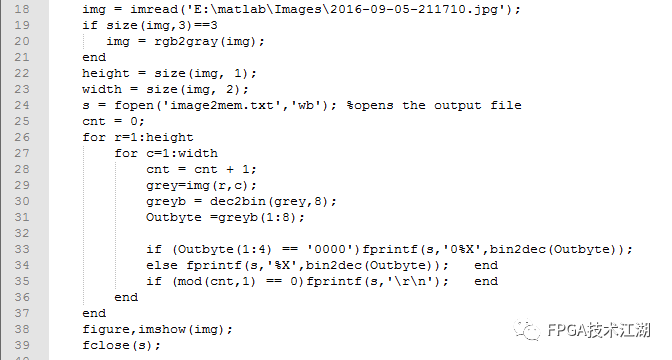
代码:
img = imread('E:matlabImages2016-09-05-211710.jpg');
if size(img,3)==3
img = rgb2gray(img);
end
height = size(img, 1);
width = size(img, 2);
s = fopen('image2mem.txt','wb'); %opens the output file
cnt = 0;
for r=1:height
for c=1:width
cnt = cnt + 1;
grey=img(r,c);
greyb = dec2bin(grey,8);
Outbyte =greyb(1:8);
if (Outbyte(1:4) == '0000')fprintf(s,'0%X',bin2dec(Outbyte));
else fprintf(s,'%X',bin2dec(Outbyte)); end
if (mod(cnt,1) == 0)fprintf(s,'
'); end
end
end
figure,imshow(img);
fclose(s);
2、EdgeSobel的Verilog源代码:
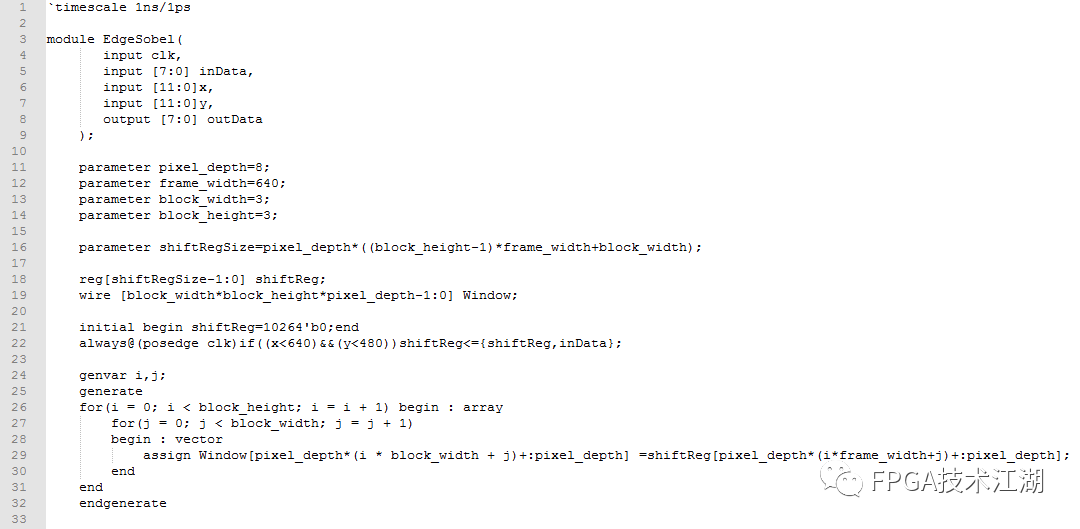

代码:
`timescale 1ns/1ps
module EdgeSobel(
input clk,
input [7:0] inData,
input [11:0]x,
input [11:0]y,
output [7:0] outData
);
parameter pixel_depth=8;
parameter frame_width=640;
parameter block_width=3;
parameter block_height=3;
parameter shiftRegSize=pixel_depth*((block_height-1)*frame_width+block_width);
reg[shiftRegSize-1:0] shiftReg;
wire [block_width*block_height*pixel_depth-1:0] Window;
initial begin shiftReg=10264'b0;end
always@(posedge clk)if((x<640)&&(y<480))shiftReg<={shiftReg,inData};
genvar i,j;
generate
for(i = 0; i < block_height; i = i + 1) begin : array
for(j = 0; j < block_width; j = j + 1)
begin : vector
assign Window[pixel_depth*(i * block_width + j)+:pixel_depth] =shiftReg[pixel_depth*(i*frame_width+j)+:pixel_depth];
end
end
endgenerate
wire [7:0] average;
assign average =
(Window[7:0]+Window[15:8]+Window[23:16]+
//Window[31:24]+Window[39:32]+Window[47:40]+
Window[31:24]+Window[39:32]+Window[47:40]+
Window[55:48]+Window[63:56]+Window[71:64])/9 ;
wire signed [pixel_depth+1:0] Gx;
wire signed [pixel_depth+1:0] Gy;
wire [pixel_depth+1:0] Gxabs;
wire [pixel_depth+1:0] Gyabs;
wire [pixel_depth+1:0] G;
assign Gx = shiftReg[pixel_depth*(0*frame_width+2)+:pixel_depth]
+2*shiftReg[pixel_depth*(1*frame_width+2)+:pixel_depth]
+ shiftReg[pixel_depth*(2*frame_width+2)+:pixel_depth]
- shiftReg[pixel_depth*(0*frame_width+0)+:pixel_depth]
-2*shiftReg[pixel_depth*(1*frame_width+0)+:pixel_depth]
- shiftReg[pixel_depth*(2*frame_width+0)+:pixel_depth];
assign Gy = shiftReg[pixel_depth*(2*frame_width+0)+:pixel_depth]
+2*shiftReg[pixel_depth*(2*frame_width+1)+:pixel_depth]
+ shiftReg[pixel_depth*(2*frame_width+2)+:pixel_depth]
- shiftReg[pixel_depth*(0*frame_width+0)+:pixel_depth]
-2*shiftReg[pixel_depth*(0*frame_width+1)+:pixel_depth]
- shiftReg[pixel_depth*(0*frame_width+2)+:pixel_depth];
assign Gxabs = (Gx>0)?Gx-Gx);
assign Gyabs = (Gy>0)?Gy-Gy);
assign G = Gxabs+Gyabs;
//assign outData = average; //平滑
assign outData = G[9:2]; //边缘检测
endmodule
3、仿真文件:EdgeSobel_tb.v

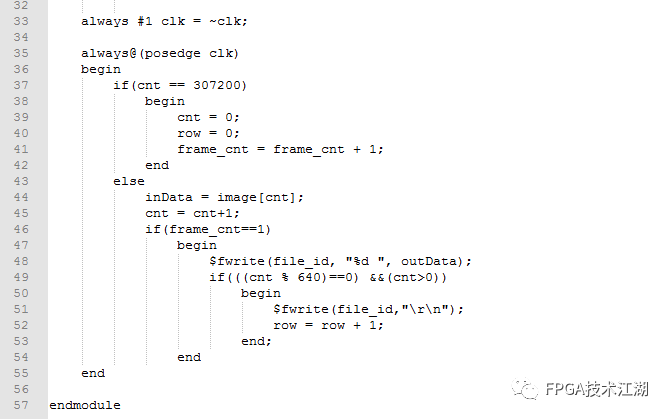
代码:
`timescale 1ns / 1ps
module edgesobel_tb;
reg clk;
reg [7:0] inData;
reg [19:0] cnt;
reg [9:0] row;
wire [7:0] outData;
reg [7:0] image [307199:0];
integer file_id;
reg [4:0] frame_cnt;
initial
begin
$readmemh("E:/matlab/Vivado/image2mem.txt", image);
file_id = $fopen("E:/matlab/Vivado/mem2image.txt","w");
clk = 0;
cnt = 0;
row = 0;
frame_cnt = 0;
end
EdgeSobel u_2
(
.clk(clk),
.x(1),
.y(1),
.inData(inData),
.outData(outData)
);
always #1 clk = ~clk;
always@(posedge clk)
begin
if(cnt == 307200)
begin
cnt = 0;
row = 0;
frame_cnt = frame_cnt + 1;
end
else
inData = image[cnt];
cnt = cnt+1;
if(frame_cnt==1)
begin
$fwrite(file_id, "%d ", outData);
if(((cnt % 640)==0) &&(cnt>0))
begin
$fwrite(file_id,"
");
row = row + 1;
end;
end
end
endmodule
4、把输出的txt文件转化成图片Matlab程序:
A=importdata('E:matlabVivadomem2image.txt');
A=A./255;
imshow(A);
注意这里的A是double类型的,直接进行imshow会全白,要转化到0-1:A=A./255,或者把double类型转化为整形。
审核编辑:黄飞
声明:本文内容及配图由入驻作者撰写或者入驻合作网站授权转载。文章观点仅代表作者本人,不代表电子发烧友网立场。文章及其配图仅供工程师学习之用,如有内容侵权或者其他违规问题,请联系本站处理。
举报投诉
-
如何利用Verilog HDL在FPGA上实现SRAM的读写测试2025-10-22 4021
-
FPGA Verilog HDL语法之编译预处理2025-03-27 1135
-
FPGA verilog HDL实现中值滤波2024-06-18 907
-
FPGA中如何使用Verilog处理图像2021-09-23 7167
-
FPGA设计中 Verilog HDL实现基本的图像滤波处理仿真2021-07-13 3315
-
如何使用FPGA实现图像的中值滤波算法2021-04-01 1209
-
基于FPGA Verilog-HDL语言的串口设计2017-02-16 1333
-
DCT实现Verilog HDL的数字图像处理源代码2012-08-11 11869
-
Verilog HDL与VHDL及FPGA的比较分析2011-01-11 1572
-
基于FPGA 的方向滤波器指纹图像增强算法实现2010-10-15 505
-
基于Verilog HDL语言的FPGA设计2009-08-21 644
-
FPGA图像与视频处理培训2009-07-16 5902
全部0条评论

快来发表一下你的评论吧 !

