
资料下载

×
Arduino UNO液晶屏开源
消耗积分:2 |
格式:zip |
大小:0.01 MB |
2022-08-12
电路板图如下: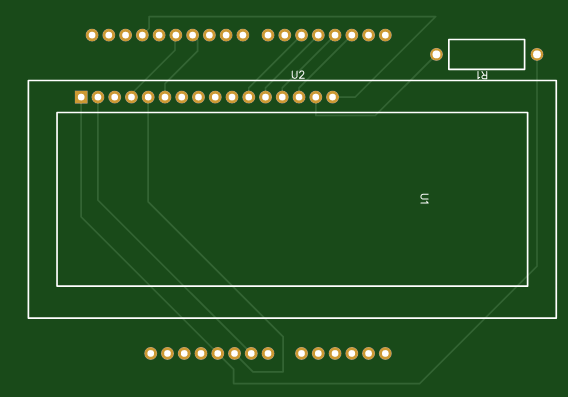
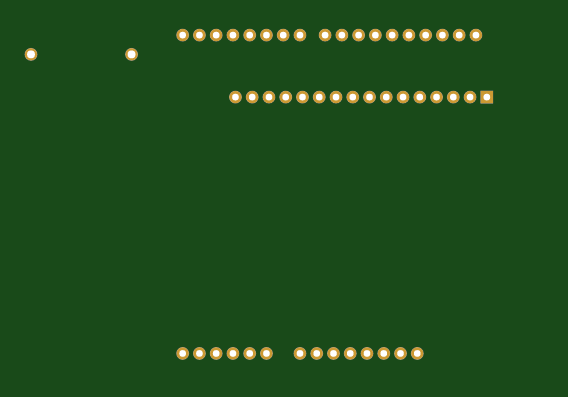
成分
| ARDUINO UNO REV3 | × 1 |
| 通用 220 欧姆电阻器 | × 1 |
|
LCM-S01602DSF/A Lumex 光电/组件公司 |
× 1 |
描述
Arduino UNO 液晶屏
建造盾牌:
组装:
盾构图如下:
LCD RS 引脚到数字引脚 12
LCD 使能引脚到数字引脚 11
LCD D4 引脚到数字引脚 5
LCD D5 引脚到数字引脚 4
LCD D6 引脚到数字引脚 3
LCD D7 引脚到数字引脚 2
LCD R/W 引脚到 GND
LCD VSS 引脚至 GND
LCD VCC 引脚至 5V
LCD LED+ 通过 220 欧姆电阻器至 5V
LCD LED- 到 GND
电阻器进入电阻器符号。每个孔中都有焊针。就是这样!
使用盾牌:
要使用显示器,您必须在 Arduino IDE 上安装 LiquidCrystalDisplay 库。
我将在下面留下一个 Hello world 示例来使用显示器。;)
代码
你好世界!
阿杜诺
| /* | |
| LiquidCrystal Library - Hello World | |
| Demonstrates the use a 16x2 LCD display.The LiquidCrystal | |
| library works with all LCD displays that are compatible with the | |
| Hitachi HD44780 driver. There are many of them out there, and you | |
| can usually tell them by the 16-pin interface. | |
| This sketch prints "Hello World!" to the LCD | |
| and shows the time. | |
| The circuit: | |
| * LCD RS pin to digital pin 12 | |
| * LCD Enable pin to digital pin 11 | |
| * LCD D4 pin to digital pin 5 | |
| * LCD D5 pin to digital pin 4 | |
| * LCD D6 pin to digital pin 3 | |
| * LCD D7 pin to digital pin 2 | |
| * LCD R/W pin to ground | |
| * LCD VSS pin to ground | |
| * LCD VCC pin to 5V | |
| * 10K resistor: | |
| * ends to +5V and ground | |
| * wiper to LCD VO pin (pin 3) | |
| Library originally added 18 Apr 2008 | |
| by David A. Mellis | |
| library modified 5 Jul 2009 | |
| by Limor Fried (http://www.ladyada.net) | |
| example added 9 Jul 2009 | |
| by Tom Igoe | |
| modified 22 Nov 2010 | |
| by Tom Igoe | |
| modified 7 Nov 2016 | |
| by Arturo Guadalupi | |
| This example code is in the public domain. | |
| http://www.arduino.cc/en/Tutorial/LiquidCrystalHelloWorld | |
| */ | |
| // include the library code: | |
|
#include |
|
| // initialize the library by associating any needed LCD interface pin | |
| // with the arduino pin number it is connected to | |
| const int rs = 12, en = 11, d4 = 5, d5 = 4, d6 = 3, d7 = 2; | |
| LiquidCrystal lcd(rs, en, d4, d5, d6, d7); | |
| void setup() { | |
| // set up the LCD's number of columns and rows: | |
| lcd.begin(16, 2); | |
| // Print a message to the LCD. | |
| lcd.print("hello, world!"); | |
| } | |
| void loop() { | |
| // set the cursor to column 0, line 1 | |
| // (note: line 1 is the second row, since counting begins with 0): | |
| lcd.setCursor(0, 1); | |
| // print the number of seconds since reset: | |
| lcd.print(millis() / 1000); | |
| } |
声明:本文内容及配图由入驻作者撰写或者入驻合作网站授权转载。文章观点仅代表作者本人,不代表电子发烧友网立场。文章及其配图仅供工程师学习之用,如有内容侵权或者其他违规问题,请联系本站处理。 举报投诉
评论(0)
发评论
- 相关下载
- 相关文章







