
资料下载

×
CS +瑞萨入门套件的示例代码rx23t组
消耗积分:1 |
格式:pdf |
大小:325KB |
2017-09-06
1. Installation This section assumes that CS+ and the Renesas RXC toolchain are already installed. Create a new folder, for example ‘C:\Renesas\Workspace\RSK\RSK23T’。 Copy the application note zip package ‘an_r01an3140eg0100_rx23t_rsk.zip’ downloaded from the website to this folder and extract it here. 2. Opening the sample projects Open CS+ from the Windows Start button by selecting; All Programs 》 Renesas Electronics CS+ 》 CS+ for CC (RL78, RX, RH850)
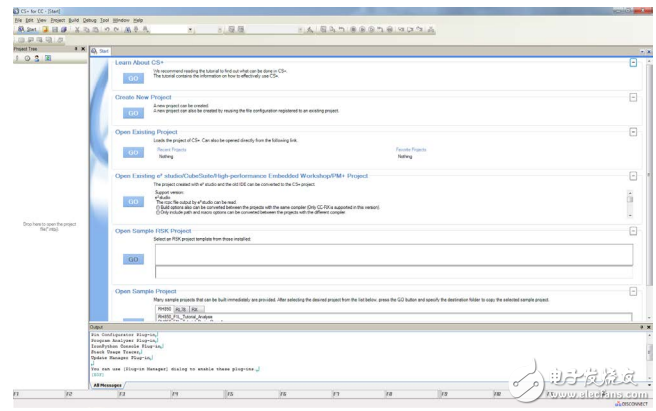
声明:本文内容及配图由入驻作者撰写或者入驻合作网站授权转载。文章观点仅代表作者本人,不代表电子发烧友网立场。文章及其配图仅供工程师学习之用,如有内容侵权或者其他违规问题,请联系本站处理。 举报投诉
评论(0)
发评论
- 相关下载
- 相关文章



