
资料下载

padslayout_ref英文资料
Setup all design rules, including clearance, routing, high-speed and others, within the design rule dialog boxes. To setup design rules: 1. Setup menu 》 Design Rules. 2. Click the Default button. Result: The Default Rules dialog box appears. Use this dialog box to select the type of default rule to enter. See the table below for more information. 3. Click the Clearance button to enter default clearance rules. 4. Click in any one of the boxes in the matrix to change its value. 5. Click OK to apply the clearance rule changes. 6. Click any other button to set default rules for the associated type. 7. Click Close to close the Default Rules dialog box. 8. Click Close to close the Rules dialog box. Table 1-1 lists and describes the rules types:
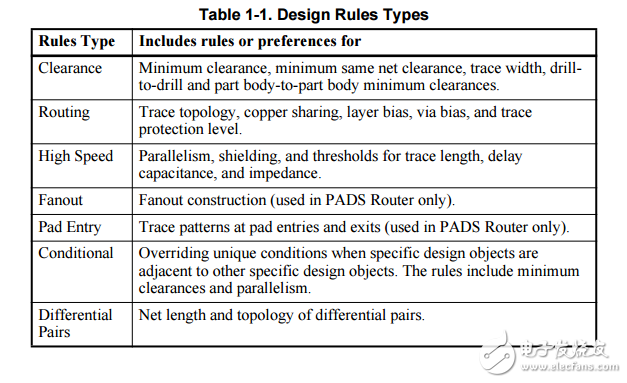
声明:本文内容及配图由入驻作者撰写或者入驻合作网站授权转载。文章观点仅代表作者本人,不代表电子发烧友网立场。文章及其配图仅供工程师学习之用,如有内容侵权或者其他违规问题,请联系本站处理。 举报投诉
- 相关下载
- 相关文章






