
资料下载

×
带Arduino的红外遥控器
消耗积分:0 |
格式:zip |
大小:0.50 MB |
2023-07-06
描述
什么是红外信号?
用于电视、DVD/蓝光或机顶盒的遥控器使用红外发射器和接收器。
- 使用示例程序解码来自红外遥控器的红外信号。
- 保存解码结果并编写代码以从不同的红外信号执行不同的操作
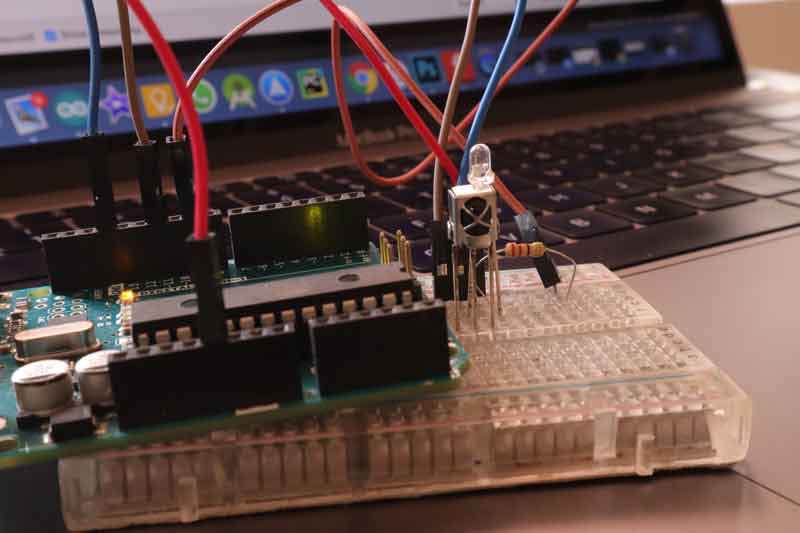
红外传感器引出线
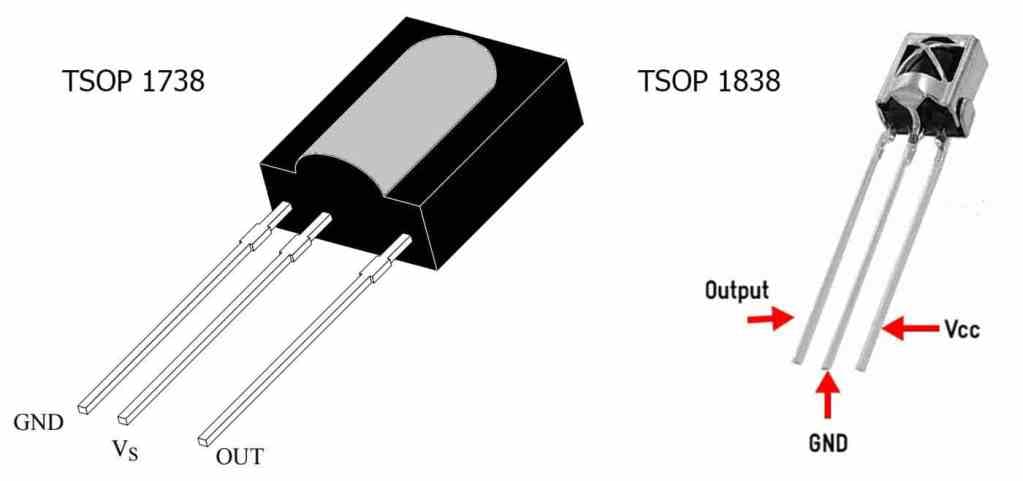
TSOP 1738 & TSOP 1838 管脚图
电路
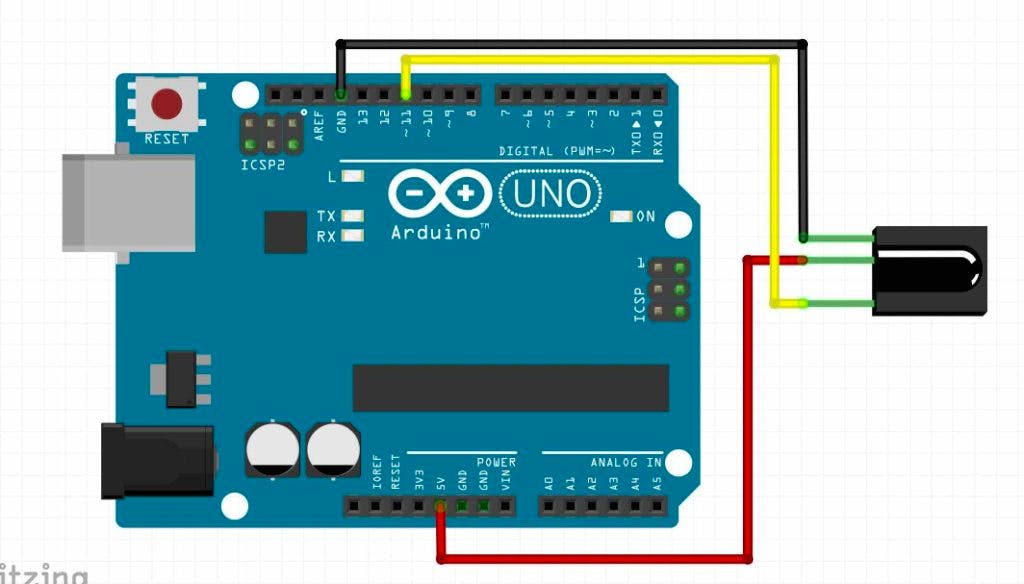
带 Arduino UNO 的 TSOP 1738 红外接收器
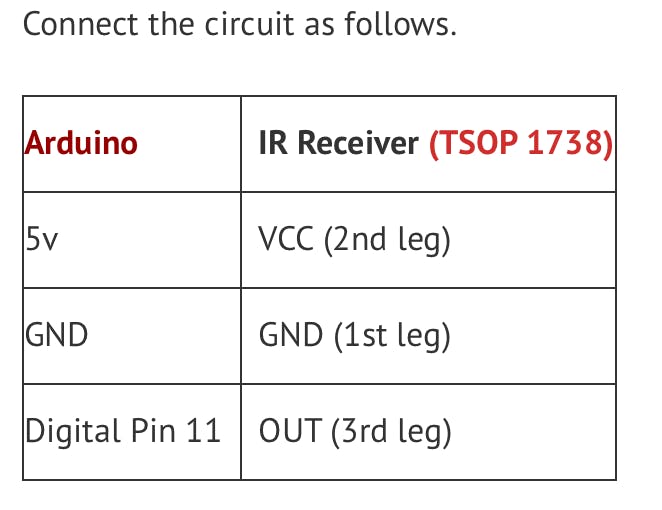
请注意,有许多不同类型的红外接收器,因此在提供连接时要小心,引脚(VCC、GND、OUT)可能会在您使用的模型中被打乱。
需要的软件和库
- https://github.com/z3t0/Arduino-IRremote - 下载库
- 安装库
- 然后从Arduino IDE 转到文件 -> 示例 -> IRremote并打开IRrecvDemo
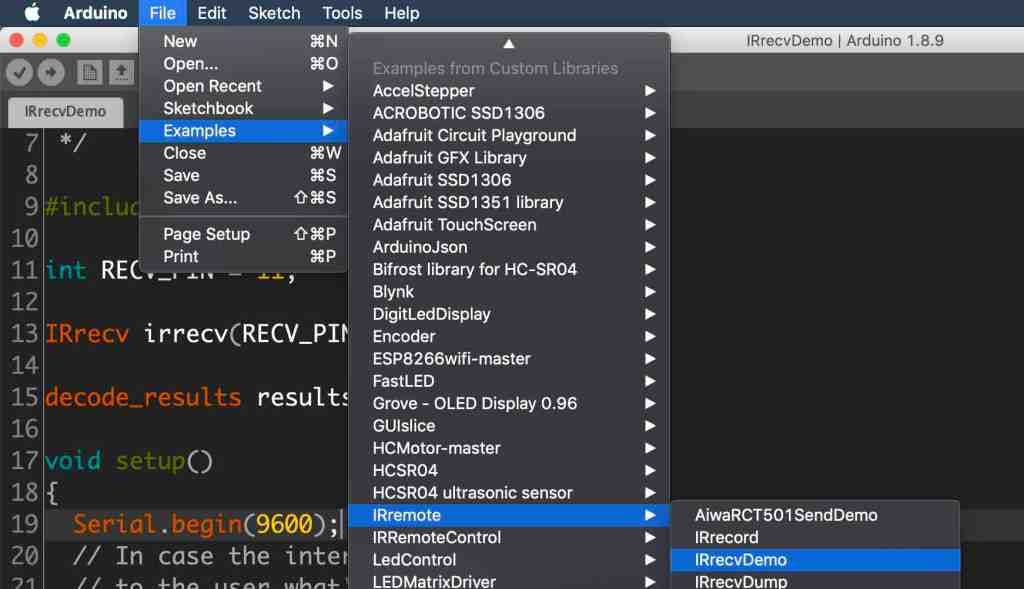
示例代码
/*
* IRremote: IRrecvDemo - demonstrates receiving IR codes with IRrecv
* An IR detector/demodulator must be connected to the input RECV_PIN.
* Version 0.1 July, 2009
* Copyright 2009 Ken Shirriff
* http://arcfn.com
*/
#include <IRremote.h>
int RECV_PIN = 11;
IRrecv irrecv(RECV_PIN);
decode_results results;
void setup()
{
Serial.begin(9600);
// In case the interrupt driver crashes on setup, give a clue
// to the user what's going on.
Serial.println("Enabling IRin");
irrecv.enableIRIn(); // Start the receiver
Serial.println("Enabled IRin");
}
void loop() {
if (irrecv.decode(&results)) {
Serial.println(results.value, HEX);
irrecv.resume(); // Receive the next value
}
delay(100);
}
- 现在转到工具并上传代码。
- 打开串行监视器并检查在按下红外遥控器上的按钮时是否正在打印解码结果。
- 输出将以 HEX 格式打印,如下所示
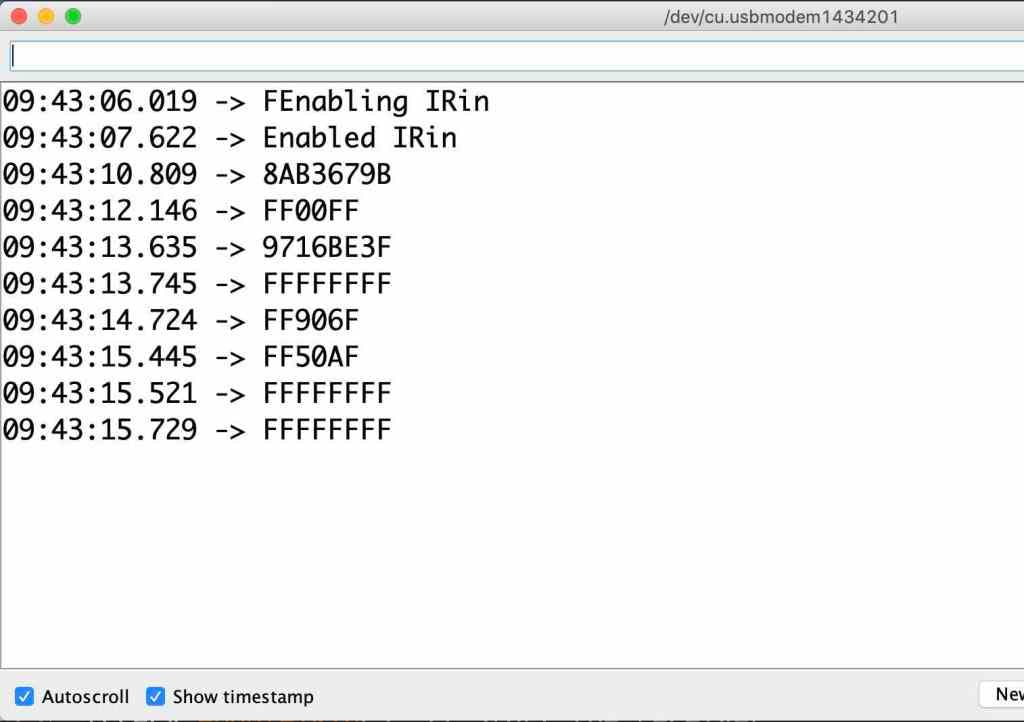
现在让我们将 LED 连接到Arduino的数字引脚之一,并编辑上面的示例以使用红外遥控器打开/关闭 LED。
带LED的电路
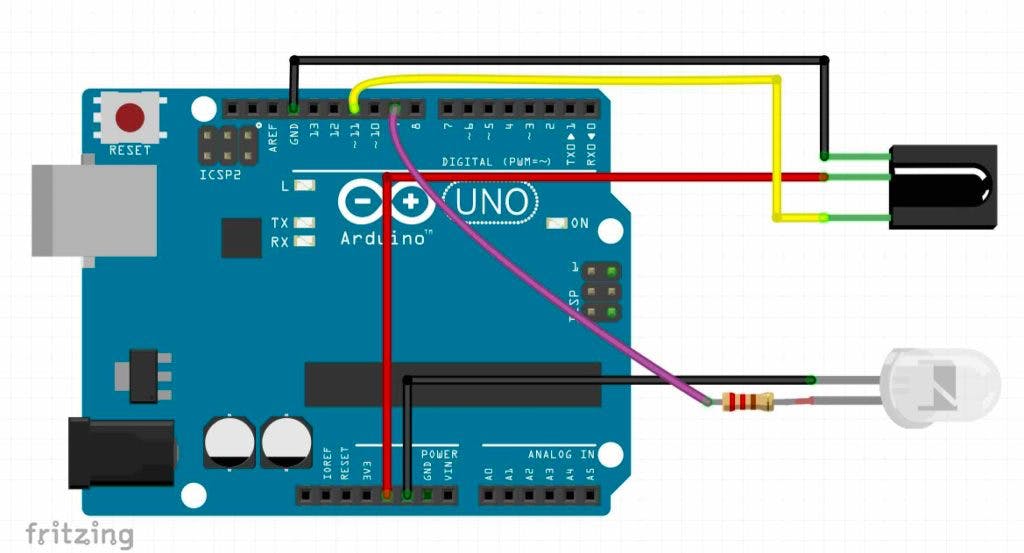
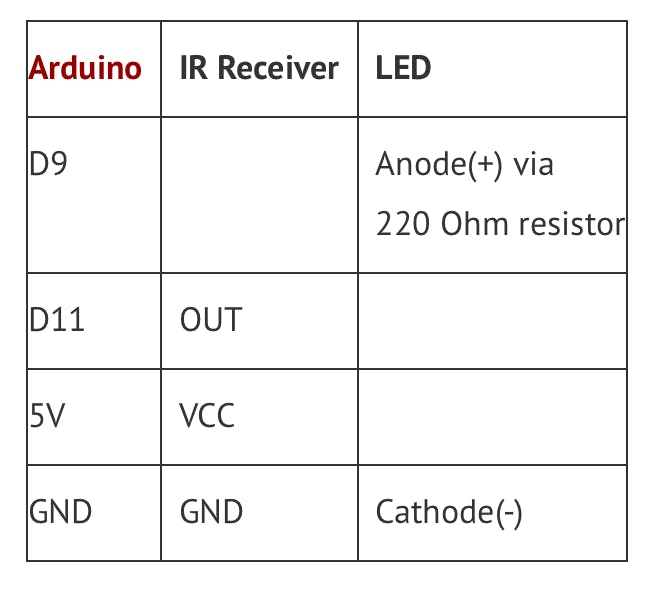
示例代码中需要进行的更改是:
- 第29行Serial.println(results.value, HEX); 将 HEX 更改为 DEC Serial.println(results.value, DEC); ,因为十进制值在编程时很容易使用。
- 然后上传代码并打开串行监视器并按下红外遥控器的任意两个按钮,您需要将其用作 LED 的开关并记下生成的值。
- 然后我们需要声明两个整数常量codeON和codeOFF来保存我们在上一步中记下的值。
- 现在声明一个名为代码的变量来保存来自传感器的实时接收值。
- 然后使用 pinMode() 函数将连接LED的引脚设为OUTPUT
- 然后使用if else if块检查接收到的值是否等于常量codeON或codeOFF中保存的值
- 如果代码中的值等于codeON中的值,则将LED引脚设置为高电平
- 如果代码中的值等于codeOFF中的值,则将LED 引脚设置为低电平
代码
/*
IRremote: IRrecvDemo - demonstrates receiving IR codes with IRrecv
An IR detector/demodulator must be connected to the input RECV_PIN.
Version 0.1 July, 2009
Copyright 2009 Ken Shirriff
http://arcfn.com
*/
#include
int RECV_PIN = 11;
int codeON = 16744575;
int codeOFF = 16711935;
int code;
int LED = 9;
IRrecv irrecv(RECV_PIN);
decode_results results;
void setup()
{
Serial.begin(9600);
// In case the interrupt driver crashes on setup, give a clue
// to the user what's going on.
Serial.println("Enabling IRin");
irrecv.enableIRIn(); // Start the receiver
Serial.println("Enabled IRin");
pinMode(LED, OUTPUT); digitalWrite(LED, LOW);
}
void loop() {
if (irrecv.decode(&results)) {
Serial.println(results.value, DEC);
code = results.value, DEC;
irrecv.resume(); // Receive the next value
}
if (code == codeON)
digitalWrite(LED, HIGH);
else if (code == codeOFF)
digitalWrite(LED, LOW);
delay(100);
}
声明:本文内容及配图由入驻作者撰写或者入驻合作网站授权转载。文章观点仅代表作者本人,不代表电子发烧友网立场。文章及其配图仅供工程师学习之用,如有内容侵权或者其他违规问题,请联系本站处理。 举报投诉
评论(0)
发评论
- 相关下载
- 相关文章





