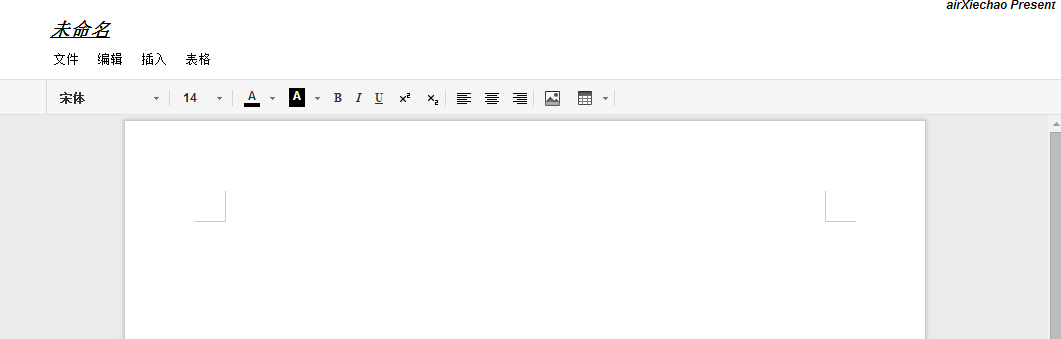oarword(船桨Word) 是 JavaScript 做的 Doc/Docx 编辑器。暂时只支持 Chrome。
1.组件
1.1 oarword-js: js 文件,加入到项目的 WEBROOT
1.2 oarword-java: servlets
1.2.1 depend jars download: http://pan.baidu.com/share/link?shareid=327061688&uk=2432909170 1.2.2 includs: docx4j-2.8.1,fileupload-1.3,httpclient4.2.5,dom4j-1.6.1,gson-2.2.4,jodconverter(modified)-3b4,pdfbox-1.8.2
1.3 libreoffice 4:作为服务
1.3.1 start command: soffice -headless -nofirststartwizard 1.3.2 stop command: soffice -headless -nofirststartwizard
2.配置
2.1 js config: oarword-js/js/config.js 2.2 java config: oarword-java/src/config.properties
3.部署
3.1 create 'oarword' directory as WEBROOT
3.2 copy files in 'oarword-js' to 'oarword'
3.3 copy 'WEB-INF' and 'META-INF' in 'oarword-java' to 'oarword'
3.4 build oarword-java's project with jars in 'oarword-depend-lib.zip' and 'servlet-api.jar' and copy 'build/classes' to 'oarword/WEB-INF'
3.5 unzip 'oarword-depend-lib.zip' and copy 'lib' to 'oarword/WEB-INF'
3.6 create directory 'upload' and 'tmp' in 'oarword', make sure these directories are writable
3.7 deploy 'oarword' in Tomcat8
3.8 install Chinese fonts, 如果使用中文字体, 需要在服务器端安装中文字体。将字体拷贝到/usr/share/fonts/msfonts, sudo fc-cache -fv
4.截图