用于 shell 且具有 Powerline 样式的提示
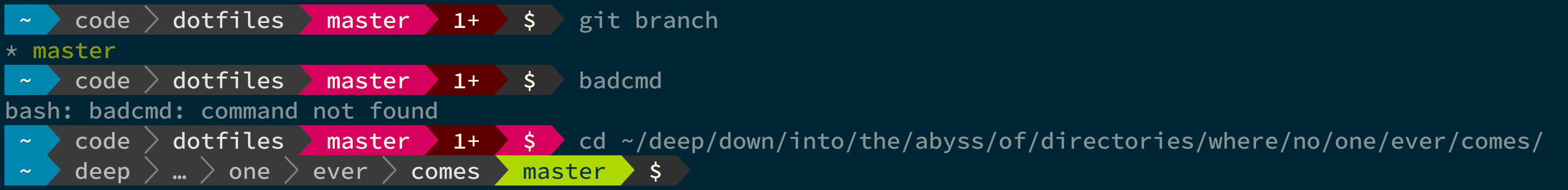
-
显示关于 git/hg 分支的一些重要细节
-
如果最后一个命令以失败代码退出,则更改颜色
-
如果对目录树过于深入,请使用省略号缩短显示的路径
-
显示当前的 Python virtualenv 环境
-
使用 rbenv 显示当前的 Ruby 版本
-
显示您是否在 nix shell 中
-
很容易定制和扩展
安装
需要 Go 1.12+
powerline-go使用 ANSI 颜色代码,但是可能需要将 $TERM 设置为xterm-256color才能工作。
预编译的二进制文件
在 release 选项卡中为 x64 Linux 和 macOS 提供了预编译的二进制文件
其他平台
- 安装(和更新)包
go install github.com/justjanne/powerline-go@latest
-
默认情况下它将在
$GOPATH/bin中,如果想更改它,可以设置$GOPATH和/或$GOBIN,但也需要更改以下脚本中的路径。
Bash
将以下内容添加到.bashrc中(Mac 上为.profile):
function _update_ps1() { PS1="$($GOPATH/bin/powerline-go -error $? -jobs $(jobs -p | wc -l))" # Uncomment the following line to automatically clear errors after showing # them once. This not only clears the error for powerline-go, but also for # everything else you run in that shell. Don't enable this if you're not # sure this is what you want. #set "?" } if [ "$TERM" != "linux" ] && [ -f "$GOPATH/bin/powerline-go" ]; then PROMPT_COMMAND="_update_ps1; $PROMPT_COMMAND" fi
目前,使用 bash 时不支持右键提示。
ZSH
将以下内容添加到.zshrc:
function powerline_precmd() { PS1="$($GOPATH/bin/powerline-go -error $? -jobs ${${(%):%j}:-0})" # Uncomment the following line to automatically clear errors after showing # them once. This not only clears the error for powerline-go, but also for # everything else you run in that shell. Don't enable this if you're not # sure this is what you want. #set "?" } function install_powerline_precmd() { for s in "${precmd_functions[@]}"; do if [ "$s" = "powerline_precmd" ]; then return fi done precmd_functions+=(powerline_precmd) } if [ "$TERM" != "linux" ] && [ -f "$GOPATH/bin/powerline-go" ]; then install_powerline_precmd fi
Fish
重新在~/.config/fish/config.fish中定义fish_prompt:
function fish_prompt eval $GOPATH/bin/powerline-go -error $status -jobs (count (jobs -p)) end







