
资料下载

基于Arduino UNO从GSM模块发送短信到移动设备方案
该项目是关于如何使用 GSM SIM 800 C 模块将短信从 GSM 模块发送到移动设备。
所需组件
1. Arduino Uno
2. GSM SIM 800 C 模块
3. SIM 卡
4. 12V 适配器
这里我们使用的是 GSM SIM 800 C Shield。由于它是屏蔽,我们可以将这个屏蔽直接放置在 Arduino Uno 板上,如下所示。

将 SIM 卡插入 GSM 模块提供的支架中,然后如下锁定 SIM 卡支架。
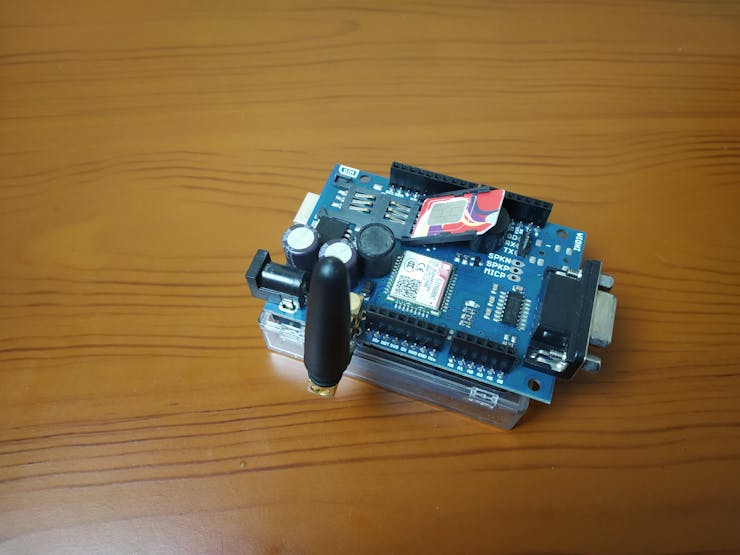
然后给 GSM 模块供电。
在程序中,我们需要提供我们需要发送消息的电话号码。对于此模块,无需在电话号码前提供国家/地区代码。如果您在从主板发送短信时遇到问题,您可以添加国家/地区代码。
源代码
//Tech Trends Shameer
//Send SMS from GSM Module to Mobile
#include
#include "Adafruit_FONA.h"
#define FONA_RX 2
#define FONA_TX 3
#define FONA_RST 4
#define FONA_RI_INTERRUPT 0
char sendto[21] = "70xxxxxxxx"; // Enter your Mobile Number here. Exclude country code.
char message[141] = "Welcome to Tech Trends";
String techtrends;
SoftwareSerial fonaSS = SoftwareSerial(FONA_TX, FONA_RX);
Adafruit_FONA fona = Adafruit_FONA(FONA_RST);
void setup() {
Serial.begin(115200);
Serial.println(F("FONA incoming call example"));
Serial.println(F("Initializing....(May take 3 seconds)"));
delay(5000);
fonaSS.begin(4800); // if you're using software serial
if (! fona.begin(fonaSS)) { // can also try fona.begin(Serial1)
Serial.println(F("Couldn't find FONA"));
while (1);
}
Serial.println(F("FONA is OK"));
fona.print ("AT+CSMP=17,167,0,0\r");
fona.sendSMS(sendto, message);
delay(1000);
}
void loop()
{
delay(10000);
}
声明:本文内容及配图由入驻作者撰写或者入驻合作网站授权转载。文章观点仅代表作者本人,不代表电子发烧友网立场。文章及其配图仅供工程师学习之用,如有内容侵权或者其他违规问题,请联系本站处理。 举报投诉
- 相关下载
- 相关文章





