
资料下载

TinyScreen+ RTC外部中断和休眠模式
较深的颜色会吸收较少的电流,而较浅/较白的颜色会吸收最多的电流。
低功耗/睡眠模式
在睡眠模式下消耗 110µA - 因此在包含的程序中,当 TinyScreen+ 显示屏关闭时,它仅消耗大约 0.1mA,这将有助于延长所连接电池的寿命,以及您可以无线使用项目的时间长度。
软件
对于 TinyScreen+ Sketch,您需要下载 TinyScreen 和 RTCZero 库。这些可以使用 Arduino IDE 库管理器找到。选择工具 -> 库管理器,然后输入“rtczero”和“tinyscreen”。然后你可以按“安装”。
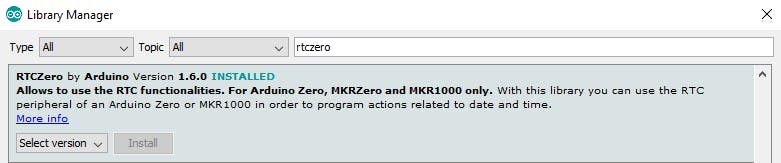
1 / 2 • Arduino 库
使用微型 USB 电缆将 TinyScreen+ 插入计算机。确保电源开关已 打开!在 Arduino IDE 中打开 TinyScreen+ RTC & Interrupts Arduino Sketch 。
为您的开发板做出正确的工具选择。如果不确定,您可以仔细检查 提到任何 TinyCircuits 处理器所需的工具选择的帮助页面。
上传程序。
Arduino代码
上传程序后,屏幕会出现空白 - 这是正确的!按下按钮触发 TinyScreen+ 上四个按钮的中断,以“唤醒”屏幕。显示屏将打开一秒钟并显示日期和时间,然后关闭。
If you want to get your time on the TinyScreen+ to be very exact, set a time in the future, and then turn the TinyScreen+ on at that time. Uploading and programming the TinyScreen+ takes an undetermined amount of time - so this method will give you some better control.
Troubleshooting
This program may cause issues in uploading programs - luckily, this can easily be solved by putting the TinyScreen+ into bootloader mode. To put the board in bootloader mode, check out the troubleshooting section of the TinyScreen+ tutorial
Share Share on Facebook Tweet Tweet on Twitter
声明:本文内容及配图由入驻作者撰写或者入驻合作网站授权转载。文章观点仅代表作者本人,不代表电子发烧友网立场。文章及其配图仅供工程师学习之用,如有内容侵权或者其他违规问题,请联系本站处理。 举报投诉
- 相关下载
- 相关文章





