
资料下载

ResSkin VC++漂亮皮肤控件应用演示
========================================================================
MICROSOFT FOUNDATION CLASS LIBRARY : ResSkin
========================================================================
AppWizard has created this ResSkin application for you. This application
not only demonstrates the basics of using the Microsoft Foundation classes
but is also a starting point for writing your application.
This file contains a summary of what you will find in each of the files that
make up your ResSkin application.
ResSkin.dsp
This file (the project file) contains information at the project level and
is used to build a single project or subproject. Other users can share the
project (.dsp) file, but they should export the makefiles locally.
ResSkin.h
This is the main header file for the application. It includes other
project specific headers (including Resource.h) and declares the
CResSkinApp application class.
ResSkin.cpp
This is the main application source file that contains the application
class CResSkinApp.
ResSkin.rc
This is a listing of all of the Microsoft Windows resources that the
program uses. It includes the icons, bitmaps, and cursors that are stored
in the RES subdirectory. This file can be directly edited in Microsoft
Visual C++.
ResSkin.clw
This file contains information used by ClassWizard to edit existing
classes or add new classes. ClassWizard also uses this file to store
information needed to create and edit message maps and dialog data
maps and to create prototype member functions.
res\ResSkin.ico
This is an icon file, which is used as the application‘s icon. This
icon is included by the main resource file ResSkin.rc.
res\ResSkin.rc2
This file contains resources that are not edited by Microsoft
Visual C++. You should place all resources not editable by
the resource editor in this file.
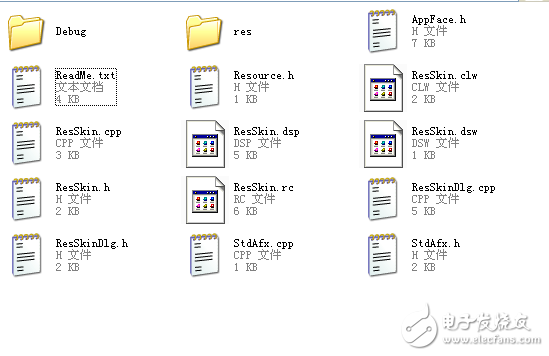
声明:本文内容及配图由入驻作者撰写或者入驻合作网站授权转载。文章观点仅代表作者本人,不代表电子发烧友网立场。文章及其配图仅供工程师学习之用,如有内容侵权或者其他违规问题,请联系本站处理。 举报投诉
- 相关下载
- 相关文章






