
资料下载

声控户外照明系统开源分享
描述
这个项目是关于控制室外光线的强度,无论是在我们家的阳台、庭院还是入口门灯,仅举几例,并相应地控制光线的亮度。我决定参加这个项目的原因是我的好奇心和兴趣,除了通过编写代码来控制它们坐在一个地方的理想方式之外,还可以通过语音命令来控制它们的亮度级别,但有时您需要的不仅仅是“开”和“关”控制数字(开/关)信号根本无法做到的设备,而是您还可以通过语音控制以及控制其亮度并且无需使用 Google 助理进行编码和 IFTTT,这对我来说听起来很有趣。hackster.io made by Pranav Pai Vernekar sir which inspired me to make this simple yet useful project with an additional creativity!!
Step1 : Hardware Setup
Wrap one leg of the resistor around the longer(+ve) leg of LED, insert the shorter(-ve) leg of the LED to GND and the other leg of resistor to PIN0.
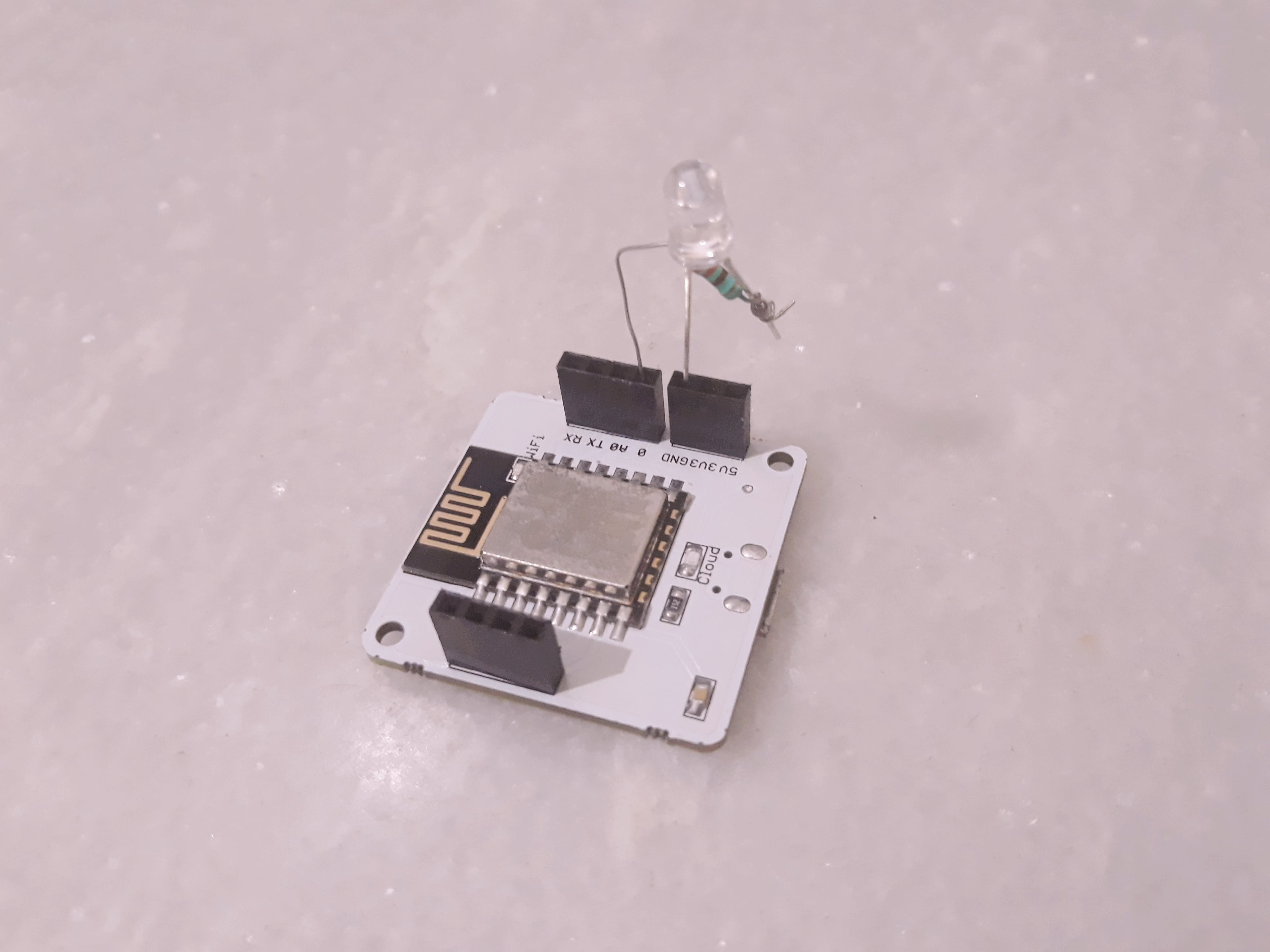
Step 2 : Get the Bolt API key and Device ID
Login to cloud.boltiot.com and under Devices note down the Device ID of Bolt WIFI module. Next under API Tab note down the API key by enabling it.
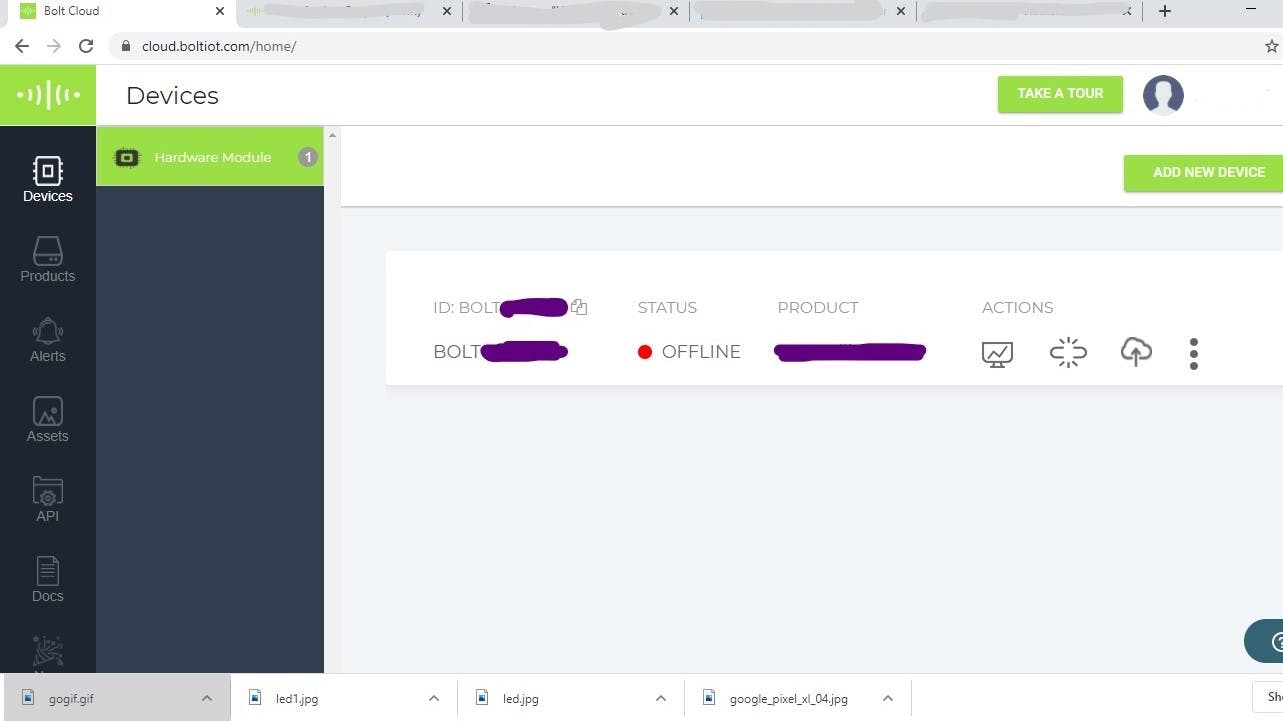
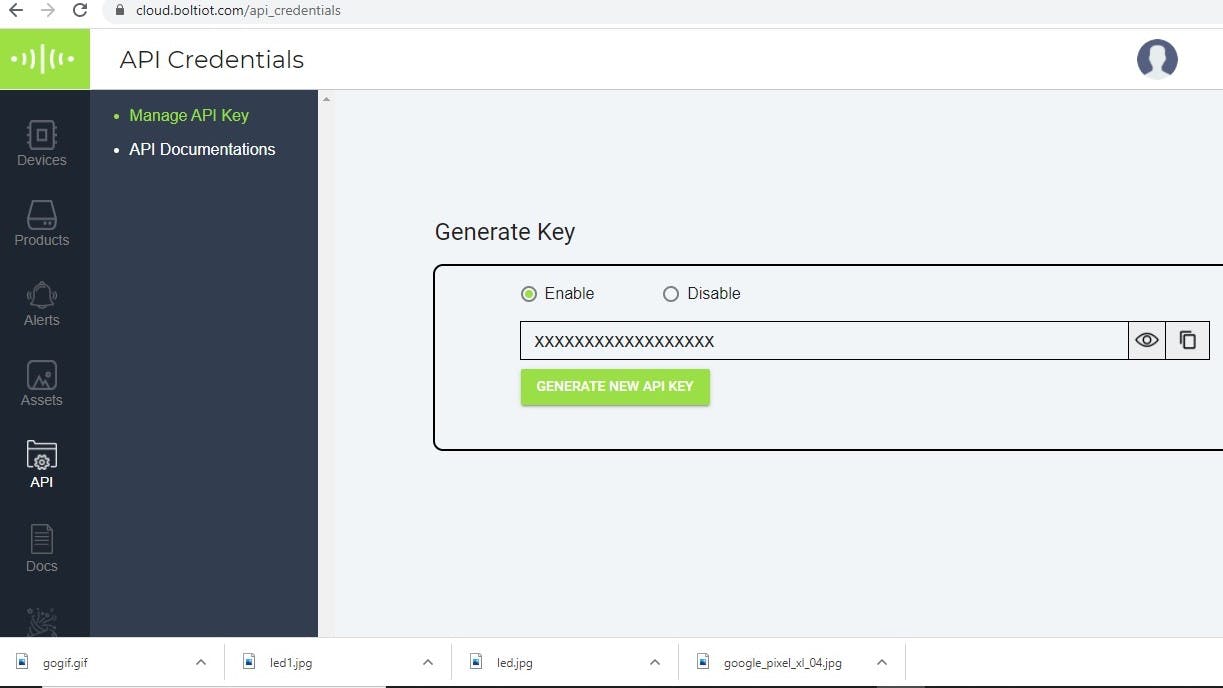
Step 3 : Create GPIO control command
We use a analogWrite command since LED is an output device which is sent to the Bolt Cloud over internet to switch on the LED.
The command to write analog output is :
Remember value should be ranging between 0 to 255 for controlling the Brightness of LED.
For api_key and deviceName you need to add your respective API key and Device ID.
Step 4 : IFTTT integration via Google Assistant and Webhooks
Go to ifttt.com/create and login using your gmail account which should be the same even for Google Assistant.
Click on +This
Choose Google Assistant -> Say a Specific Phrase.
Type the phrase on by which you want to trigger the action and click on 'Create Trigger'.
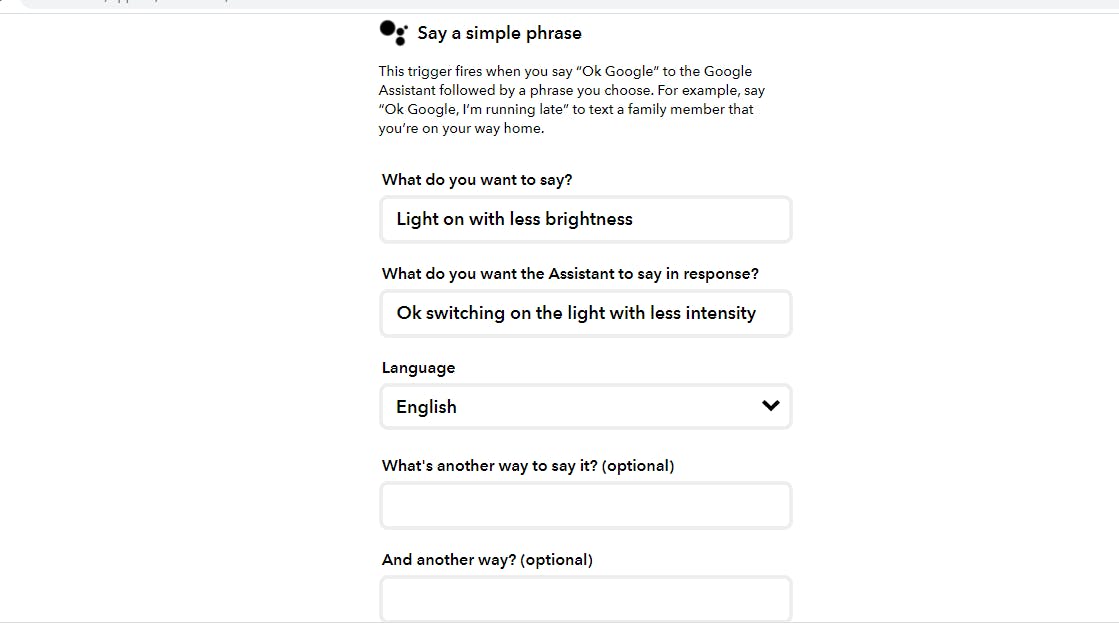
Click on +That, select Webhooks and make a web request
Enter the API URL
Method will be GET
Content type will be Application/json
Click on 'Create Action' and then Click on 'Finish'.
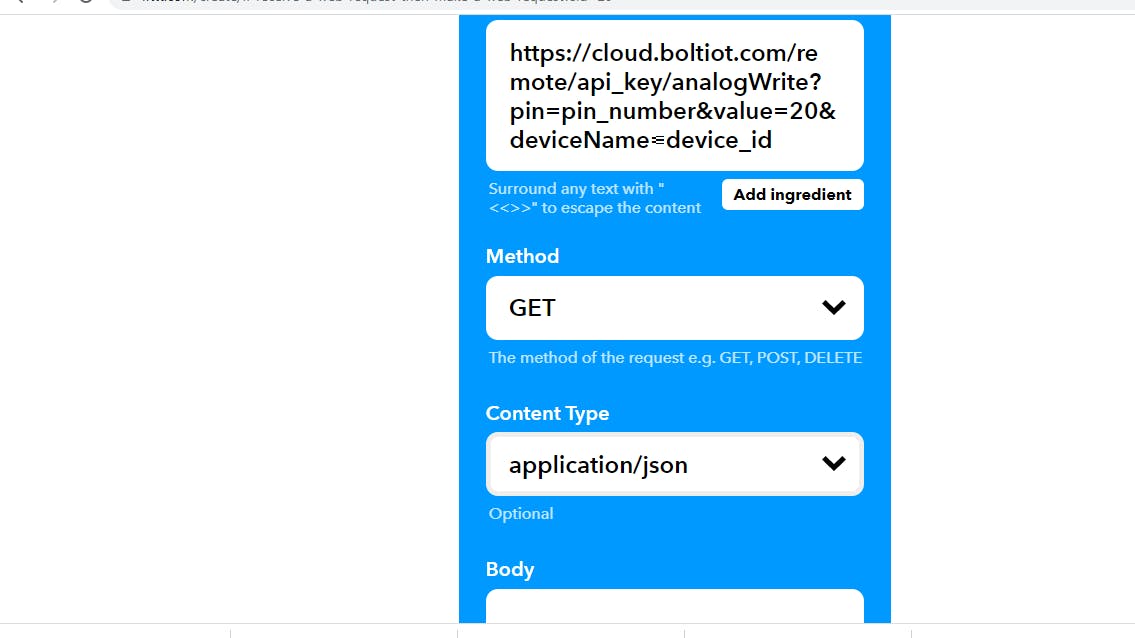
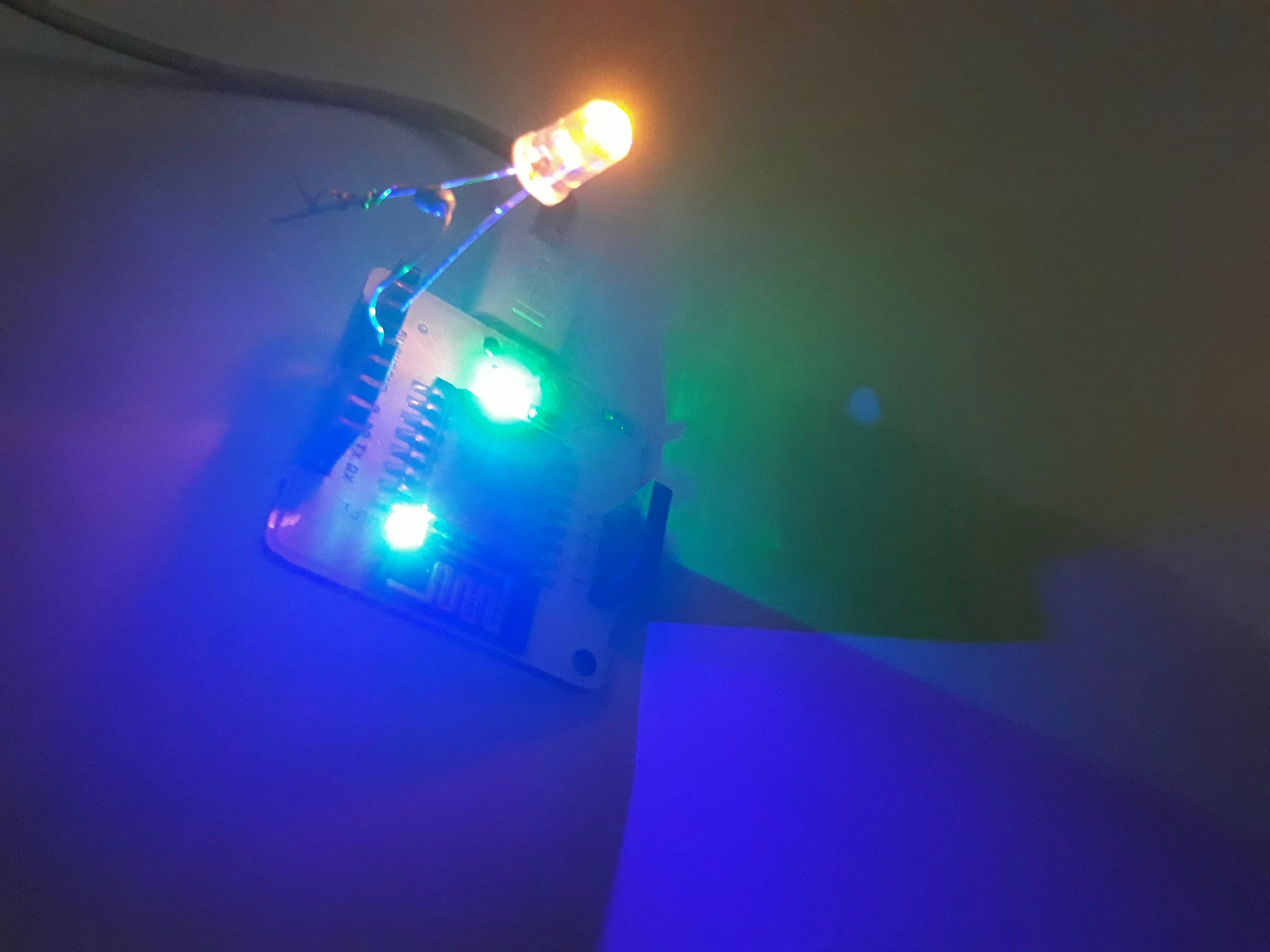
对命令重复相同的过程以打开更高亮度的灯或关闭灯。
声明:本文内容及配图由入驻作者撰写或者入驻合作网站授权转载。文章观点仅代表作者本人,不代表电子发烧友网立场。文章及其配图仅供工程师学习之用,如有内容侵权或者其他违规问题,请联系本站处理。 举报投诉
- 相关下载
- 相关文章






