
资料下载

×
如何将WizFi360 EVB Mini添加到树莓派Pico Python
消耗积分:0 |
格式:zip |
大小:0.14 MB |
2022-12-01
描述
WizFi360是一款低成本、低功耗的工业级WiFi模块。兼容IEEE802.11 b/g/n标准,支持SoftAP、Station和SoftAP+Station模式。串口波特率最高可达2Mbps。
指示
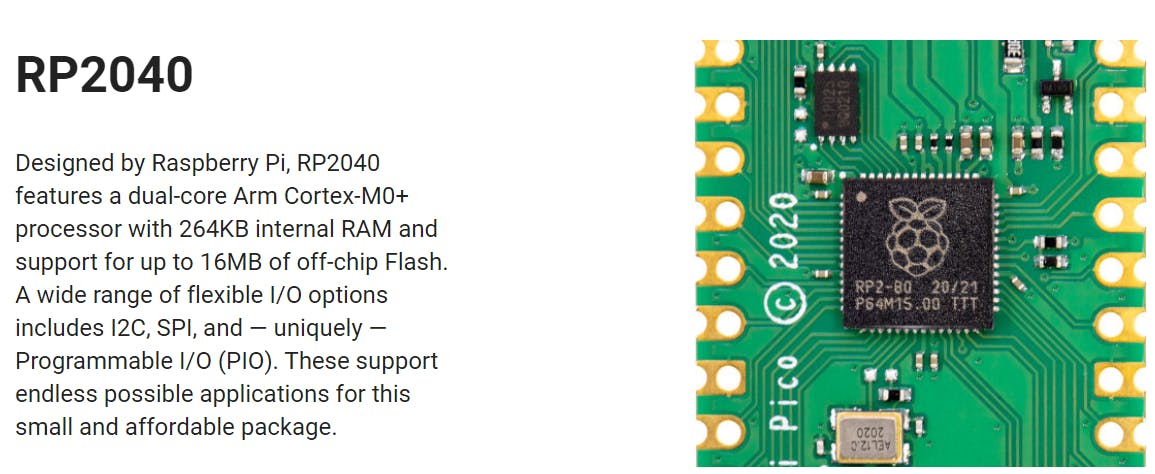
WizFi360-EVB-Mini 功能
WizFi360 可以用非常简单的电路设计,并且可以使用 UART1 进行数据传输。
WizFi360 通过 UART 控制 AT 指令,连接 Micro USB 时使用 UART0。
MicroPython Thonny IDE 安装
- MicroPython Thonny IDE 安装
- 下载 Thonny 并为您的 Raspberry Pi Pico 板进行设置。
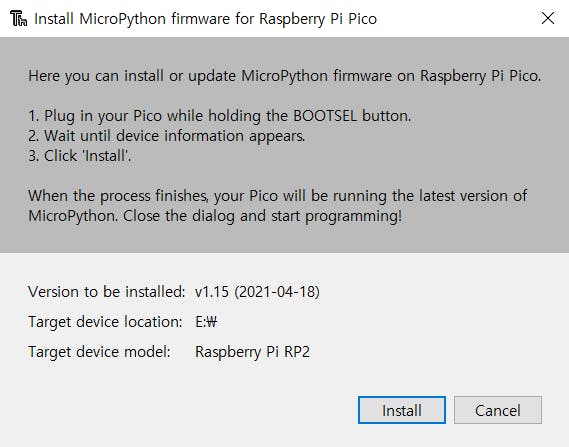
- 工具 -> 选项 -> 解释器
- 在选项中设置 Raspberry Pi Pico 和 COMx
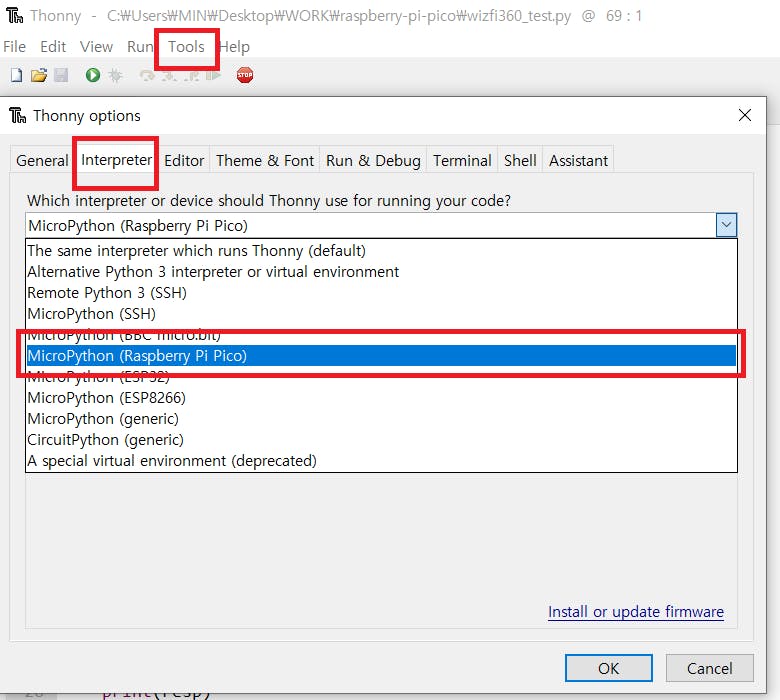
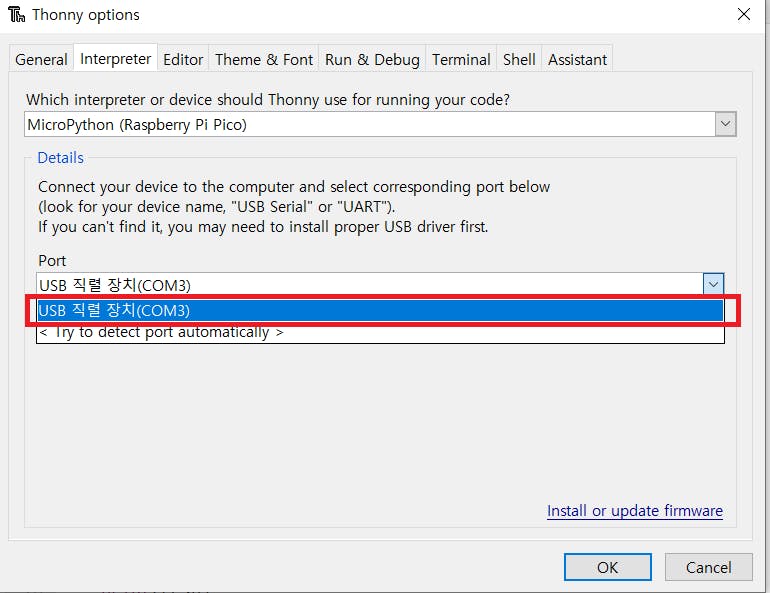
Hercules_3.2.8 设置实用程序
- 安装 Hercules SETUP 实用程序
https://www.hw-group.com/software/hercules-setup-utility
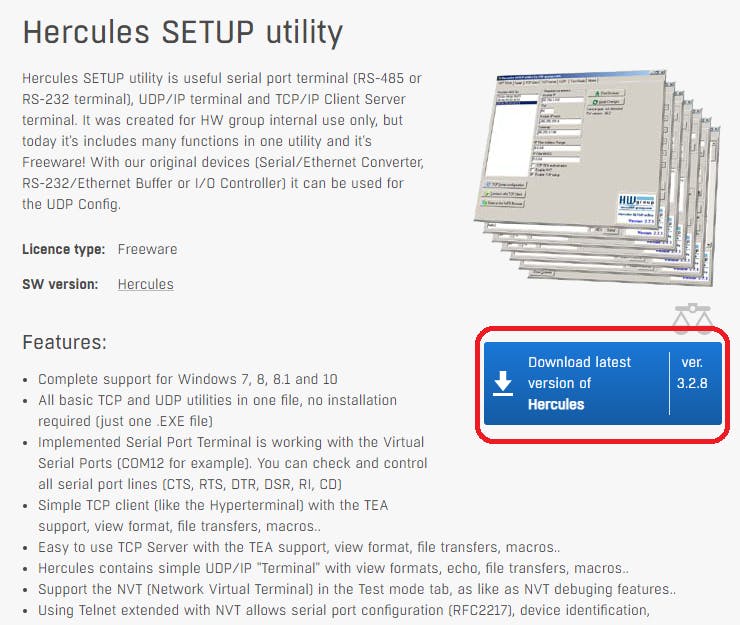
- 从连接到 WizFi360 所连接的同一个 WiFi AP 的 PC 上打开 TCP 服务器。
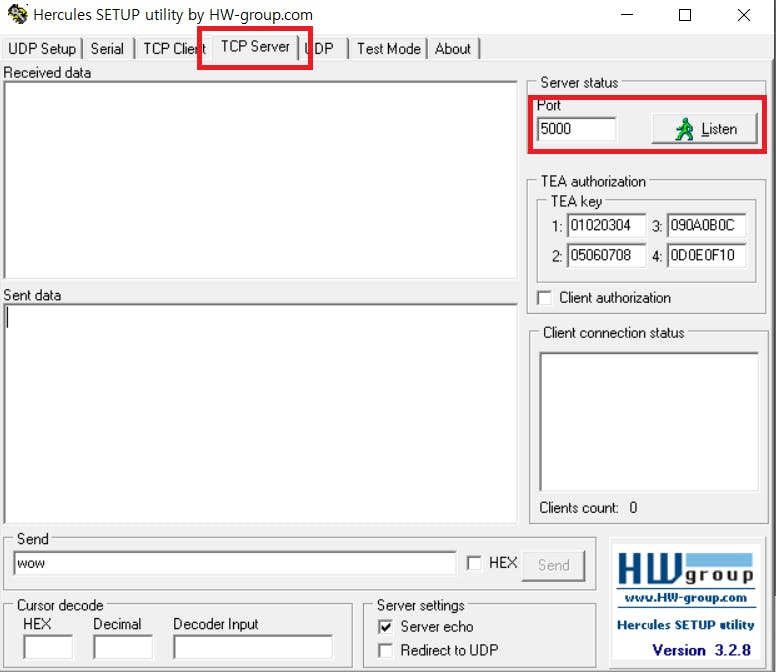
将 WizFi360-EVB-Mini 连接到树莓派 Pico
树莓派 Pico 引脚图
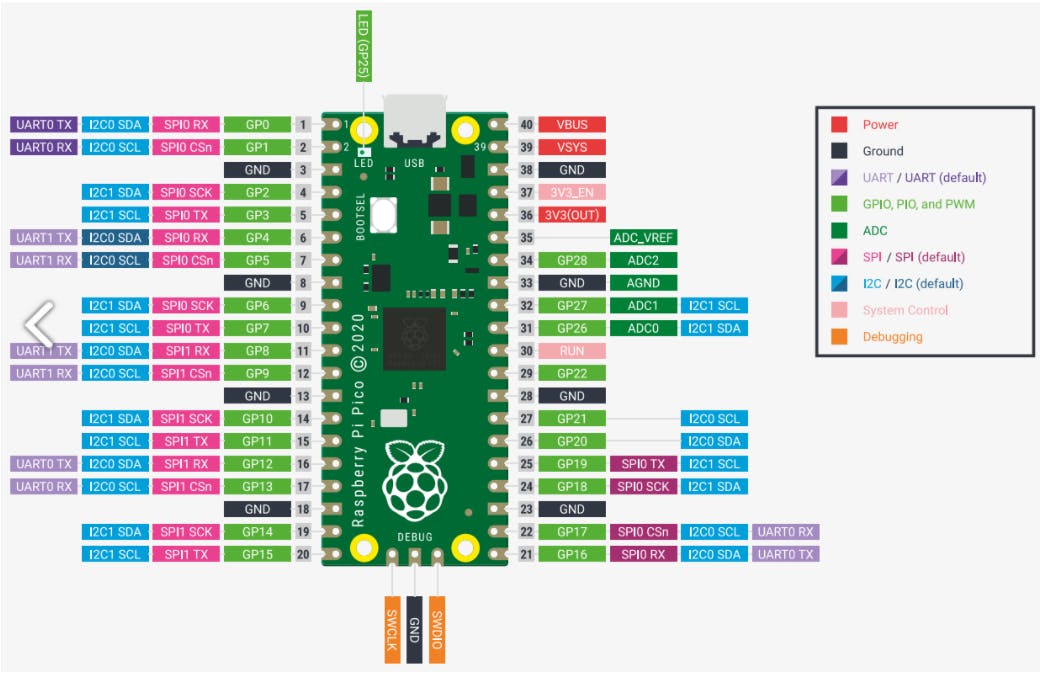
WizFi360-EVB-Mini管脚图
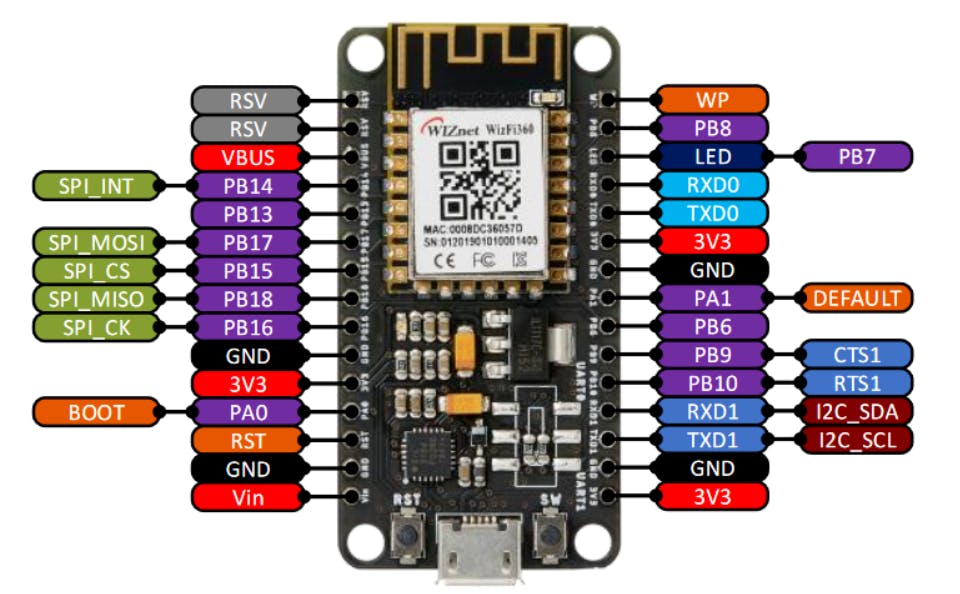
原理图
WizFi360-EVB-Mini连接图
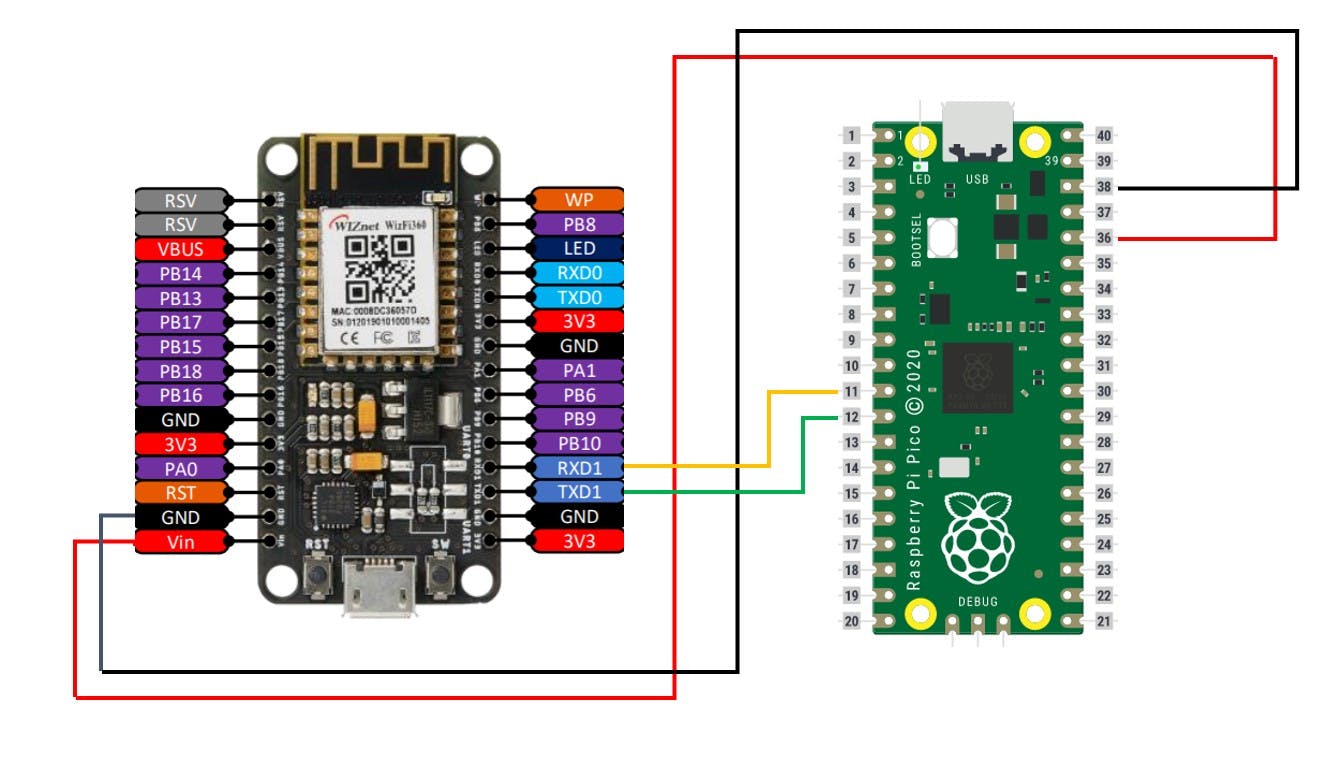
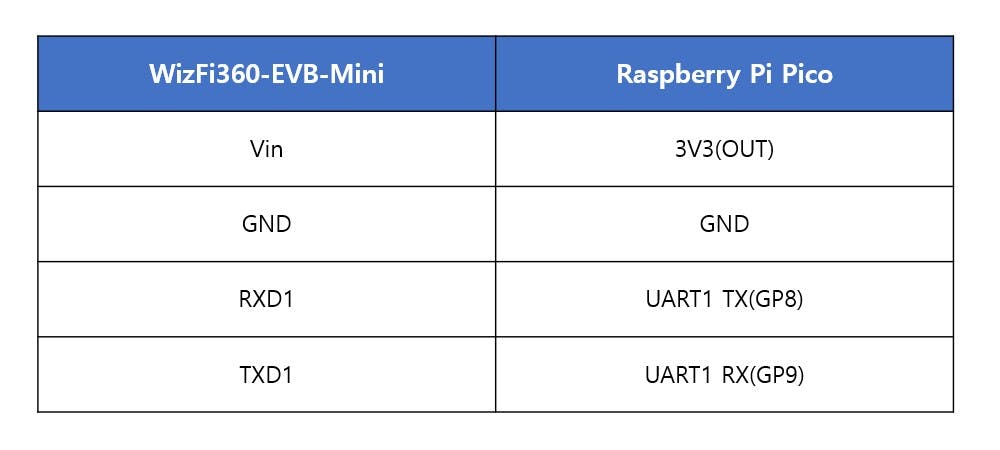
概述
- WizFi360有3种操作模式。
-
-Station mode -
-SoftAP mode -
-Station + SoftAP mode - 站模式
Station模式是WizFI360连接AP(Router)的一种方式。通过 DHCP 从 AP 分配 IP 接收或通过设置静态 IP 使用。
- 软AP模式
在 SoftAP 模式下,WizFI360 作为 AP 运行。其他设备作为 Station 连接到 WizFi360。WizFi360 分配一个连接到设备的 IP,它只能在本地网络中通信。
- Station+SoftAP模式
在 Station + SoftAP 模式下,WizFi360 同时充当 Station 和 AP。
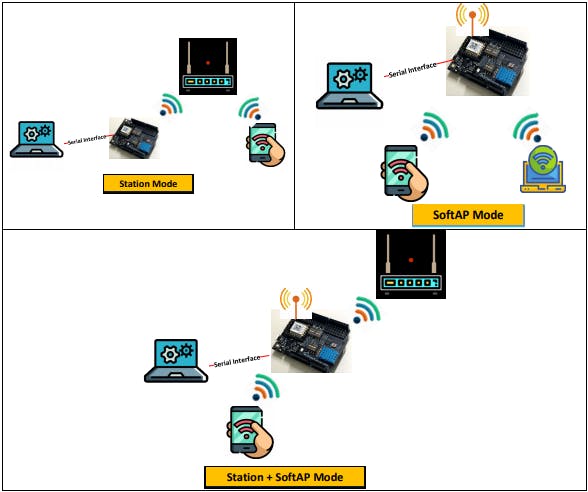
We will use station mode.
WizFi360 UART + AT 指令测试
WizFi360_AT_Client.py
AT+CWJAP_CUR="SSID","PASSWORD
只需输入您要连接的 AP(路由器)的 ID 和 PW。
AT+CIPSTART=0,"TCP","YOUR_IP_ADDRESS",5000
在 YOUR_IP_ADDRESS 中输入服务器的 IP。
import os, sys
import utime
from machine import UART,Pin
print(os.uname())
#LED
led = machine.Pin(25, machine.Pin.OUT)
led.value(0)
utime.sleep(0.5)
led.value(1)
#UART
#uart = machine.UART(0, baudrate=115200, tx=Pin(0), rx=Pin(1))
uart = machine.UART(1, baudrate=115200, tx=Pin(8), rx=Pin(9))
print("UART Setting...")
print(uart)
#Functions
def sendCMD_waitResp(cmd, timeout=3000):
print("CMD: " + cmd)
uart.write(cmd)
waitResp(timeout)
print()
def waitResp(timeout=3000):
prvMills = utime.ticks_ms()
resp = b""
while (utime.ticks_ms()-prvMills) < timeout:
if uart.any():
resp = b"".join([resp, uart.read(1)])
print(resp)
#AT command Test
sendCMD_waitResp("AT\r\n") #AT
sendCMD_waitResp("AT+GMR\r\n") #AT ver
utime.sleep(1)
#sendCMD_waitResp("AT+RST\r\n") #reset
sendCMD_waitResp("AT+CWMODE_CUR=1\r\n") # Station Mode
sendCMD_waitResp("AT+CWDHCP_CUR=1,1\r\n") #DHCP on
utime.sleep(1)
sendCMD_waitResp('AT+CWJAP_CUR="SSID","PASSWORD"\r\n') #AP connecting
sendCMD_waitResp("AT+CIPSTA_CUR?\r\n") #network chk
#TCP Client
sendCMD_waitResp("AT+CIPMUX=1\r\n")
sendCMD_waitResp('AT+CIPSTART=0,"TCP","YOUR_IP_ADDRESS",5000\r\n') #connect Server
print("connected...")
print("RPi-PICO with WizFi360")
Data = bytes()
while True:
if uart.any()> 0:
Data += uart.read(10)
print("read...")
utime.sleep(0.5)
led.value(0)
print(Data.decode('utf-8'))
led.value(1)
- 这是执行 Pico WizFi360 AT 命令的结果。
- WizFi360返回OK,可以使用AT指令。
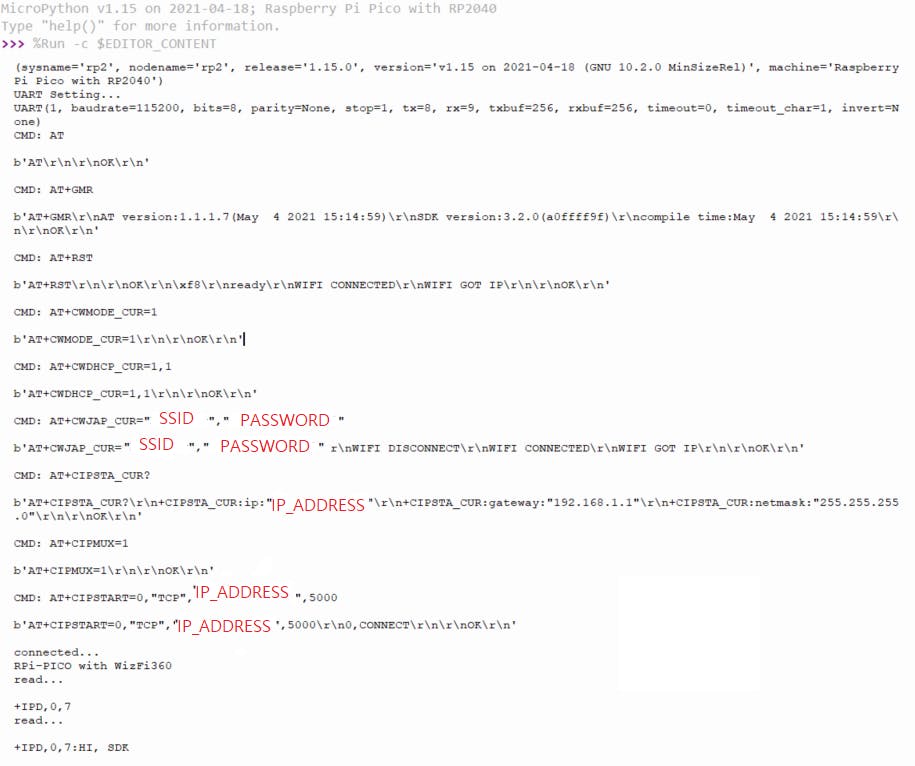
- 确认服务器已连接在您的 PC 上。
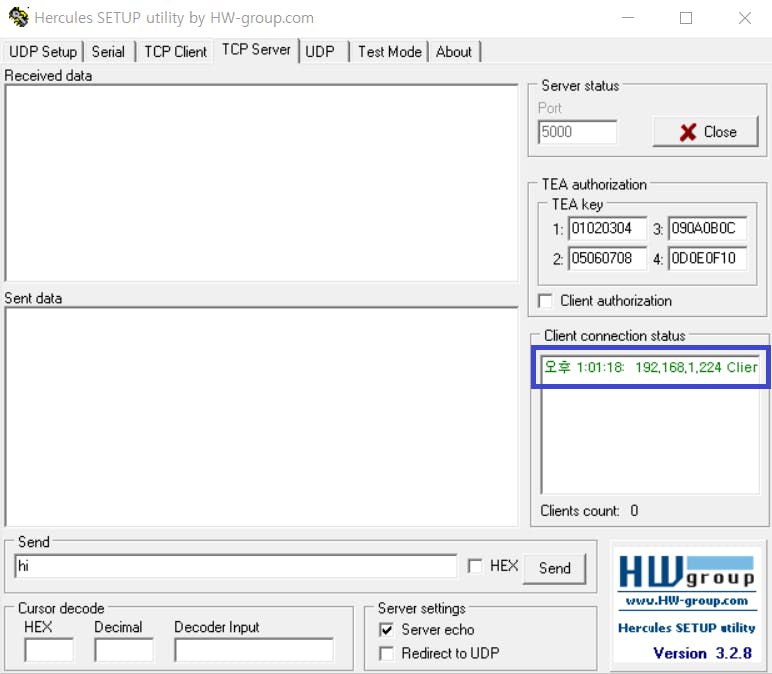
声明:本文内容及配图由入驻作者撰写或者入驻合作网站授权转载。文章观点仅代表作者本人,不代表电子发烧友网立场。文章及其配图仅供工程师学习之用,如有内容侵权或者其他违规问题,请联系本站处理。 举报投诉
评论(0)
发评论
- 相关下载
- 相关文章





