
资料下载

使用Bolt IoT的网络和WiFi扫描仪
描述
介绍 :
这是 21 世纪的第 20 年。各种技术现在都在蓬勃发展,几乎在你能想到的每个领域都在帮助和帮助人类。以这样的进步速度,几乎不可能理解未来会发生什么。
但是,让我们暂时担心一下现在。不幸的是,有些人出于非常不人道和不道德的原因滥用这种强大的技术力量。他们通常被称为“黑客”。
到 2021 年,全球网络犯罪损失预计将高达 6 万亿美元。自 COVID-19 大流行开始以来,世卫组织报告说网络攻击增加了五倍。为了在数字世界中保持安全,需要采取一切可能的预防措施。WiFi破解和网络攻击是黑客进行的一些危险的网络攻击。您是否知道,如果黑客破解了您的 WiFi,他/她可以访问连接到该网络的所有设备?
所以,我想出了这个项目来帮助你扫描你的网络,这样你就可以监控网络上连接的可疑设备。使用 Bolt IoT 模块,您将在 Telegram 帐户中获得输出。事不宜迟……让我们开始吧!
Bolt WiFi 模块和云设置:
使用下面给出的链接创建一个 Bolt Cloud 帐户(如果您没有)。如果您已经有,请直接登录。
https://cloud.boltiot.com/register/
下载 Bolt 应用程序 [ Android或Iphone ],只需按照应用程序中的说明设置 Bolt IoT WiFi 模块。您也可以参考下面的链接获取说明。
https://docs.boltiot.com/docs/adding-a-new-device
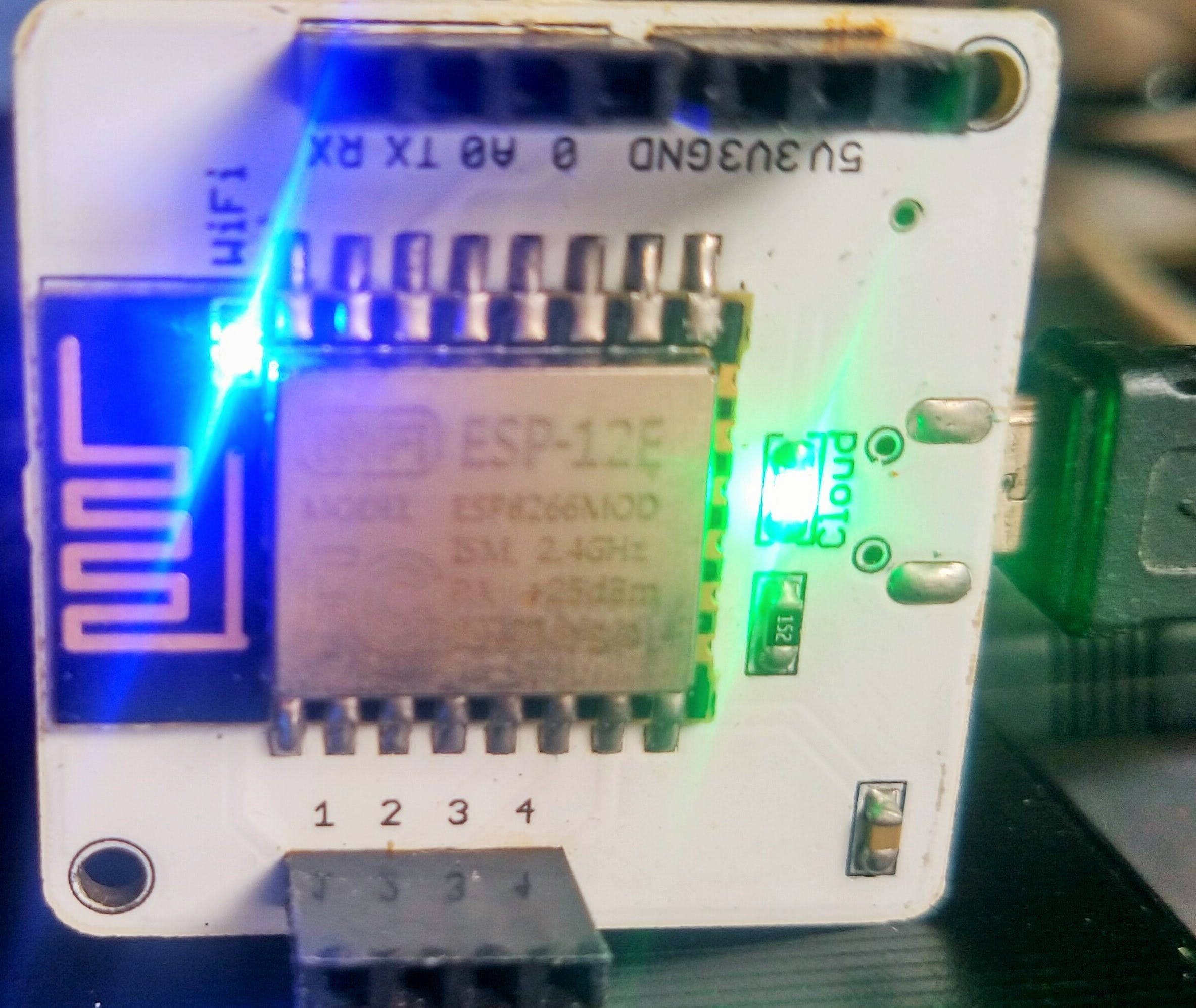
- 现在登录cloud.boltiot.com
- 在左侧导航栏上,单击 API。
- 单击生成新的 API 密钥并单击启用。
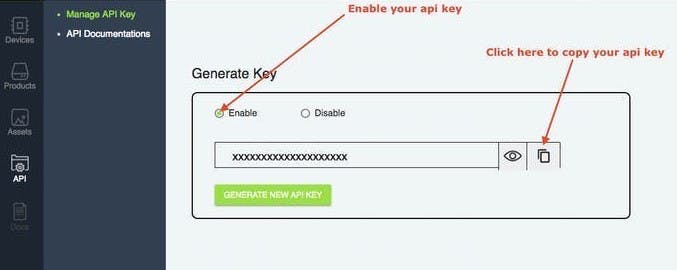
将此密钥复制并安全地存储在某处。我们稍后会需要它。
还要安全地存储设备 ID。
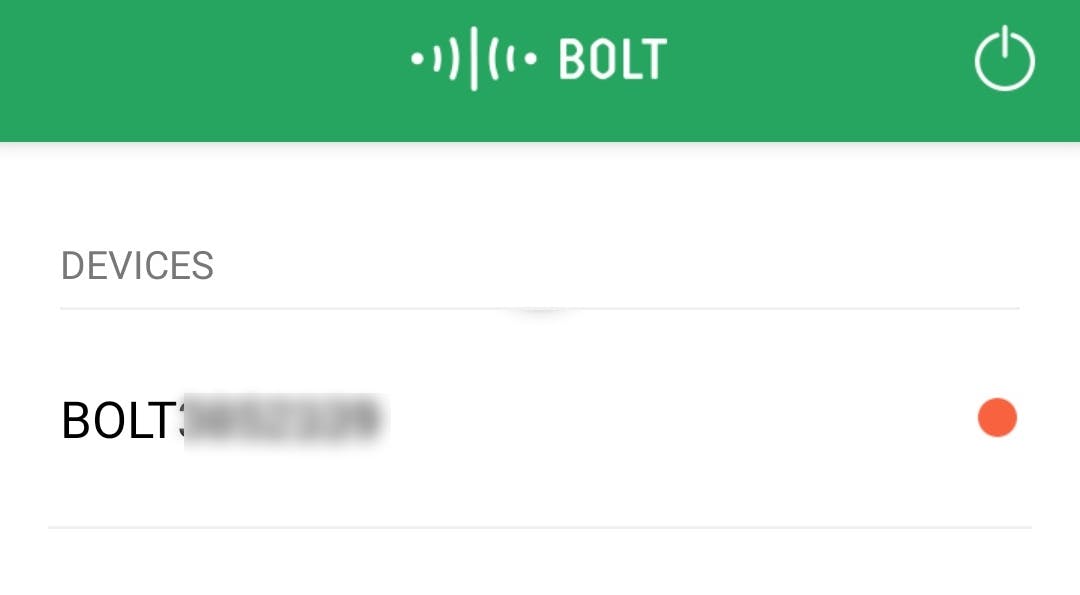
创建电报频道和机器人:
Telegram 是一个类似于 Whatsapp 的消息应用程序。它可以安装在Android和IOS上。

1)创建电报频道:-
- 注册/登录您的电报帐户。
- 在主屏幕上,从左侧滑动以切换菜单,然后单击“新频道”。
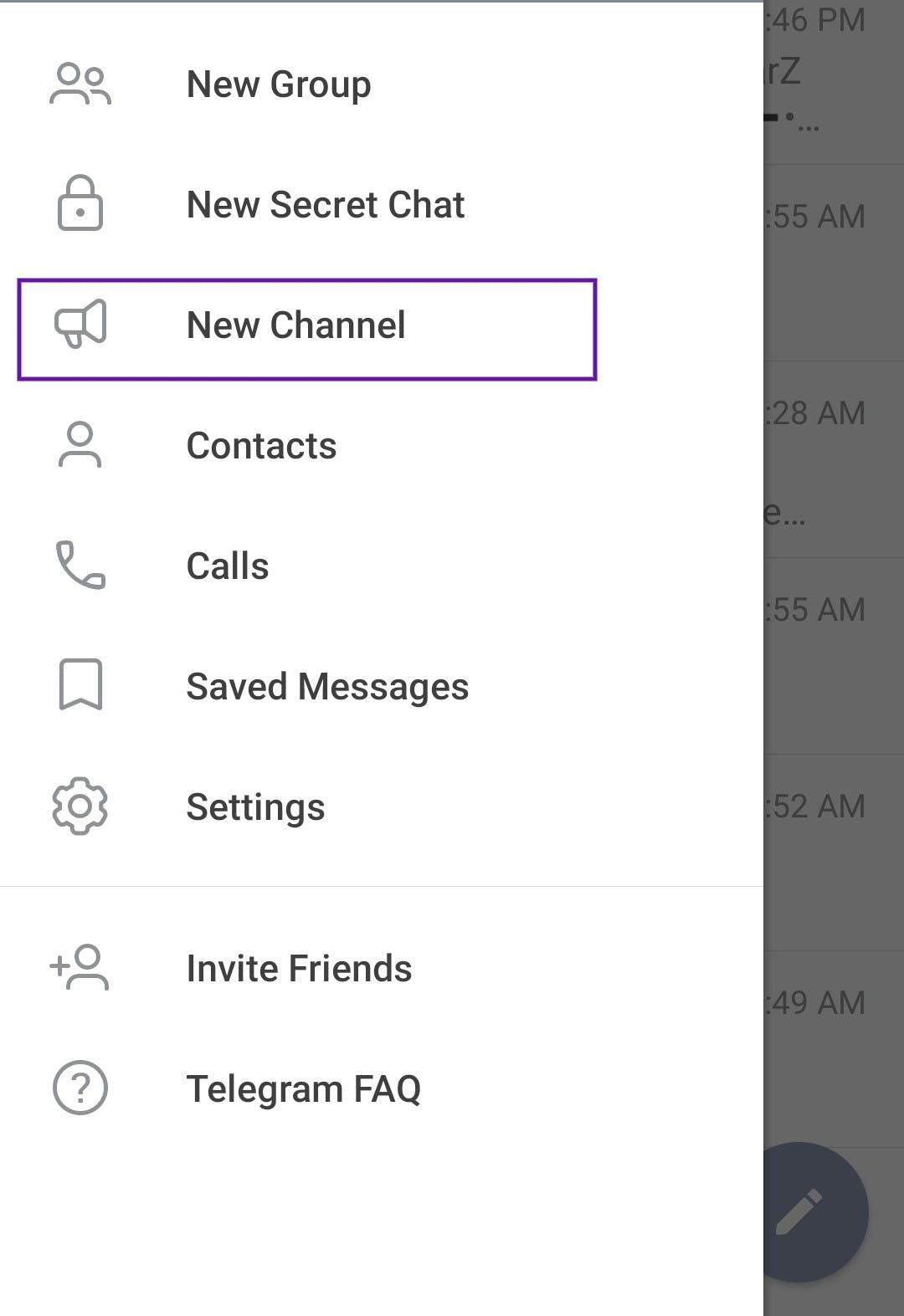
- 它将要求提供名称和描述(可选)。你可以随意命名它。输入所有内容,然后单击对勾。
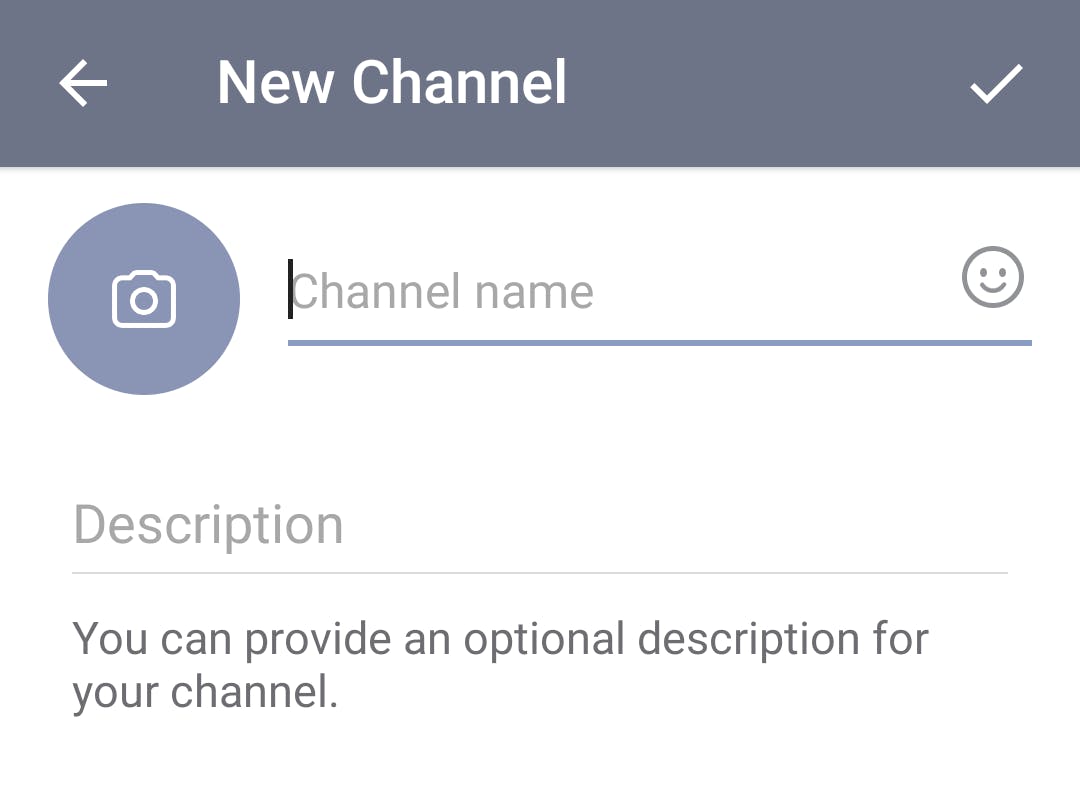
2)创建一个机器人: -
- 转到电报主屏幕并搜索“BotFather”。
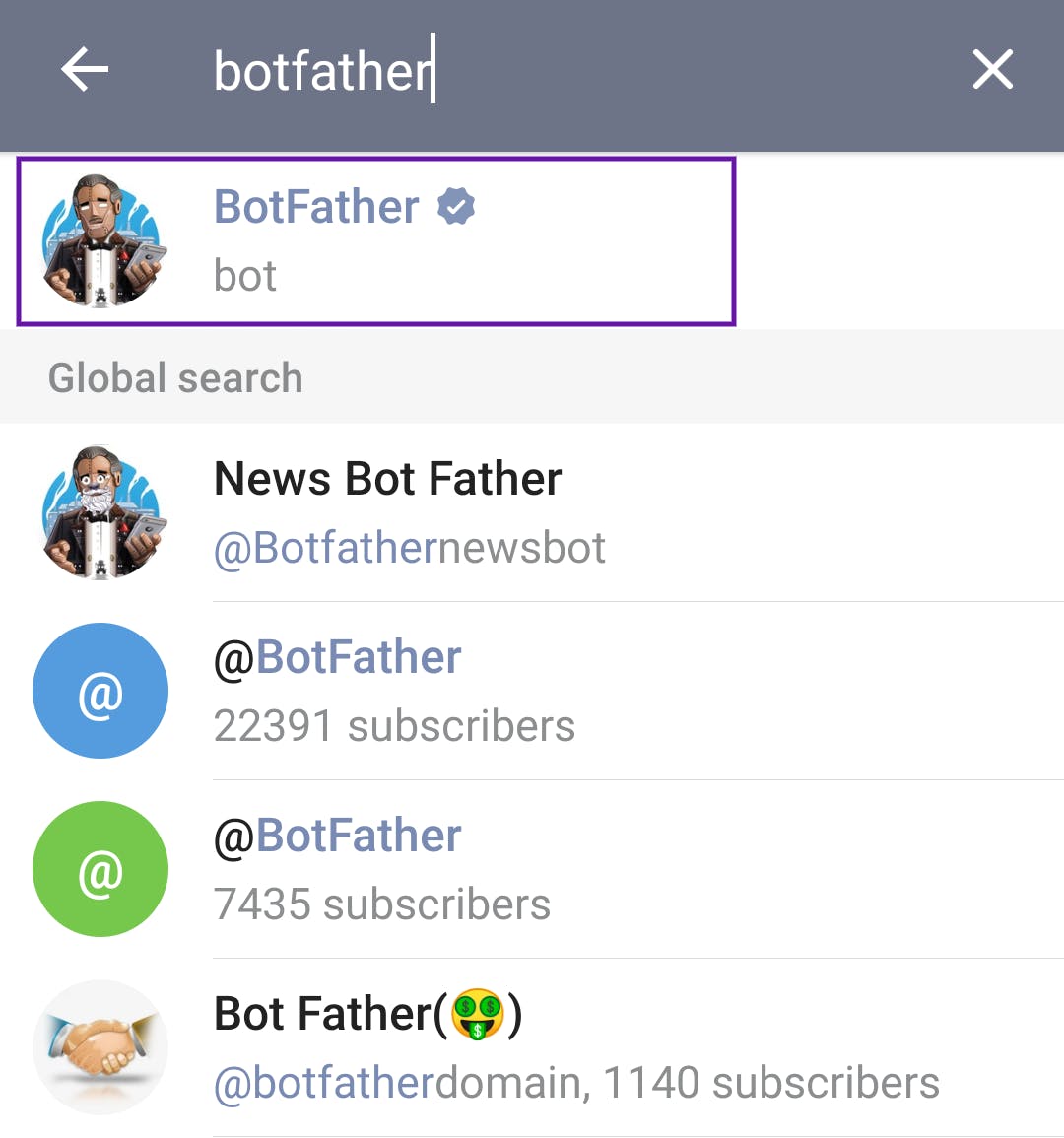
- 如图所示选择已验证的帐户。接下来,只需键入“/start”并发送。
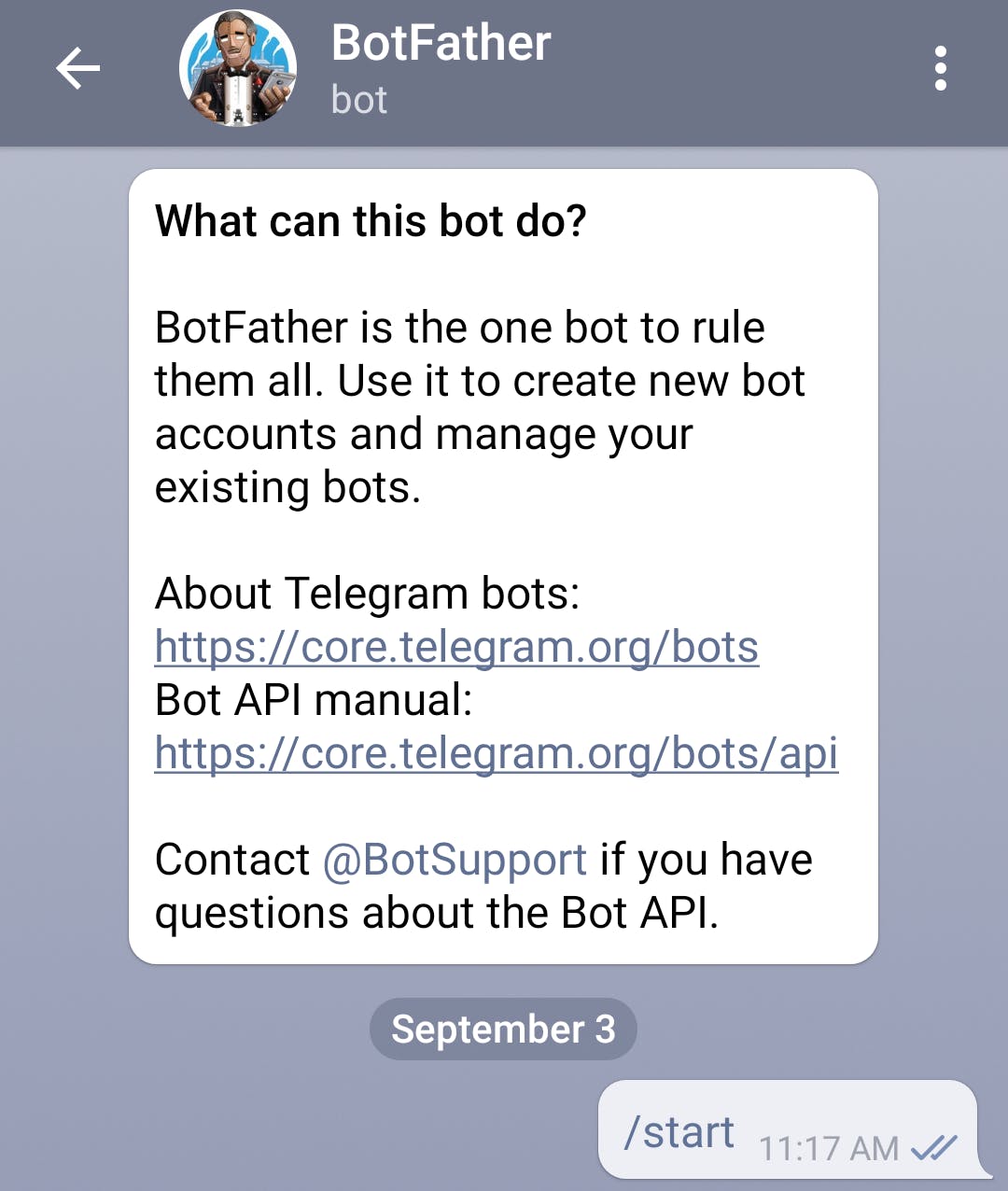
- 接下来,输入“/newbot”并回车。它会询问机器人名称,因此请命名机器人。然后它会要求一个用户名 - 给一个唯一的用户名。

恭喜!你刚刚在 Telegram 上创建了一个机器人。它会给你一个令牌。安全地存储令牌。
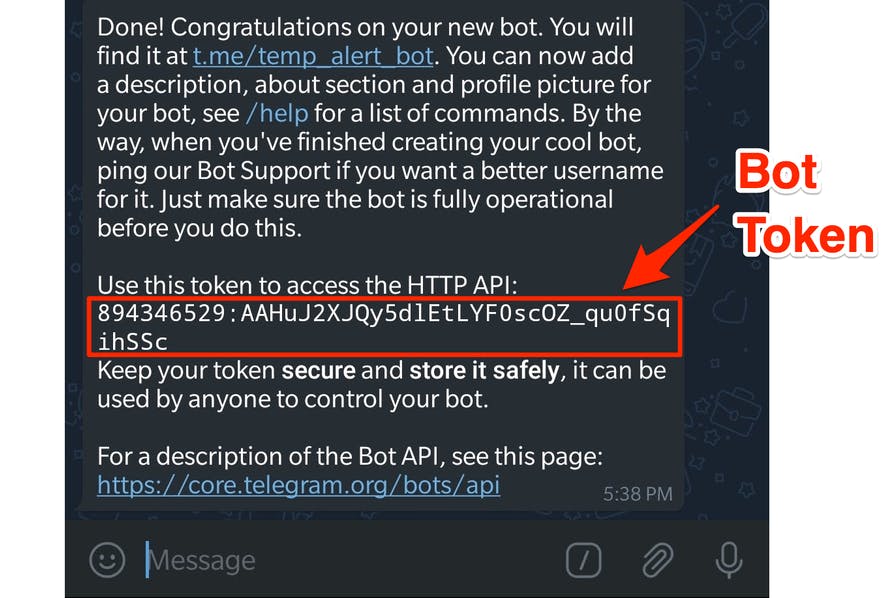
- 现在单击并打开频道信息。单击管理员并添加您的机器人。授予 Bot 的所有权限并单击对勾。
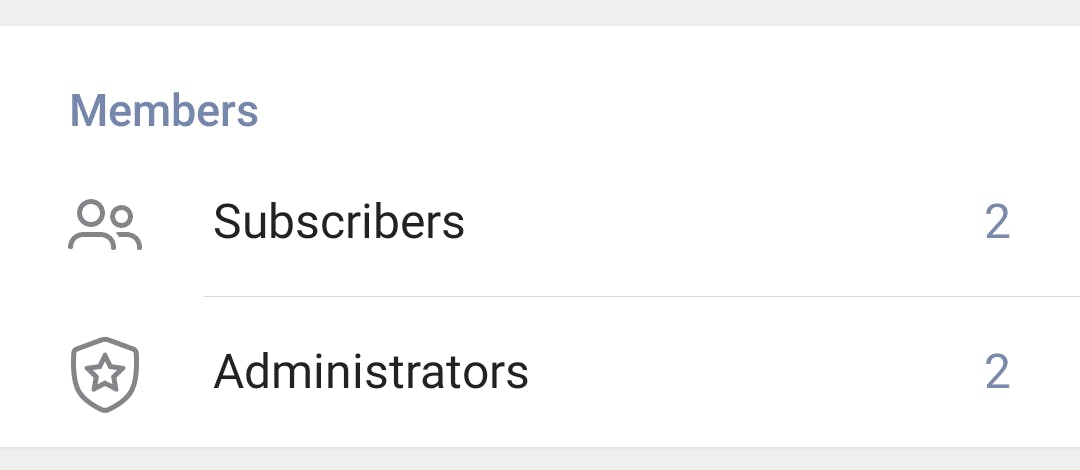
安装 Virtual Box 和 Linux 操作系统:
Virtual Box 是一款可以帮助您虚拟化您选择的任何操作系统的软件。
代码 :
打开 Virtual Box 并启动您的虚拟机。打开终端。
- 首先让我们在桌面上创建一个文件夹/目录(便于导航)来保存我们的程序。使用以下命令(您可以根据需要命名文件夹,我将我的命名为 NetworkScanner)。
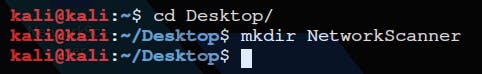
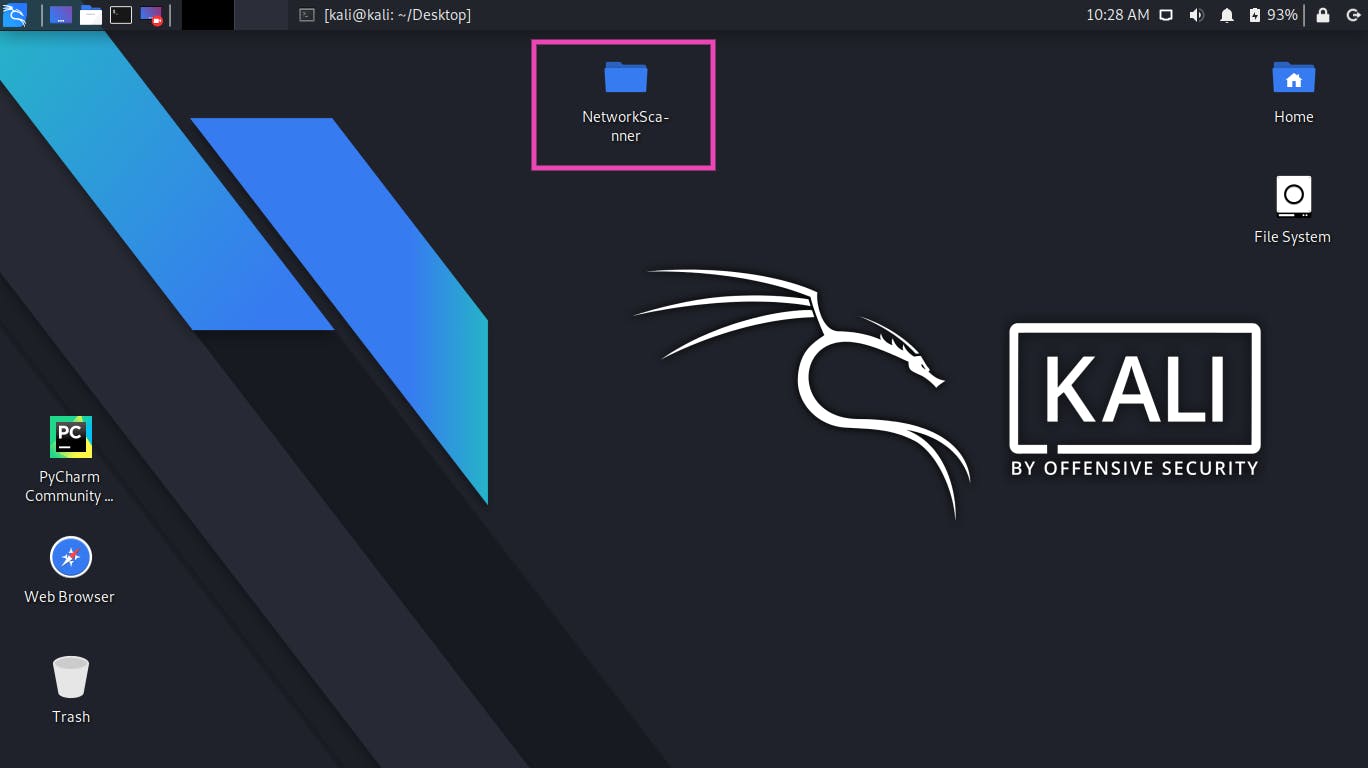
- 返回终端并更改创建目录的路径。
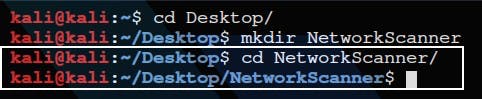
- 键入下一个命令以打开 python 文件。使用 sudo 可能会提示您输入密码。输入您的密码并按回车键。
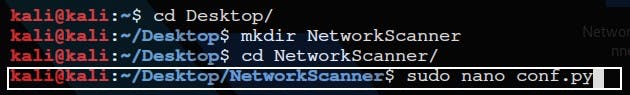
- 在编辑器中键入/粘贴以下代码。这是一个将输出发送到 Telegram 的配置文件。使用必须安全存储的详细信息。
bolt_api_key = "XXXX" # Your Bolt Cloud API Key
device_id = "XXXX" # Your device ID [BOLTXXXX where XXXX are some numbers]
telegram_chat_id = "@XXXX" # Channel name of Telegram channel. Paste after @ symbol.
telegram_bot_id = "botXXXX" # Bot Token ID of Telegram Bot. Paste after 'bot' text.
- 要保存文件,请按顺序点击以下按钮:
[Ctrl+X] --> y --> 回车
- 使用命令“sudo nano file_name.py”创建另一个 python 文件。在编辑器中键入/粘贴以下代码:
import requests # to make HTTP requests
import json # library for handling JSON data
from boltiot import Bolt # importing Bolt from boltiot module
import conf # config file
mybolt = Bolt(conf.bolt_api_key, conf.device_id)
import scapy.all as sc # import scapy library
# Function to Scan the IP
def scan(ip):
arp_request = sc.ARP(pdst = ip)
broadcast = sc.Ether(dst = "ff:ff:ff:ff:ff:ff")
x = broadcast/arp_request
answered_list = sc.srp(x, timeout=1, verbose=False)[0]
targets_list = []
for element in answered_list:
targets_dict = {"ip":element[1].psrc, "mac":element[1].hwsrc}
targets_list.append(targets_dict)
return targets_list
# Function to Print the Output Result
def result(results_list):
print("IP\t\tMAC Address\n-------------------------------------")
for target in results_list:
print(target["ip"] + "\t" + target["mac"])
scan_target = input("Enter target IP:\n")
scan_result = scan(scan_target)
result(scan_result)
# Function to send output to Telegram
def telegram_message(message):
url = "https://api.telegram.org/" + conf.telegram_bot_id + "/sendMessage"
data = {"chat_id": conf.telegram_chat_id, "text": message}
try:
response = requests.request("POST", url, params=data)
print("This is the Telegram URL")
print(url)
print("This is the Telegram response")
print(response.text)
telegram_data = json.loads(response.text)
return telegram_data["ok"]
except Exception as e:
print("An error occurred in sending the alert message via Telegram")
print(e)
return False
message = "These are the details of the devices connected on the network:\n" + str(scan_result)
telegram_status = telegram_message(message)
print("This is the telegram status:\n", telegram_status)
- 要保存文件,请按顺序点击以下按钮:
[Ctrl+X] --> y --> 回车
执行 :
在运行代码之前,打开一个新终端,输入以下命令并记下您网络的网关 IP 地址(您的地址可能不同)。
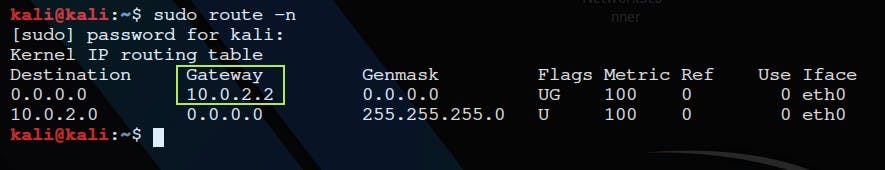
- 使用“ls”命令列出目录中所有可用的文件。
- 使用以下命令运行程序:
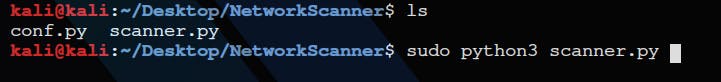
- 执行程序后,将提示您输入。如图所示输入您的网关 IP:
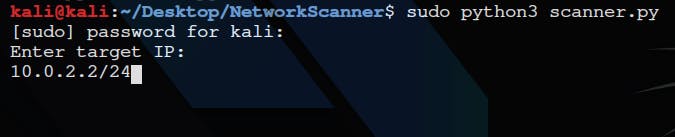
输出 :
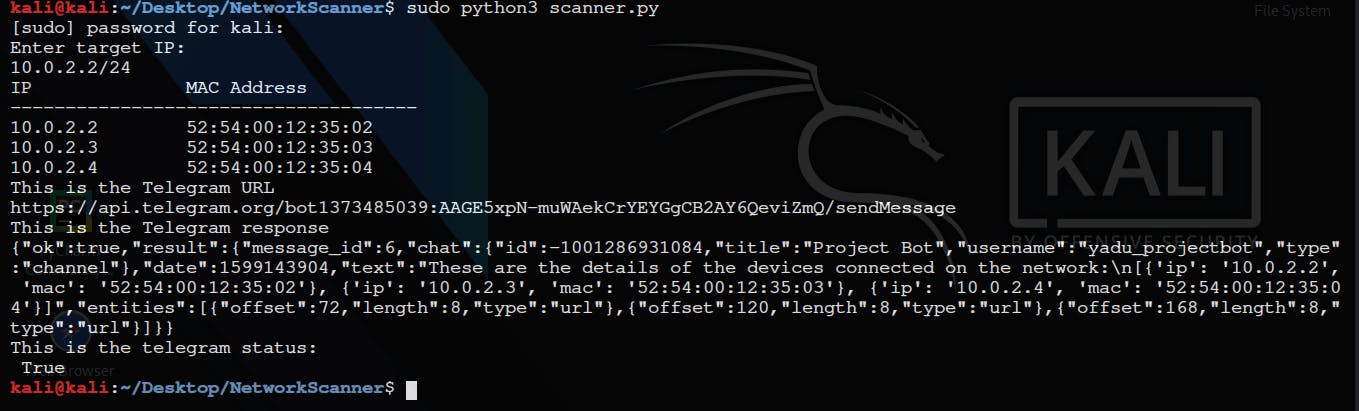
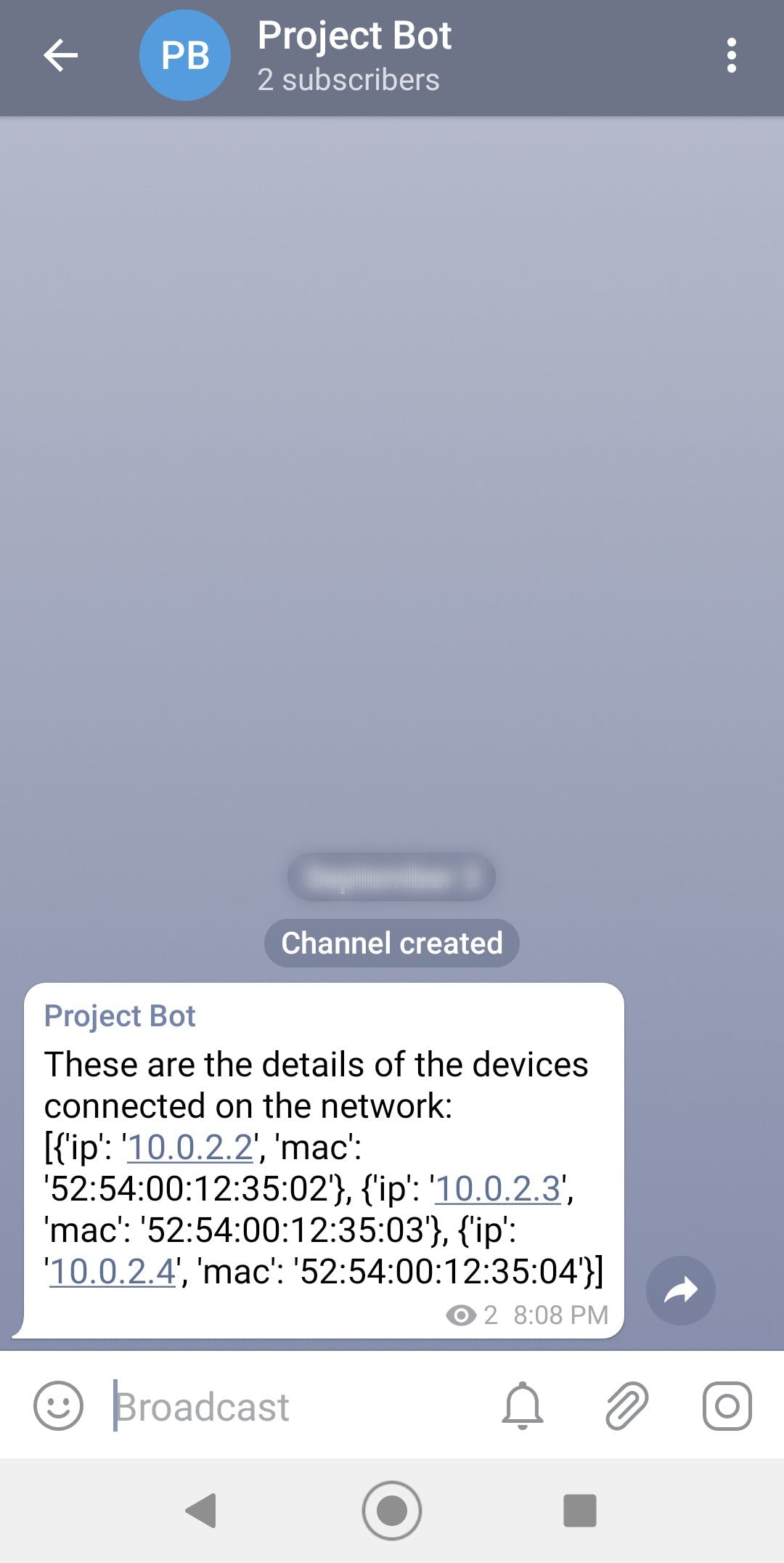
PS - 要使用虚拟机扫描 WiFi 网络,您将需要一个无线网络适配器。连接适配器后,您可以继续执行相同的过程。
声明:本文内容及配图由入驻作者撰写或者入驻合作网站授权转载。文章观点仅代表作者本人,不代表电子发烧友网立场。文章及其配图仅供工程师学习之用,如有内容侵权或者其他违规问题,请联系本站处理。 举报投诉
- 相关下载
- 相关文章






